Some Google Pixel phones are crashing when playing Spotify
There seems to be a bug causing crashes on Pixel 6, 7, and 8 phones when using Spotify.
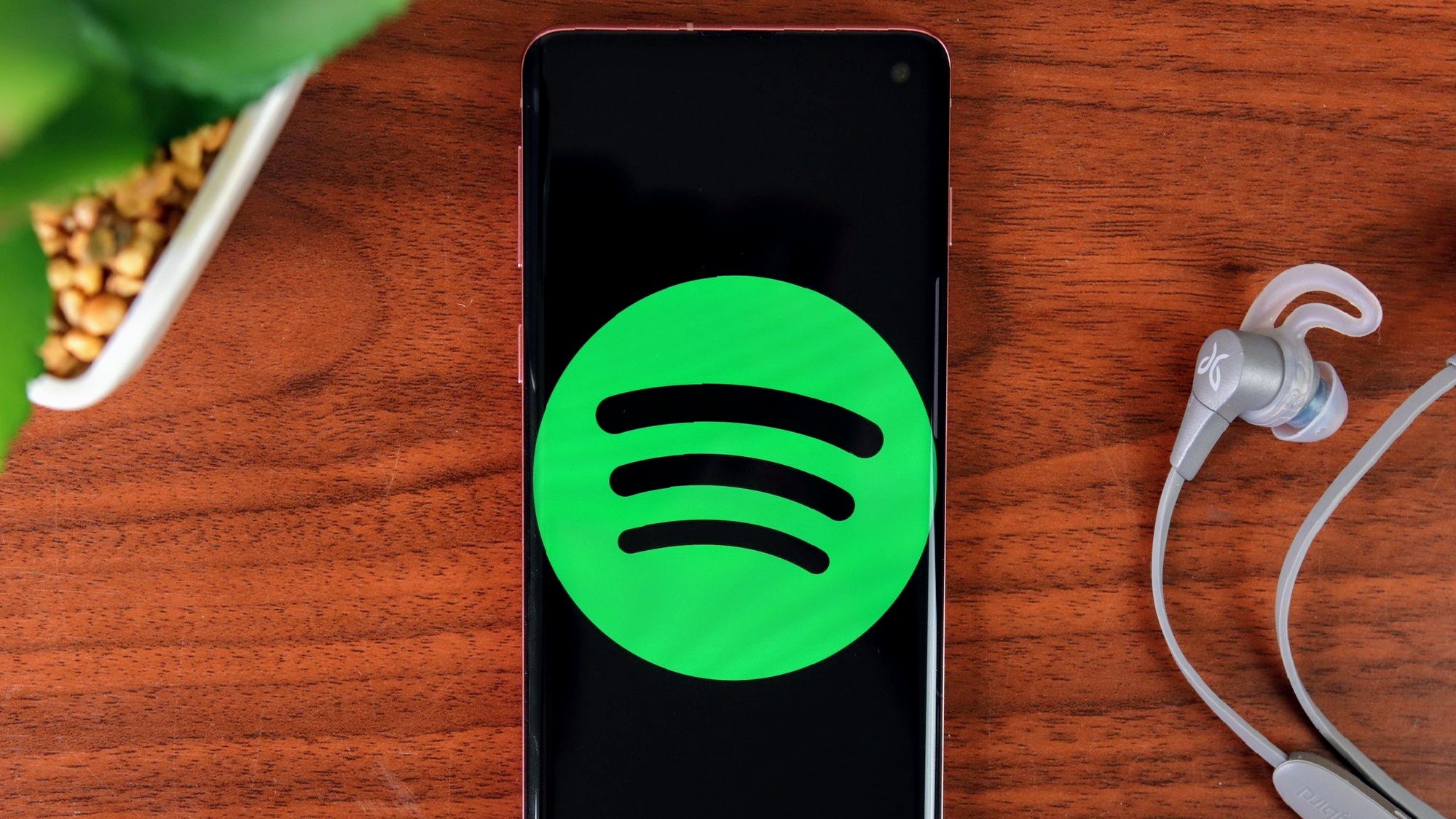
What you need to know
- A boot loop issue is affecting Pixel 6, 7, and 8 devices, causing crashes when running Spotify.
- The problem seems to have started with the June Pixel Feature Drop.
- Manually rebooting the phone by long-pressing the power button can stop the crash loop.
- Users suggest turning off Spotify notifications or clearing the app's cache, but no universal fix exists yet.
Some Pixel owners are encountering a quirky bug with Spotify that makes their phones get stuck in a boot loop.
A recent software issue seems to be affecting Google Pixel 6, Pixel 7, and Pixel 8 devices, causing them to crash after running Spotify. The exact software versions causing this issue are still unclear. This problem was first spotted on Reddit, where users reported their Pixels crashing after playing Spotify (via Android Authority).
According to user reports, this issue started with the June Pixel Feature Drop. This new hiccup arrives just after another worrisome Pixel 6 glitch. A bug recently turned some Pixel 6 devices into paperweights after a routine factory reset.
Now, users are reporting a frustrating loop where their Pixels crash every time they try to play a song on Spotify. The phones don't completely shut down but show the error message "system UI is not responding." Occasionally, the crash wraps up by taking the device back to the lock screen.
Manually rebooting the device by long-pressing the power button stops the crashing loop.
Spotify has acknowledged the issue on its official forums, confirming that it is aware and actively working on a fix. The company also noted that some users are experiencing long loading times when trying to launch the app.
"When hitting play on a song, it flickers between the lock screen and black before powering off," the forum post states.
Get the latest news from Android Central, your trusted companion in the world of Android
The exact cause of this problem is still unclear. However, Android Authority suggests that Spotify's recent app update on July 2 might be to blame. To be fair, we have contacted Google for a statement, but the company was not immediately available to comment.
A solution is likely on the horizon, but in the meantime, Pixel users have discovered a few temporary fixes. Some suggest turning off Spotify notifications, while others recommend clearing the app's cache. Sadly, there's no universal remedy just yet.

Jay Bonggolto always keeps a nose for news. He has been writing about consumer tech and apps for as long as he can remember, and he has used a variety of Android phones since falling in love with Jelly Bean. Send him a direct message via X or LinkedIn.
You must confirm your public display name before commenting
Please logout and then login again, you will then be prompted to enter your display name.
