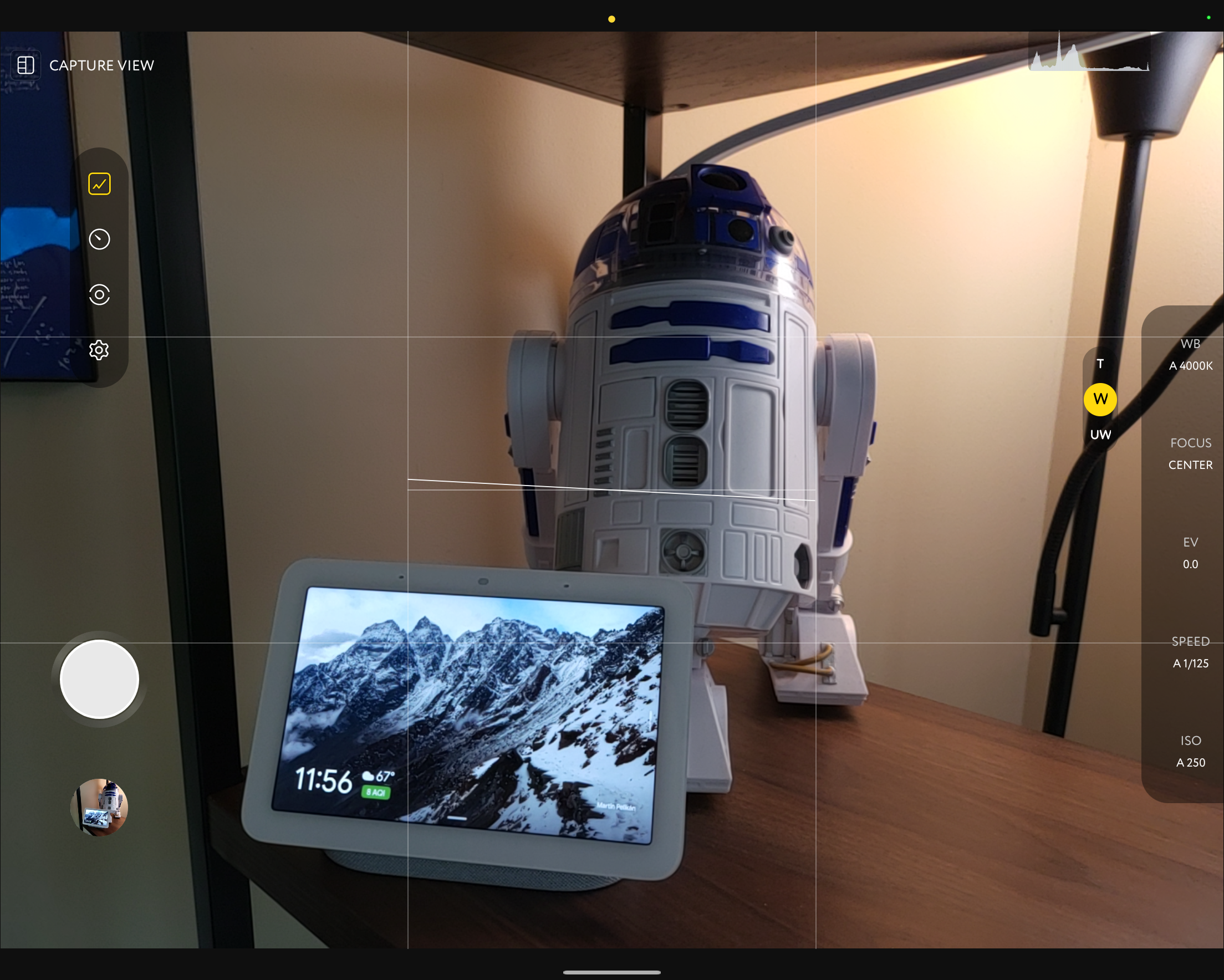Galaxy Z Fold 3 finally picks up support for Samsung's Expert RAW app
Turn your Fold 3 into a DSLR with the help of the Expert RAW app.

What you need to know
- Samsung's Expert RAW app has been updated with support for the Galaxy Z Fold 3.
- This app provides more granular controls when taking pictures and originally launched alongside the Galaxy S22 Ultra.
- The latest update also improves "processing time in low-light environments."
There are many of us out there hoping that Samsung implements a true flagship camera experience with its next foldable phone. That's not to say that the Galaxy Z Fold 3 has a horrible camera system, but it just doesn't quite stack up to the competition.
As spotted by SamMobile, a new update for Samsung's Expert RAW app is rolling out which finally brings support for the Galaxy Z Fold 3. Until now, you could already snap photos in RAW, but this takes the idea of a Pro Mode to the next level for one of the best foldable phones.
When the Galaxy S22 Ultra was announced, Samsung introduced an all-new camera app called Expert RAW. With this app installed, you are provided with manual adjustment controls for things like ISO, shutter speed, white balance, and more. But Expert RAW has only been available for the Galaxy S22 Ultra and S21 Ultra with the promise of more device support to come in the future.
Once installed, you'll be able to transform your Fold 3 into a true DSLR-like experience, complete with a massive viewfinder courtesy of the inner folding display. All of the necessary controls can be found in small panels on the left and right sides. You'll also be able to switch between all three cameras on the Fold 3, providing all the versatility that you might need when snapping pictures.
Then, you can easily and quickly transfer those images into one of the best photo editing apps to clean things up a bit. Samsung has even implemented a "High efficiency RAW" option that is designed to save storage space while still capturing RAW images. By doing so, you'll still be able to perform better photo editing without having the picture processed in JPEG format.
In addition to being available for the Z Fold 3, Samsung is also implementing fixes for "faster processing time in low-light environments" and "image quality improvements in various scenes." Although you won't be able to download this app from the Play Store, it is available for free from Samsung's Galaxy Store.
Samsung Expert RAW
You could already take pictures in RAW formatting on some of Samsung's best phones. But the Expert RAW app takes things to the next level.
Download from: Samsung Galaxy Store

Getting even better
The Galaxy Z Fold 3 might not have the latest and greatest camera hardware, but that doesn't mean it's bad. And with the new Expert RAW app, you now have more control over your pictures than ever before.
Get the latest news from Android Central, your trusted companion in the world of Android

Andrew Myrick is a Senior Editor at Android Central. He enjoys everything to do with technology, including tablets, smartphones, and everything in between. Perhaps his favorite past-time is collecting different headphones, even if they all end up in the same drawer.