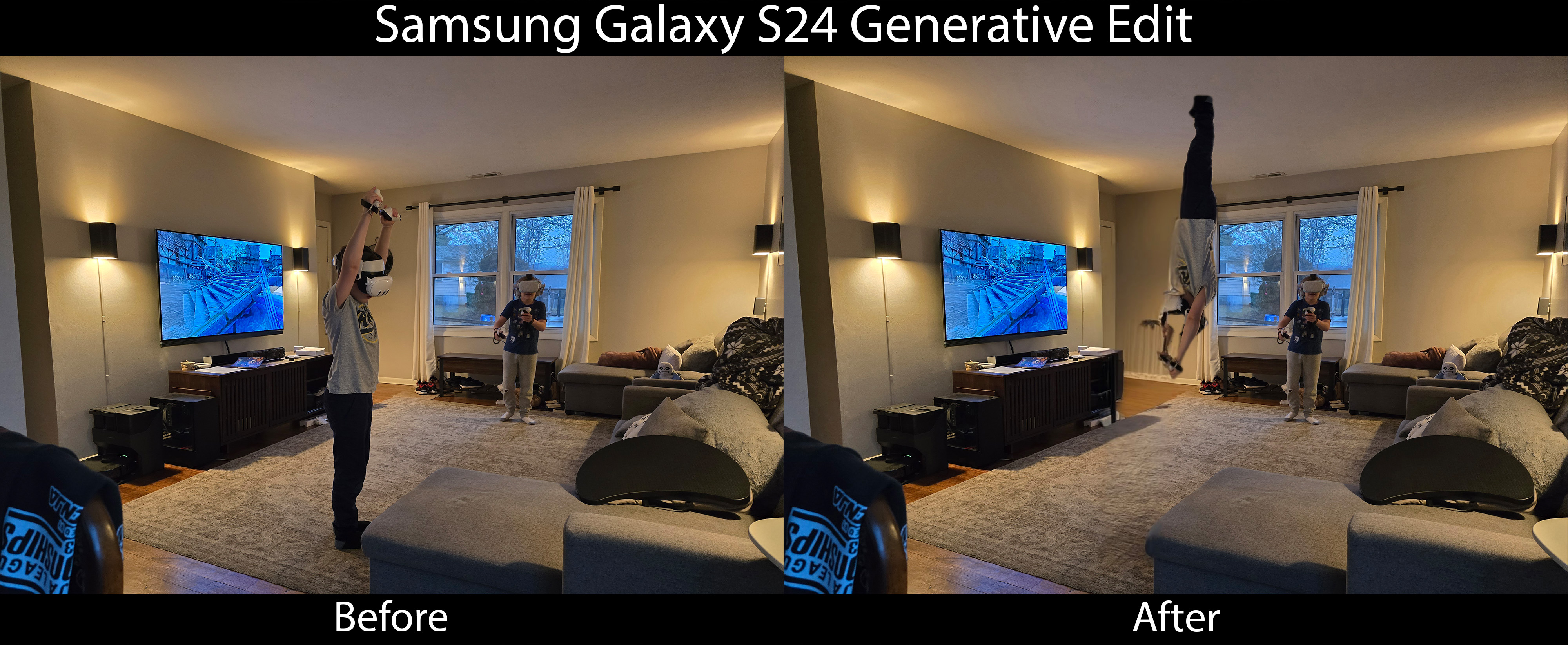With the Galaxy S24 Ultra, Samsung finally made a camera better than a Pixel
Find out how in our Samsung Galaxy S24 Ultra camera review.

Last year, Samsung introduced a 200MP sensor that didn't quite meet expectations. It wasn't bad, but it proved to be inconsistent more often than not. This year, Samsung moved on to a new generation 200MP sensor, swapped out the old 10MP telephoto camera with a 50MP one, and tweaked its image processing for the better.
The result is the best camera Samsung has ever made, even if it still struggles with some age-old Samsung problems. Telephoto quality is better than ever — so long as you keep it under 20x, that is — and low-light performance is downright incredible from all available cameras. Even video capture is better than ever, and Galaxy AI features like Instant Slow-Mo feel like pure magic.
In most cases, the Galaxy S24 Ultra beats the Google Pixel 8 Pro despite being the previous champion for smartphone photo capture. Google won't be giving away the motion capture crown any time soon, though, meaning it's still a better camera choice for parents.
But, if that one particular niche isn't something that bothers you, there's no better Android phone camera in the U.S. right now. Here's why you should consider upgrading to Samsung this year.
Software and Galaxy AI
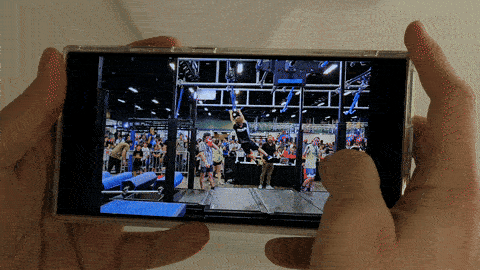
Galaxy AI is one of the best reasons to upgrade to a Galaxy S24 Ultra from an older Galaxy phone, and it opens up a suite of fun new possibilities for photo and video capture. Of all the new features, Instant Slow-Mo is, by far, my favorite one. To activate it, all you need to do is long-press any video while viewing it in the Samsung Gallery app.
This can be used on a video captured by any camera, not just the Galaxy S24 Ultra. All processing is done on-device, as well, and this fully works in airplane mode. Long-pressing will use Galaxy AI to automatically generate frames to create a 1/2 or 1/4-speed slow-motion video, and you can even save these slow-motion creations by editing your video of choice.
This is exactly the kind of thing I want to see generative AI used for, proving how well this type of technology can work when implemented well.
Get the latest news from Android Central, your trusted companion in the world of Android
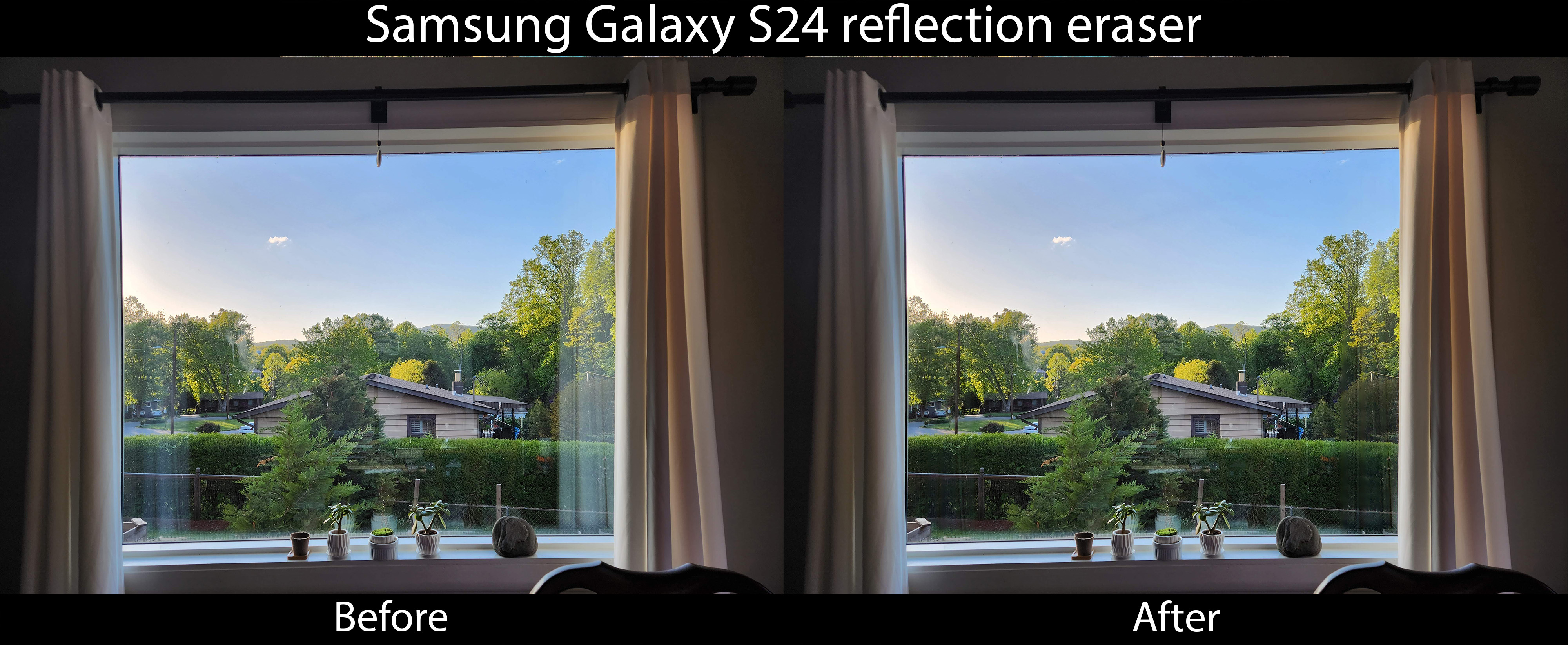
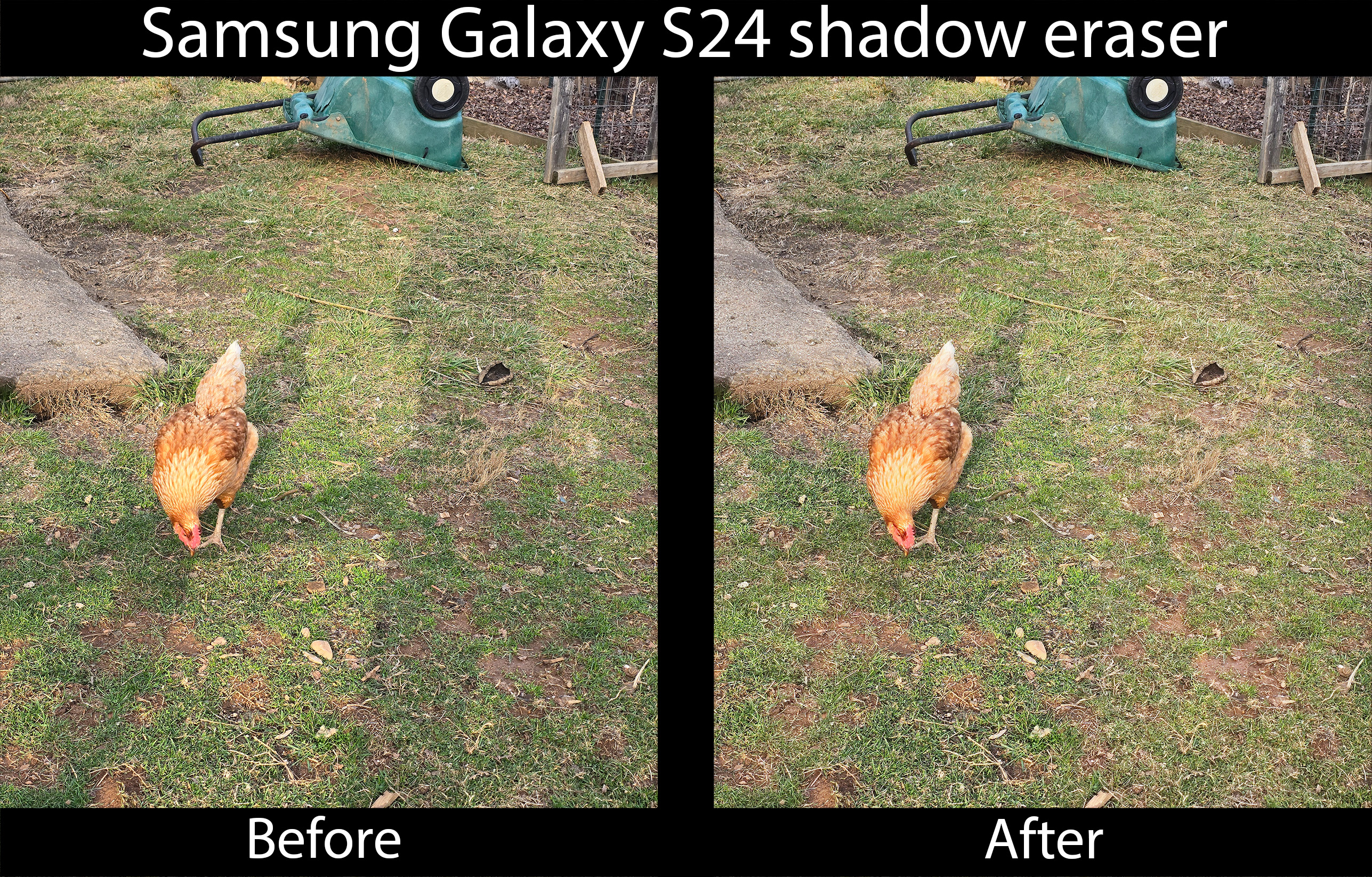
Samsung's object eraser is better than ever this time around and is still the only series of phones that offers both shadow and reflection erasing with a single button press. Reflection eraser tones down specular highlights created from reflective glass or other similar materials, while shadow eraser brightens up darkened shadowed areas in an attempt to "erase" them.
Both work incredibly well and can be vital in improving a photo under the right conditions.
The biggest downside to both of these modes is that they're a bit hidden. You'll need to open the photo in the Samsung Gallery app, edit it, hit the "more" grid button, tap object eraser, and then select either erase shadows or erase reflections.
Samsung offers context-sensitive editing suggestions similar to what you'll find in Google Photos, but you'll need to tap the "i" icon first. It's bizarrely clunky and keeps important features hidden. I'd love to see Samsung erase the extra step here and just put the suggestions on the row of buttons at the bottom.
Rounding out the tools is Generative Edit, a new cloud-only editing mode that's found right in Samsung Gallery. This one uses Google Bard to allow object selection, resizing, rotating, and even generative frame straightening.
As is the case with all similar generative AI photo editing tools, some obvious artifacts come from AI generation of real-world scenery. I wouldn't say that these types of edits are normally very convincing, but they make for a fun new way to edit photos that's as effortless as you can imagine.
As with Google's Magic Editor on the Pixel 8, you can tap or circle to highlight an object, then long-press to move the object around the frame. You can also resize or rotate using the frame outline around the object in the editor.
Motion

I've long highlighted motion capture as one of the weakest points of any Samsung smartphone camera, and the problem is worse than ever with the Galaxy S24 Ultra. I'm not sure why Samsung struggles with this particular category so much but the motion capture performance of all of the cameras on this phone — ultrawide, main, and both telephoto cameras — is downright terrible.
The photo above is one of many I took during the review period and helps highlight the problem. Everything in the photo looks crisp and clear except for the chicken's head. This was captured in broad daylight while it was sunny, so there's no good excuse for this kind of failed motion capture.


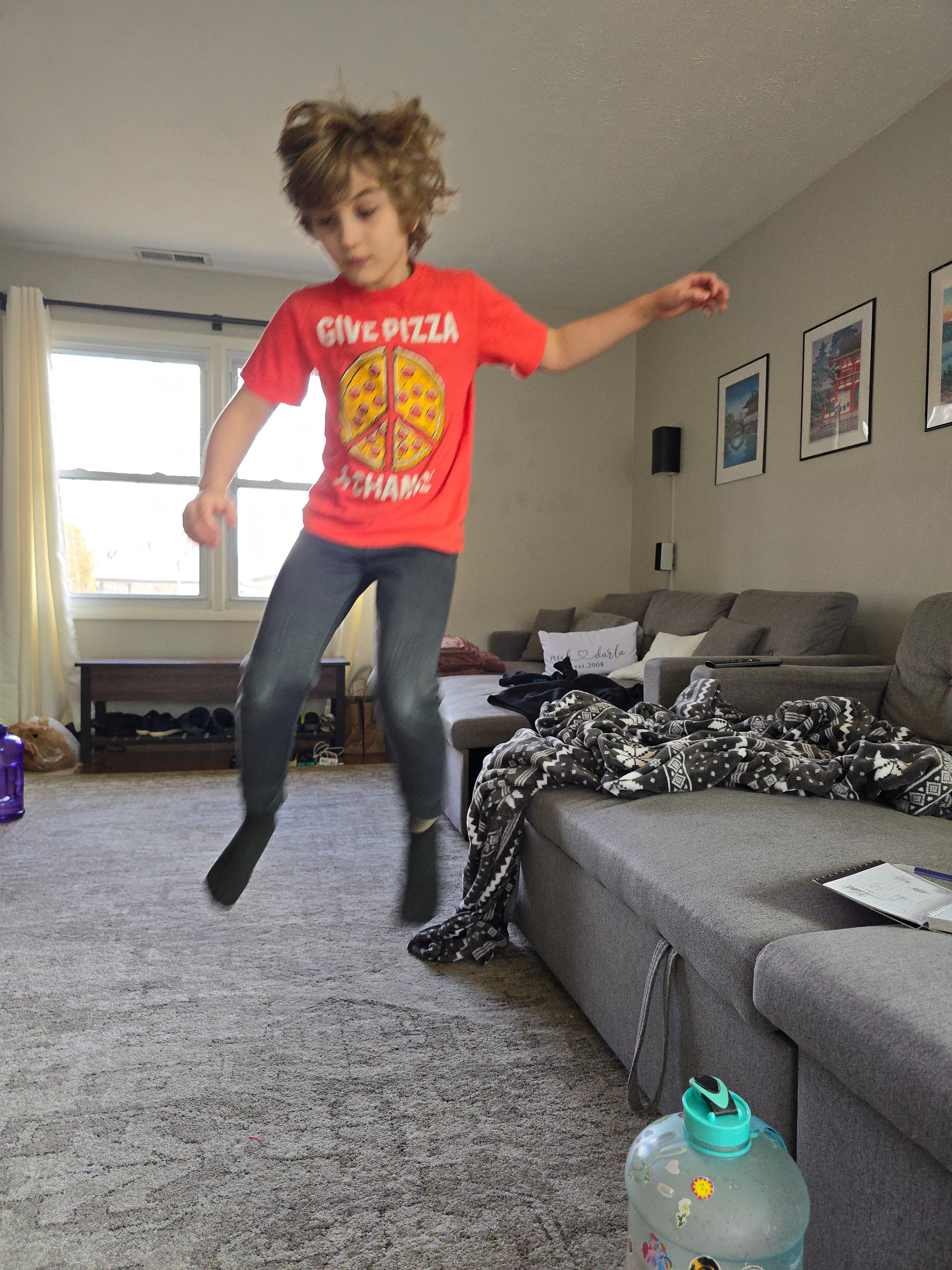

The short gallery above shows a capture taken at the same time from the Pixel 8 Pro and the Galaxy S24 Ultra. I held one phone in each hand and tapped the shutter button at the same time.
As expected, the Pixel 8 Pro does an admirable job of capturing my son jumping off the couch. The Galaxy S24 Ultra, not so much. The first set of photos (green shirt) uses out-of-the-box auto mode, while the second set (red shirt) uses Samsung's "minimal processing" option. This option is supposed to aid in motion capture, but as you can see, it does relatively nothing to help.


The above might be my favorite example of how funky things can get when any motion is introduced. This photo was taken at 13:55 on a sunny day. Again, I'm not sure why Samsung's algorithm can't figure out that it shouldn't be combining two HDR bracketed photos that don't match up, but alas, it certainly struggled.
The second image was of one of my pet rabbits getting her ears petted. I took several photos, and all of them turned out just as poorly regarding motion capture. Her left ear is completely blurry in every single photo.
This particular photo comes from the automatically-activated macro camera since I was taking the image closely. It also showcases how poor the overall image quality can be from this camera when the lighting isn't ideal.
Telephoto cameras
Samsung made a controversial change this year, swapping out the 10MP 10X optical camera with a new 50MP 5X optical camera. That 50MP sensor is 60% physically larger than the old 10MP one, though, meaning its performance should be a lot better at native zoom levels.
True to expectation, I can declare that Samsung provides the best telephoto experience of any phone available in the U.S. today. Zooming between 2x and 10x provides a stunning level of detail that's a massive upgrade from the Galaxy S23 Ultra, holding true to Samsung's claims of "optical quality up to 10x zoom."
We see the Galaxy S24 Ultra's telephoto advantage start to peter out around 20x, and beyond that, the S23 Ultra typically wins. It's not likely you'll be proud of any image taken beyond 30x from either phone, though. They generally aren't very useful for creating a good-looking picture.
20x and above zoom
At 20x, you can start to see the limitations of the reduced optical lens on the S24 Ultra. In both examples — a snowy, cloudy morning in the first shot and broad daylight in the second — the S24 Ultra sports less detail and some obvious digital zoom artifacts.






However, the new sensor does a better job with color balance in both situations. In the first shot, the S23 Ultra is far too warm. This is a snowy, cloudy day. It's cold looking, and the cooler tones of the S24 Ultra are more accurate. Likewise, the S23 Ultra's second photo is a bit too green.
The last shot is taken at 50x and shows exactly what you should expect in most situations. The S23 Ultra's contrast ratio and fine details are better, but blacks get crushed, and the photo doesn't look all that great, anyway. It's still far better than any other series of phones would produce, but it's clear that zoom distance beyond 30-40x is little more than a marketing gimmick.
The Galaxy S23 Ultra's real strength is between 20-30x, but I doubt that most people will regularly use or even enjoy photos taken from these zoom levels very often.
With that said, 100x zoom can have its uses at times. While writing this, for instance, I noticed an unfamiliar bird land in the treetops on a neighbor's property. The 100x zoom from the Galaxy S24 Ultra revealed it was some kind of falcon, though it's impossible to tell what kind from this shot.
Still, that's far better than my eyes can see, even though I have excellent distance vision.
10x zoom




My first reaction upon seeing the 10x zoom results was "WOW." This is a substantial improvement in every possible area, from detail to white balance and color accuracy. Every photo I took looked better on the S24 Ultra between 6-10x without exception.
The Galaxy S23 Ultra had pretty poor zoom performance between 5-9.9x, which goes to show that Samsung made a good decision when it swapped out the 10x camera for a 5x one.
3-5x zoom
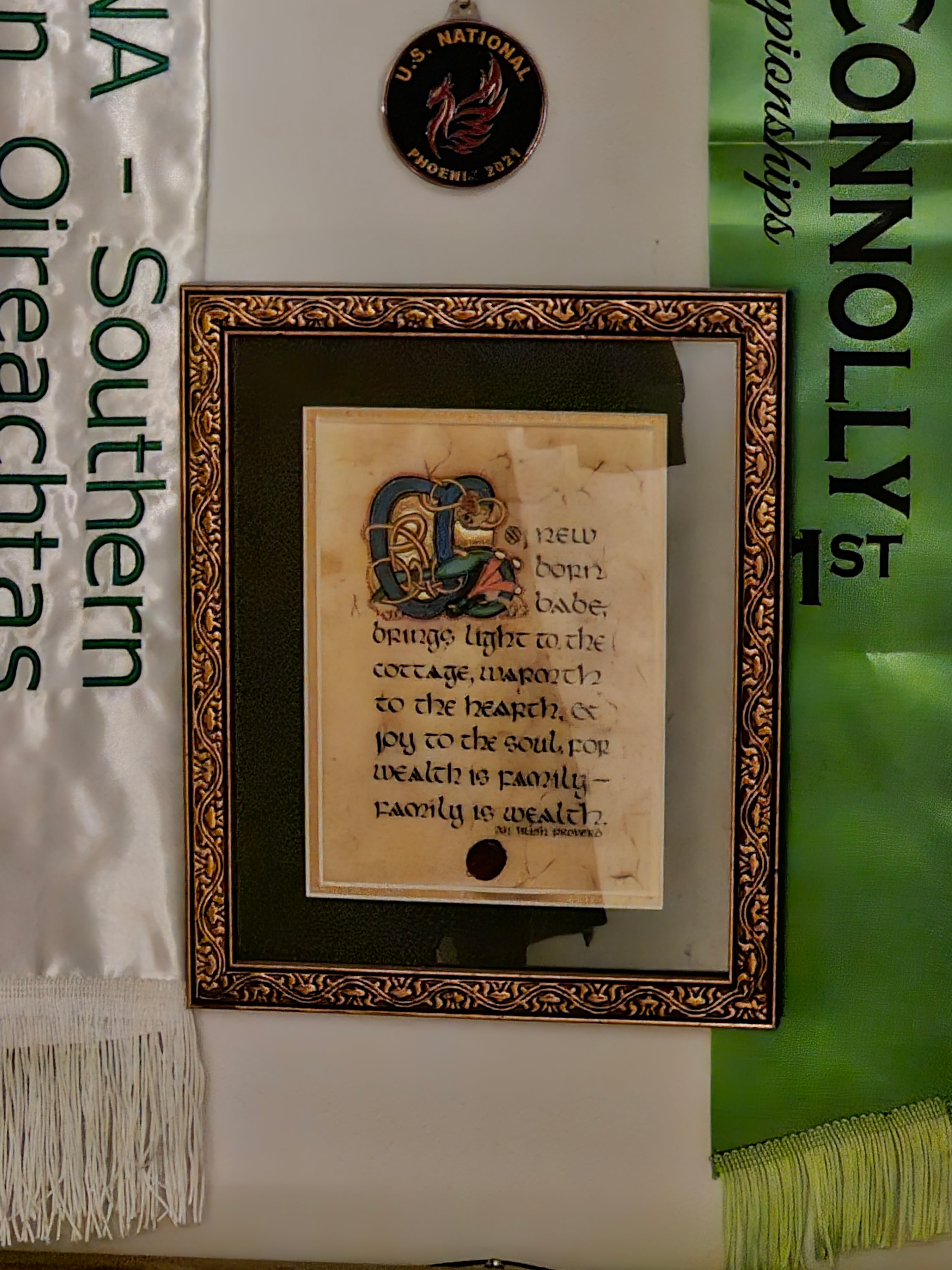
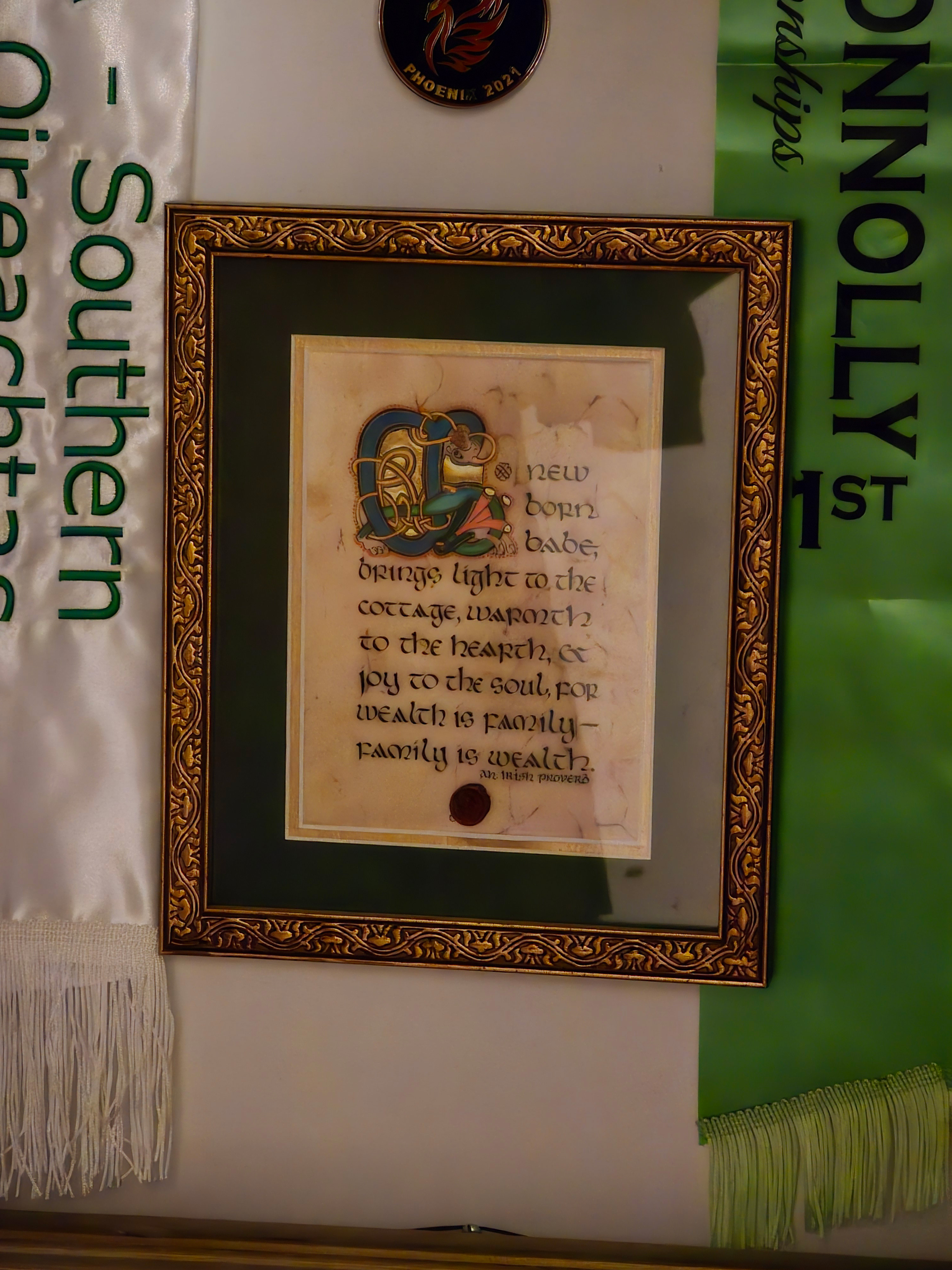
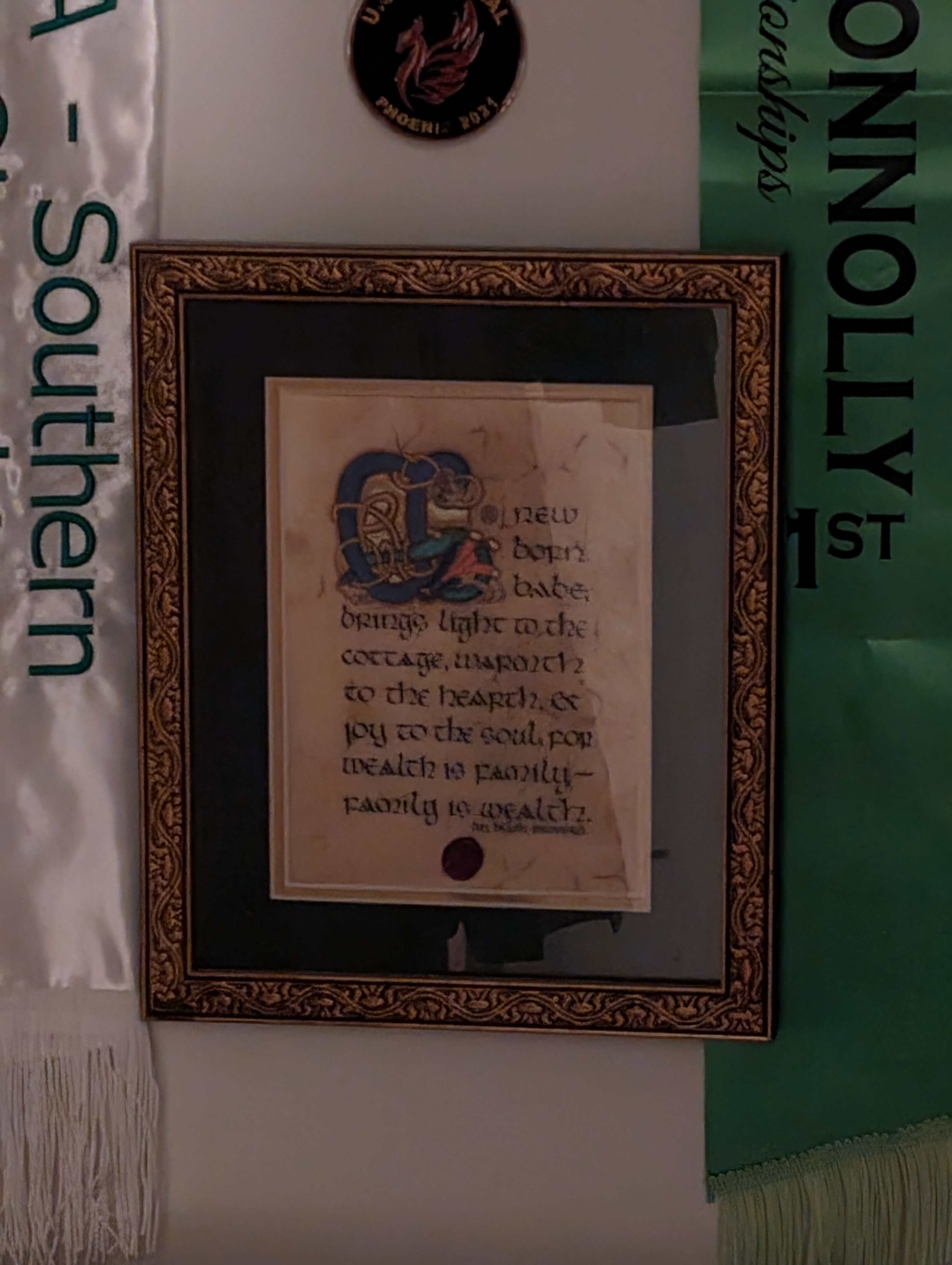
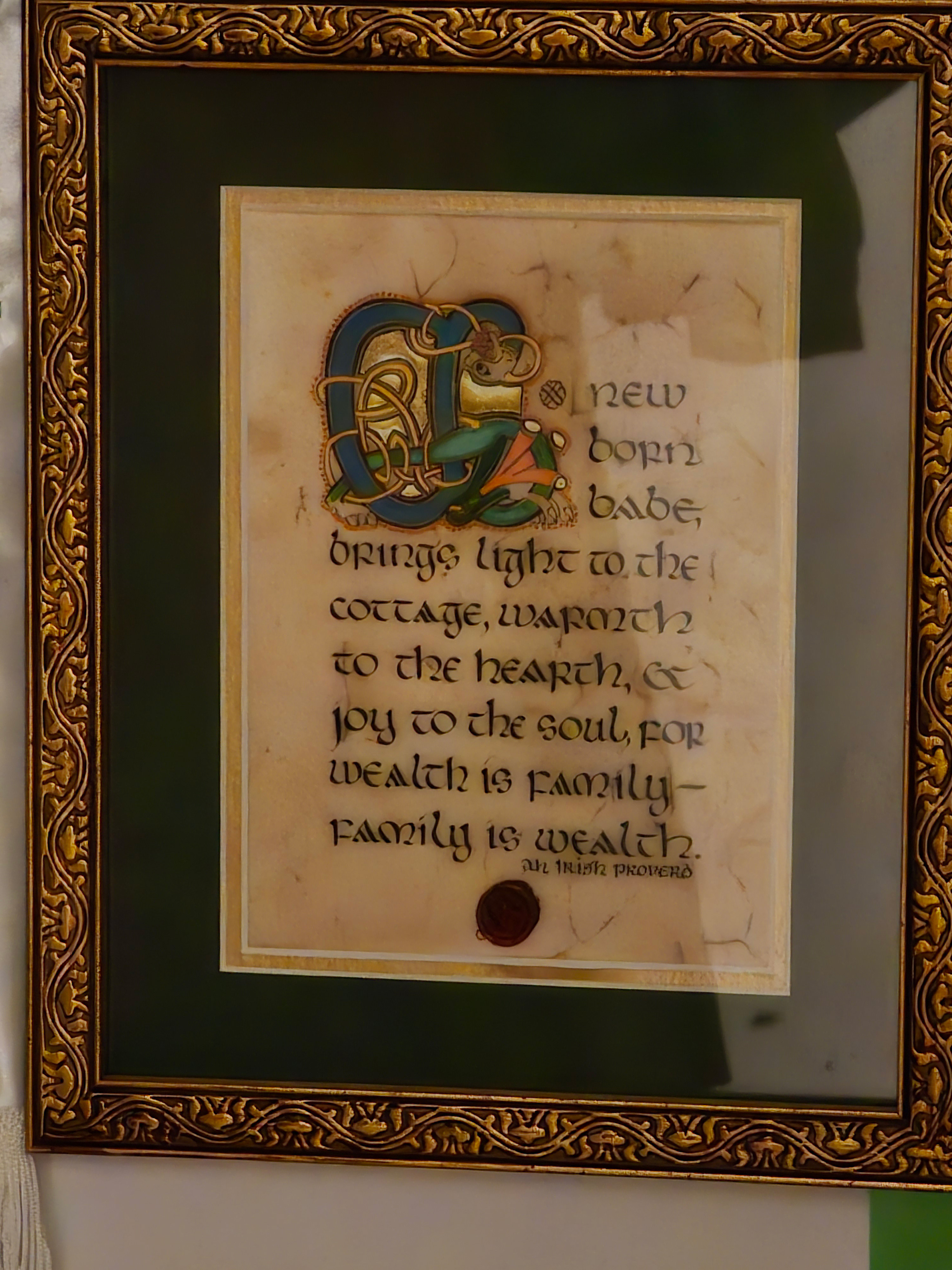
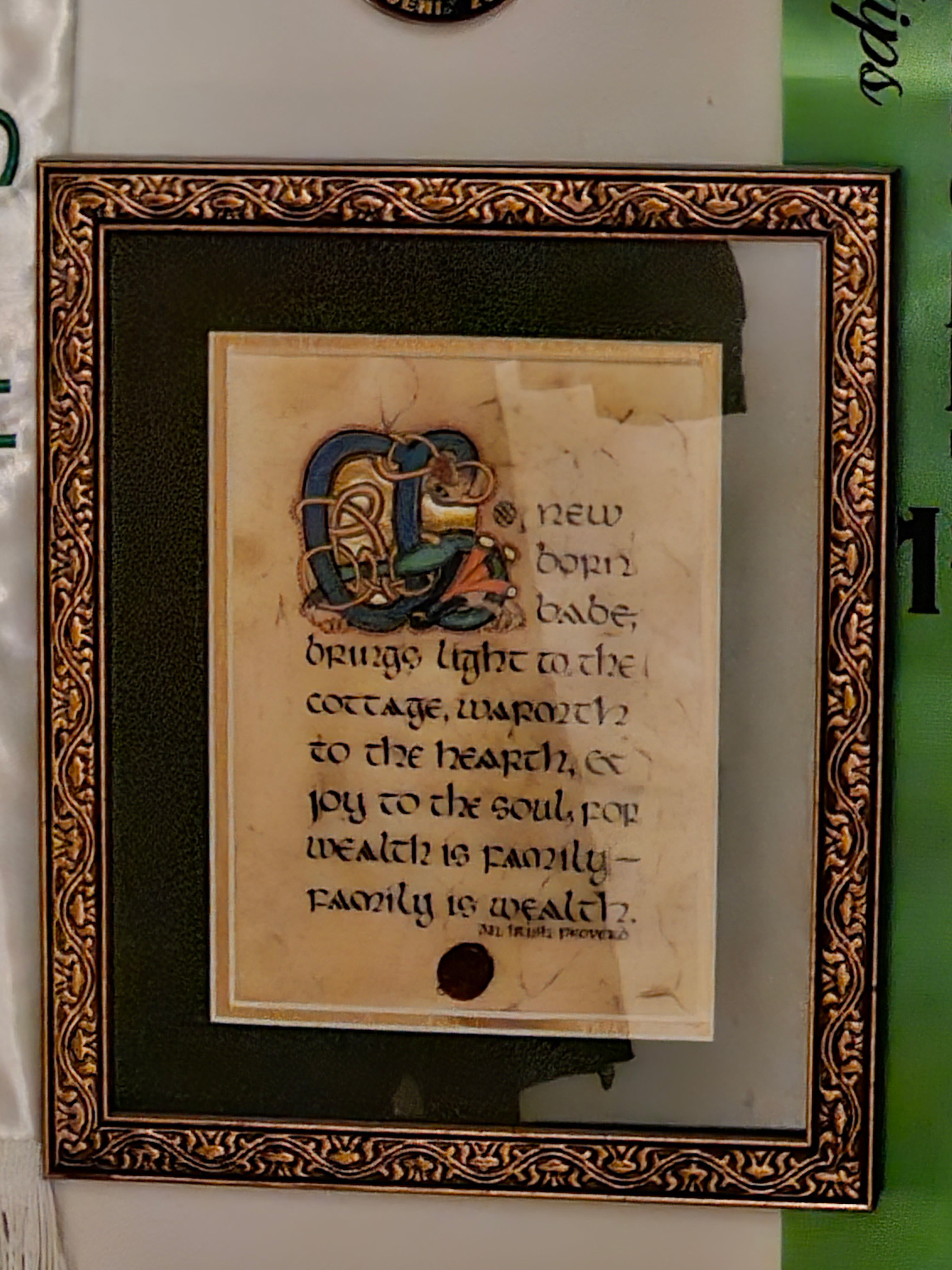
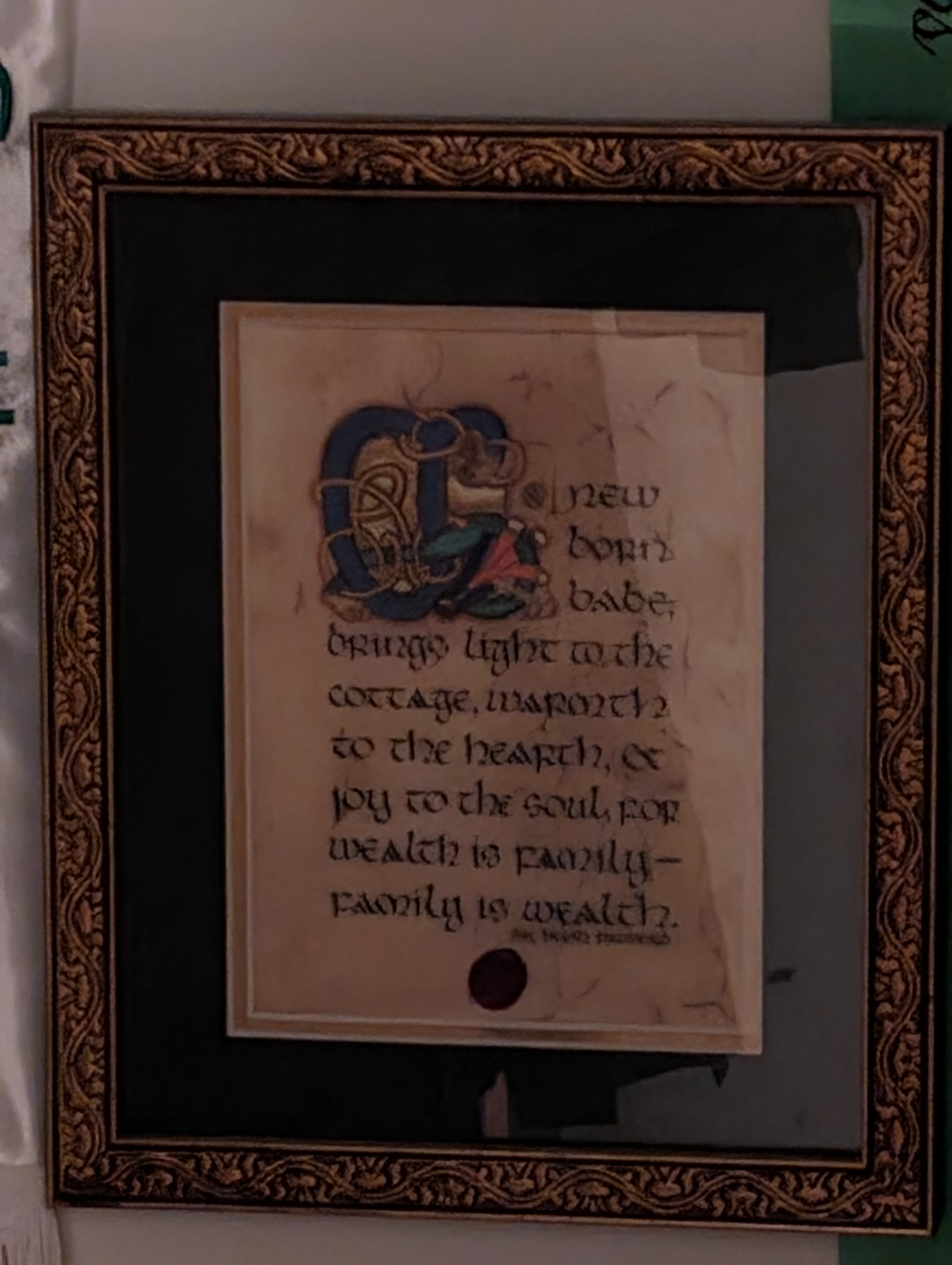






In low light, the Galaxy S24 Ultra handily beats the S23 Ultra and slays the Google Pixel 8 Pro between 3-5x zoom. That's a bit surprising for many reasons, and it's fascinating to see Samsung make such an improvement at 3x despite both Galaxy phones sporting the same 10MP 3x telephoto camera.
The only exception is the second 5x image of the drum kit, where the S24 Ultra's shot has less detail than the other two phones, particularly in shadowed areas.
It's most likely that Samsung is creating a hybrid image composed from several of the phone's cameras on the S24 Ultra, especially in the low light sample of the picture frame. The result is a photo that's significantly cleaner, clearer, and better lit. Things like this are one of the reasons it's important to think of a processor upgrade as more than just better performance in games.






However, things get a little less obvious during the day, and the result might be down to preference. The Galaxy S23 Ultra showcases more fine detail at 3x and 5x than the Galaxy S24 Ultra but it achieves this by over sharpening the image.
This leads to fringing and other nasty artifacts around the edges of objects on the S23 Ultra's photo, especially where high contrast naturally exists. Look at the edges of the Orchid petals to see what I mean.
Main camera
As we saw in the 3-5x daytime examples, photos taken from the Galaxy S24 Ultra's main sensor offer less fine detail but look more natural, as if they were taken from a DSLR rather than a phone sensor. I prefer this look over the oversharpened, highly digital look of the Galaxy S23 Ultra's photos.
But I can understand how this could be seen as a negative, especially for fine detail hounds. Samsung also seems to have toned down its HDR algorithm to make photos look more natural. That means shadow detail is "lost," but the captured scene also looks more similar to how our eyes perceive it.
As before, I prefer this look over the ridiculously strong HDR algorithms we've seen from companies like Samsung in the past, as it tones down noise in shadowed areas and makes a photo look more like a photo and less like a computer's approximation of a captured scene.
The example below illustrates this quite nicely, as the trees in the S23 Ultra's shot are unnaturally bright, and parts of the scene are oversharpened, especially if you zoom in. The Pixel 8 Pro's shot is nicely lit as well, but it lacks the detail of the S24 Ultra's shot.



The samples below help showcase how Samsung still boosts saturation a bit too much, although this will certainly be down to preference. The color of the purple flowers looks stunning on both Galaxy phones, even though they're not actually that vibrant in real life. The Pixel 8 Pro's photo (third in the carousel) shows you how they really look.
It's interesting to see the fine detail problem crop up in this shot, though, and it looks like it's a side effect of the denoise algorithm. The S23 Ultra's shot is quite noisy all around, but it's also very detailed, pulling out all the little flecks in the pedals. Meanwhile, the S24 Ultra's photo is incredibly clean but, again, lacks fine detail. The Pixel 8 Pro did the best overall here.
Likewise, the bamboo forest scene is only oversaturated on the Galaxy S24 Ultra. The S23 Ultra and Pixel 8 Pro get the colors right, but the S23 Ultra is overexposed, while the Pixel 8 Pro's shot is a little dark. I'd give the S24 Ultra the win here.






Ultrawide



The ultrawide camera hasn't changed at all, with the Galaxy S24 Ultra sporting the same 12MP camera that's on the rest of the Galaxy S24 and S23 family phones. The camera is fine enough, but it tends to struggle in areas with lots of contrast.
This greenhouse scene above, for instance, was pretty dark on a rainy day. The result is a blown-out set of windows on the S24 Ultra and underexposed greenery on the OnePlus 12. The Pixel 8 Pro did the best of the bunch but had some weird fringing issues on the leaves around the windows.
Portraits and selfies
For years, Samsung has maintained some of the best portrait mode shots in the business. For whatever reason, Samsung's software is extremely good at identifying objects and creating excellent, crisp definition between them and the background.










Unfortunately, Samsung seems to have taken a slight step backward with the S24 Ultra's portrait mode, which struggles to define the subject from the background a bit more than the Galaxy S23 Ultra.
It's still not as bad as the Pixel's portrait mode — which generally does a terrible job of creating a clean outline of a subject — but the OnePlus 12 and even Motorola Edge Plus (2023) do a better job of portrait mode than the Galaxy S24 Ultra.
On the bright side, Samsung's enhancements to white balance and exposure management are definitely better when compared to the Galaxy S23 Ultra, and it doesn't crush black levels like the Pixel sometimes will.
Video
Samsung has been king of video recording on Android for quite a while now and that's not changing with the Galaxy S24 Ultra. Samsung's latest phone introduces a new 4k 120FPS capture capability found exclusively in Pro Video mode — likely because all stabilization is turned off when capturing, so you'll want to use a gimbal or something similar with this mode.
Overall video quality has been improved, with better contrast, more realistic colors, and a slight improvement to detail at all zoom levels.
The new telephoto camera hardware makes a big difference in fine detail when capturing videos, just as it does with photos. Presets for 3x, 5x, and 10x are extremely handy for quick zoom level adjustments, although Samsung hasn't yet solved the "popping" issue when the phone switches between cameras.
Conclusion

Samsung's telephoto camera changes had me worried going into the review, but thankfully, the company completely assuaged my fears and has delivered remarkable camera zoom detail on the Galaxy S24 Ultra. There were more than a few moments where the results of this review surprised me, as Samsung has clearly leapfrogged Google in most respects.
Every level of zoom in both photo and video capture is better on the Galaxy 24 Ultra compared to the Galaxy S23 Ultra, and Samsung was even able to iron out some of the weird moments when the S23 Ultra's camera would overexpose a scene. The result is a camera that looks and operates better on every level.
As I said in the intro, though, capturing objects in motion — largely kids and pets — is still quite bad on the Galaxy S24 Ultra and remains one of the only weak points of the phone's camera system. Samsung's efforts to reduce this by allowing users to tweak image processing levels don't seem to have produced any fruit. I would still recommend a Google Pixel 8 Pro over this phone for folks who primarily take photos of their squirmy kids or pets that just won't hold still.
Outside of that, though, this is the best camera you'll find on any phone in North America. The Vivo X100 Pro, for instance, will give you a better camera experience in regions where it's officially available, but you'll be missing out on Samsung's excellent One UI experience. Barring the availability of a scant few other phones, though, this is going to satisfy even the pickiest of camera enthusiasts.

The smartphone world has a new camera champ! The Samsung Galaxy S24 Ultra will blow your mind every time you use it, particularly when zooming in.