Can you remove the built-in screen protector on the Samsung Galaxy Z Fold 5?
The Samsung Galaxy Z Fold 5 is a durable phone that comes with a built-in screen protector
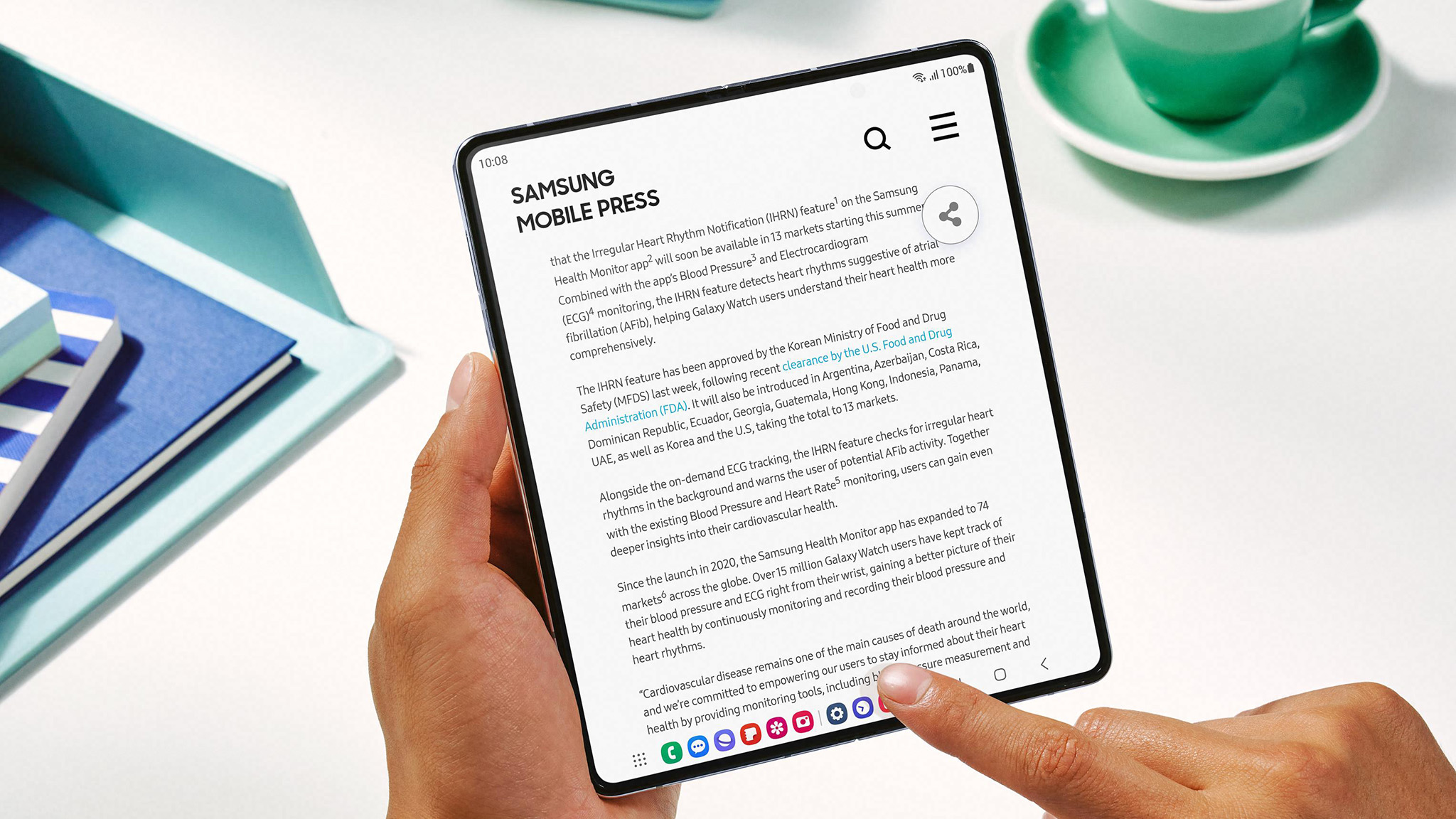
Can you remove the built-in screen protector on the Samsung Galaxy Z Fold 5?
Best answer: Technically yes, but you shouldn’t. The built-in screen protector is designed to offer added protection for the screen and glass of the Samsung Galaxy Z Fold 5. Removing it while still in your warranty period will void the warranty. It should only be removed and replaced if absolutely necessary, like if it becomes cracked, scratched, or broken, and always be replaced by an authorized repair shop.
What is the built-in screen protector on the Samsung Galaxy Z Fold 5?
Why you can trust Android Central
The Samsung Galaxy Z Fold 5 is built to last and be durable. It has an Armor Aluminum Frame reinforcement to protect the phone from damage. The Flex Hinge, meanwhile, which assists the foldable design, employs a double rail hinge that Samsung says is stronger and more durable. The phone is also water resistant with an IPX8 rating.
The phone has two screens to protect: the unfolded 7.6-inch QXGA Dynamic AMOLED 2X Infinity Flex main display that folds using a Flex Hinge, as well as the 6.2-inch HD+ Dynamic AMOLED 2X cover screen. To keep these fully protected, Samsung includes a built-in PET plastic that sits overtop the Corning Gorilla Glass Victus 2 screens. There’s also an extra shock absorptive layer below the glass to provide further reinforcement.
The screen protector is designed to prevent particles from breaking the glass when you fold the phone closed. Think of how a large piece of debris could crack your laptop screen if you were to shut it closed quickly without the piece being removed.
Samsung does offer a warranty for this screen protector including one free replacement should anything happen to it. However, it’s advisable not to try to change this yourself to avoid voiding the warranty, or potentially damaging the phone. Instead, take it to an authorized repair location. Samsung offers a list of its authorized repair shops, which includes more than 700 locations across the U.S., many of which offer same-day, walk-in service.
If this screen protector should require repairing while you’re in the warranty period, the replacement will be covered by Samsung through any authorized repair shop. Once outside of the warranty period, you should still take the phone to an authorized repair shop for replacement. The cost would be nominal at about $20 plus the price of the protector itself.
Samsung advises that it’s important to have the screen protector replaced by an authorized shop because authorized specialists have the proper equipment to align and apply the screen protector correctly without damaging the display in the process. While removing an applying a screen protector can be simple for standard phones, the Samsung Galaxy Z Fold 5 is a little different due to the dual displays and folding hinge. So, you’re best to leave this process to the professionals.
If you choose to purchase this phone, take advantage of the free screen protector replacement within the 12-month warranty period and have it replaced before the one-year is up if you find that it’s damaged, scratched, or cracked. This will help further extend the lifespan of your fancy, new foldable. Want to add even more protection? Consider adding one of the best Samsung Galaxy Z Fold 5 cases to your purchase.

Durable and protected
Samsung took great care to make the Galaxy Z Fold 5 ultra-durable and able to withstand water, opening and closing it using the strengthened hinge, and adding shock absorption under the screen. There’s even a built-in screen protector so you don’t have to buy one separately, further protecting your investment.
Get the latest news from Android Central, your trusted companion in the world of Android

Christine Persaud has been writing about tech since long before the smartphone was even a "thing." When she isn't writing, she's working on her latest fitness program, binging a new TV series, tinkering with tech gadgets she's reviewing, or spending time with family and friends. A self-professed TV nerd, lover of red wine, and passionate home cook, she's immersed in tech in every facet of her life. Follow her at @christineTechCA.
