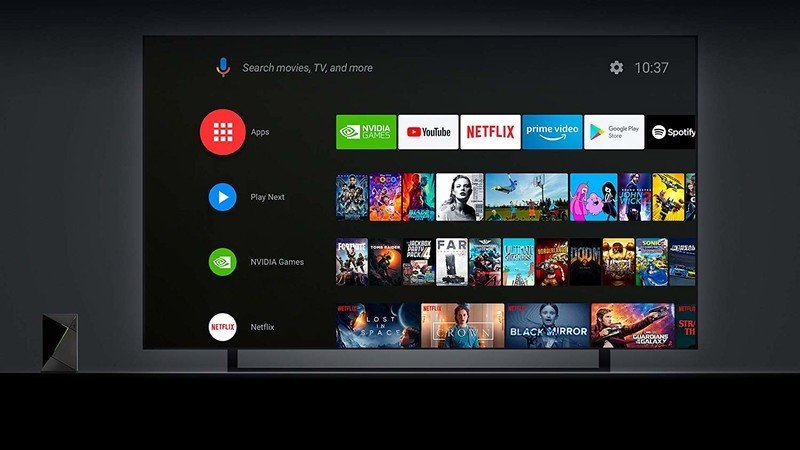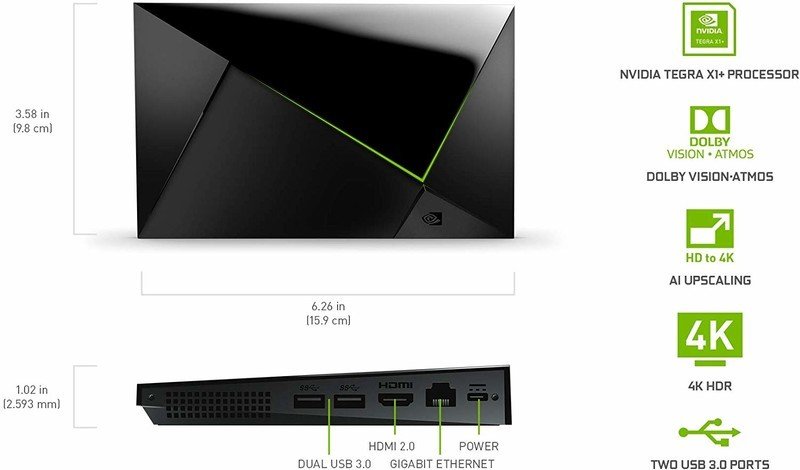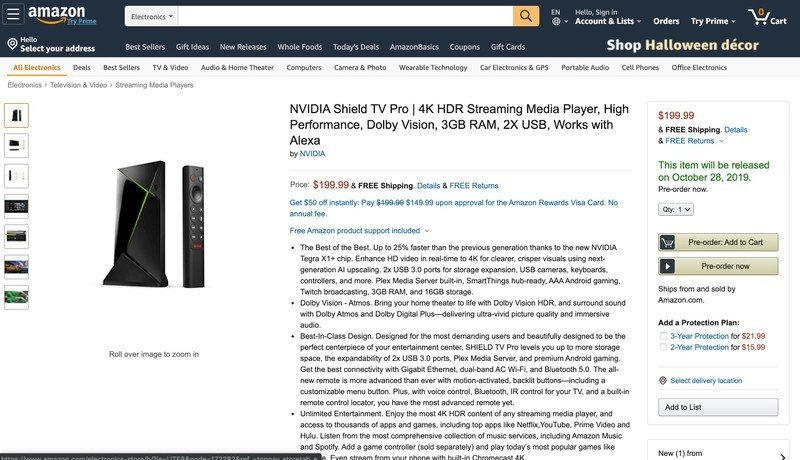NVIDIA's upcoming (and unannounced) Shield refresh goes live early on Amazon

It's been a pretty well-known secret that a new NVIDIA Shield is on the way, thanks to some code diving and a trip or two through the FCC and Bluetooth and Wifi regulatory organizations.
But someone apparently has hit the wrong button on Amazon, and the new NVIDIA Shield TV Pro has been splayed out before us in all its glory. (It was spotted earlier by @androidtv_rumors on Twitter, and the page has since been taken down.)
The big upgrade that most folks will care about probably is the inclusion of Dolby Vision, which is generally considered to be the better of the HDR standards. But it's also proprietary and must be licensed, which is why we haven't seen it on as many devices as you might think.
Other standout features gleaned from the Amazon listing include:
- A new NVIDIA Tegra X1+ processor that supposedly is 25 percent faster than the first generation.
- 3GB of RAM and 16GB of on-board storage.
- A pair of USB 3.0 ports for extra storage, or USB cameras or keyboards — whatever you want, really.
- The aforementioned Dolby Vision to go alongside Dolby Atmos for audio.
There's also a new remote control, which blessedly will include motion-activated backlit butons and a lost-remote finder. (I'm still looking for one of my skinny first-gen remotes.) It'll run on a pair of AAA batteries, which will be in the box. The remote also will feature infrared for better TV control, as well as Bluetooth connectivity. And it'll have a microphone so you can fire up Google Assistant (or Amazon Alexa) whenever you want.)
That triangular shape, though? We'll just have to see about that.
Also of note — though we'd maybe take this with a slight grain of salt — is that the Amazon listing notes an Oct. 28 release date alongside the $199 price.
Get the latest news from Android Central, your trusted companion in the world of Android