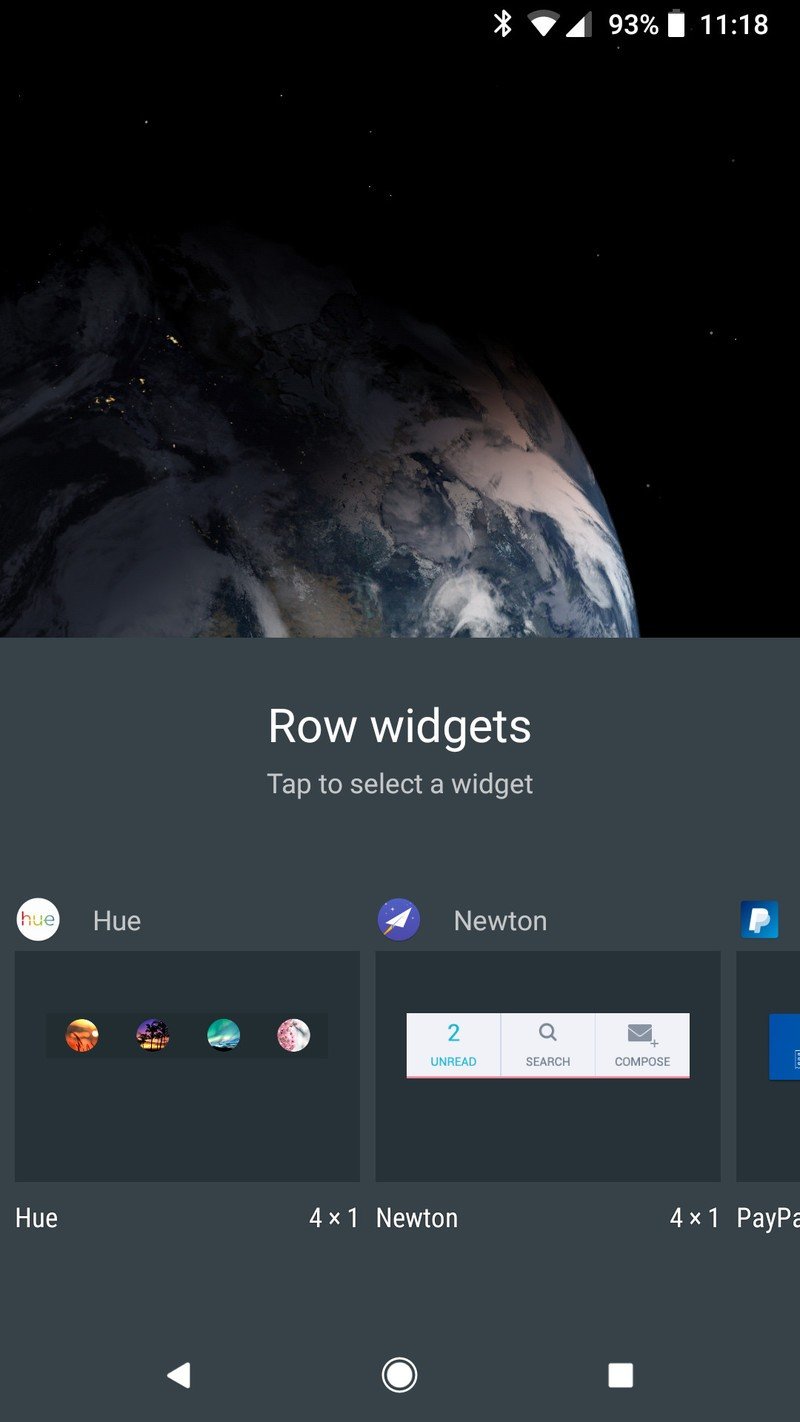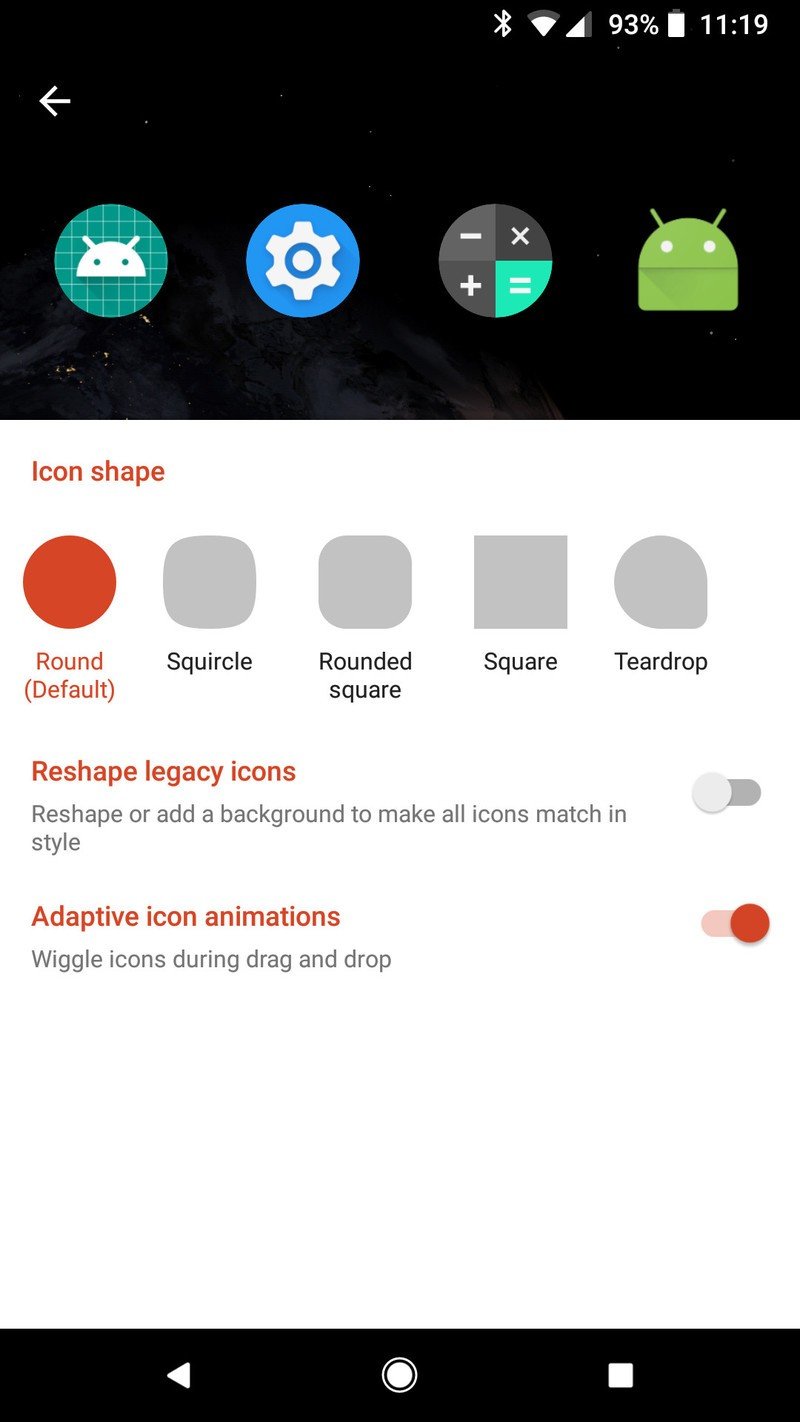Nova Launcher 5.5 adds adaptive icons, Google search in dock, and more

Nova Launcher is widely considered to be one of the best launchers around, and the recent update to v5.5 adds a lot of long-awaited features – including adaptive icons, the ability to put the Google search bar in your dock, and much more.
Starting first with adaptive icons, these are supported as long as you're using Nova Launcher on a device running Android 5.0 or later. Adaptive icons have been available as part of the Nova Launcher beta since September, but this is the first time they've made their way to a public build.
You can access adaptive icon settings by going to Settings -> Look & feel -> Adaptive icon style. From here, you can change your icon shapes to round, squircle, rounded square, square, and teardrop.
Also new is the ability to have your Google search bar placed in your dock (either below or above your apps here) to mimic the look of Google's Pixel 2. However, Nova Launcher takes things a step further by allowing you to customize the look of the search bar and even replace it with another widget.
Lastly, Nova Launcher 5.5 adopts Android 8.1's slightly changed popup menu and adds some general optimizations and bug fixes for an overall better experience.
The 5.5 update for Nova Launcher is live on the Google Play Store right now.
Top 5 things to do after switching to Nova Launcher
Get the latest news from Android Central, your trusted companion in the world of Android

Joe Maring was a Senior Editor for Android Central between 2017 and 2021. You can reach him on Twitter at @JoeMaring1.