Nexus 9 Keyboard Folio review
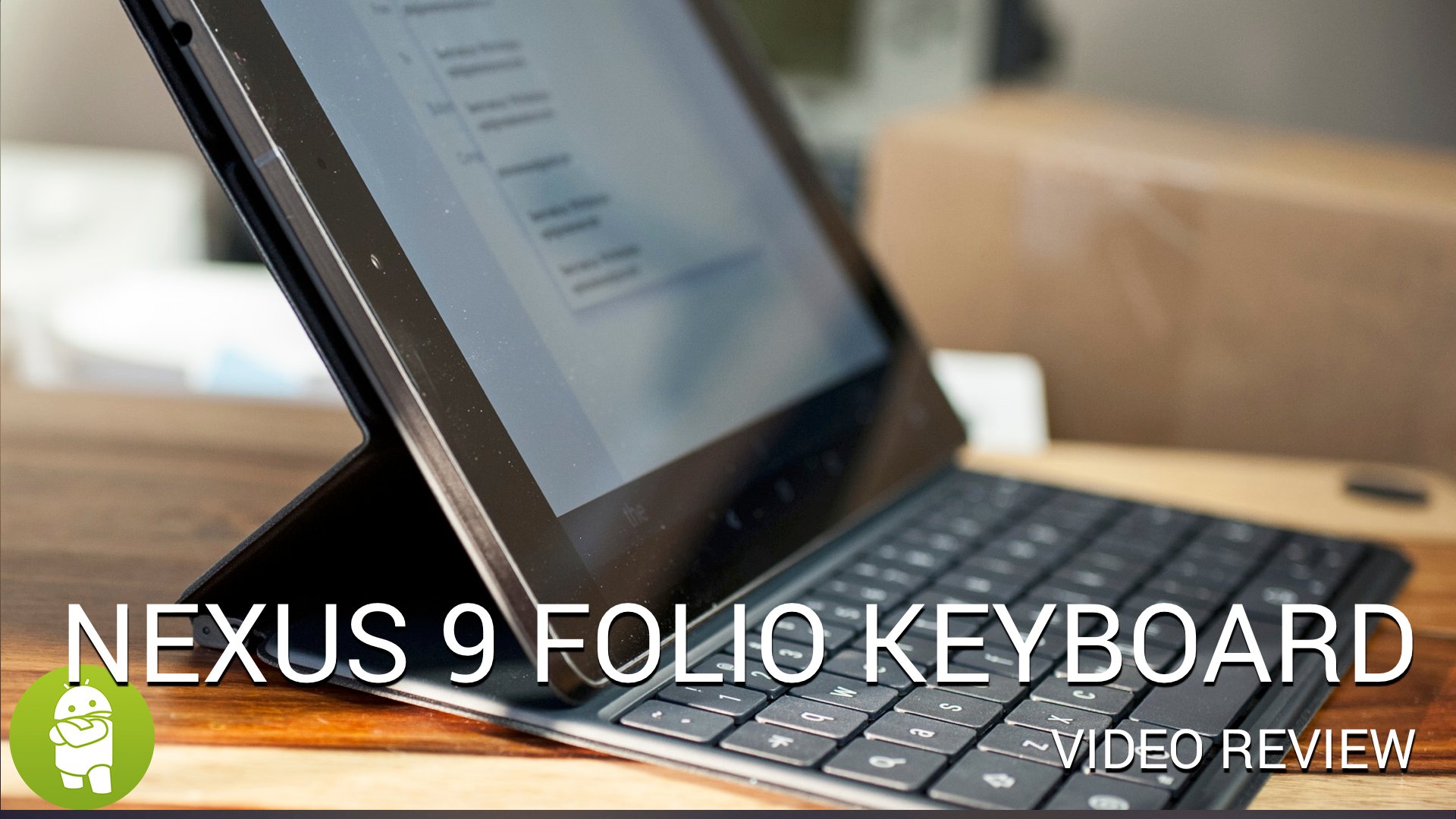
Phil gave us a nice introduction to the Nexus 9 Keyboard Folio when a weary UPS delivery person dropped it off the day before Thanksgiving, but we wanted to revisit it after using it for a few days. It's the first accessory available for the Nexus 9, and with a hefty $130 price tag, we know that it's important to learn all you can learn before you plunk any money down.
The Nexus 9 Keyboard Folio is designed for people who need a keyboard to use with their tablet. It's not a toy, and it's not cheap. It's also not a full-sized keyboard like the one you're probably used to using at your desk. Google has covered the basics, making a keyboard cover that's easy to use and works as well as a small keyboard can. And that's the thing — this is still a small, cramped Bluetooth keyboard designed to use with a tablet.

There are some features that are nice to have. You can use the arrow keys to navigate around, and the return key is like tapping on anything you've highlighted. Keyboard shortcuts — like search + return to bring you to the home screen — work well, and are a great addition. Be warned that these may not work unless you're using the stock Google keyboard. The same goes for both of the emoji keys (apparently you can never have too many dedicated emoji keys).
The keyboard itself is well built, and having real mechanical keys with about 1.4mm of travel is great for people who need that tactile feedback to effectively type anything more than gibberish. You still have full access to anything you want to touch on the screen, and the combo of touch navigation and a keyboard for text entry works as well as you would think it should.

The idea here — a custom mechanical keyboard designed into a folio-style cover for the Nexus 9 — is a great one. The execution, not so much. It's not Google or HTC's fault, but using a small keyboard like this isn't very productive for most of us. Using it for something like a Google search, or even a Hangouts message is a bit of overkill, and trying to write the next great American classic novel on a tablet is not going to be easy on this cramped keyboard case. But — there's always a but — for the person who might need to edit something in Google Drive on the way to a meeting, or the business traveller who wants to get something done on a long flight, it's a fair purchase.
The rest of us need to think long and hard before we part with $130.
Get the latest news from Android Central, your trusted companion in the world of Android

Jerry is an amateur woodworker and struggling shade tree mechanic. There's nothing he can't take apart, but many things he can't reassemble. You'll find him writing and speaking his loud opinion on Android Central and occasionally on Threads.
