New USB-C logos will help ease your nightmare of picking the right cable

Get the latest news from Android Central, your trusted companion in the world of Android
You are now subscribed
Your newsletter sign-up was successful
What you need to know
- New USB-C cable power rating logos have been announced for certified cables and chargers.
- The new logos are meant to clearly indicate if a cable supports 60W or 240W.
- The USB4 logos have also been updated to easily identify cables for use in data transfer.
The USB Implementers Forum, which is responsible for the USB standard, has announced new power rating logos that will appear on USB-C cables as well as their packaging and product briefs. The goal is to make it easier for consumers to pick the right charger or cable to purchase.
Consumers will find it easier to check whether a certified cable or charger can support 60W or the new 240W charging standard, which is primarily meant to power the best laptops. This is in line with the USB Power Delivery (USB PD) 3.1 Specification that was released earlier this year.
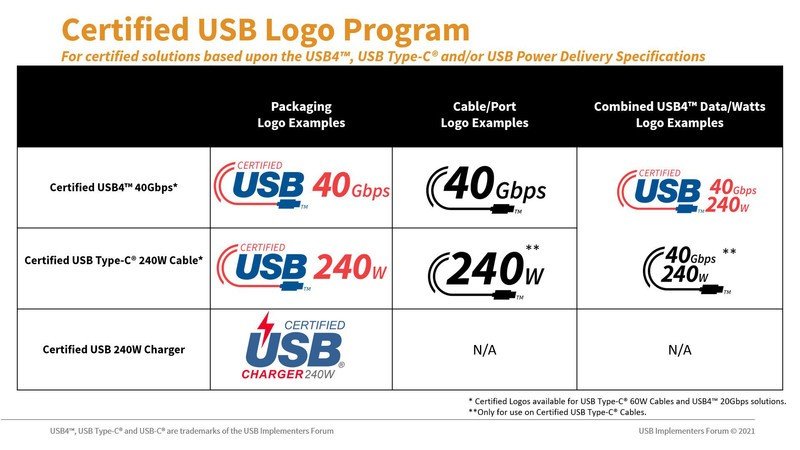
In total, there are seven new logos for charging and data specifications. Jeff Ravencraft, USB-IF president and COO, said:
With the new higher power capabilities enabled by the USB PD 3.1 Specification, which unlocks up to 240W over a USB Type-C cable and connector, USB-IF saw an opportunity to further strengthen and simplify its Certified Logo Program for the end user.With our updated logos, consumers can easily identify the USB4 performance and USB Power Delivery capabilities of Certified USB-C Cables, which support an ever-expanding ecosystem of consumer electronics from laptops and smartphones to displays and chargers.
The USB-IF has also updated the USB4 logos "to unify branding across the Certified USB Logo Program." This should make it a lot easier to tell if a cable supports either a 20Gbps or 40Gbps data transfer speed.
The group also encourages consumers to buy certified USB products bearing the new logos from authorized vendors. In light of the updated logos, it should now be a little less confusing to pick the right cable for your needs.
Get the latest news from Android Central, your trusted companion in the world of Android

Jay Bonggolto always keeps a nose for news. He has been writing about consumer tech and apps for as long as he can remember, and he has used a variety of Android phones since falling in love with Jelly Bean. Send him a direct message via X or LinkedIn.
