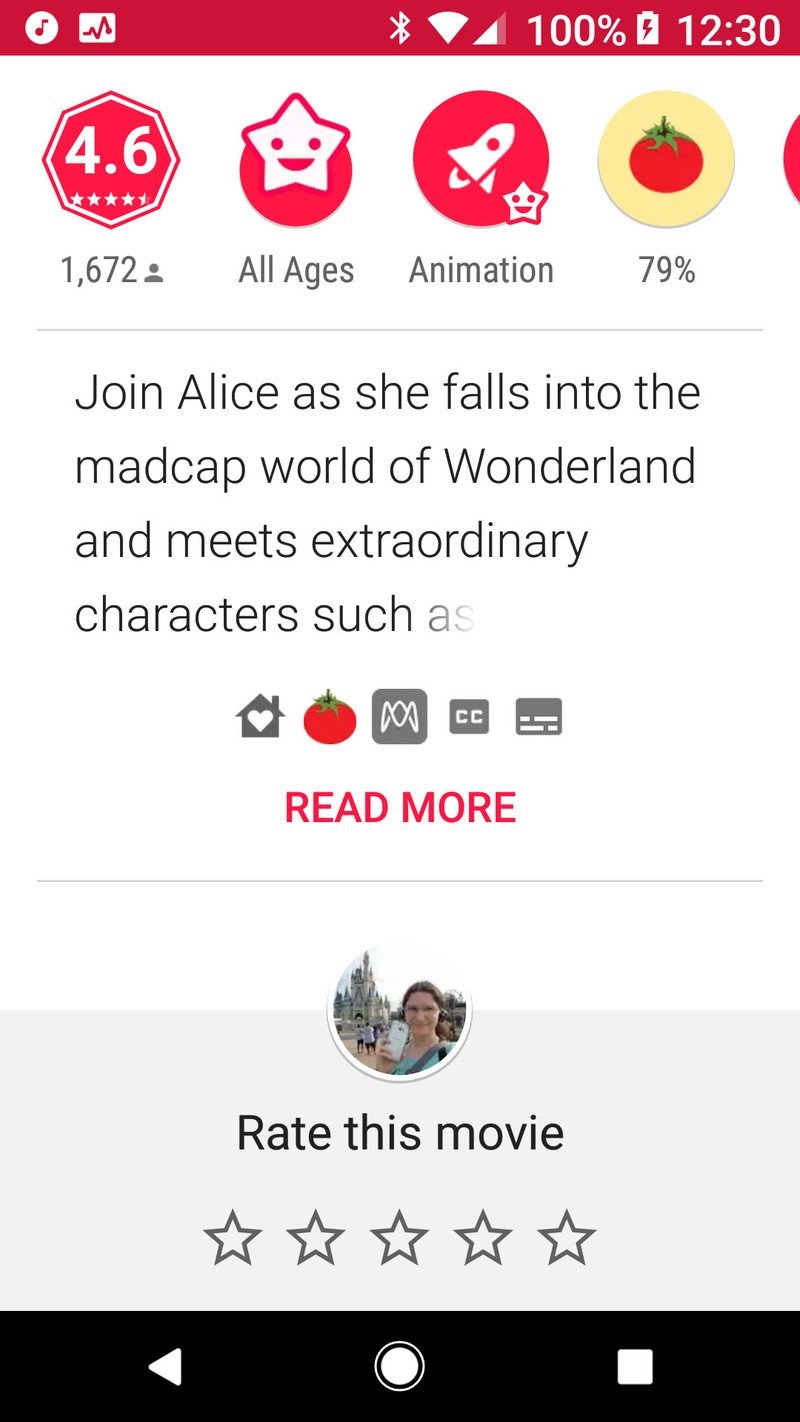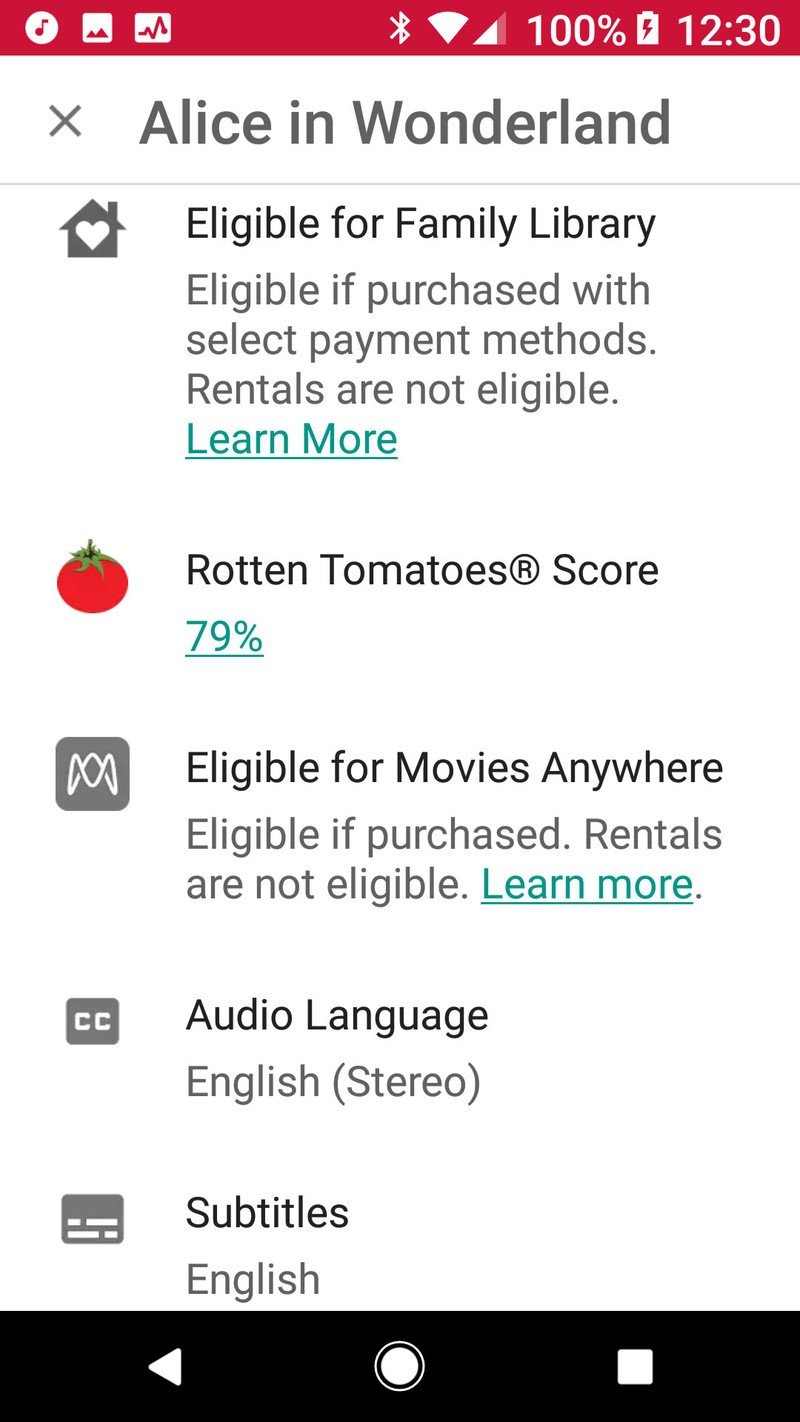Common Movies Anywhere problems and how to fix them

Get the latest news from Android Central, your trusted companion in the world of Android
You are now subscribed
Your newsletter sign-up was successful
Movies Anywhere is a service that allows you to get all your digital movies from participating studios on the major platforms. This allows us Android users to free our digital movies from iTunes purgatory and allows multi-platform users to get their movies on all their devices. It's a great idea, but it's a new service, and as with all new services, Movies Anywhere has bugs and issues that it's trying to work out. Here are the current issues facing Movies Anywhere.
My movies aren't showing up
Movies Anywhere was originally Disney Movies Anywhere, just for Disney, Marvel, and Star Wars movies. Now, Disney has managed to talk other major studios to joining them on this venture, but it's a long way away from getting every studio onboard. These are the studios currently supported on Disney Movies Anywhere:
- Disney
- Sony Pictures
- 20th Century Fox
- Universal
- Warner Brothers
Hopefully, more studios will see the benefits of Movies Anywhere as these five studios have, but until then, our digital libraries on Movies Anywhere are going to be ever so slightly incomplete. If you're preparing to buy a movie in Google Play and want to ensure it's Movies Anywhere-eligible, look for the Movies Anywhere logo on the listing alongside the badges for closed captions and Family Library.
Eligible movies not syncing
When you're first connecting accounts, it can take a while for your movies to sync, especially if you've got an extensive library. Movies Anywhere has some syncing issues between supported retailers, and while unlinking and re-linking accounts has helped some users get things syncing quickly, we do not recommend it.
If you need to move your Movies Anywhere connection from one Google Play account to another, you'll have to wait six months between disconnecting from the old account and connecting to the new one, as Movies Anywhere only allows you to connect with one account each participating digital retailer for 180 days.
If you just bought a movie, give it half an hour to sync. If you're still having issues, contact Movies Anywhere support for help.
Android TV app
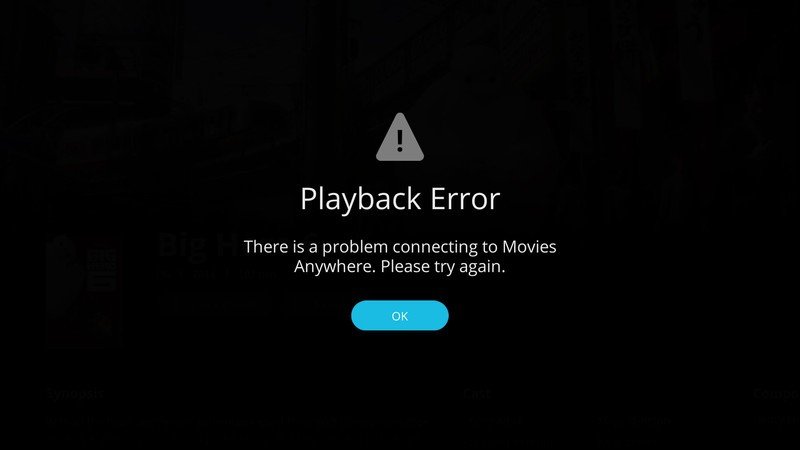
Movies Anywhere is available for Android TV right now, and it will allow you to browse your library. Unfortunately, it is not streaming any movies or bonus content, which makes it pretty useless. Hopefully, the app will be fixed soon, but until then, Movies Anywhere supports Chromecast, so you'll have to use that instead.
Get the latest news from Android Central, your trusted companion in the world of Android
Special Features and missing/mislabeled
Some movies, especially movies from Disney Movies Anywhere, seem to be missing many of their special features, and many special features are unlabeled, leaving you just a screenshot to guess by. The database will hopefully be cleaned up and properly labeled as time goes on, but if you notice anything amiss with your special features, make sure to contact Movies Anywhere support so that they know what they need to fix.
Your experience
How was your experience with Movies Anywhere been? Let us know your comments and concerns in the comments!
Ara Wagoner was a staff writer at Android Central. She themes phones and pokes YouTube Music with a stick. When she's not writing about cases, Chromebooks, or customization, she's wandering around Walt Disney World. If you see her without headphones, RUN. You can follow her on Twitter at @arawagco.