This is the insanely good, affordable mechanical keyboard I can't live without

Get the latest news from Android Central, your trusted companion in the world of Android
You are now subscribed
Your newsletter sign-up was successful
I write hundreds of thousands of words each year and I'm quick to bash a sub-par keyboard if it comes across my desk. I'm also pretty sure I'm not alone when it comes to having a favorite tool that I don't want to be without. I've found my favorite, the surprisingly good and budget-friendly Aukey KM-G3. I love it when fate is in my favor because I'm not giving this up. I've fallen in love.

A budget-friendly workhorse
I write for a living and need a mechanical keyboard I can depend on. The Aukey Mechanical Keyboard uses louder and stiffer Otemu Blue switches and I love the extra feedback they offer. If you want the big click, it's what you should buy.
Why mechanical?
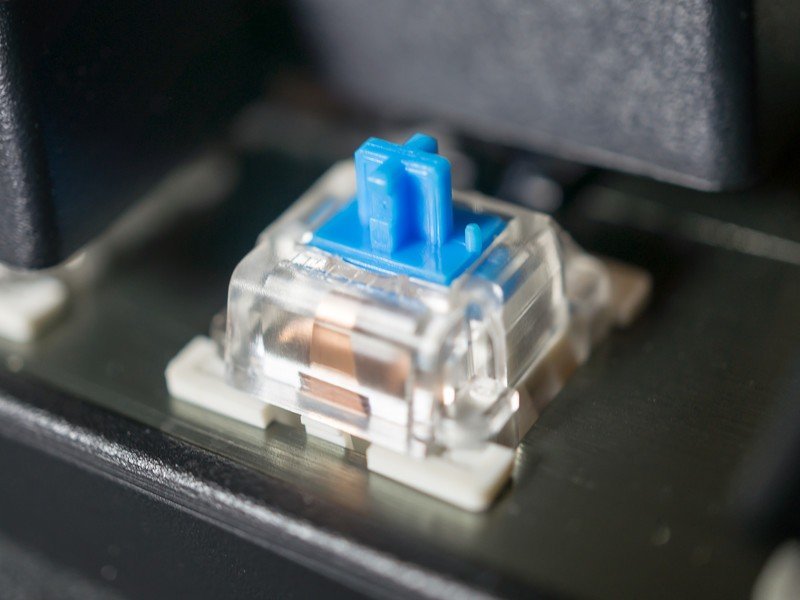
When I first started working from home I decided to repurpose the spare room into an office, and there was one major reason why I made the decision — I make a lot of noise when I type. Any discussion about mechanical keyboards needs to start there because almost every one of them is really noisy. People who want to read or watch TV or do anything do not want to hear all that clicking and clacking. Mechanical keyboards are not cubicle friendly, or living room friendly.
But the noise they make is actually one of the reasons why you might want a mechanical keyboard. It's a kind of feedback that you just can't get from a typical membrane keyboard.
Most inexpensive keyboards are built the same way. The keys sit above a membrane, and under each of them is a small electronic switch. When you press a key hard enough to force the membrane to actuate that switch, which is at the bottom of its range of travel, a signal is sent that gets interpreted into the letter, number, or another character on your screen. This is universal in the computing world: almost every keyboard will work with any PC operating system when it comes to the 104 standard keys.
A mechanical keyboard offers tactile feedback that you'll soon grow to love if you spend a lot of time typing.
With a mechanical keyboard, things are different. Under each key, there is an actual mechanical switch with a spring and latch. When the key is pressed far enough to work the actuator — usually about halfway through the travel distance— the same signal is sent to the computer it's attached to and you feel the resistance from the spring action, along with an audible click. You can then type another key without pushing the first one the whole way down.
The tactile feedback is amazing for any touch-typist, and once you grow accustomed to it you'll never want to go back. Membrane keyboards can also use springs for travel resistance, but the result isn't the same. An actual plunger switch and latch that you activate with each and every letter isn't something that electronics can replicate. You don't get the bottoming out feeling or short travel feeling you find with cheaper keyboards because you don't have to press the key until it hits a solid bottom to activate it. You only need to depress the switch until it registers.
Red and Black switches are light and quiet. Blue and brown switches are more heavy and louder. Green switches will give your finger muscles a workout.
Mechanical keyboards also come in different configurations of switches that give different types of feedback. You'll hear about red or blue or brown switches and it's not the color that's important — each offers its own level of resistance and loudness. Blue switches are popular because they still have enough spring action and stiffness to give great feedback yet don't have the loudest click that you'd find from green switches. Red switches are popular because they are quiet compared to blues, but they don't offer the same amount of resistance.
Get the latest news from Android Central, your trusted companion in the world of Android
The actuation, loudness, and rollover of the switches is personal preference. If you type fast you'll want to make sure you are using switches that depress enough to register, let you start typing the next character right away, and will type multiple characters if the keys are pressed at the same time. Gamers also appreciate the same features as typists, and that's why companies like Razer make mechanical keyboards. They're just better for anyone who needs precision or spends all day tapping the keys.
Why do I love Aukey?

Two years ago I had no idea that Aukey made keyboards. That changes when the company got in touch and asked me to take a look at the KM-G3 model. It's clearly designed for gamers and I wrote a pretty comprehensive review about it over at Windows Central.
Previously, I had used an expensive Das Keyboard model and had no complaints other than the price I paid for it. Unfortunately, It did not survive intact when I rolled over it in my chair so I was in the market for a new keyboard when the KM-G3 showed up.
Moving from a very expensive keyboard to an inexpensive one had me nervous. That soon changed to elation.
At first, the Otemu brand switches were clearly different from the Cherry Blue switches I was used to, and it took about a week to settle in. Otemu switches aren't the "premium" brand when it comes to mechanical keyboard switches, but the differences turned out to make them more appealing for me. They are louder when the switch activates, have a bit more resistance, and return to their original position faster than Cherry brand switches. When combined with Aukey's electronics that allow for excellent rollover and preventing ghost typing (taking too long and make a character end up out of place) it's about perfect when it comes to making a living every day.
After two years of use, I still love the Aukey mechanical Keyboard as much as I did when I first started using it.
Aukey offers onboard controls for the LED lighting, but I can mute or turn that off if it gets distracting without installing any software. That's important for someone who regularly switches between Windows, MacOS, ChromeOS, and "standard" Linux operating systems. There is no setup or driver needed because the keyboard is just a standard HID (Human Input Device) as far as any PC operating system is concerned. Plug it into a free USB port and start typing.
It's a bit "cheaper" feeling than my older keyboard but only around the back (bottom) where I never see it or touch it. The top is made from thick brushed aluminum and the cutouts for each switch are precise. I don't care for the font on the keycaps, but the Otemu switches would allow me to change to any standard sized keys I like. That's another mark in the plus column for mechanical keyboards — they are rebuildable, repairable, and customizable.

A budget-friendly workhorse
I write for a living and need a mechanical keyboard I can depend on. The Aukey Mechanical Keyboard uses louder and stiffer Otemu Blue switches and I love the extra feedback they offer. If you want the big click, it's what you should buy.
I've been using the same Aukey KM-G3 keyboard every work day, all day, since September of 2016. I'd estimate that well over a million words have been typed and since I set my desktop up to be my gaming PC, there have been a lot of 360noscopes and endlessly rotating things to rebuild Sanctuary in the mix, too. It could use a good cleaning — you should see how dirty a mechanical keyboard can get — but it still works as well as it did the first week I had it when I first fell in love with it.
Other companies make great mechanical keyboards, too. You might not want to extra resistance and louder click that the Otemu Blue switches offer. If that's the case, I can also heartily recommend a Das Keyboard mechanical using the Cherry switch type of your choosing (go Blue, trust me). They're a bit more expensive, but use more expensive switches and have a nifty oversized volume knob that works with most PC operating systems.

Loud and clicky, yet more subtle
Das Keyboard uses Cherry switches in their premium clicky mechanical keyboards, and the end result gives you precise feedback that's slightly muted compared to brands using other switch types. The 4 Root model works with every operating system and is also a great way to type or game.

Jerry is an amateur woodworker and struggling shade tree mechanic. There's nothing he can't take apart, but many things he can't reassemble. You'll find him writing and speaking his loud opinion on Android Central and occasionally on Threads.
