Lenovo ThinkPad Yoga 11e review
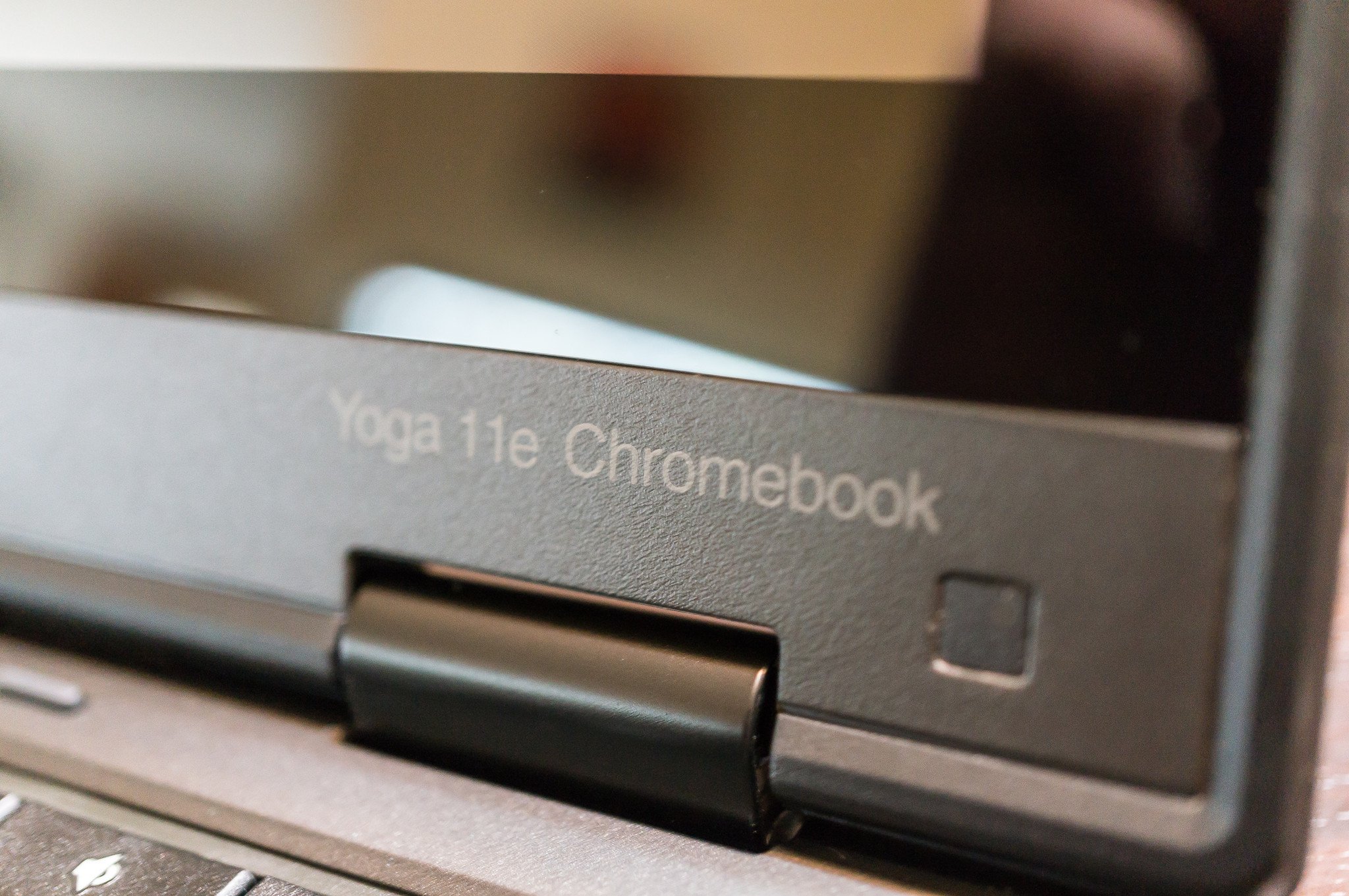
Lenovo's latest convertible Chromebook could be the one you're looking for
We're starting to see new Chromebooks explode onto retail shelves, and presumably the sales figures are still climbing as well or they wouldn't be there. There are some really great budget options that bring an experience that plenty of people both enjoy and find suitable for their needs, but what is lacking is that mid-range model that brings a little more without being a ridiculously priced Pixel.
If you're on the lookout for something a little more premium than some of the other offerings, and aren't afraid to spend just a little more (about $450 at the time of this writing) Lenovo wants to talk with you. The new ThinkPad Yoga 11e may be just what you're looking for.
It's not pretty
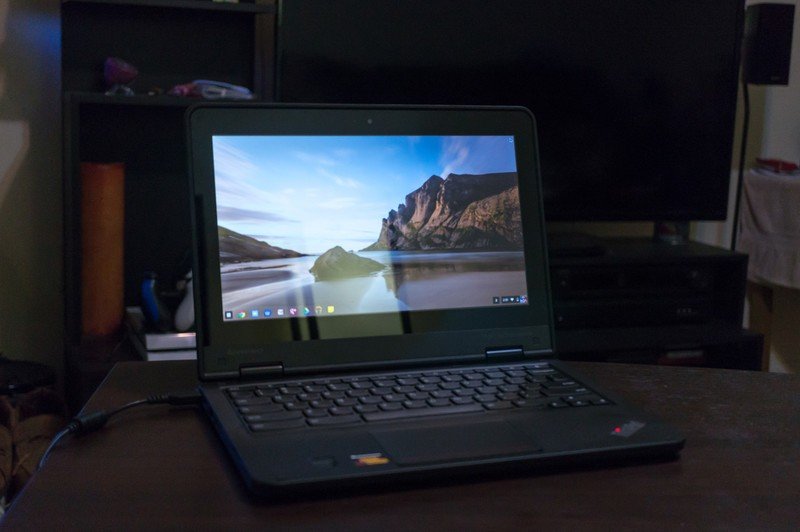
If you're looking for a svelte and sexy laptop, the Yoga 11e isn't going to be on your radar. The Yoga 11e was designed for classroom use, and is built to take a bit of a beating. The metal reinforced frame sends it three ounces above the three pound mark, so it's not exactly light either. What it is, is built to last. Kids tend to break things. This will be harder for the little buggers to destroy, and that translates into a laptop that will take some abuse while in your bag banging around on the floor of the bus.
The hinges and port openings have been strengthened, the lid has a rubber bumper surrounding every edge you can touch, and the construction was enough to get the Yoga 11e MilSpec tested and certified. It's not Panasonic Toughbook tough, but it will take what an average user can throw at it and come out relatively unscathed.
it will take what an average user can throw at it and come out relatively unscathed
One highlight of the Yoga 11e is the display. Once you make sure you're running the display at the native resolution (a rookie mistake I made for the first few days) the Yoga 11e screen will almost make you hate the other Chromebooks you may have seen or used. It's certainly not the standard — and awful — 1366 x 768 resolution, nor is it the relatively large bezels (a must have for the Yoga's tablet-mode we'll talk about later). It's simply because Lenovo used a decent IPS LCD instead of a cheap TN panel. The colors are vivid, the viewing angles are good — both horizontally and vertically — and everything is nice and bright.

The trackpad works well, when it's not flaking out and being glitchy
As expected from any laptop with the ThinkPad name, the keyboard is excellent. The keys sit in deep pockets that give great tactile feedback for those who type without looking at the keyboard, and have just the right amount of travel and "clickyness". Combined with generous spacing and layout, this all makes the Yoga 11e keyboard something I could spend all day tapping it with nary a complaint.
The trackpad works well and is nice and smooth, when it's not flaking out and being glitchy. There's a bug with the current vendor-supplied software that makes the trackpad have a mind of it's own on occasion. You can read more about it here. The short version — the bug is fixed in the beta channel, and a coming update will fix it in the stable channel. The long version — sometimes the trackpad gets a mind of its own and will be very erratic for a number of seconds. This doesn't affect any mouse you might have plugged in, nor are there any issues with the touch screen. Hopefully, by the time you read this it's been fixed. If not, switch to the beta channel before you set anything up.
Get the latest news from Android Central, your trusted companion in the world of Android
And it's a tablet, too

We've seen touch screen Chromebooks before, but the Yoga 11e is the first Chromebook to have a flippy screen and convert into a tablet. The screen folds the whole way back, the keyboard and trackpad shut off, and you're left holding a thick, heavy tablet running Chrome OS. Like an Android tablet or an iPad, you have a virtual keyboard that pops when you need it to enter text, but most of the time you've an 11.9-inch display with the same content as laptop mode. The difference is that you're holding it closer to your face. Thank goodness for the IPS LCD panel.
| Category | Features |
|---|---|
| Display | 11.6" HD LED backlit Anti-Glare (1366 x 768) IPS LCD |
| Processor | Intel Celeron N2930 Processor |
| Memory | 4.0GB PC3-10600 DDR3L 1333 MHz |
| Storage | 16GB eMMC SD card expandable |
| Cameras | 720p HD webcam |
| Connectivity | Intel® 7260 2 x 2 AC + Bluetooth® 4.0 combo HDMI 1.4, USB 3.0, USB 2.0, 4-in-1 |
| Software | Chrome OS |
| Battery | 4-cell Lithium Ion 8 hours average use |
| Dimensions | 11.81 x 8.5 x 0.87 inches |
| Weight | 3.3 pounds |
Chrome OS in tablet mode isn't an ideal experience. For starters, the OS isn't fully optimized for touch, and neither is the web. For things like working in Google Docs or writing a Chromebook review, you'll definitely want to use the standard laptop mode. For things like surfing the web or watching a movie, tablet mode works well.
Chrome OS in tablet mode isn't an ideal experience
It will be interesting to see how this evolves. I have a feeling this isn't the last "tablet" running Chrome OS we'll see, and everyone knows that the next generation of the web will be touch-friendly. And of course, once we have a big list of Android apps we can run on a Chromebook, the tablet mode will be super useful.
For now, it's more of a novelty than anything else. A novelty that requires a much thicker bezel around the screen — you need real estate to hold on to when your tablet weighs 3.3 pounds — that would be necessary without it. It may turn out to be a useful addition, but I'm going to be cautious before I call it a must-have feature.
The performance

The Intel Bay Trail processor in the Yoga 11e promises great battery life without sacrificing any performance. Now we all know that you can't ever actually do that, but Lenovo isn't far off the mark here. During my day-to-day use (and I live on the Internet) I've had a total of zero performance issues with the Yoga 11e. For the more-geeky of us, the model tested was running atop a quad-core Celeron N2930 CPU with 4GB of RAM, and while I'm not able to try playing Crysis, things like HD video or games at Ninjakiwi ran just fine and dandy. I can run with upwards of 50 or so tabs open, edit my work here at Android Central, or run a video hangout, or all three at once with no noticeable performance hit. That's something I can't say for my aging C710.
Where Lenovo falls short is on the battery life promise. They tell me I should expect "up to eight hours" out of a charge. I'm lucky to get five. Now maybe it's the way I use my Chromebook — I do like to make them work as hard as they can — but I can get better time off the charger with other laptops, both older and new. I haven't sat down and ran any controlled battery tests, because that won't tell me what to expect the way I use the thing. I can tell you that any of the new Chromebooks from Acer or ASUS will probably do better in this department. As will any Haswell-powered machine. Only you can decide if five hours of heavy use away from a wall plug is something you can deal with. I can deal with it.
The bottom line

The Yoga 11e is the mid-range Chromebook a lot of us wanted
You can buy a great Chromebook for a lot less. You can also spend a lot more and buy into Google's "luxury" option with the Pixel. But if you're looking for a well-built — albeit a little ugly — Chromebook with one of the best screens we've seen on a Chrome device, spending $450 gets you one of the nicest Chromebooks we've had the pleasure of using.
The Yoga 11e is built tough, and while the convertible tablet mode may not be super useful right now, it very well may be a must have in future versions. And personally, with the advent of Android apps — and Photoshop — on a Chromebook, I wouldn't buy into a model without a touch screen at this point.
The Yoga 11e is the mid-range Chromebook a lot of us wanted. It's not perfect by any means (is anything ever perfect?) but I really think Lenovo offers one of the best bang-for-your-buck purchases you can make right now with their new Chromebook ThinkPads. The Yoga 11e is certainly worthy of carrying the ThinkPad name, and the heavyweight class construction means this one should last you long after the device has outlived its usefulness.
While the Acer c720 is still what I would recommend to most users looking for a Chromebook to get started with, anyone who wants a little more should take a good look at the ThinkPad Yoga 11e.
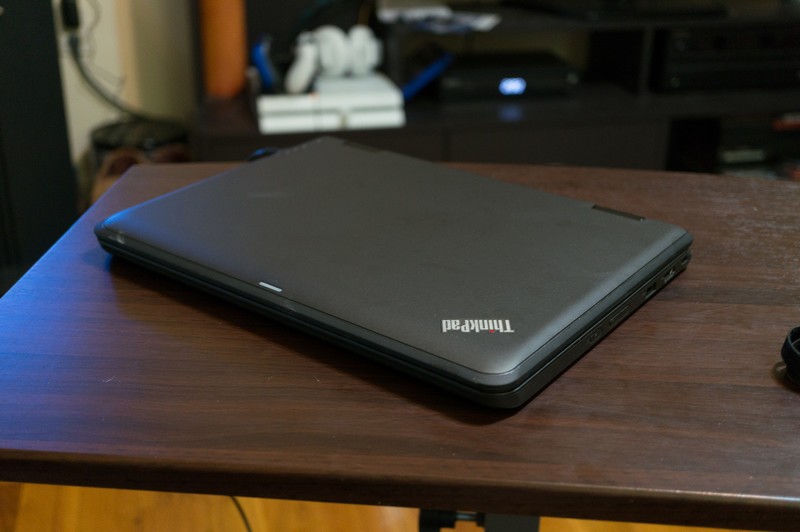


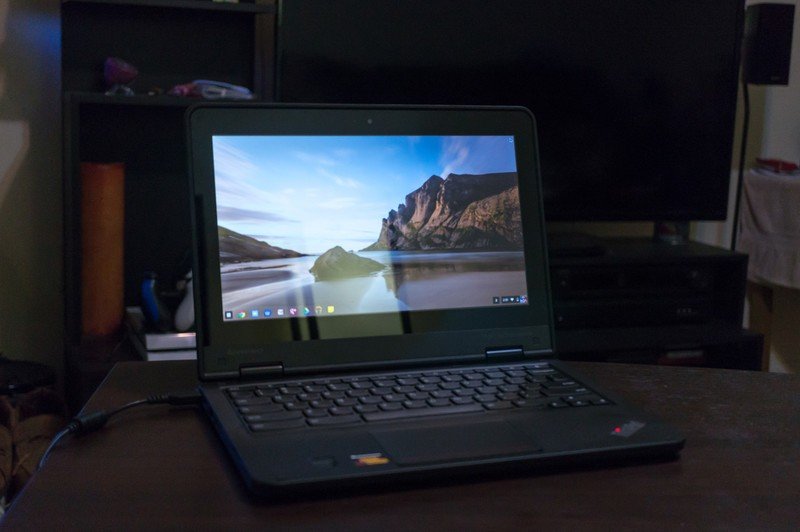






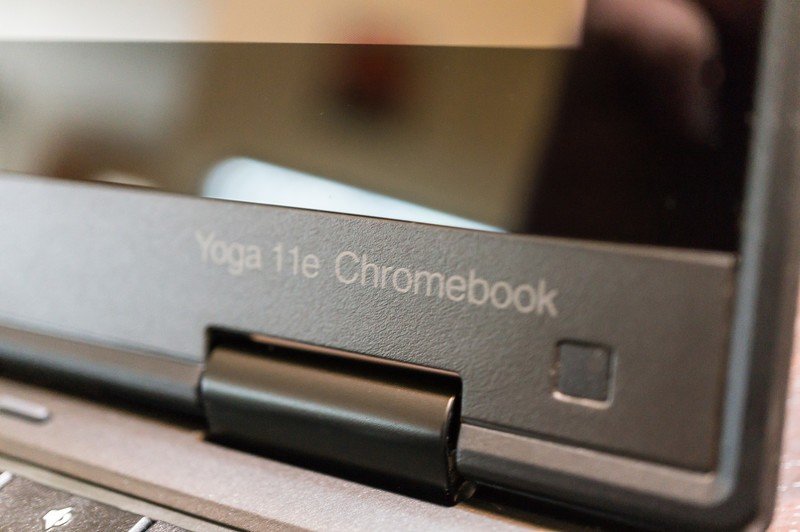

Jerry is an amateur woodworker and struggling shade tree mechanic. There's nothing he can't take apart, but many things he can't reassemble. You'll find him writing and speaking his loud opinion on Android Central and occasionally on Threads.
