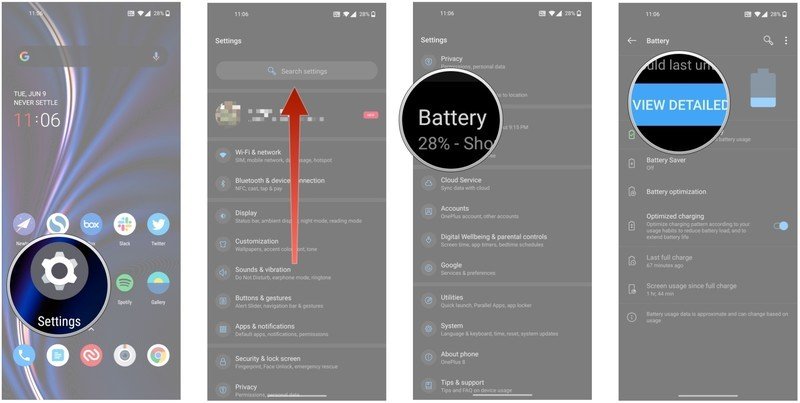How to view battery usage figures on the OnePlus 8

Get the latest news from Android Central, your trusted companion in the world of Android
You are now subscribed
Your newsletter sign-up was successful
The OnePlus 8 has reliable battery life, and you'll easily get a day's worth of use from a full charge. However, if you're facing issues with battery life or want to see what's using up your phone's battery, here's how you can monitor the battery usage figures on your OnePlus 8.
How to view battery usage figures on the OnePlus 8
OxygenOS gives you detailed usage figures on battery life, so if you're looking to see how much screen-on-time you're getting or want to take a look at the apps that are consuming the most amount of battery, you can do so easily. Here's how to view battery usage figures on your OnePlus 8:
- Open Settings from the home screen.
- Scroll down to the bottom of the page.
- Select Battery.
- You'll be able to see your phone's screen-on time from the Screen usage section. Hit View detailed usage to get an overview of the battery consumption figures.
OxygenOS has a nifty battery optimization mode that's enabled out of the box. It does a decent job eking out just that little bit of extra battery life from the 4,300mAh battery. A new addition with the OnePlus 8 is optimized charging. It automatically optimizes the charging pattern based on your usage habits, so if you leave the phone on charge overnight, it won't charge the battery fully.
Instead, it will charge up to 80% and then charge the remaining 20% just before you wake up. This is done to ensure the battery isn't plugged in while fully charged, which should prevent degradation.

Never worry about battery life
The OnePlus 8 has a 90Hz AMOLED panel, and the 4,300mAh battery easily lasts a full day without any issues. The rest of the hardware is similarly great: you get the latest silicon from Qualcomm, 8GB of RAM and 128GB of storage on the base model, and a gorgeous design with a dual-curved screen.
Get the latest news from Android Central, your trusted companion in the world of Android

Harish Jonnalagadda is Android Central's Senior Editor overseeing mobile coverage. In his current role, he leads the site's coverage of Chinese phone brands, networking products, and AV gear. He has been testing phones for over a decade, and has extensive experience in mobile hardware and the global semiconductor industry. Contact him on Twitter at @chunkynerd.