How to use photo mode in The Division 2

Get the latest news from Android Central, your trusted companion in the world of Android
You are now subscribed
Your newsletter sign-up was successful
More and more games are allowing players to take their own photos of in-game actions and save them to peruse or edit at another time. Despite the limitations of implementing such a mode in a shared-world game where the action can't be paused, Ubisoft opted to include it in The Division 2 for players to try out and enjoy.
How to use photo mode
Accessing the photo mode is simple.
- Press the Options button on your DualShock 4 controller to open up the game's menu.
- Hold down the Square button to select its photo mode.
Once the photo mode opens up, you're free to tweak different settings like the contrast, saturation, zoom, focus, and a lot more. Basically, you'll get the usual offerings that a photo mode has.
Is there any way to pause the game in photo mode?
Unfortunately, no. With The Division 2's world being inhabited by other players it's impossible to completely pause the game. This will be disappointing for some who wish to take the perfect picture, but on the other hand, it also opens up new opportunities to take incredibly action shots at the moment. Just try not to get caught in a firefight with your virtual camera out and let your team down.
Where do I access my saved photos?
There isn't a designated menu within the game that houses your photos. Instead, any photos you take in The Division 2 on PlayStation 4 will be saved locally on the console's storage. A copy of all of your photos captured will also be uploaded to Ubisoft's servers.
Improve your gaming experience with these accessories

EasySMX VIP002S RGB Gaming Headset ($36 at Amazon)
Get the latest news from Android Central, your trusted companion in the world of Android
Good headsets tend to get expensive, but the EasySMX VIP002S headset gives you the best of both worlds: affordability and quality. If you're looking for a cheap and comfortable headset, look no further.

HyperX ChargePlay Duo ($30 at Amazon)
Save that USB space on your PlayStation 4 console by picking up the HyperX ChargePlay Duo dock. It charges two controllers at once in around two hours and is powered through an AC adapter.
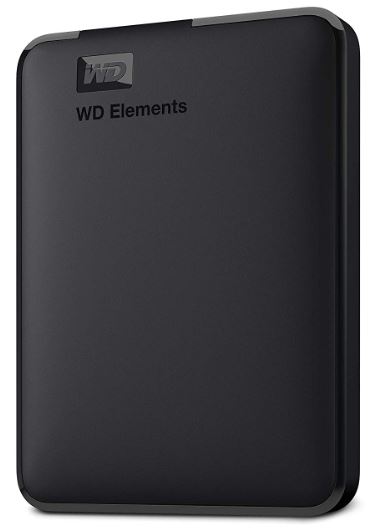
WD 2TB Elements External Hard Drive ($65 at Amazon)
If you end up playing a lot of games, you'll want to pick up an external hard drive. The WD 2TB Elements External Hard Drive saves you from the hassle of choosing which to delete and re-download when you want to play by giving you tons of extra storage.

Jennifer Locke has been playing video games nearly her entire life. You can find her posting pictures of her dog and obsessing over PlayStation and Xbox, Star Wars, and other geeky things.
