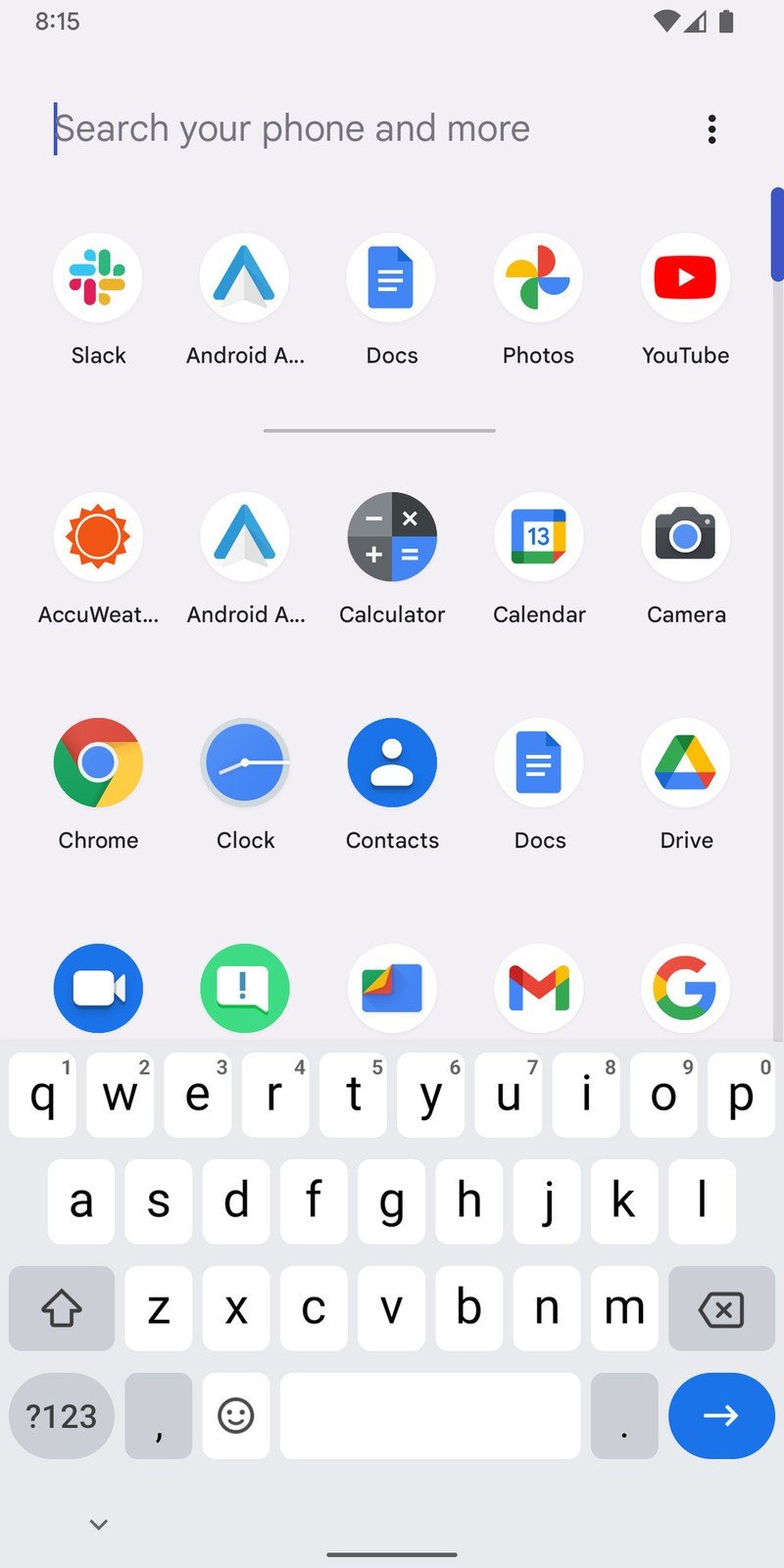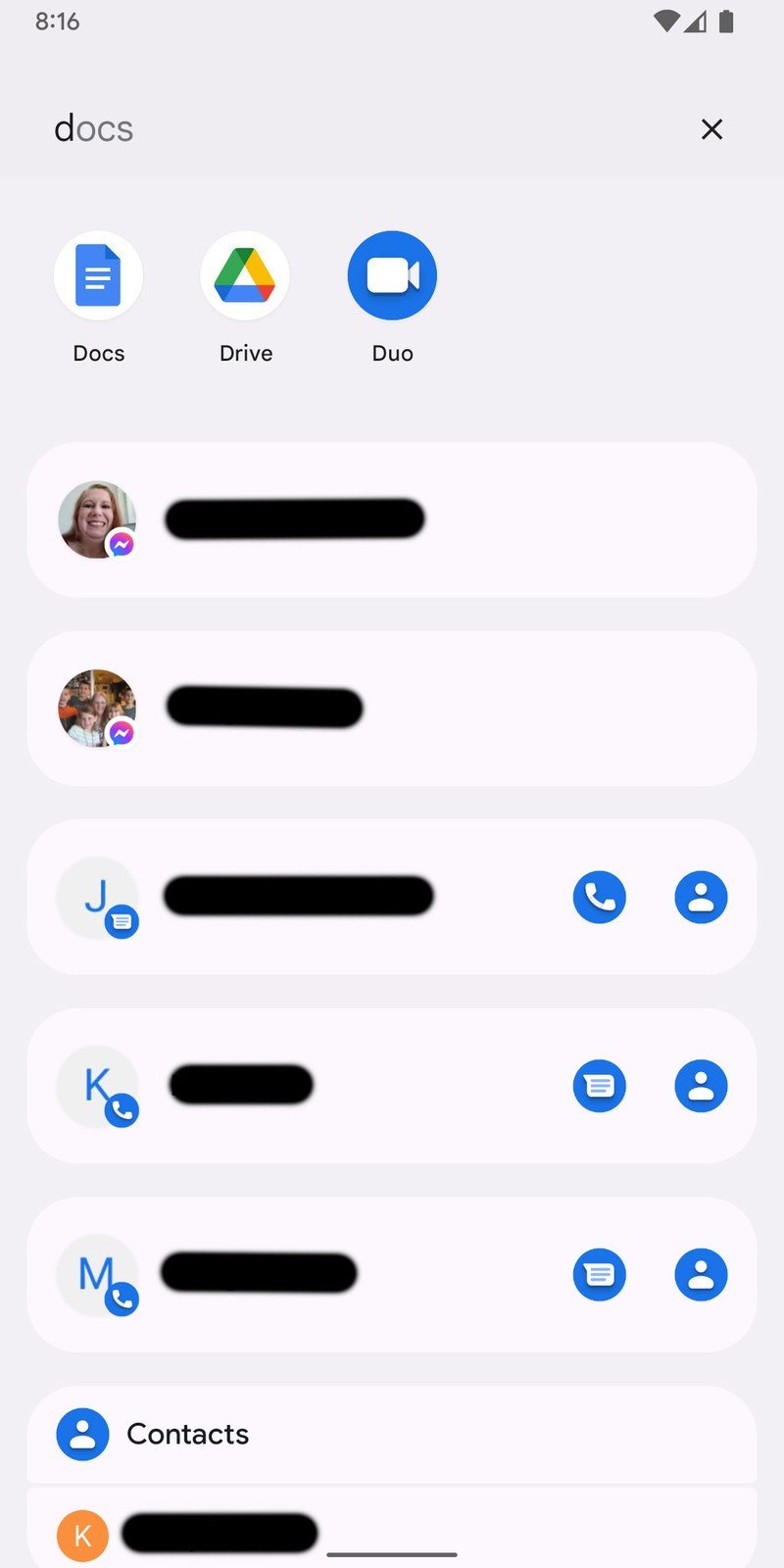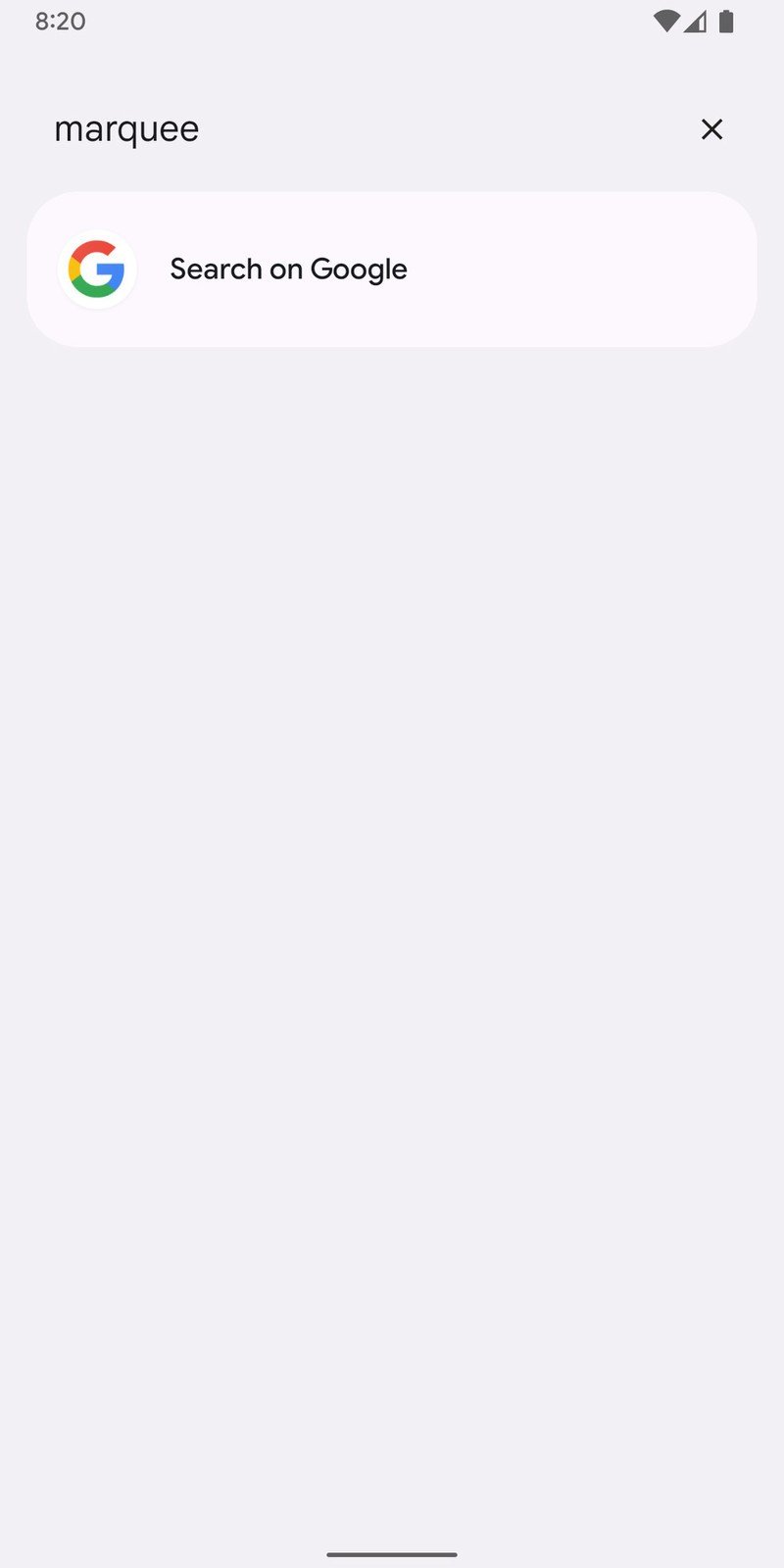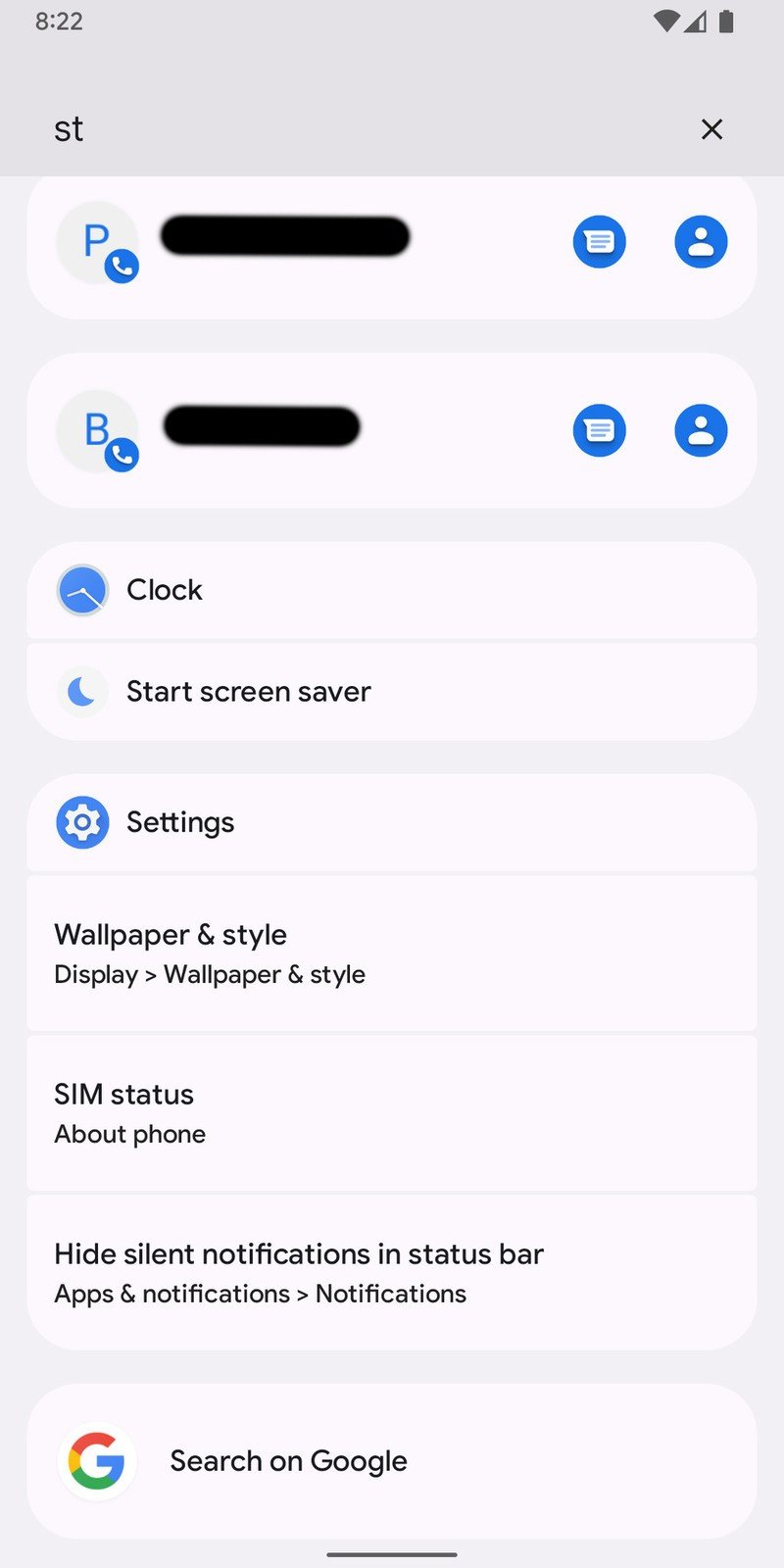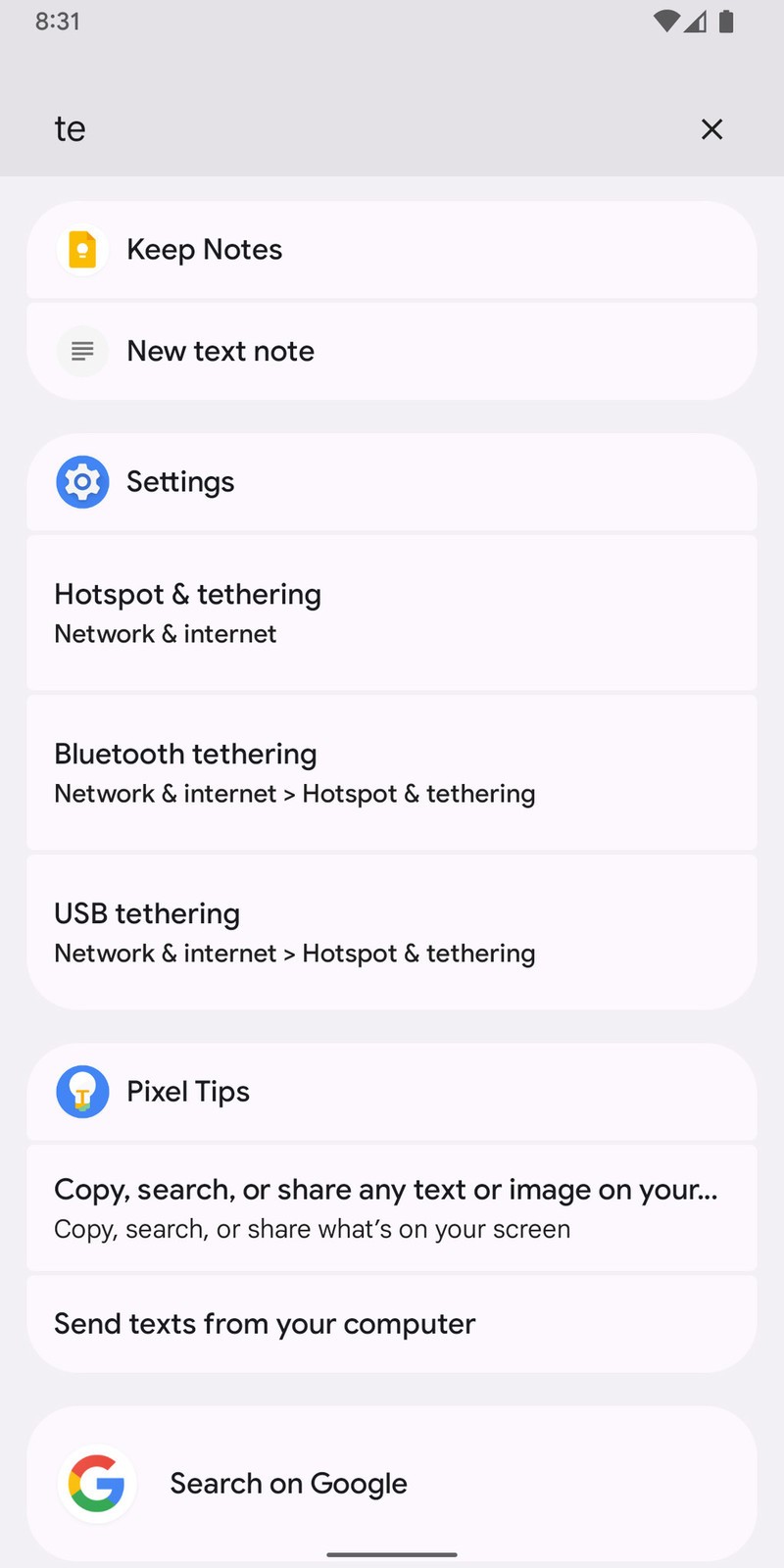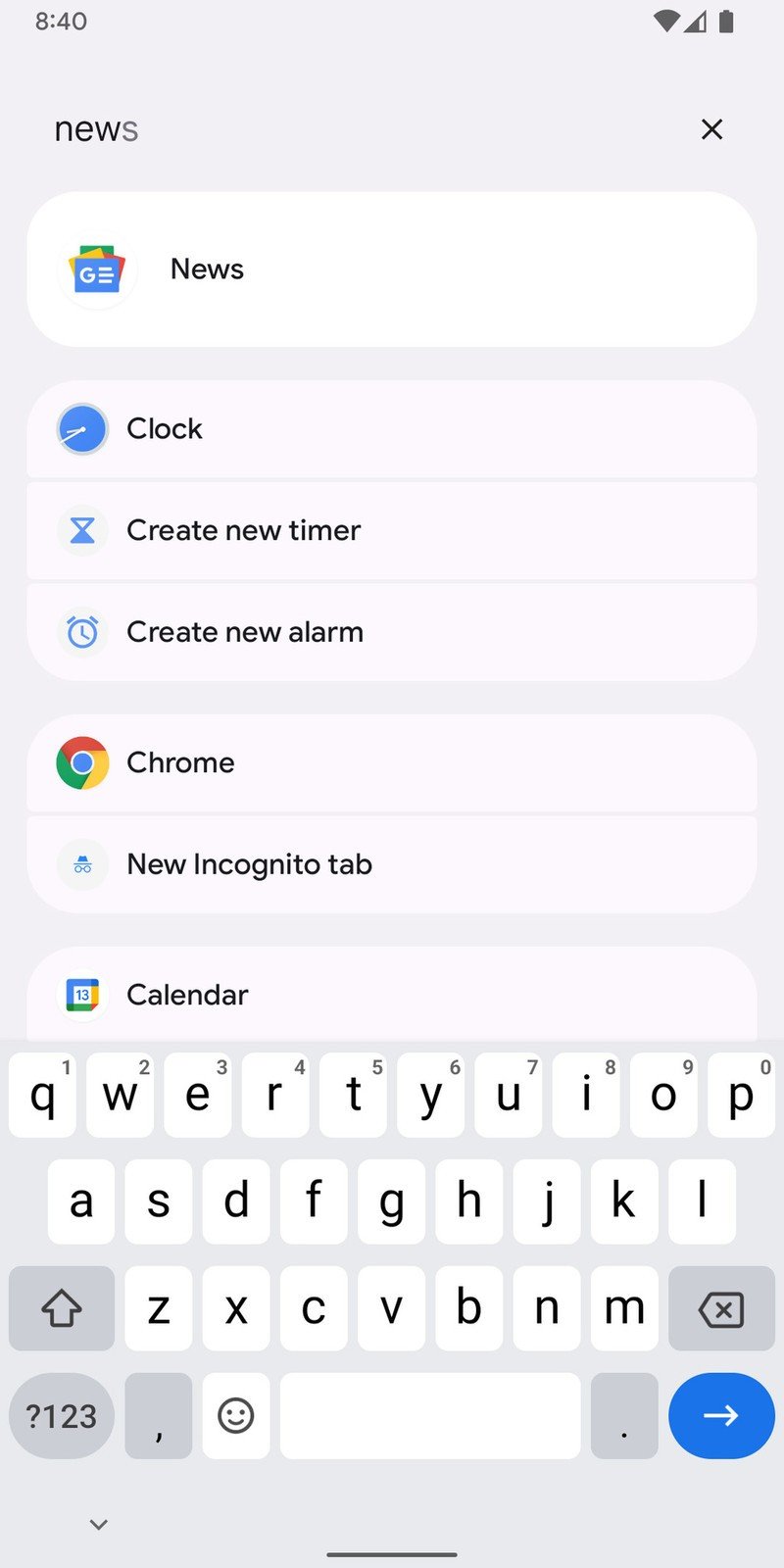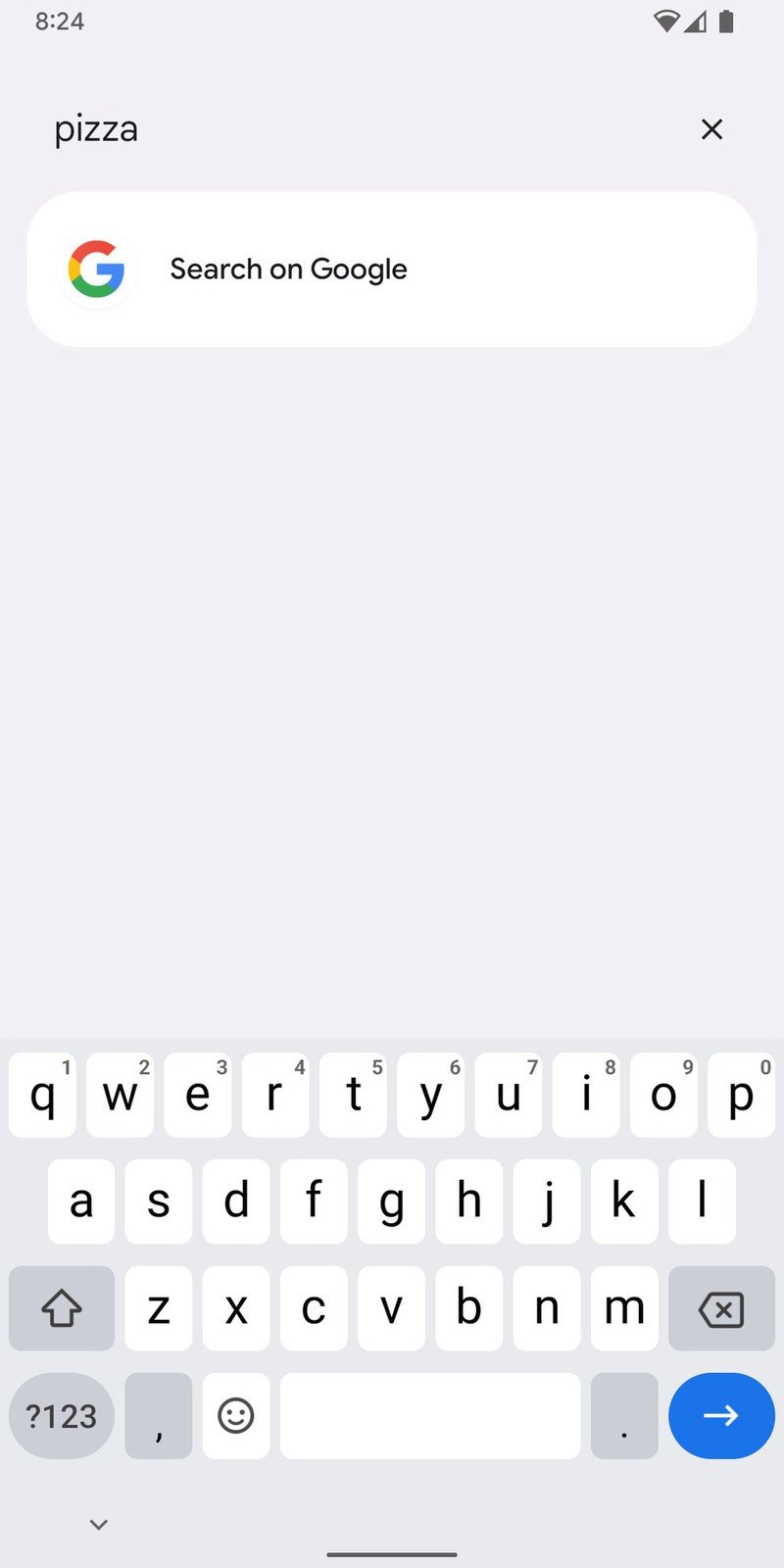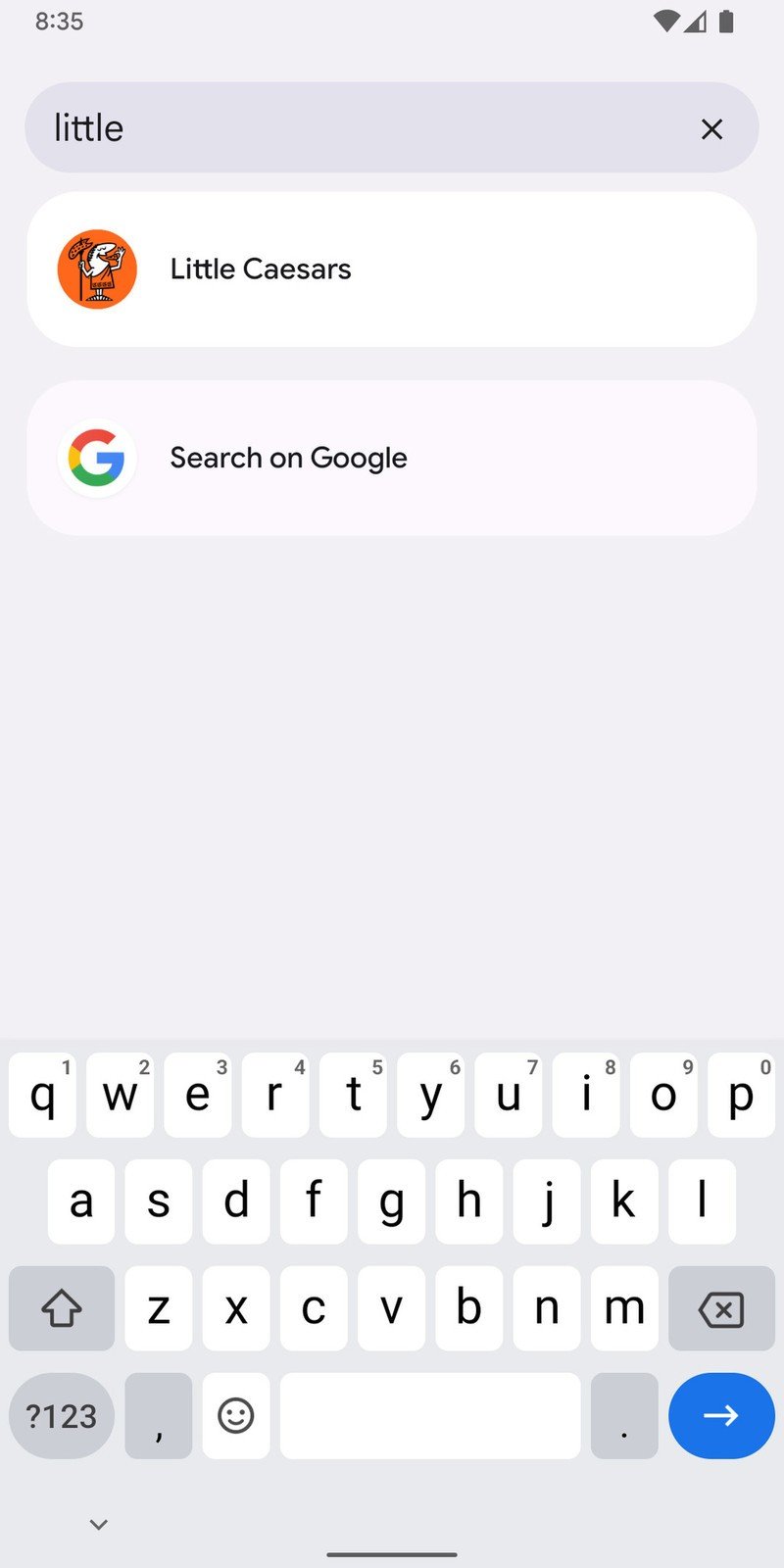How to use local app search in Android 12

Get the latest news from Android Central, your trusted companion in the world of Android
You are now subscribed
Your newsletter sign-up was successful
Local app search is something that's been on the best Android phones for a while now, but Android 12 changes the interface a bit. With the update, Google combines local app search into a more universal local search which will return results for contacts, apps, and even system settings. This is a bit of a mixed blessing if you rely on just searching for apps. Plus, having results mixed in with contacts and other data can get a little busy. But there's a new layer added to this that can help.
Appsearch is a new development for Android 12 that allows developers to tie in not only their app, but even functions and documents within those apps. For example, if you search for the word "new," you'll get the option to create a new document Docs or a new alarm in Clock. As a user, you just need to start searching, and you'll see what options are available to you. Here's how to do that.
How to use local app search in Android 12
Searching for an app on your Android 12 phone is as easy as opening the app drawer.
- Swipe up from the middle of the screen to access the app drawer.
- In the app drawer, tap Search your phone and more at the top.
- Type the name of the app you want to search for.
- As you type, the results will populate with apps, system settings, and contacts that meet the criteria.
- If your text doesn't yield results, search Google by tapping Search on Google.Source: Adam Doud/Android Central
Local Search test notes
When searching for terms, contacts will display first, followed by apps that have a matching function. For example, when you search for te in the search box, you'll get a "Test contact," plus "Choose template" from the Docs app and "New text note" from Keep Notes. After that, you'll get system settings, such as "Hotspot and tethering" and Pixel tips like "Send texts from your computer."
Finally, after all of that, you'll get the option to Search on Google if none of those options match what you're looking for. Further, as of this writing, only Google apps have functions in this menu. A search for new gives you the option for a "New incognito tab" in Chrome or "Create new alarm" in the Clock app, but there's no option for New message in Facebook messenger, for example. AppSearch is a new development, so we wouldn't be surprised to see more apps tie into this functionality in the future.
Source: Adam Doud/Android Central
Needless to say, if you're searching for an app name, you may need to scroll down past contacts to reach the relevant apps. It's important to note that a search is limited to app names and functions within the apps. Searching for "Pizza" will not get you Little Caesars, and we're fairly confident that's not just a condemnation of Little Caesars' cuisine.
Get the latest news from Android Central, your trusted companion in the world of Android
Source: Adam Doud/Android Central
We'd like to see the option to search the Play Store in the menu. That seems like an obvious oversight, especially for search terms that don't return a result other than searching for Google. Otherwise, we like how the local search works, and we're excited to use it on Android 12.
Have you listened to this week's Android Central Podcast?

Every week, the Android Central Podcast brings you the latest tech news, analysis and hot takes, with familiar co-hosts and special guests.

Adam has been writing and podcasting the mobile tech space for almost a decade. When he's not writing, he hosts the Benefit of the Doud podcast, spends way too much time on Twitter, and redesigns his office space over and over.