How to use a HOTAS joystick with Oculus Quest 2

Get the latest news from Android Central, your trusted companion in the world of Android
You are now subscribed
Your newsletter sign-up was successful
Fans of games like Microsoft Flight Simulator and Star Wars Squadrons probably know that they can play these games in VR using a PC and a VR headset like an Oculus Quest 2, but did you know you can use one of the best Quest 2 controller alternatives — like a HOTAS joystick — to get a more immersive experience? You sure can, but there's one big thing you'll need to be aware of: like the games that support it, a HOTAS can only be used with a PC via a USB connection. Once you've got a gaming PC, a HOTAS, and one of the best PC VR games with HOTAS support, here's how to use a HOTAS with Oculus Quest 2.
How to use a HOTAS with Oculus Quest 2
Now that you've got a HOTAS, a gaming PC, and an Oculus Quest 2, it's time to get them all talking.
- Most HOTAS sold today are plug-and-play, which means you'll likely only need to plug your HOTAS into your computer using the USB cables included.
- Some manufacturers might have additional software to install to customize your HOTAS inputs.
Once your HOTAS is plugged in, and a compatible game is installed, you'll want to hook your Oculus Quest 2 up to your PC.
- Follow our guide on how to play SteamVR on Oculus Quest 2.
- Oculus Air Link will provide a wireless PC VR experience at no additional cost, but it's still in beta and might have issues.
- Virtual Desktop is our preferred method of streaming PC VR to Quest 2 over Wi-Fi, but it costs $20.
- Alternatively, you can use an Oculus Link cable or one of the best Link cable alternatives to wire up your Quest 2 to your PC.
Since you're already in a seated position when using a HOTAS, wiring up your Quest 2 to your PC with an Oculus Link-capable cable is probably the best bet. Aside from delivering a sure-fire connection, it will also keep your Quest 2 charged throughout the duration of your virtual flights. In contrast, a wireless streaming solution could drain your Quest 2's battery in less than 2 hours.
Our top equipment picks
If you're looking for a great HOTAS that won't break the bank, look no further than the Thrustmaster T-Flight. It's a joystick and a throttle in one excellent package, at one excellent price.
Once you've strapped yourself into a virtual cockpit in VR, putting your hands on a good HOTAS is the best way to give yourself complete immersion into the experience. There's just no denying how awesome it feels to sit in a virtual cockpit and grab the stick as you would if you were really sitting there.
Additional equipment
Get the latest news from Android Central, your trusted companion in the world of Android
Once you've got your HOTAS, it's time to get suited up with the best HOTAS VR games available right now. Star Wars Squadrons and Microsoft Flight Simulator will keep you engrossed for ages. Thanks to the fact that they're two very different types of flight games, you can swap between the two depending on your mood. Star Wars Squadrons will deliver nonstop action in space, while Microsoft Flight Sim rewards players who love to explore the entire world from a cockpit.
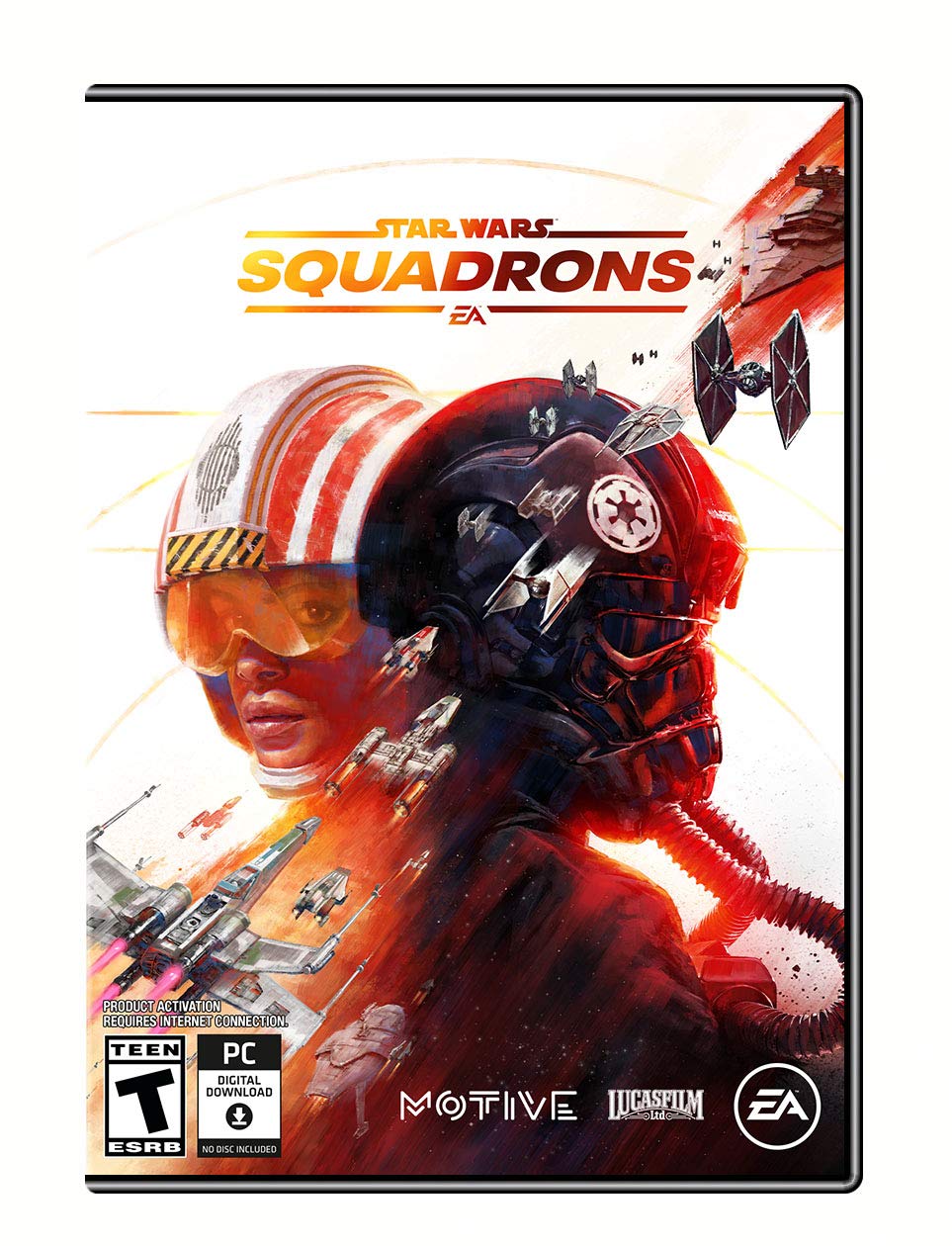
Star Wars Squadrons ($40 at Greenman Gaming)
Star Wars Squadrons puts players behind the controls of space ships from both the Light and Dark sides of the original trilogy conflict. Once you complete the single-player story, stick around for rewarding multiplayer combat!

Microsoft Flight Simulator (From $60 at Microsoft)
Microsoft Flight Simulator is the eponymous follow-up to the classic flight sim series, delivering realism like you've never seen before.


