How to update your PS5 system software

Get the latest news from Android Central, your trusted companion in the world of Android
You are now subscribed
Your newsletter sign-up was successful
Like most other pieces of tech out there, from time to time, you'll need to know how to update the software on your PS5. These updates are essential as they can fix bugs in the system, bring new features, and many other changes, all to make using your new game console the best it can be. With everything that the PS5 will be able to do when it's first released, our review shows that Sony has a lot more coming in the future, so let's get into how to update your PS5, so it's always fresh.
Products used in this guide
- Update to the future: PS5 ($499 at Amazon)
How to update your PS5 system software
- With your PS5 powered on and hooked up to your TV, using the DualSense controller go all the way to the top-right then select settings.
- Scroll down to select System within the options.
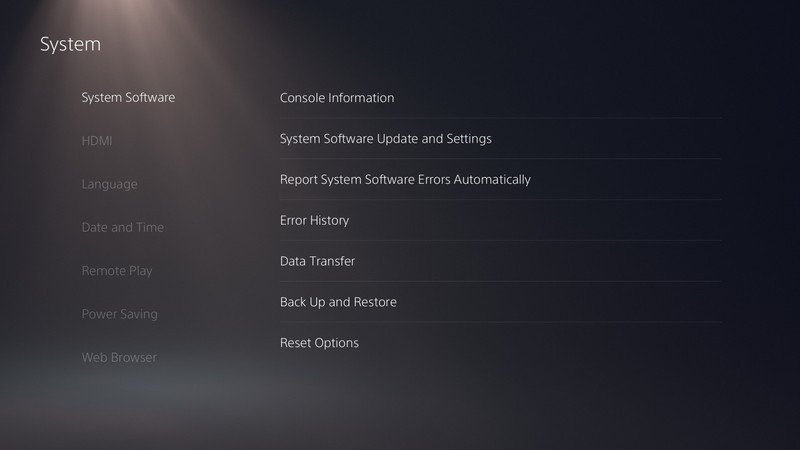
- On the right-hand part of your screen, you'll see System Software Update and Settings, choose that option.
- Once the page opens up, set updates to download and install automatically to be sure you don't have to do this manually.
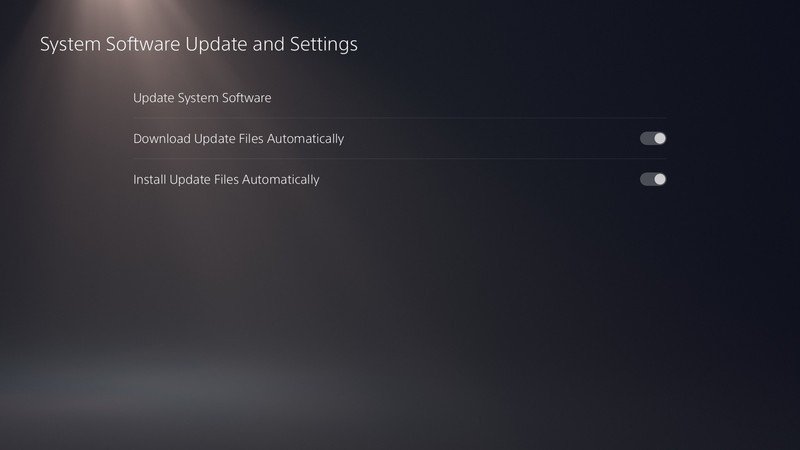
- Next, select Update System Software to have your PS5 check for any updates that may be waiting.
If there are updates available, the system will begin the download process. Since you have turned on the automatic install option for updates in Step 4, the system refresh will install once everything is downloaded. Your PS5 may restart if the update requires it, but the console will handle that part for you.
While the new PS5 DualSense controller is pretty impressive, you may prefer a different shape for your controller that better fits your particular preferences. Thankfully, there are other options for controllers out there that will work with the new console. This way, you are sure to have the best grip for your gaming sessions.
Our top equipment picks

But sometimes it still needs updated
The Sony PS5 brings next-gen gaming to fans with some of the best graphics and exciting new games ever experienced. With titles like Assassin's Creed Valhalla, Astro's Playroom, and way more, you'll be glad to have your PS5 always up to date and ready to play.
Get the latest news from Android Central, your trusted companion in the world of Android

