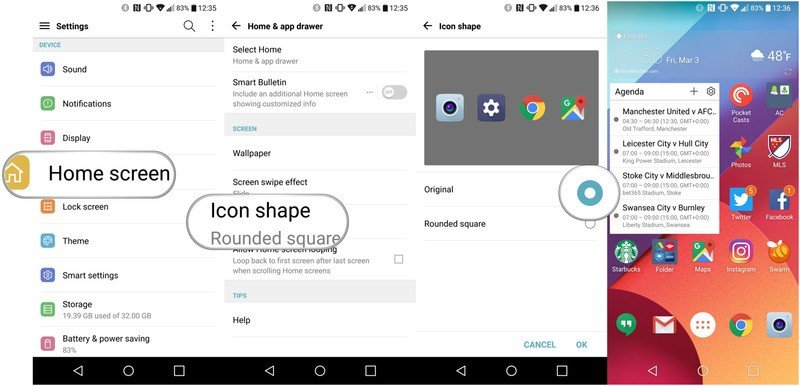How to turn off the LG G6's 'squircle' icon frames
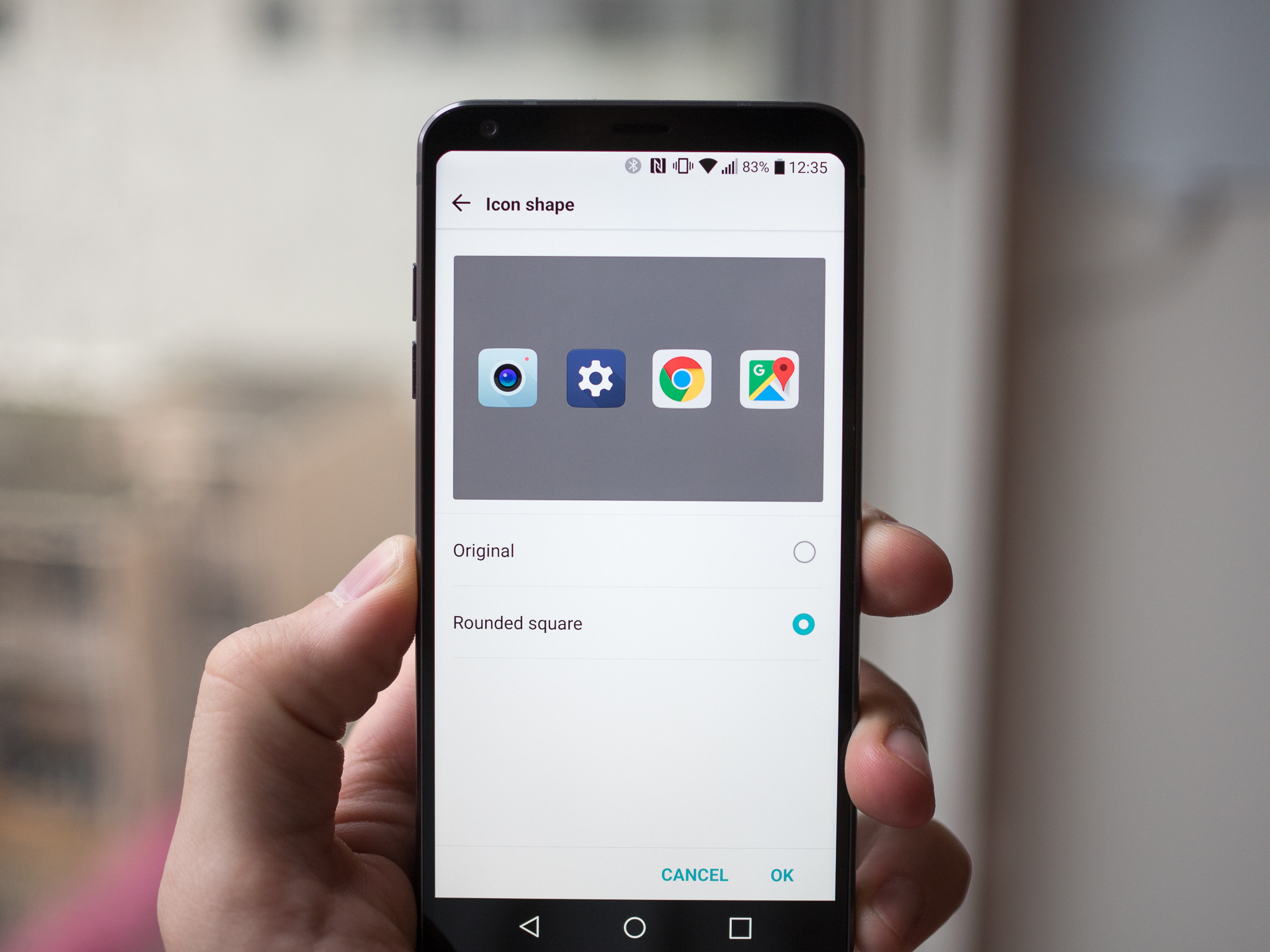
Get the latest news from Android Central, your trusted companion in the world of Android
You are now subscribed
Your newsletter sign-up was successful
When it comes to squircle-shaped icons, there are two distinct groups: those who don't care at all and those who feel like they're nails on a chalkboard. If you land in the latter group, you'll be scrambling to turn off the LG G6's "rounded square" icon frames, which are turned on by default in order to normalize the size and shape of all icons on the phone.
It only takes a few taps to turn everything back to normal, though, and here's a quick step-by-step process to get it done.
- Open the Settings and scroll down to Home screen
- Tap on Icon shape in the list
- For a quick comparison between the two styles, toggle back and forth to watch the icons change above
- Tap OK in the bottom right corner
- Press the Home button to see the new icons on your home screen!
And there you are! All of your icons will be back to their own unique shapes. It's worth noting that LG's own apps will still retain their squircle shapes, though that may not be nearly as bothersome as forcibly applying the same shape and framing to other apps.
Get the latest news from Android Central, your trusted companion in the world of Android

Andrew was an Executive Editor, U.S. at Android Central between 2012 and 2020.