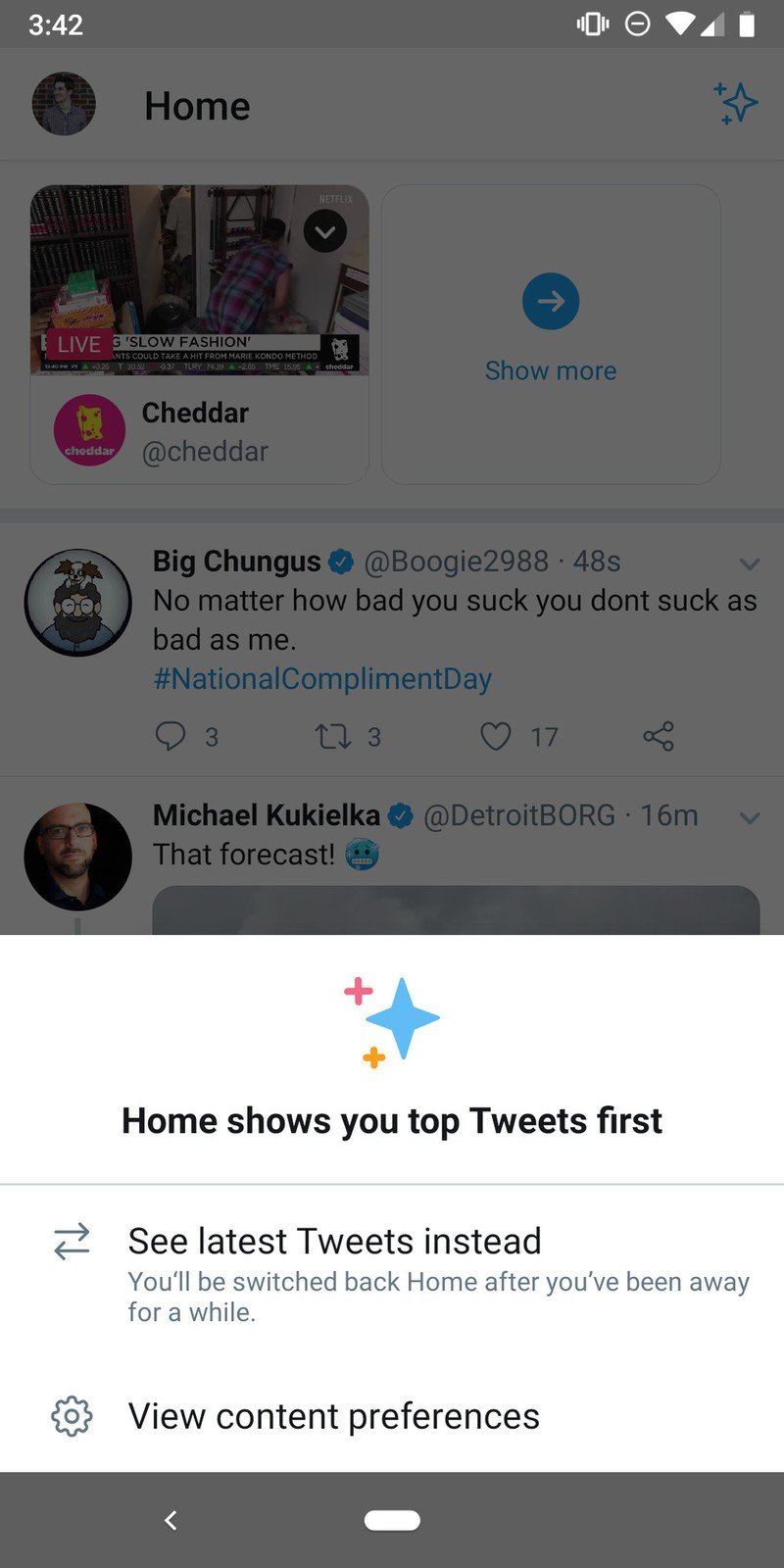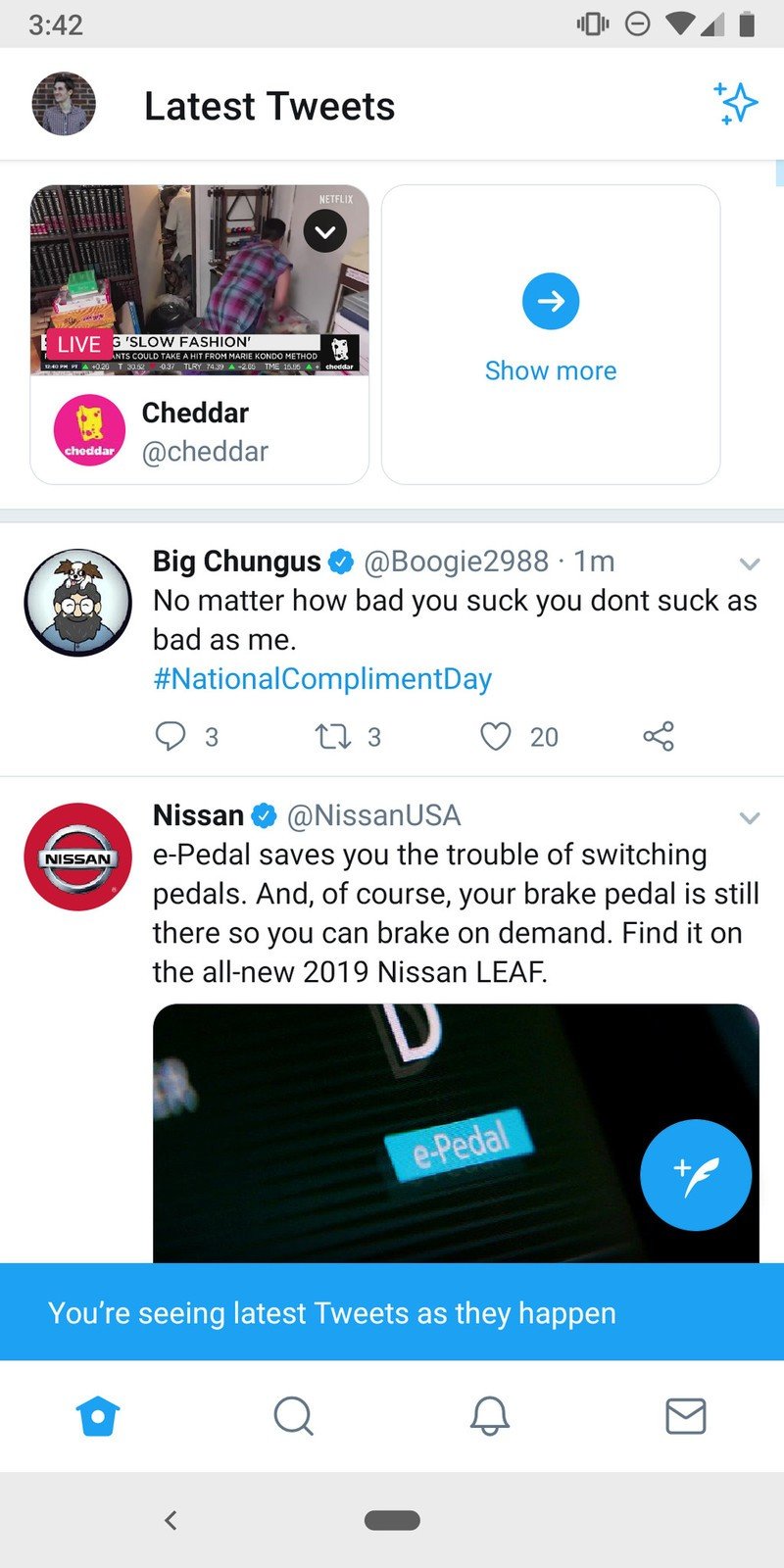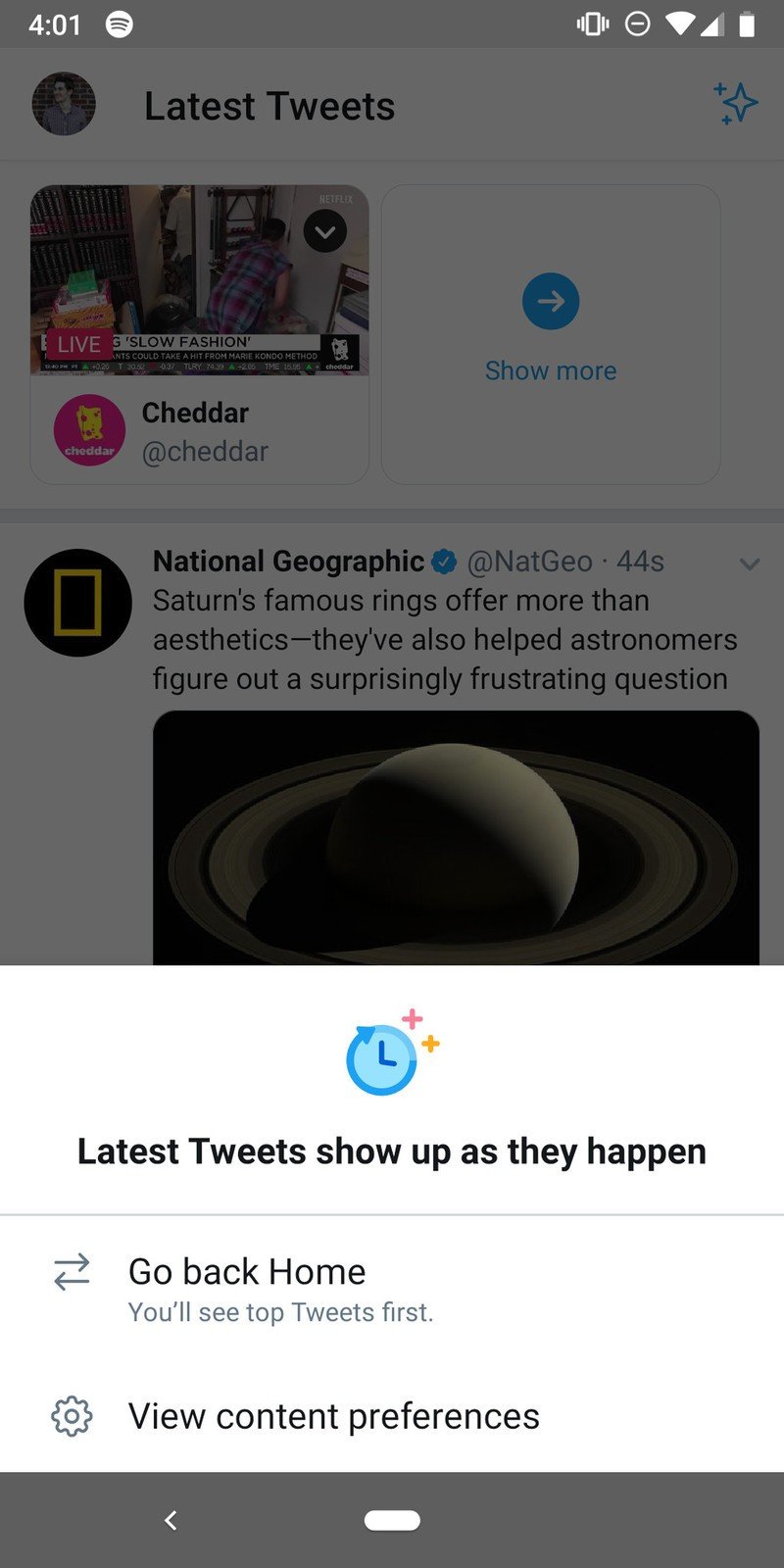How to switch between Top and Latest Tweets on Twitter for Android
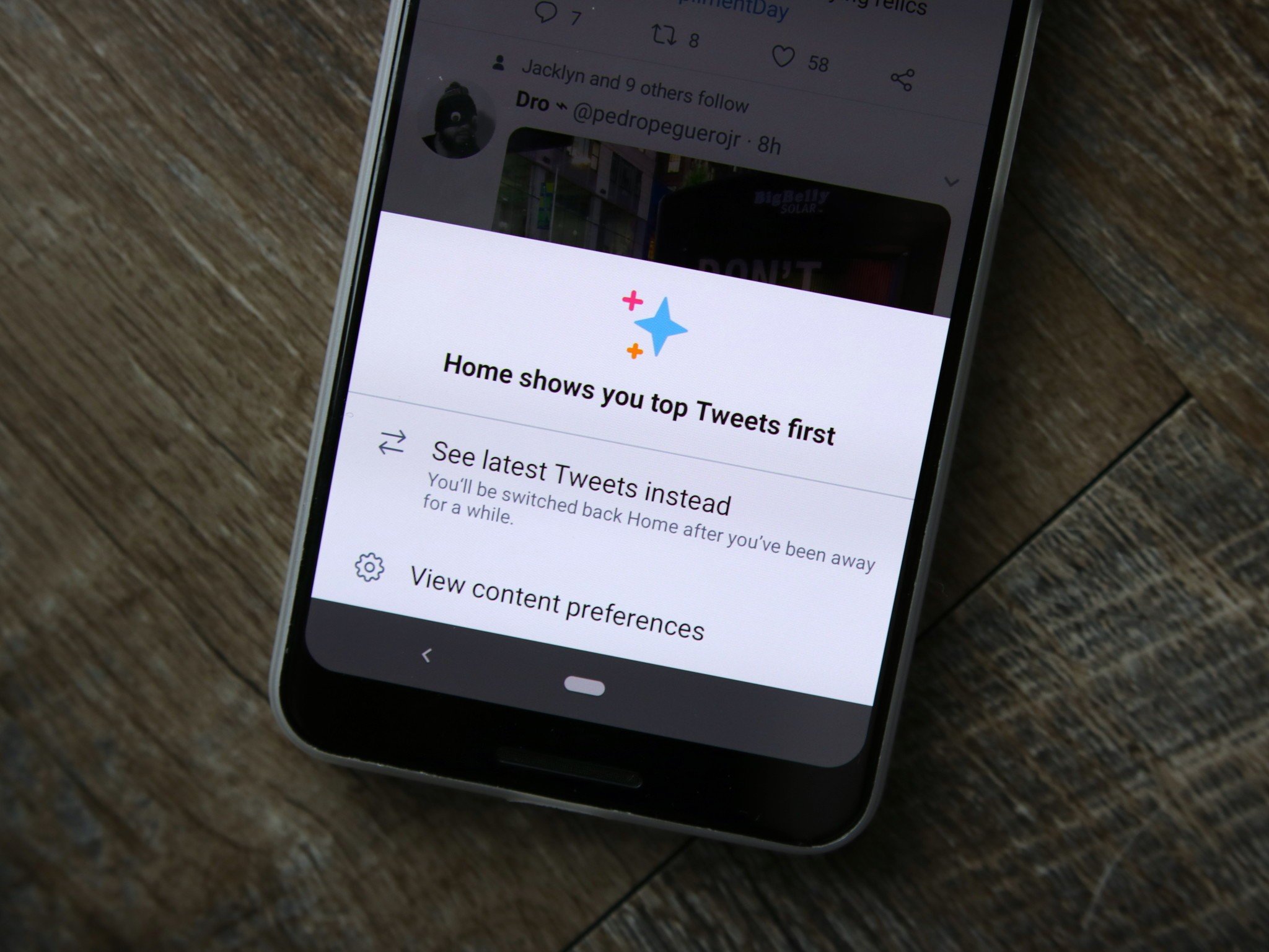
Get the latest news from Android Central, your trusted companion in the world of Android
You are now subscribed
Your newsletter sign-up was successful
If you've been using Twitter for a while now, you'll know that one of the most irritating parts of the social network is that it shows your tweets in your timeline that it thinks you want to see the most rather than in reverse chronological order (aka, tweets showing up in order from most recent to the oldest ones).
Thankfully, as part of an update to the Android app this year, it's now up to you how you want your timeline to work. If you want to see tweets that Twitter thinks are of the most interest to you, you can. If you want to see the latest tweets as they happen, you can do that, too.
Here's a quick how-to guide on how to switch back and forth between these two modes!
How to switch to latest tweets
- Open the Twitter app on your phone.
- Tap the icon that looks like sparkles in the top-right corner.
- Tap See latest Tweets instead.
How to switch to top tweets
- Open the Twitter app on your phone.
- Tap the icon that looks like sparkles in the top-right corner.
- Tap Go back Home.
Any questions?
That's all there is to it! Have any additional questions? What mode will you be setting your timeline to? Let us know in the comments below!
Get the latest news from Android Central, your trusted companion in the world of Android

Joe Maring was a Senior Editor for Android Central between 2017 and 2021. You can reach him on Twitter at @JoeMaring1.