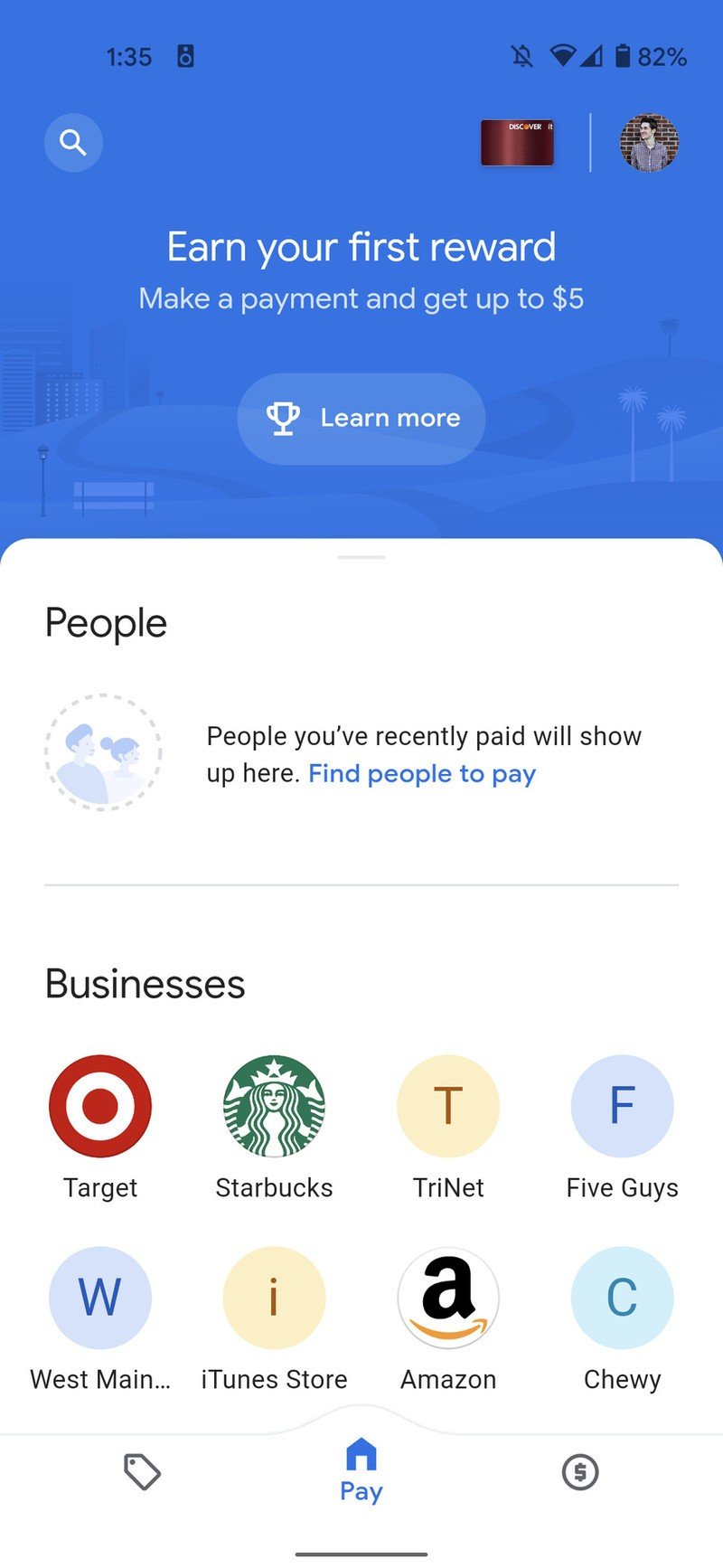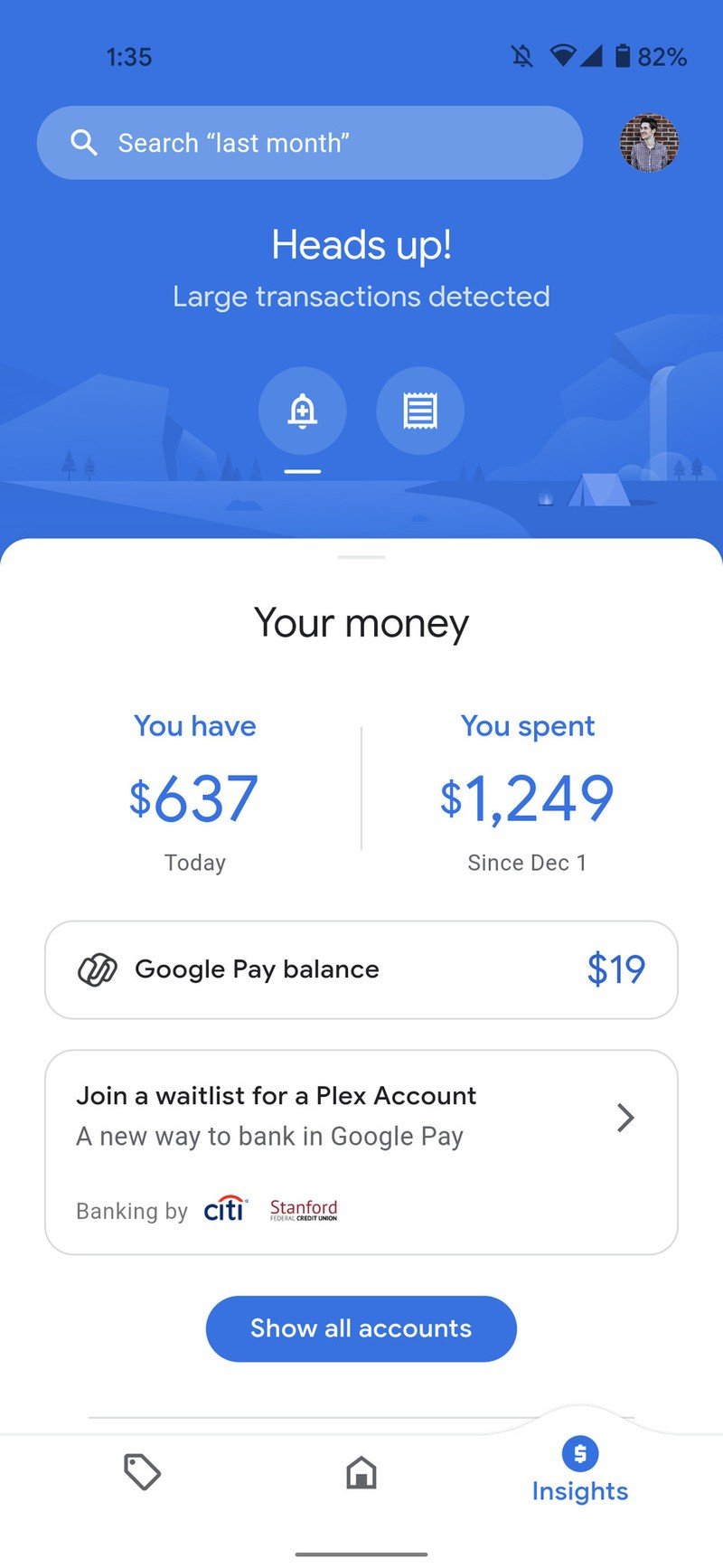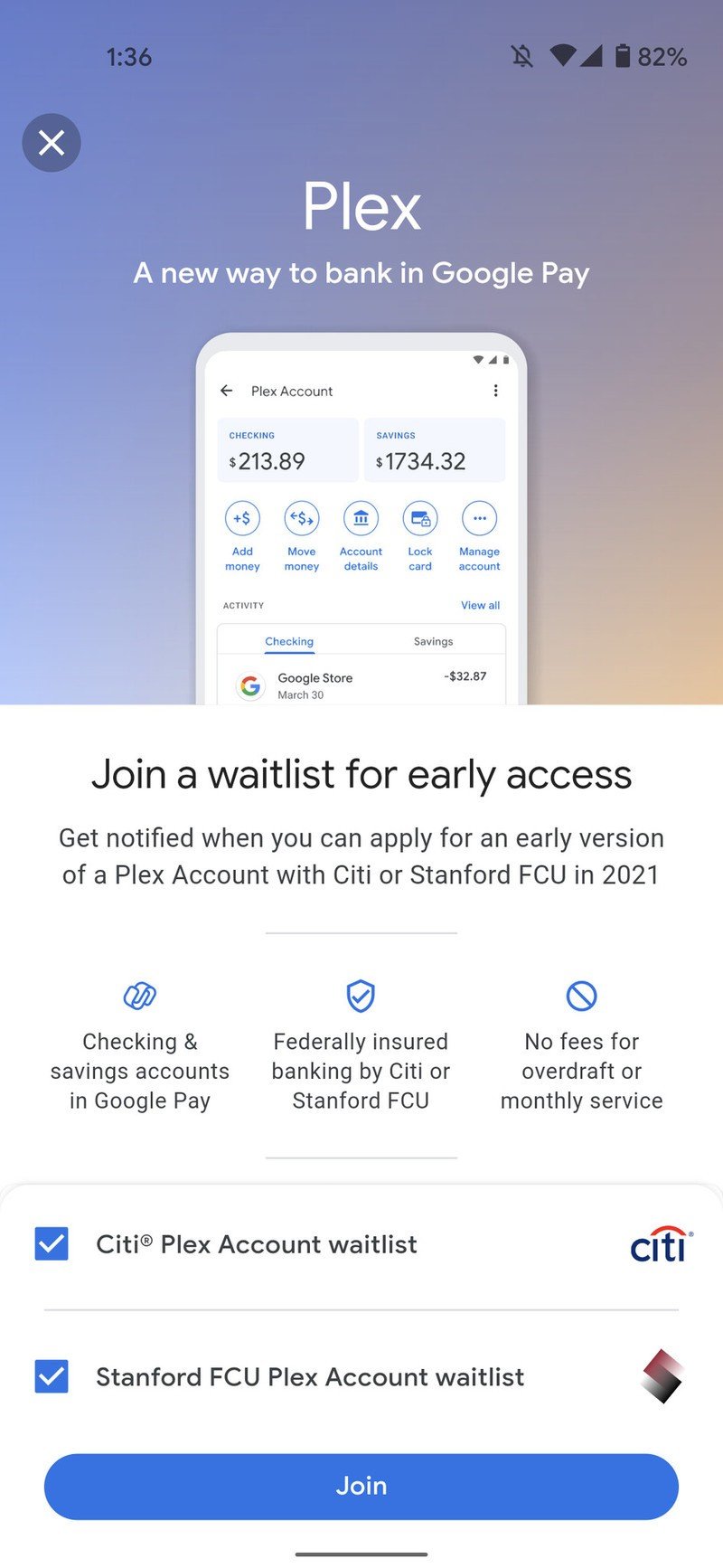How to sign up for Google Plex bank account in Google Pay

Get the latest news from Android Central, your trusted companion in the world of Android
You are now subscribed
Your newsletter sign-up was successful
The new Google Pay app has a lot going on. You can send money to friends, earn cash back rewards on your purchases, track your spending, and a ton more. One of the more fascinating additions is the Plex bank account. This is a checking/savings account that's integrated directly into the Google Pay app, allowing you to have all of your finances in one single place. Interested in signing up? Here's how to do it!
How to sign up for Google Plex bank account in Google Pay
- Open the new Google Pay app on your phone (it's free to download if you don't already have it)
- Tap Insights on the bottom navigation bar (the $ icon).
- Tap Join a waitlist for a Plex account
- Select which waitlist(s) you want to join.
- Tap Join.Source: Android Central
The Plex accounts will be available at some point in 2021, and once they do launch, being on this waitlist will ensure you get the heads-up as soon as it happens. At the moment, you can sign up for a Plex account that's powered by either Citi or Stanford FCU.
If neither of those options sound good to you, Google says additional partners will be coming soon. So far, this list includes:
- SEFCU
- BankMobile
- BBVA
- Seattle Bank
- BMO
- Green Dot
- The Harbor Bank of Maryland
- First Independence Bank
- Coastal Community Bank
Along with being tightly integrated into Google Pay, a Plex account also gives you the ability to set savings goals, powerful search tools to look up transactions and see exactly where all of your money is going. There aren't any monthly or overdraft fees to worry about either, so if you're at all interested, there's no harm in getting your name on the waitlist.
It's not the direct Apple Card competitor that some people were expecting, but this actually stands to be a lot more interesting than just another credit card.

One single app for banking, cashback, and more.
The new Google Pay app is one of the most ambitious projects Google's launched in recent years. You now have one single app for sending money to friends, earning extra cashback on your credit/debit cards, monitoring your spending, and managing a bank account.
Get the latest news from Android Central, your trusted companion in the world of Android

Joe Maring was a Senior Editor for Android Central between 2017 and 2021. You can reach him on Twitter at @JoeMaring1.