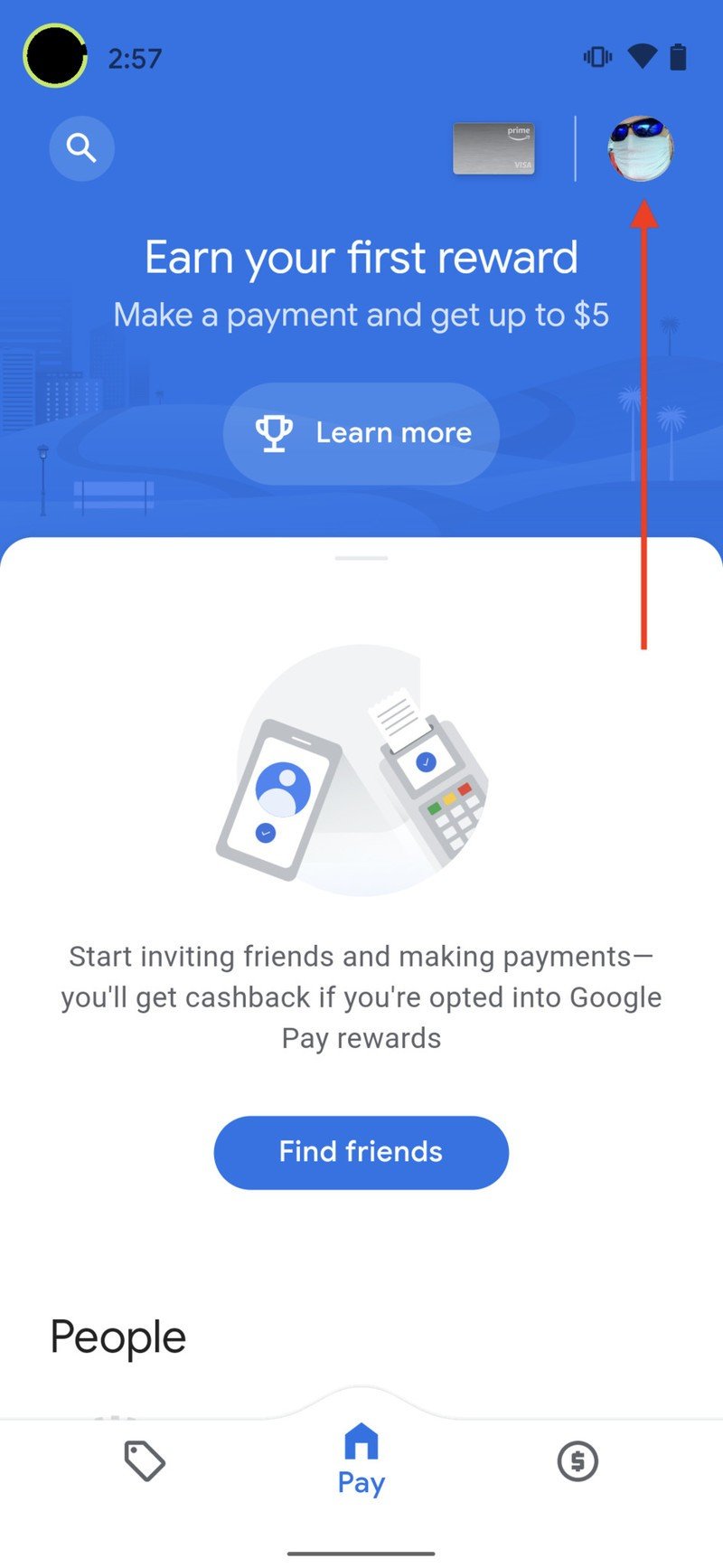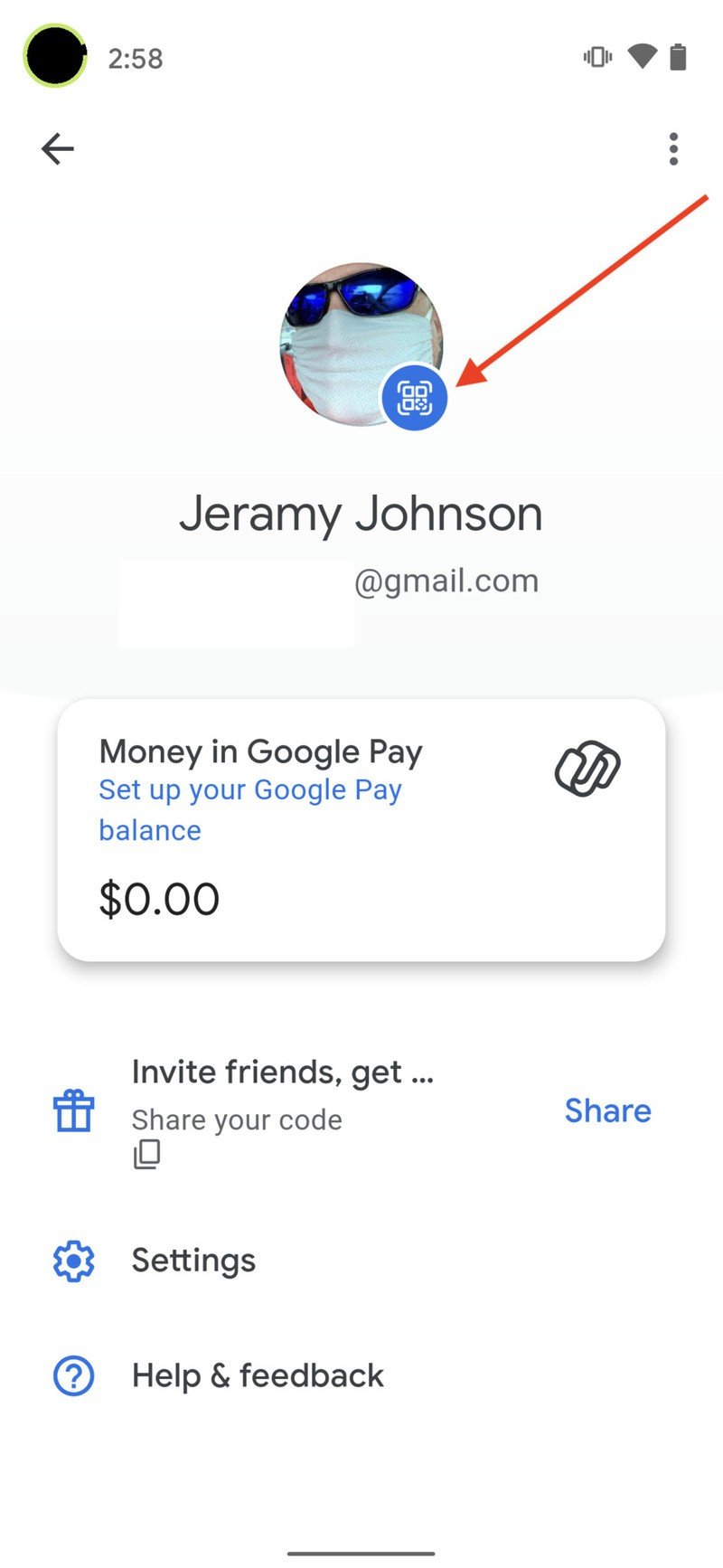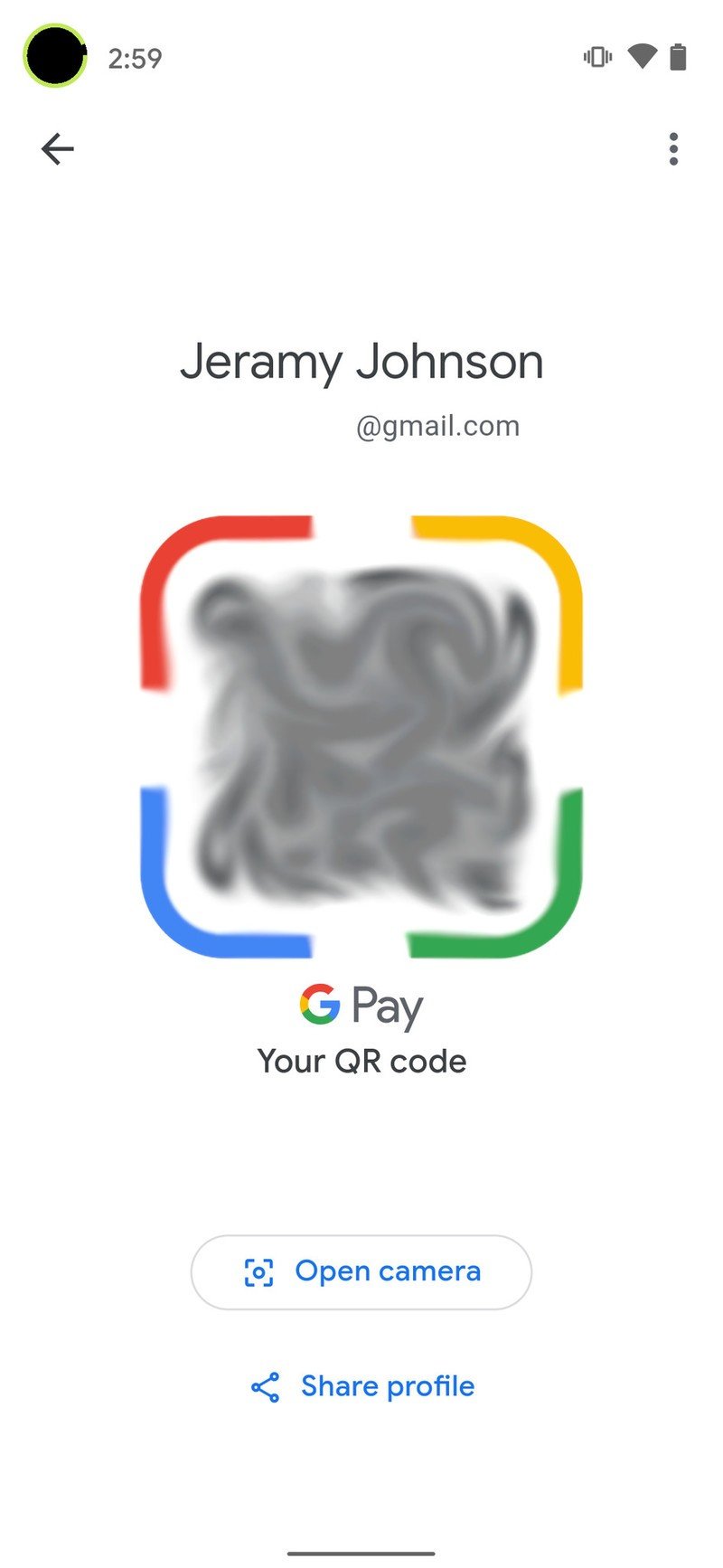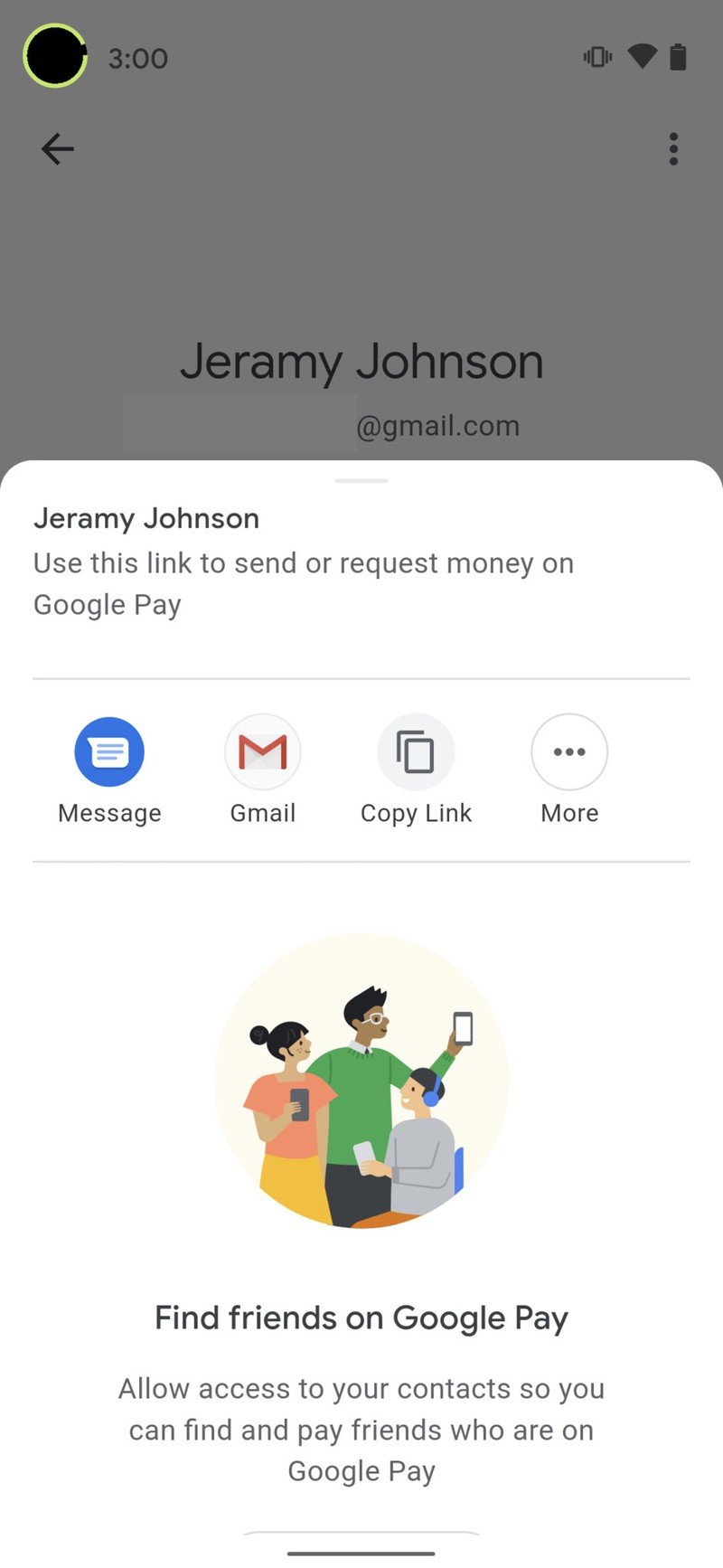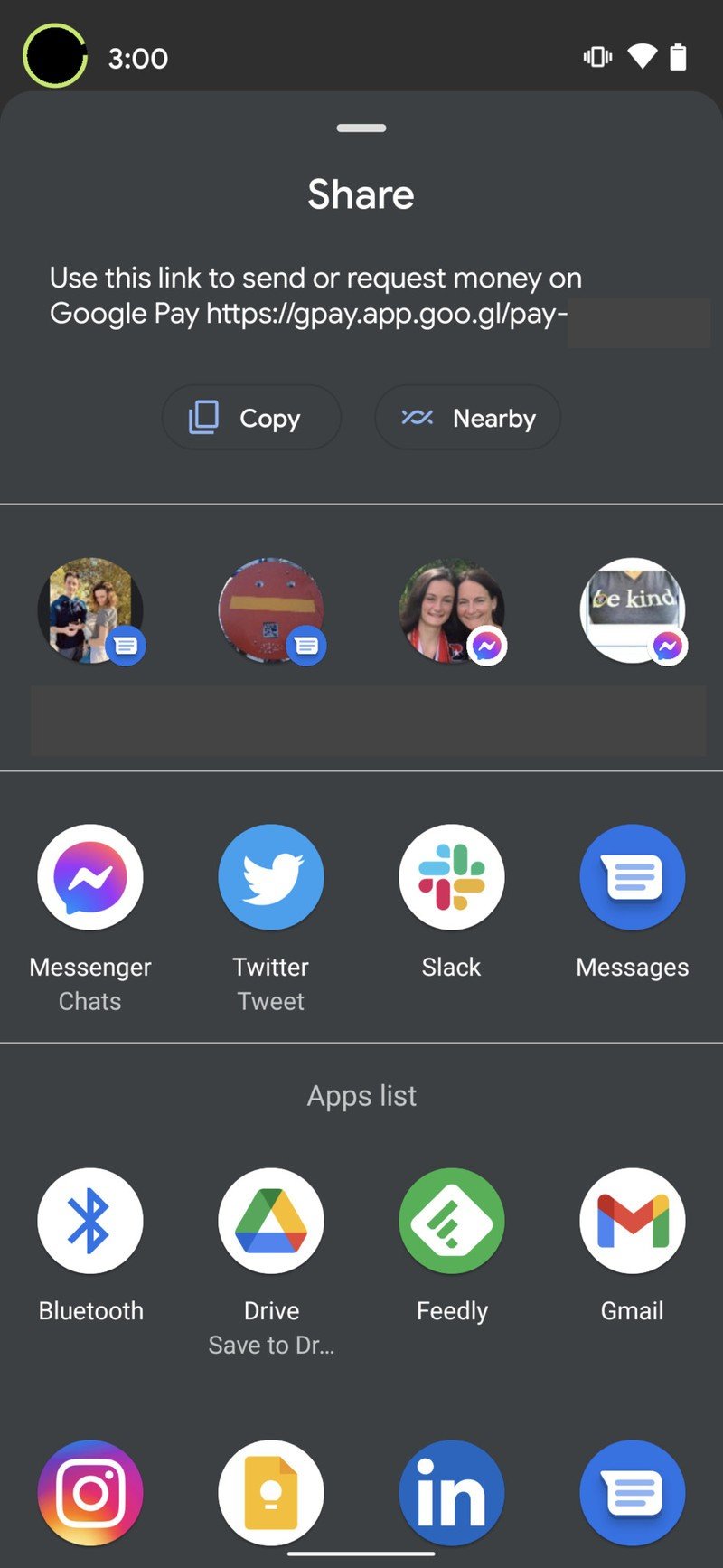How to share your Google Pay QR code

Get the latest news from Android Central, your trusted companion in the world of Android
You are now subscribed
Your newsletter sign-up was successful
Sending money to friends and family has never been easier thanks to mobile apps like Venmo and Cash App, but did you know that you can share your Google Pay QR code to do the same thing from Google Pay? It's actually a very simple process, and we'll show you how you can do it in the steps below.
How to share your Google Pay QR code
- Open the new Google Pay app.
- Tap on your profile picture in the top right corner.
- Tap on the blue QR code icon next to your image.Source: Android Central
- If the person with whom you want to share your QR code is nearby, have them scan your screen.
- If the person is not nearby, tap on Share profile.
- Tap one of the share options, or tap More to share in your app of choice.Source: Android Central
Being able to send money to friends and family from the Google Pay app is not a new feature. It's actually been a favorite option for people using the app for quite some time now. Thankfully, the newest version of Google Pay has kept this personal payment option around and has also added tons of other great features for you to discover, like the ability to earn cashback rewards from the app.
I've found the QR code feature particularly useful for splitting the bill when out at a restaurant with friends (socially-distanced, of course). It's also great for paying a roommate for your half of the utility bill or gifting money to a niece for her graduation. Many independent businesses, makers, and contractors may find it handy to accept payments on the spot, rather than waiting for a check to clear.
How will you use the new Google Pay app? What are your favorite features? We'd love to hear your responses!
Get the latest news from Android Central, your trusted companion in the world of Android

Jeramy was the Editor-in-Chief of Android Central. He is proud to help *Keep Austin Weird* and loves hiking in the hill country of central Texas with a breakfast taco in each hand.