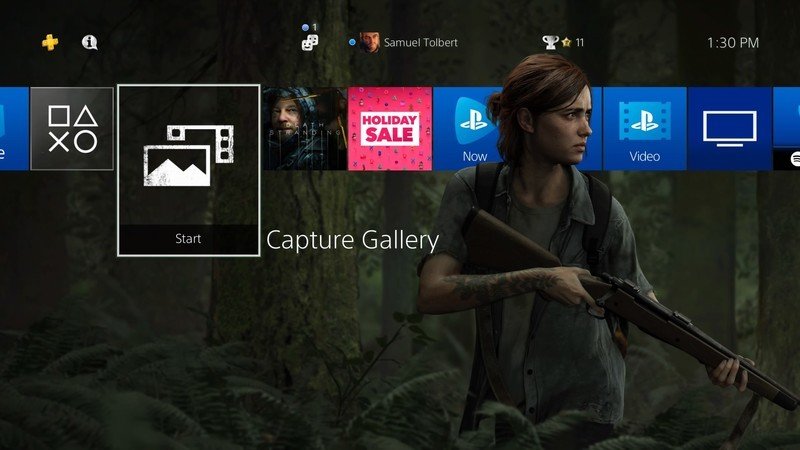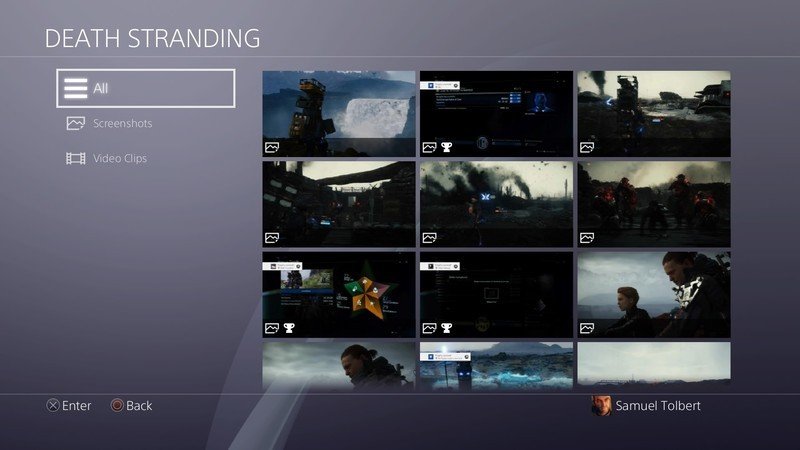How to share multiple PlayStation 4 screenshots
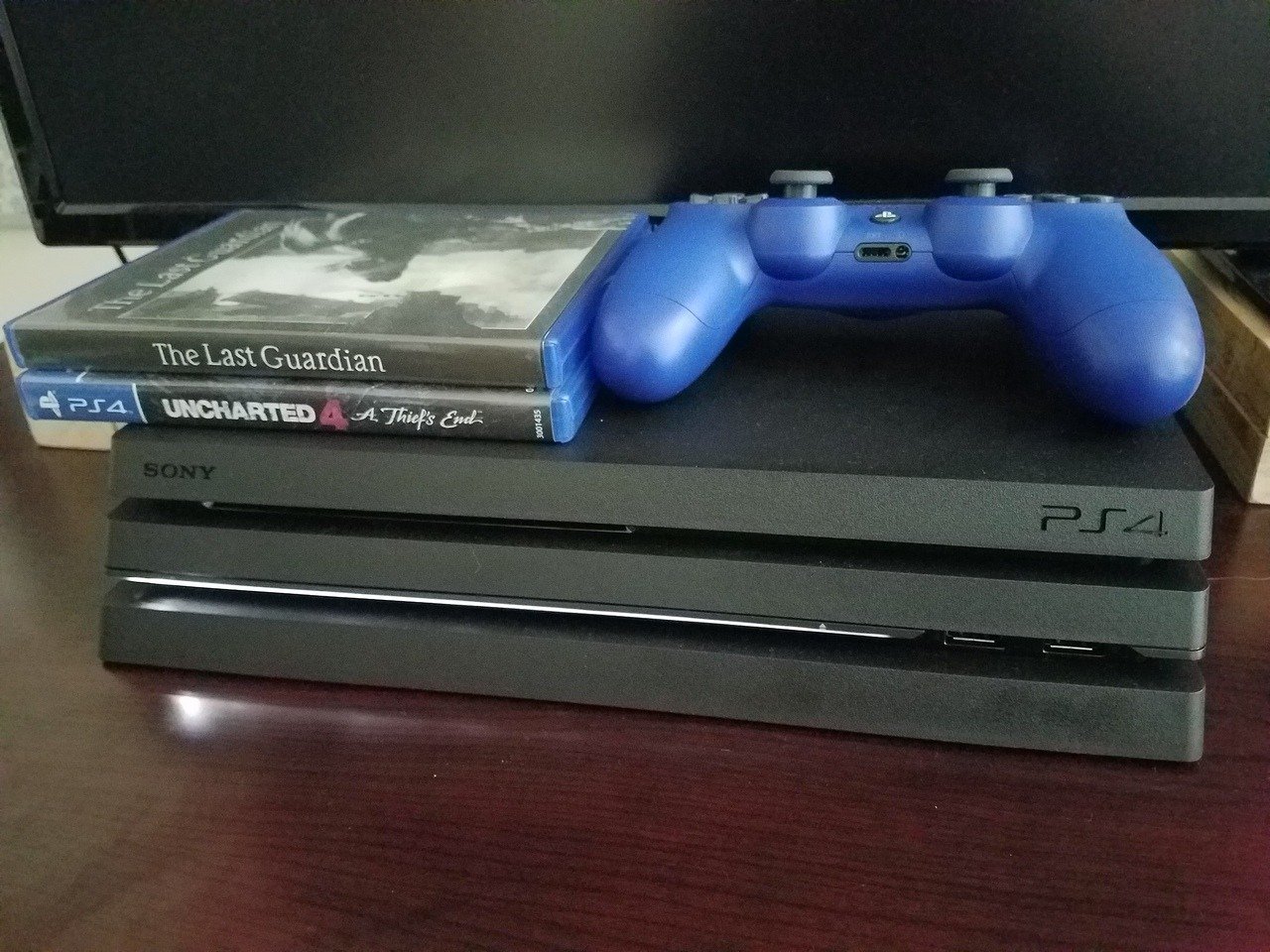
Get the latest news from Android Central, your trusted companion in the world of Android
You are now subscribed
Your newsletter sign-up was successful
The share button on the PlayStation 4 controller has made taking and sharing captures in a game easier than ever before. Still, many PlayStation 4 users don't know that you can actually share multiple PlayStation 4 screenshots at a time. If you'd like to start sharing more than one picture each time you post on Twitter, here's how.
How to share multiple screenshots
There are two slightly different ways to share multiple screenshots. In both methods, you can share anywhere from two to four screenshots. The first method works if you already have all the screenshots you want to share.
- From the PlayStation 4 home screen, select Capture Gallery.
- Navigate to the first image you want to share.
- Move the cursor over the image and press the Share button.
- Now, before customizing the tweet you'll share, select Change Selection.
- Choose additional screenshots to share.
The second method is for if you've just taken a new screenshot and immediately want share it alongside other captures.
- Having just taken a screenshot, choose to Share it
- From the options of where to share it, select Twitter.
- Select Change Selection.
- Choose up to three additional screenshots to share alongside your most recent capture.
While it may not be the most intuitive setup, being able to share multiple screenshots at a time means you don't have to spam your followers' feeds in order to share every cool picture you take, especially with so many games now shipping with a photo mode.
Some great extras to keep on playing

DualShock 4 controller (black) ($45 at Amazon)
A new controller is never a bad thing to grab, whether you want to have an extra friend for some local co-op play, or just need a backup.
Get the latest news from Android Central, your trusted companion in the world of Android

PlayStation Store Gift Card (From $10 at Amazon)
Whether you want to quickly buy a new game, swipe some DLC, or simple stay up to date on your subscriptions, loading up on PlayStation Store gift cards is one of the easiest ways to pay for everything.
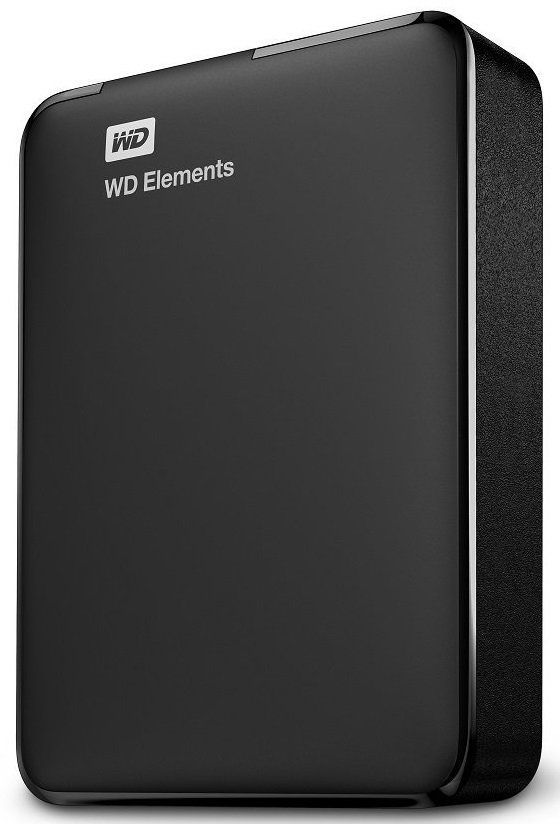
WD 2TB Elements External Hard Drive ($60 on Amazon)
If you play a lot of games and take a lot of captures, your PlayStation 4 hard drive might fill up quickly. With 2TB external drive, you'll have plenty of additional space for games, screenshots and video clips.

Samuel Tolbert is a freelance writer covering gaming news, previews, reviews, interviews and different aspects of the gaming industry, specifically focusing on PlayStation on Android Central. You can find him on Twitter @SamuelTolbert