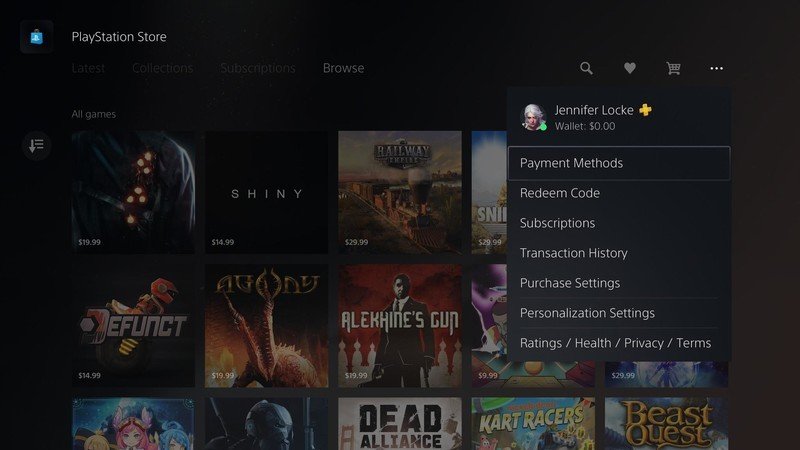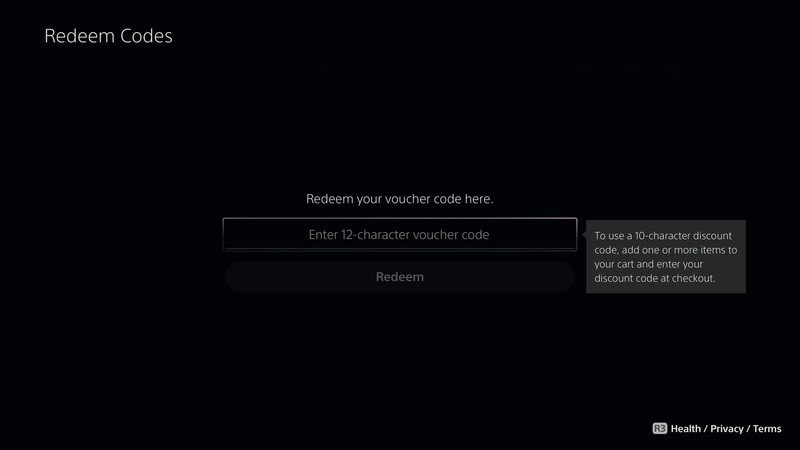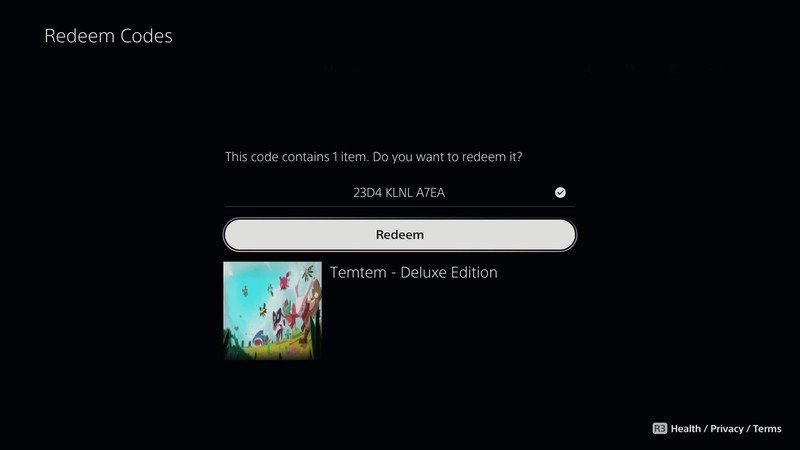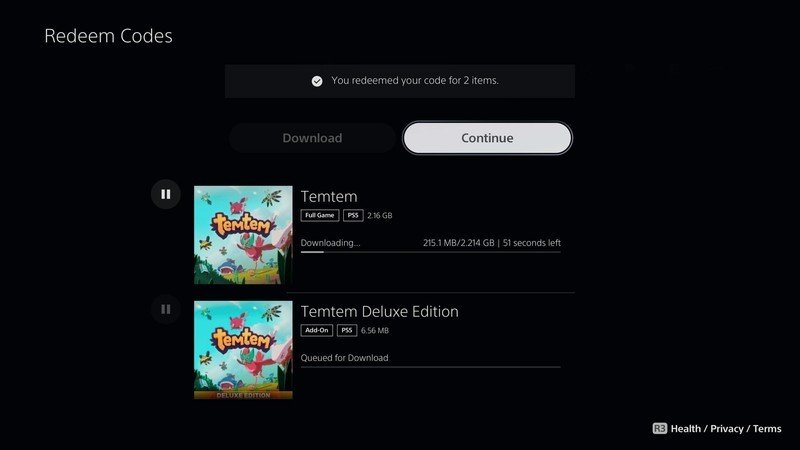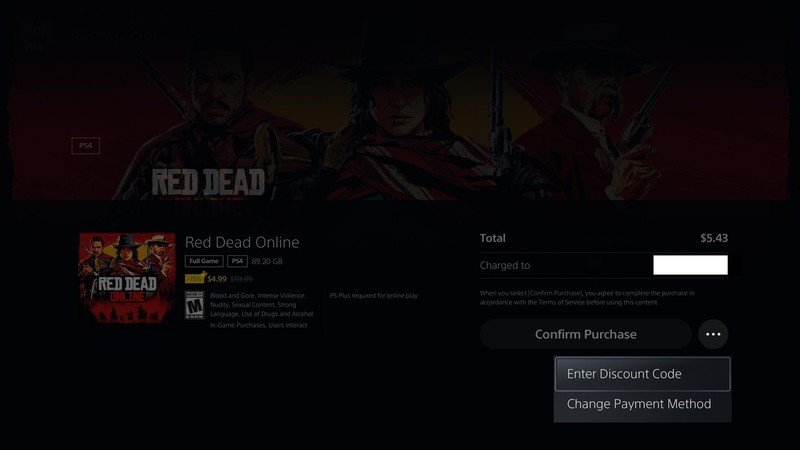How to redeem gift cards and codes on PS5

Get the latest news from Android Central, your trusted companion in the world of Android
You are now subscribed
Your newsletter sign-up was successful
Need help redeeming codes on PS5? Look no further. As we move into an increasingly digital age, giving gift cards and digital games is becoming more common. This is especially true with the PS5 Digital Edition, which can't play physical media at all. So if you're wondering where to redeem those 12-digit codes, you'll just need to visit the PlayStation Store online. It's a simple process once you know what to do.
Before you begin, make sure your PS5 is connected to the internet. If not, you won't be able to redeem any codes or download anything.
How to redeem your gift cards and codes on PS5
- From the PS5 home screen, scroll to the left of the PlayStation Store.
- On the top row, scroll all the way to the right and select the overflow menu denoted by ellipses.
- Select Redeem Code.
- Enter the 12-digit game code or gift card code.
- Once it displays what your code is redeeming, select Redeem.
- Select Download and Continue if you are downloading a game.
How to enter a discount code on PS5
- Go to the PlayStation Store.
- Select the game you'd like to purchase and add it to your cart.
- Before you Confirm Purchase, select the overflow menu denoted by the ellipses.
- Select Enter Discount Code.
Stay stocked up
There's plenty to look forward to on PlayStation, as the teams at PlayStation Studios are hard at work on a slate of upcoming games. Looking ahead, exciting exclusives like Marvel's Spider-Man 2 are a great reason to grab a PS5.
Switching to digital codes is a great way to make sure you've got physical space for games, as you can always just redownload something instead of having to keep track of a disc and reinstall it. Staying loaded up on PlayStation Store Gift Cards is an added bonus, as instead of having to bother with keeping your credit card stored on your PS5, you can just grab a game from your existing balance whenever the mood strikes, no secure information required.

For when you don't know what to play just yet
Not sure what to play yet or need to give someone a gift? Pick up a PlayStation Store Gift Card. It can be used to purchase thousands of games and apps on the store. If you don't see something you want just yet, save it for a rainy day.

Your ticket to multiplayer, free games, and more
PlayStation Plus offers exclusive discounts on games, two free games every month, access to online multiplayer, more cloud storage, and a whole lot more. It's absolutely something every PlayStation owner should have.
Get the latest news from Android Central, your trusted companion in the world of Android

Jennifer Locke has been playing video games nearly her entire life. You can find her posting pictures of her dog and obsessing over PlayStation and Xbox, Star Wars, and other geeky things.