How to properly clean and disinfect your computer monitor or laptop screen
Make sure your monitor or laptop is squeaky clean!

Computer monitors pick up dirt and grime just like everything else, and this is particularly true for laptop screens. Unlike other gadgets like Android phones, you can't just use disinfectant wipes to clean down a monitor or laptop screen. More often than not, these screens have a protective layer of film that will wear away if you use harsh surfactants. Now that a lot of us are working from home, here's how you can safely clean your computer monitor or laptop screen.
How to properly clean your your laptop screen
You have to be particularly careful when cleaning a laptop screen, and need to stay away from using harsh chemicals to clean one. Most screens come with a thin outer film that can easily wear away when you use disinfectant wipes like Clorox or Lysol, so avoid using those products to clean your laptop. If you see a glossy finish on your laptop screen, do not use any cleaning agent on the display.
Generally, you should keep things as basic as possible. All it takes to clean a screen is a microfiber cloth. Start cleaning gently with the cloth and make sure you don't put too much pressure on the screen. If there's a lot of grime, you can dip the microfiber cloth in warm or distilled water. If you're using water or distilled water, make sure you soak just a portion of the microfiber cloth in it and not the entire thing.
The key here is to clean the surface of the screen without damaging it. Avoid using an old T-shirt to clean your laptop screen because the fibers usually leave lint or may even scratch the surface of the screen. Make sure you also power off the laptop and don't have it plugged in when you start cleaning.
Again, while the goal here is to clean the screen, you have to take particular care not to damage it. With laptops, you're mostly dealing with fingerprint smudge and dust buildup, and using a microfiber cloth is more than enough to get the job done.
How to properly clean your computer monitor
You're going to use the same method to clean your computer monitor. Just take a dry microfiber cloth and gently clean the surface of the monitor. You should avoid using cotton or other fabrics, as they tend to leave lint on the monitor, and in some cases they may even scratch the surface.
If there's a lot of grime, dip a portion of the microfiber cloth in warm water or distilled water and use that to clean the screen. Take care to not put too much water, because there's a good chance that the water could run down the bottom of the screen. Once you finish cleaning, just let the monitor air dry before switching it on again. This is what I do with my Xiaomi Mi 2K Gaming Monitor, and it has worked reliably to ensure my monitor is dust-free.
Get the latest news from Android Central, your trusted companion in the world of Android
How to disinfect your laptop screen or computer monitor
Unlike a mouse or keyboard, you can't just use a Clorox or Lysol wipe to clean your screen. If you're worried about germs, you should get a screen protector for your laptop screen. This way, you add a physical layer of protection, and it serves as a barrier against germs and bacteria.
Just make sure you measure your monitor correctly (you have to measure it diagonally) and make sure you get the right size. It's easy to install a screen protector, and you can use a disinfectant wipe like Clorox to clean it. And even if something untoward occurs, it is just a matter of switching out the screen protector.
As for disinfecting a monitor, the best option is to use distilled water on a microfiber cloth to wipe it down. You could get a screen protector for your monitor as well if you want to be extra sure, but in most cases using distilled water with a microfiber cloth is more than enough to get the job done.
Just use the basics
For most monitors and laptop screens, a gentle clean with a microfiber cloth is more than adequate. But if you're worried about germs and want to disinfect the screen, a better option would be to get a screen protector that adds a physical layer of protection. A screen protector makes sure germs don't make it onto the screen in the first place, and you can easily disinfectant the screen protector with the likes of Clorox or Lysol.
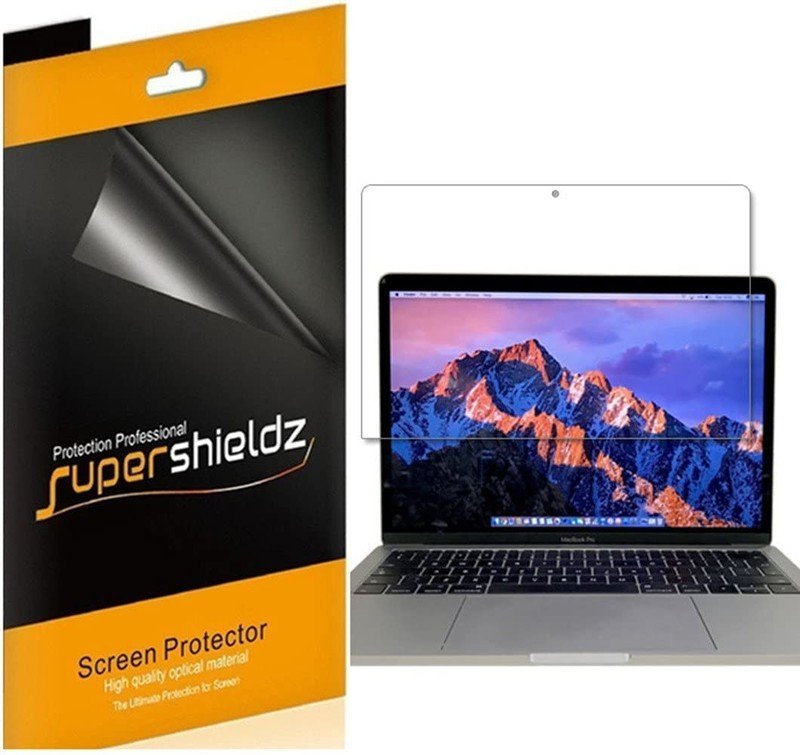
You should not use any harsh disinfectants to clean your monitor or laptop screen, but if you're worried about germs, adding a screen protector will provide a physical layer of protection. You can clean most screen protectors with Clorox or Lysol, and even if they get damaged a few months down the line it's easy to switch them out.

Harish Jonnalagadda is Android Central's Senior Editor overseeing mobile coverage. In his current role, he leads the site's coverage of Chinese phone brands, networking products, and AV gear. He has been testing phones for over a decade, and has extensive experience in mobile hardware and the global semiconductor industry. Contact him on Twitter at @chunkynerd.

