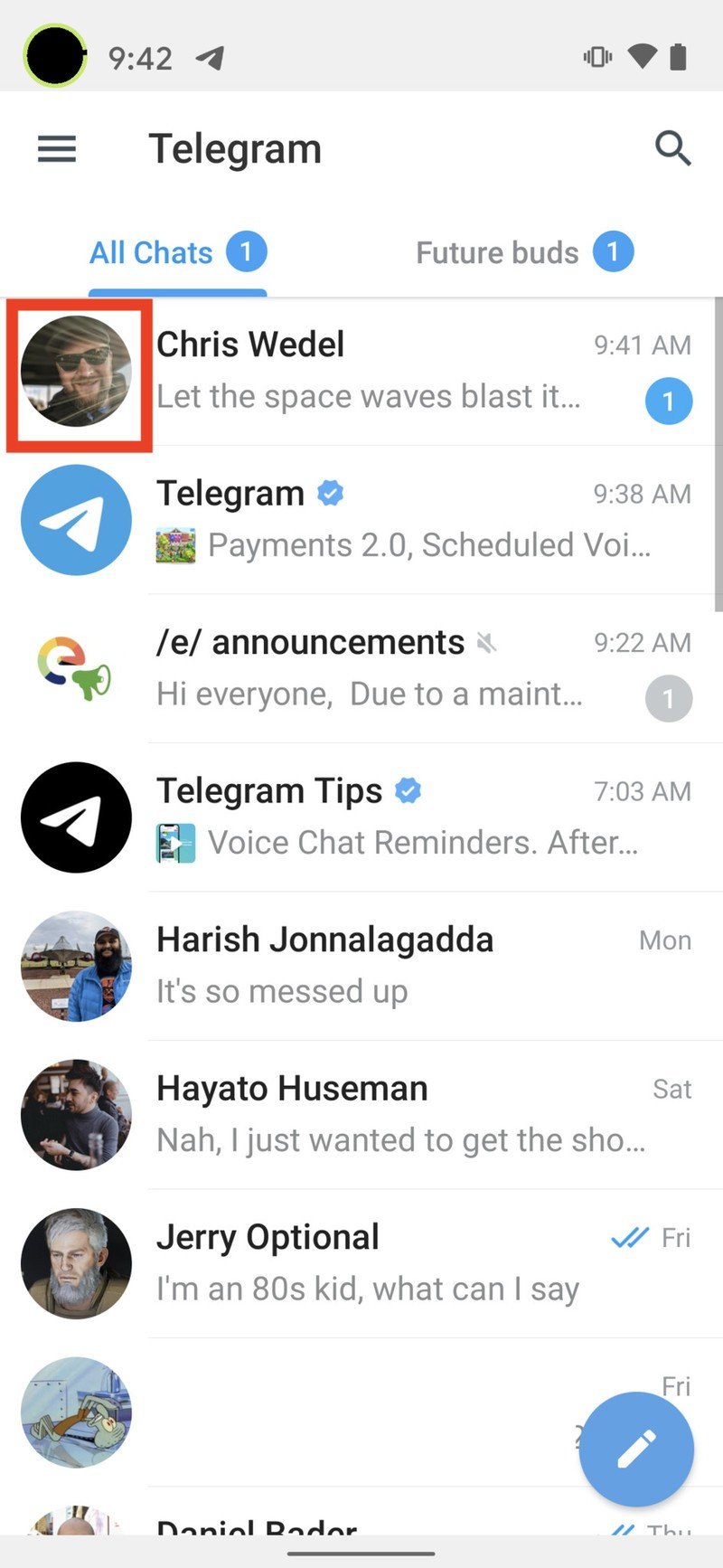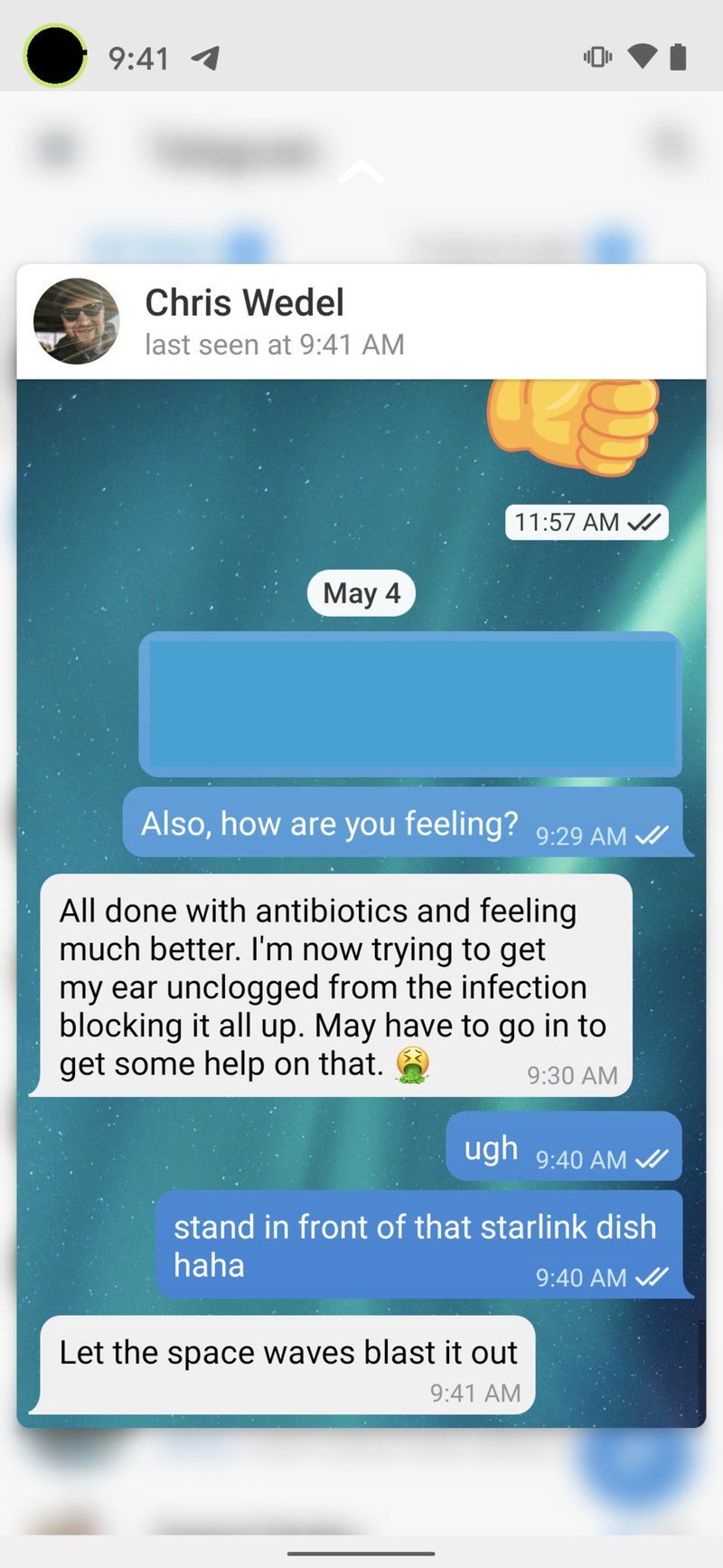How to preview chats on Telegram
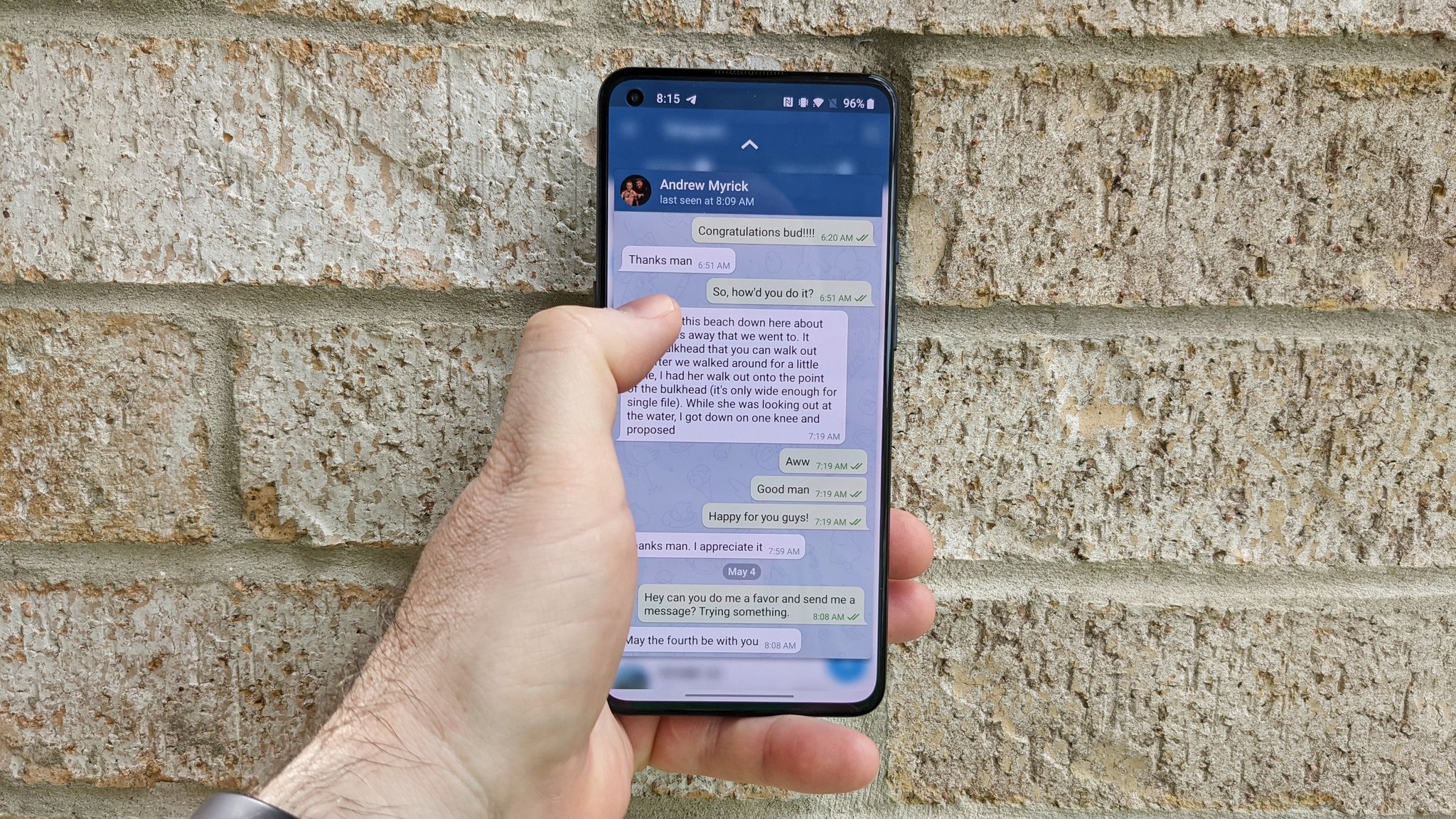
Get the latest news from Android Central, your trusted companion in the world of Android
You are now subscribed
Your newsletter sign-up was successful
If there's one messaging faux pas that we're all guilty of, it's opening a message and then getting distracted before we reply. Then, a few hours, days, or weeks go by, and we look like a jerk because we never responded to our friend's question or funny GIF. After all, that message was marked as read. Well, what if I told you that you could have your cake and eat it too in this scenario? It's true! I'll show you how easy it is to preview chats on Telegram, so you can get that instant gratification of seeing who sent what without having to worry that you'll forget to respond. Let's get started!
How to preview chats on Telegram
- Open the Telegram app and find a thread with an unread message.
- Press down on the chat's profile picture.Source: Android Central
That's it! This works for both individual and group chats, and it allows you to quickly read the message to see if it's important without marking it has read. I will caution that it is much easier to preview messages from your phone or tablet than from the desktop or web app, for what that's worth. If you know that you don't want to mark the messages as read, consider previewing them on your mobile device.
Telegram is not the only chat app that has this functionality, but, in my opinion, what sets it apart from the best messaging apps is just how feature-packed of a service it is.
Telegram might be the most feature-packed messaging app you'll find!
Not only can you create and share your own custom stickers or change your theme and chat settings to suit your personality, but you can do more practical tasks like schedule messages, bookmark messages, or even organize messages in chat folders. It's no wonder that one our the Android Central staff's favorite messaging apps!
Get the latest news from Android Central, your trusted companion in the world of Android

Jeramy was the Editor-in-Chief of Android Central. He is proud to help *Keep Austin Weird* and loves hiking in the hill country of central Texas with a breakfast taco in each hand.