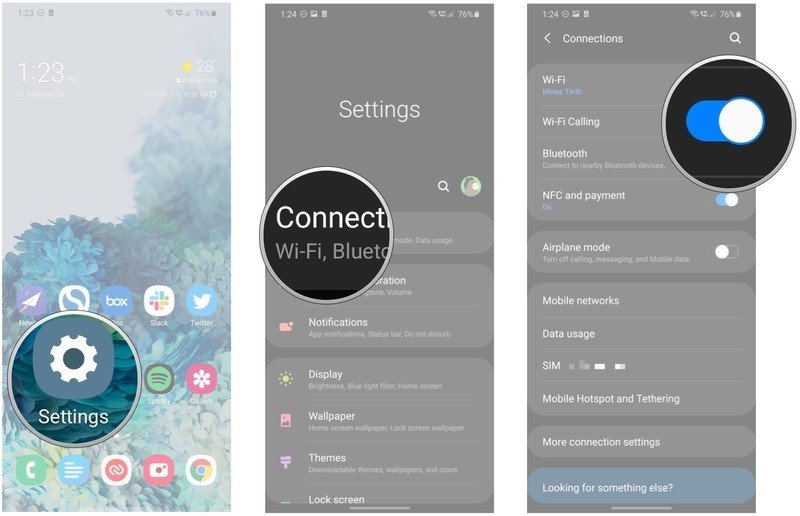How to enable Wi-Fi calling on the Galaxy S20
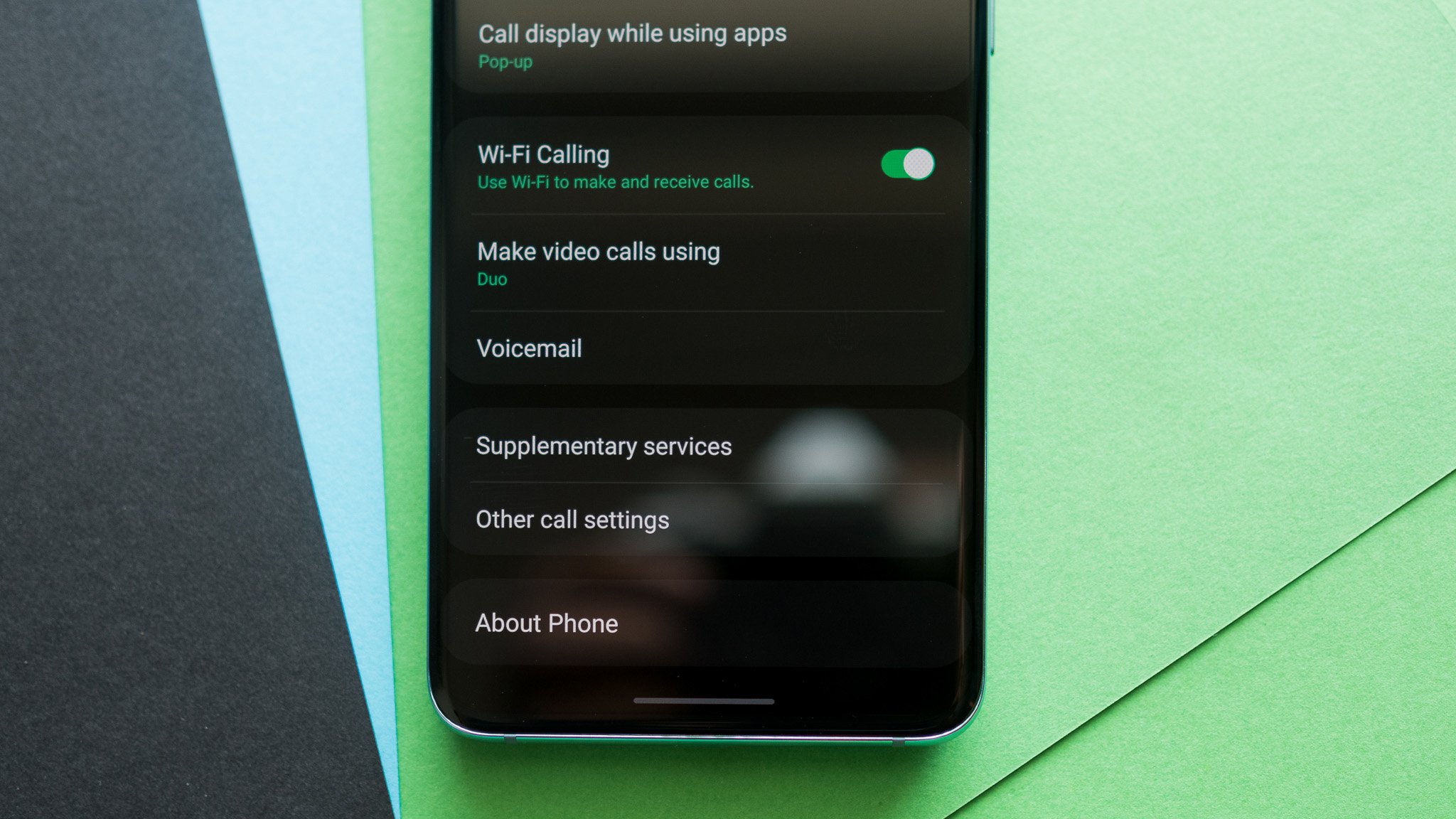
Get the latest news from Android Central, your trusted companion in the world of Android
You are now subscribed
Your newsletter sign-up was successful
Cellular signals are horribly congested these days, and there are zones in my house where I just don't receive any cellular connectivity. If you're facing similar issues, Wi-Fi calling is the way to go. It relies on your home Wi-Fi network instead of your cell signal to make calls, and the added bonus is that the call quality is significantly higher. Here's how to enable it on your new Galaxy S20 phone.
Products used in this guide
- This one goes to 11: Samsung Galaxy S20 ($1,000 at Samsung)
How to enable Wi-Fi Calling on the Galaxy S20
- Open Settings from the home screen.
- Tap Connections.
- Toggle Wi-Fi Calling to On.
How to enable Wi-Fi Calling from the Galaxy S20's dialer
If for whatever reason you don't see the Wi-Fi Calling toggle in the settings, you can enable it from the phone's dialer. Here's how to do so:
- Open the dialer from the home screen.
- Tap the overflow menu (three vertical dots on the right).
- Choose Settings.
- Toggle Wi-Fi Calling to On.
Most carriers around the world now offer Wi-Fi calling, and it makes a huge difference to audio calls. My carrier rolled out Wi-Fi calling earlier this year, and the difference was immediately noticeable. Whenever I make a regular call now it feels like I'm talking into a can connected by a string. So go on ahead and enable Wi-Fi calling for crystal-clear calls on your Galaxy S20.

The best phone money can buy today.
With an incredible 120Hz AMOLED display and a Snapdragon 865 chipset with 5G connectivity, the Galaxy S20 has all the latest tech you're looking for. The cameras have also been overhauled for 2020, and Samsung also added bigger batteries to ensure the phone lasts all day. If you want a flagship in 2020, this is the one to get.
Get the latest news from Android Central, your trusted companion in the world of Android

Harish Jonnalagadda is Android Central's Senior Editor overseeing mobile coverage. In his current role, he leads the site's coverage of Chinese phone brands, networking products, and AV gear. He has been testing phones for over a decade, and has extensive experience in mobile hardware and the global semiconductor industry. Contact him on Twitter at @chunkynerd.