How to enable VoLTE on the Galaxy S7

Get the latest news from Android Central, your trusted companion in the world of Android
You are now subscribed
Your newsletter sign-up was successful
Increasingly, carriers are rolling out Voice over LTE support on their devices, but the new telephony standard, which increases sound quality by using LTE instead of 3G to connect cellular calls, is still quite uncommon.
If your carrier supports VoLTE, here's how to enable it on the Galaxy S7 or Galaxy S7 edge.
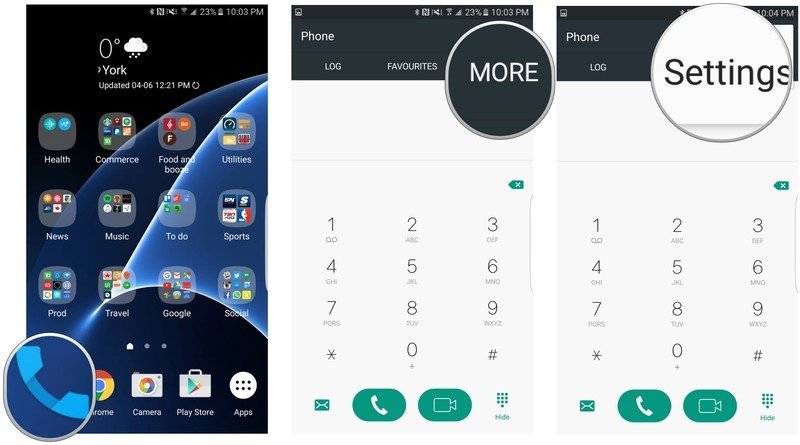
- From your home screen, press the Phone icon.
- Tap More on the top right corner.
- Scroll down and tap on Settings.By default, VoLTE should be enabled if your Galaxy S7 or Galaxy S7 edge was first used with a carrier SIM that supports it. If your phone was unlocked and subsequently transferred to a carrier SIM that supports VoLTE, you may have to enable it manually.
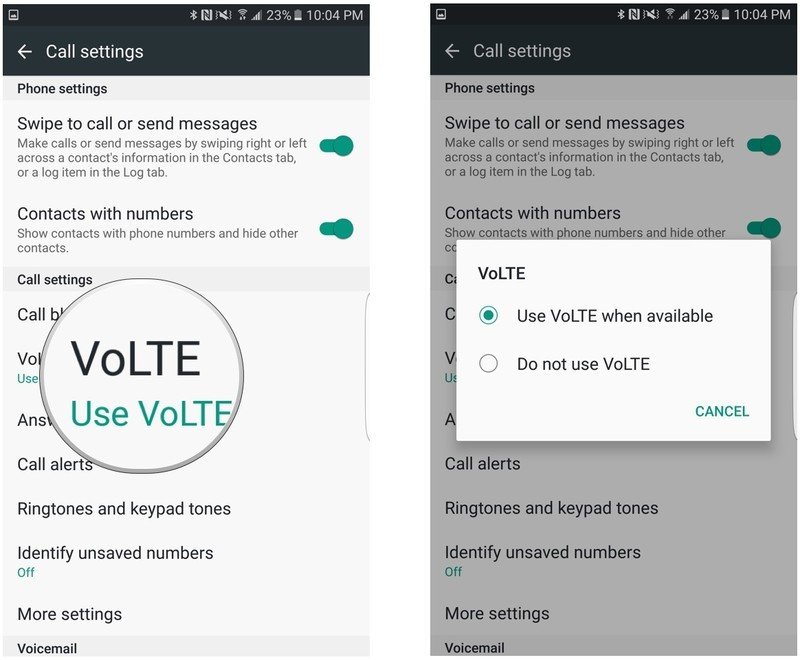
- Tap on VoLTE.
- Make sure that Use VoLTE when available is checked.
Note: Some versions of the Galaxy S7 may show this setting in a different spot. This explanation was performed on a Canadian Galaxy S7 running on Rogers. For a more U.S.-centric version, check out How to enable Advanced Calling features on the Galaxy S7.
Get the latest news from Android Central, your trusted companion in the world of Android

Daniel Bader was a former Android Central Editor-in-Chief and Executive Editor for iMore and Windows Central.
