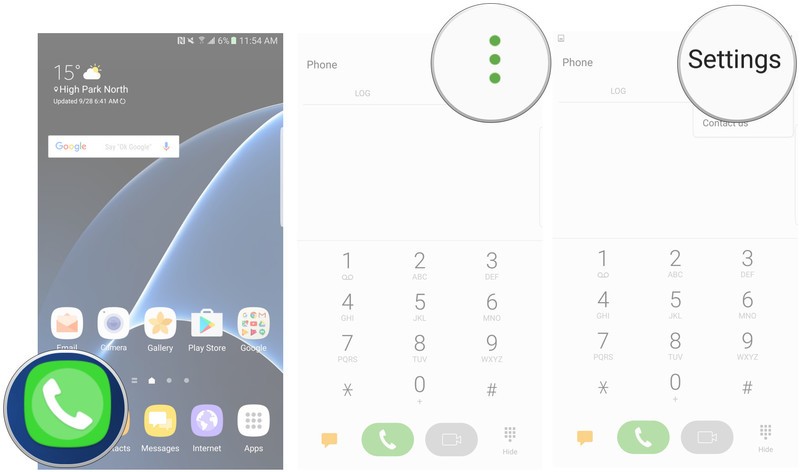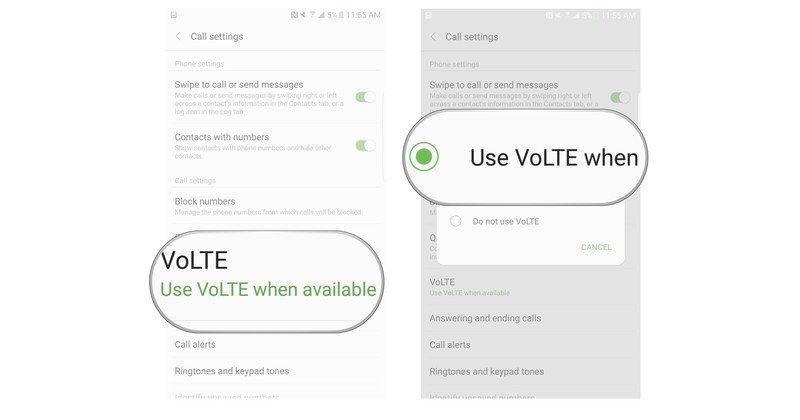How to enable VoLTE on the Galaxy Note 7
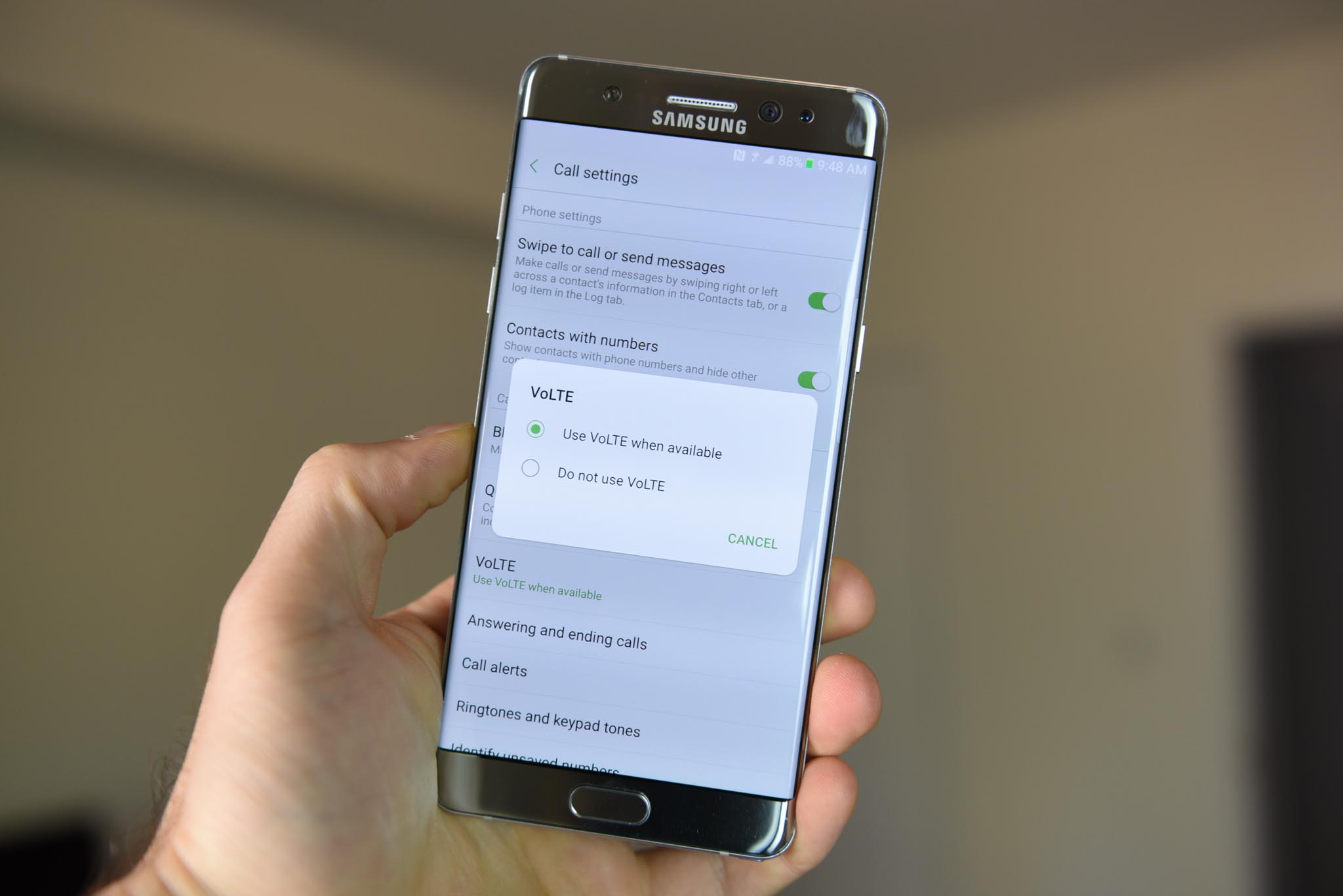
Get the latest news from Android Central, your trusted companion in the world of Android
You are now subscribed
Your newsletter sign-up was successful
VoLTE is an underrated feature in smartphones today, especially if you make a lot of phone calls. The Galaxy Note 7 supports VoLTE, but depending on your carrier it may not be turned on by default. Here's how to enable it.
How to enable VoLTE on the Galaxy Note 7
- From the home screen or app launcher, open the Dialer.
- On the top right, tap the three-dot menu button.
- Tap Settings.
- Tap on VoLTE.
- Make sure that Use VoLTE when available is checked.
Note: Not all Galaxy Note 7 variants will have this feature in the same place, and may not have it at all if VoLTe isn't supported by the carrier.
More: Best Galaxy Note 7 tips and tricks
Anything else?
The Galaxy Note 7 has great phone call quality from either 3G or LTE, but if your carrier supports VoLTE it's a big improvement. How's your experience been with VoLTE or HD Voice on the Galaxy Note 7?
Get the latest news from Android Central, your trusted companion in the world of Android

Daniel Bader was a former Android Central Editor-in-Chief and Executive Editor for iMore and Windows Central.