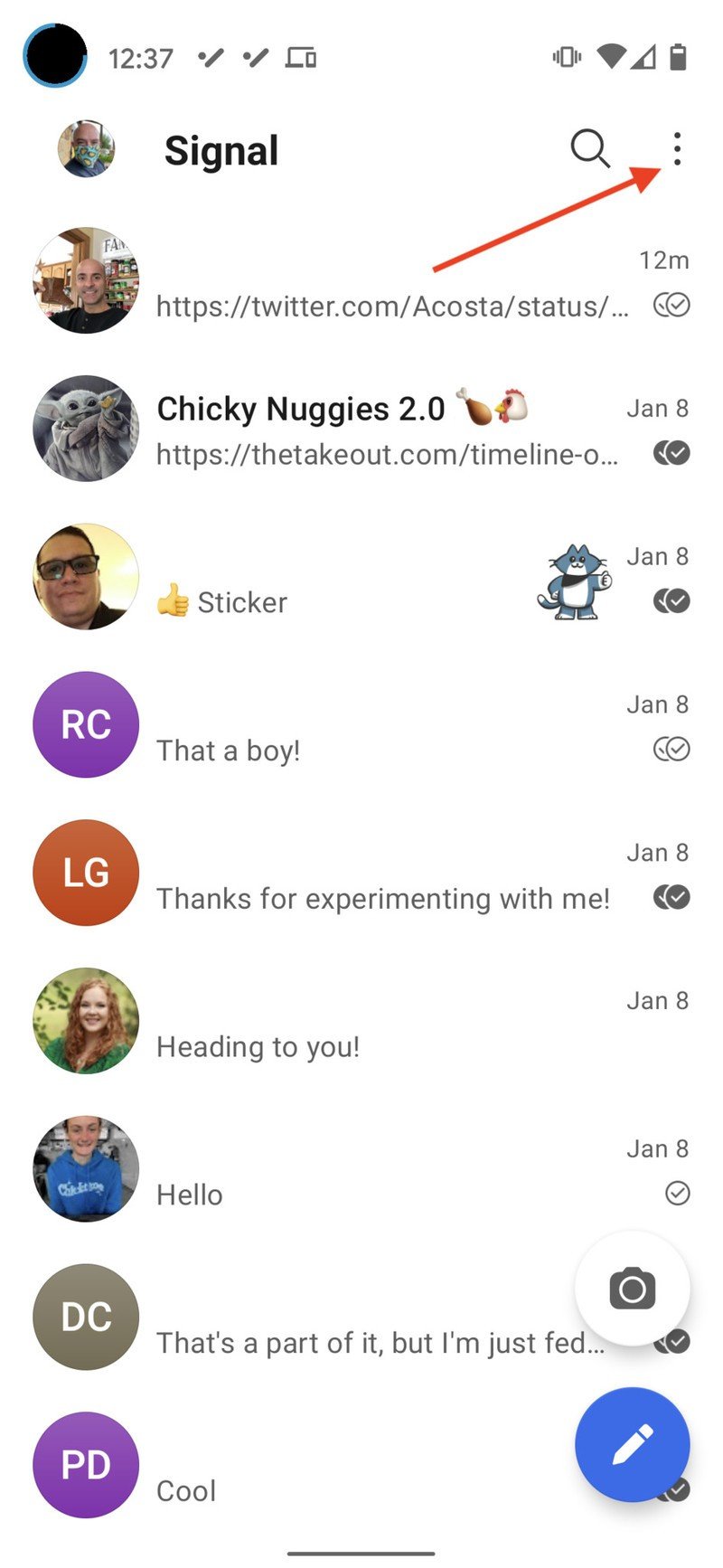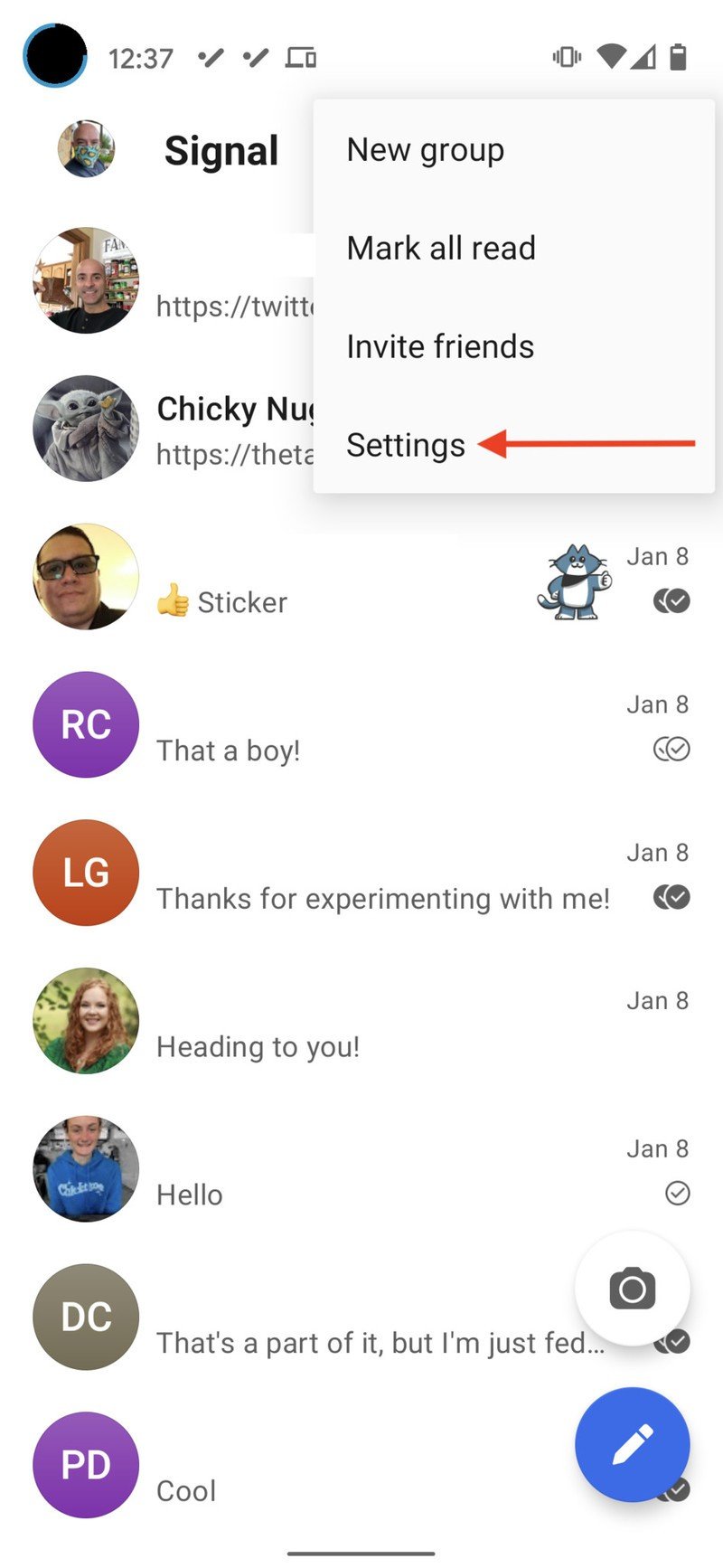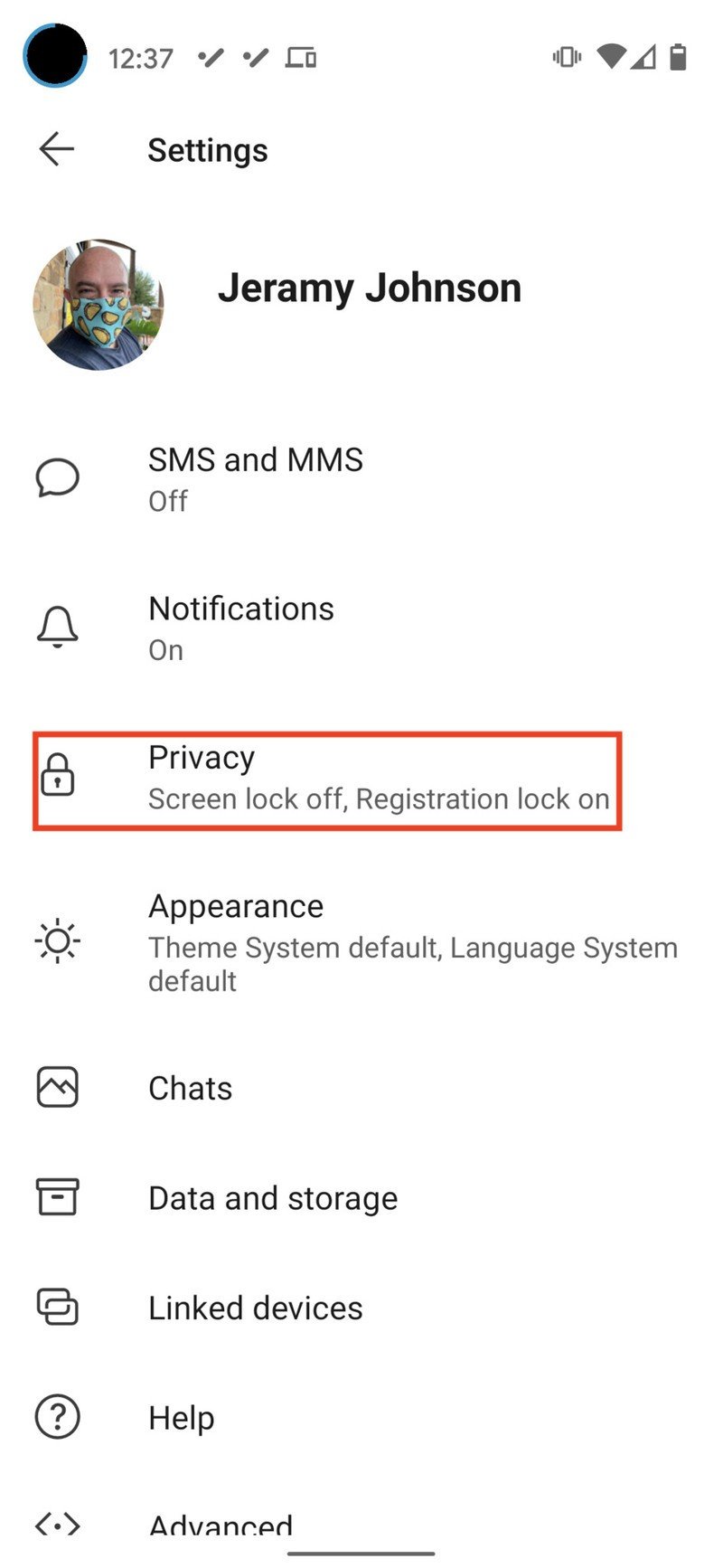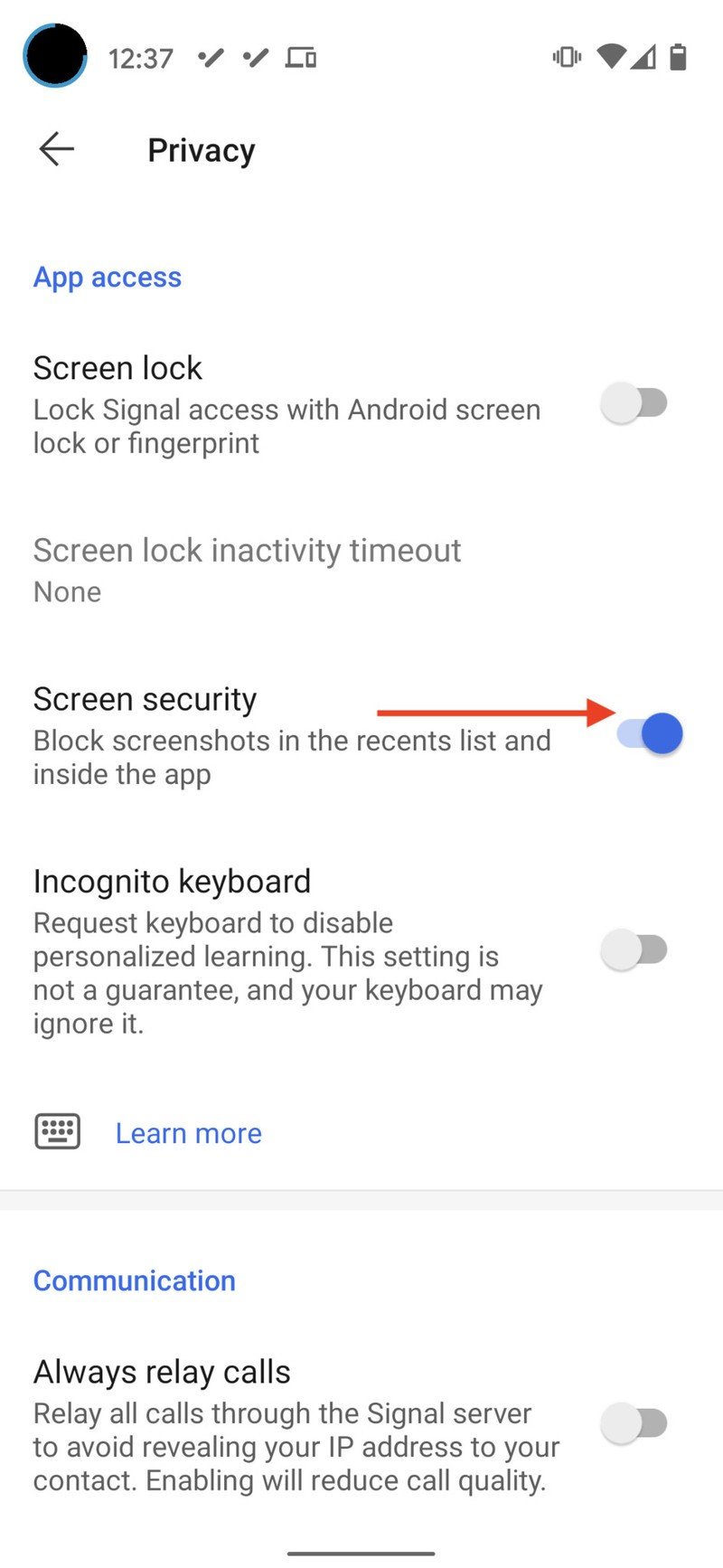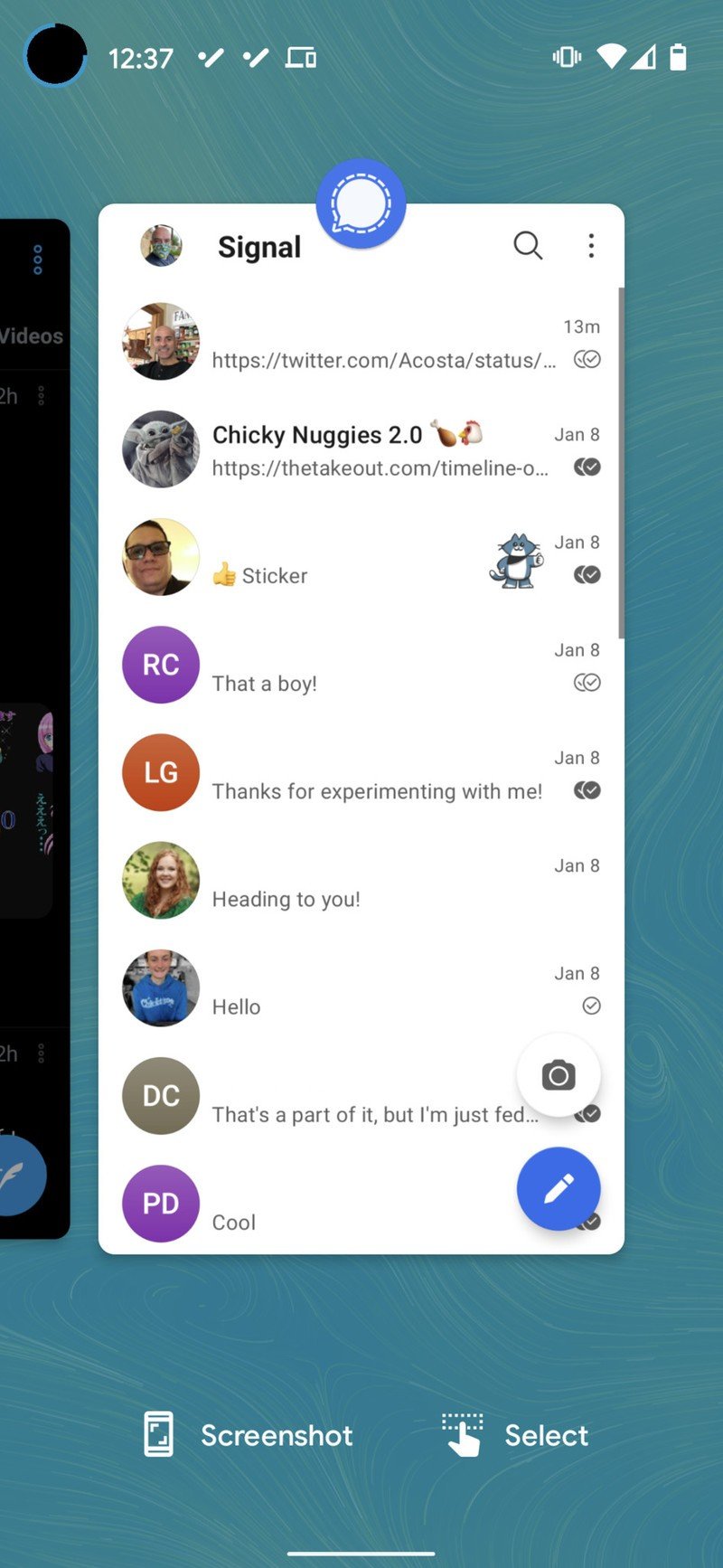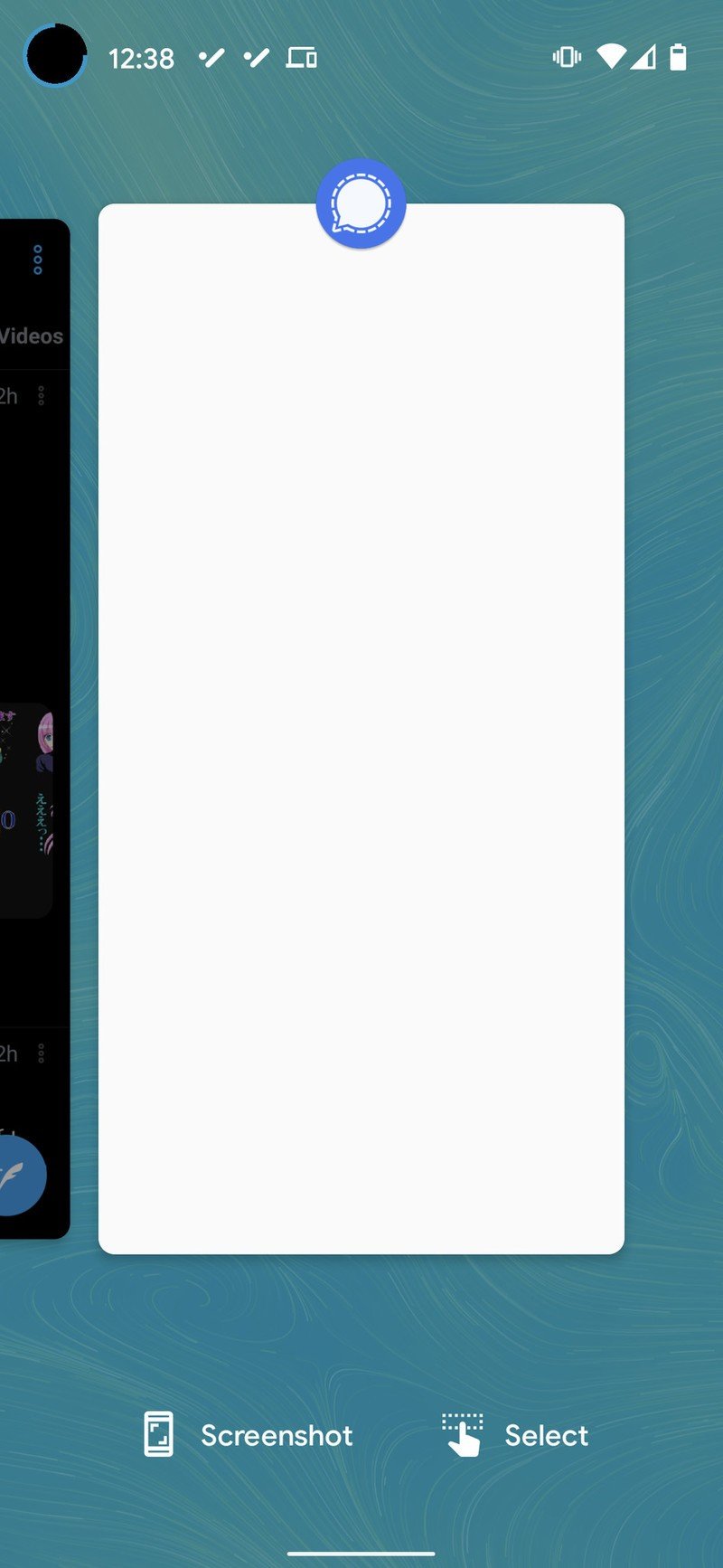How to enable Screen Security to prevent Signal previews from showing up in your phone's multitasking view

You may have switched from another messaging app to Signal for its fantastic privacy features, like end-to-end message encryption. Despite how well the app can protect your chats' privacy in transit, there are other security loopholes that you may not have considered. For instance, what if you hand your phone over to a friend or family member to use, and they happen to see your Signal chats (accidentally or on purpose)? You can prevent accidental message viewing by enabling Signal's Screen Security privacy feature. We'll walk you through how easy this is to set up so you won't be caught in an embarrassing situation again.
How to enable Screen Security to prevent Signal previews from showing up in your phone's multitasking view
- Open the Signal app.
- Tap on the three-dot menu in the top right corner.
- Tap on Settings.Source: Android Central
- Tap on Privacy.
- Make sure the toggle for Screen security is turned on (blue).Source: Android Central
- Open the app switcher to see how the contents of the app are blanked out in the multitasking view.Source: Android Central
This isn't the only privacy feature you might want to enable in the Signal app on your Android phone. You might also want to toggle the Screen lock switch on if you frequently hand off your phone to your children, friends, or others. The screen security feature is something everyone should turn on, so there are no accidental glances at potentially confidential information when switching between apps. It's low-hanging fruit, so pick it for your privacy!
While you're at it, you might want to protect the messages you send on the receiver's end by sending disappearing messages. These features are just some of the reasons why Signal is one of the best messaging apps on Android.
Our top equipment picks
When it comes to choosing from the best Android phones, you want something that has a good mix of performance, price, and privacy, and no phone hits the sweet spot for all three, quite like the Google Pixel 4a.

Three years of updates
The Google Pixel 4a gets you near-flagship level specs at an unbelievable price. Even better is the fact that you get monthly security updates for at least three years, meaning you can rest assured that your device is protected by Google.
Get the latest news from Android Central, your trusted companion in the world of Android

Jeramy was the Editor-in-Chief of Android Central. He is proud to help *Keep Austin Weird* and loves hiking in the hill country of central Texas with a breakfast taco in each hand.