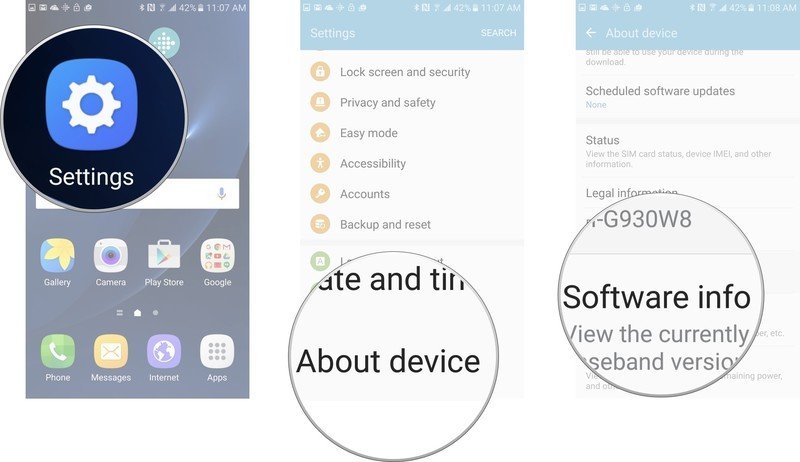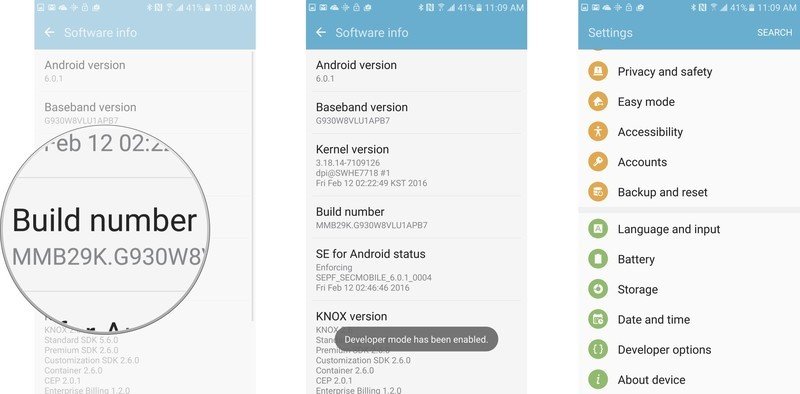How to enable Developer Mode on the Samsung Galaxy S7

Get the latest news from Android Central, your trusted companion in the world of Android
You are now subscribed
Your newsletter sign-up was successful
The developer mode is meant for experts, which is probably why the mode isn't the easiest thing to turn on. Developer mode allows you access to many different functions of the phone that an average user would not ever need to use. Things like USB debugging, customizable transitions, and having your phone always awake may sound like pretty cool options you're missing out on, but if you don't know what you are doing changing some of those unique settings can really mess with your phone.
If you're a developer, then chances are you know what you are doing and all these warnings we are giving you are probably pointless, but if you're a casual phone user and really want to try the developer mode please be careful. Make sure you do some research on what the developer settings can do, and don't forget you always have the option of a full-on factory reset if you go past the point of no return in tweaking things.
How to access developer settings on the Galaxy S7
- Launch the settings app from your Home screen or the app drawer.
- Tap on About Device. It's all the way down at the bottom of the menu.
- Tap on Software info.
- Tap on Build number 7 times.
Now whenever you launch the settings app, you can access the Developer options right from the menu.
Get the latest news from Android Central, your trusted companion in the world of Android