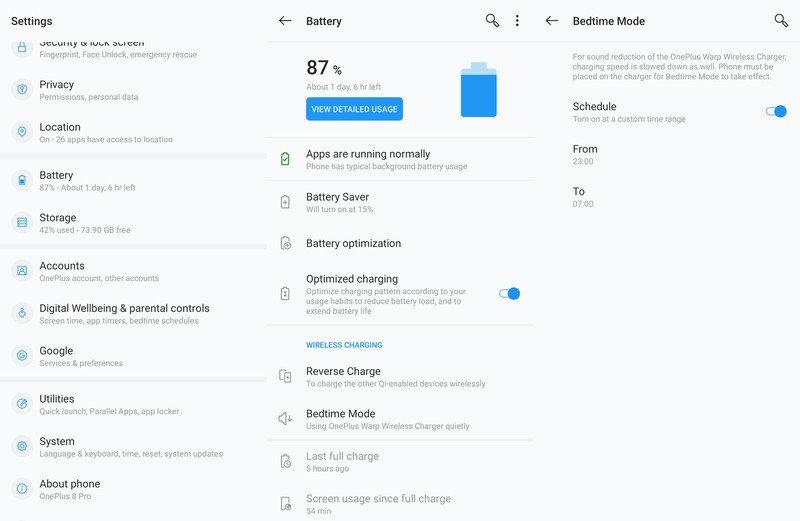How to enable Bedtime Mode to slow wireless charging (and fan noise) on the OnePlus 8 Pro

Get the latest news from Android Central, your trusted companion in the world of Android
You are now subscribed
Your newsletter sign-up was successful
The first wireless charger out of OnePlus is a stunner. The Warp Charge 30 Wireless Charger charges nearly as fast as its wired counterpart, which is an incredible achievement. But to accomplish those speeds, it generates a lot of heat, and subsequently has a built-in fan to keep everything cool. That can be a bit annoying, but thankfully you can tell your OnePlus 8 Pro to charge more slowly at specific times, taking away the wireless charger's bothersome fan noise.
Products used in this guide
- Best wireless charging: OnePlus Warp Charge 30 Wireless Charger ($70 at OnePlus)
How to use Bedtime Mode to slow OnePlus 8 Pro wireless charging
- Go to Settings, Battery and Bedtime Mode.
- Tap the toggle next to "schedule" to turn Bedtime Mode on.
- Don't be concerned with starting it early, since the phone will have plenty of time to charge overnight.
- That's it! Your OnePlus 8 Pro will only adhere to Bedtime Mode rules during your set time and while it's on the Warp Charge 30 Wireless Charger.
This bedtime mode limits fan noise, of course, but also has the added benefit of reducing strain on your OnePlus 8 Pro's battery. Just like the "optimized charging" mode for wired charging, the benefit here is that you're not rushing to charge up the battery 100% where it will sit at for hours on end. Smartphone batteries don't like to sit at 100% for long periods, nor do they like to be charged very fast over and over again. By slowly approaching 100% overnight and sitting fully charged for a shorter period, you're saving your phone's battery from excess wear.
Get the latest news from Android Central, your trusted companion in the world of Android

Andrew was an Executive Editor, U.S. at Android Central between 2012 and 2020.