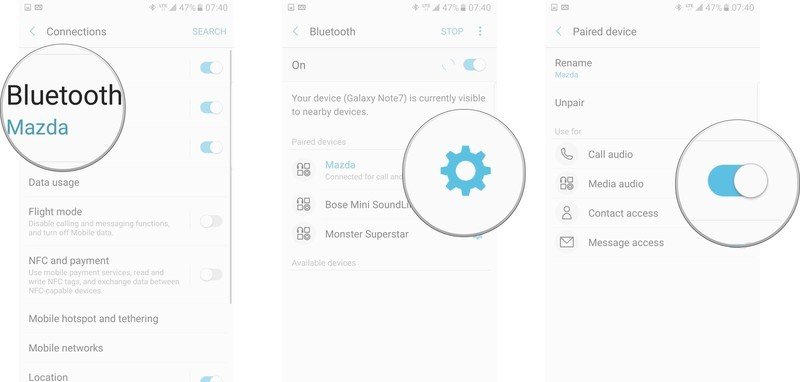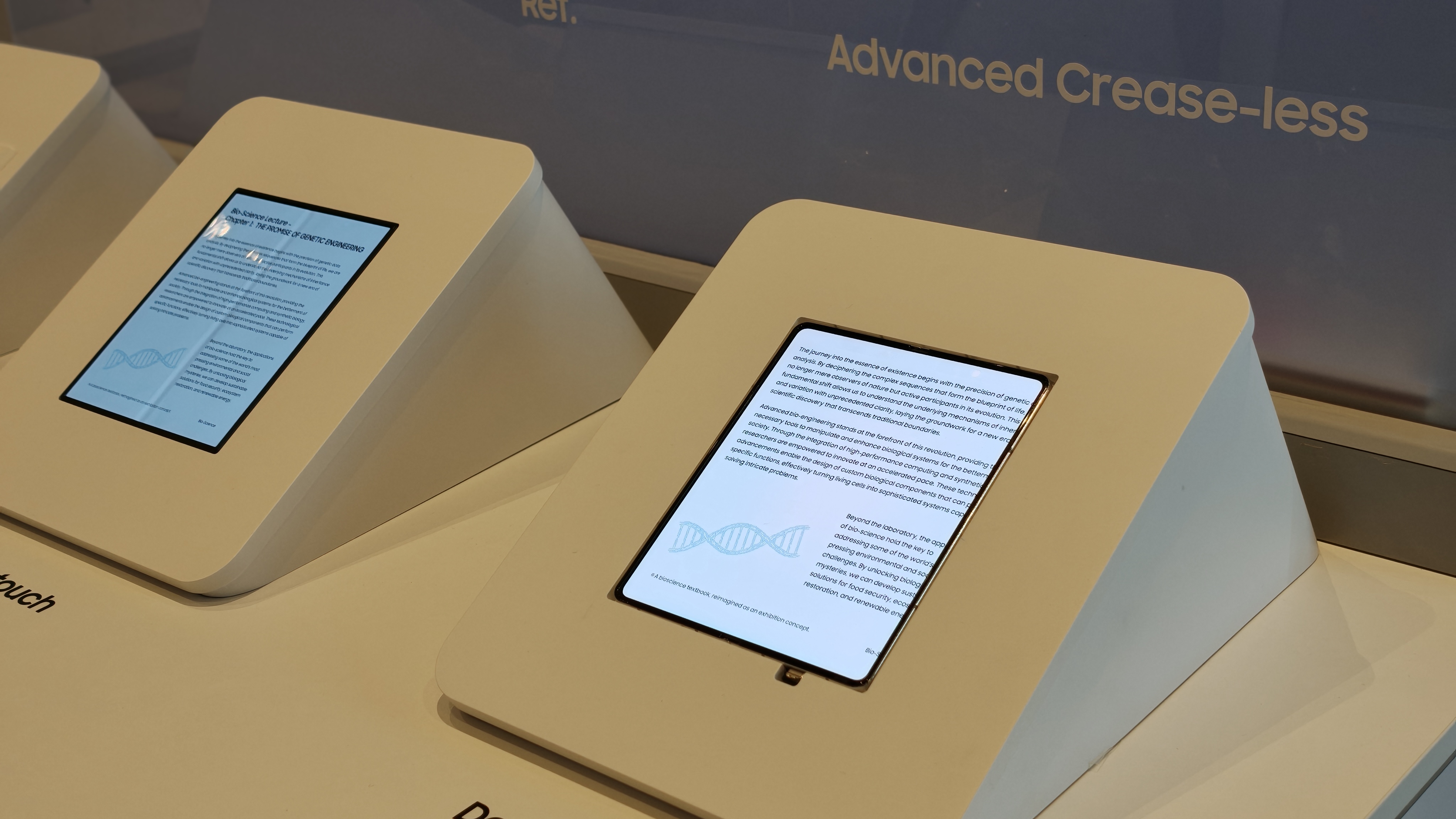How to disable auto Bluetooth audio streaming on Samsung Galaxy phones
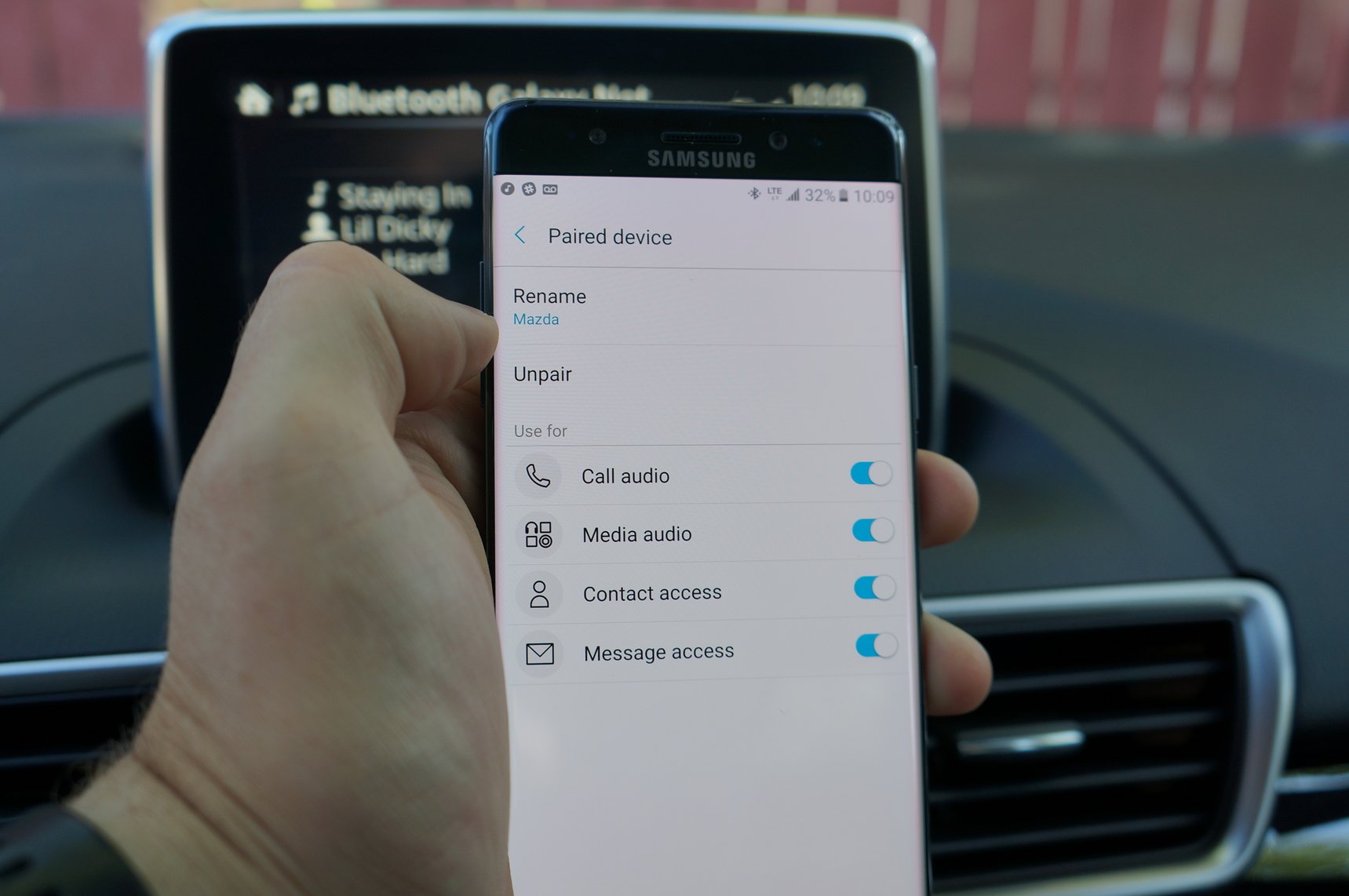
Owning a Bluetooth-enabled car stereo makes life easier in many ways. Once paired to your Samsung Galaxy phone, you'll be able to quickly connect your phone every time you get in your car and receive phone calls and text messages hands-free while you drive.
It also enables you to play music from your phone on demand, and by default you may notice it automatically playing the tracks stored on your Galaxy phone as soon as you turn on the vehicle. If you find autoplay to be more of a nuisance than a useful feature, here's how you can toggle media audio from playing in your Bluetooth car stereo.
- Swipe down from the top of the screen to pull down the Notification shade.
- Tap the Settings icon.
- Tap Connections.
- Tap Bluetooth
- Tap the Settings icon next to the paired device you're having issues with.
- Tap the Media audio toggle switch to turn it off.
This will turn off all audio media from playing via Bluetooth in your car — an admittedly extreme option for fixing autoplay issues. When you decide you want to play music through your car stereo, you'll have to go back into your phone's Bluetooth settings and re-enable media audio.
Get the latest news from Android Central, your trusted companion in the world of Android

Marc Lagace was an Apps and Games Editor at Android Central between 2016 and 2020. You can reach out to him on Twitter [@spacelagace.