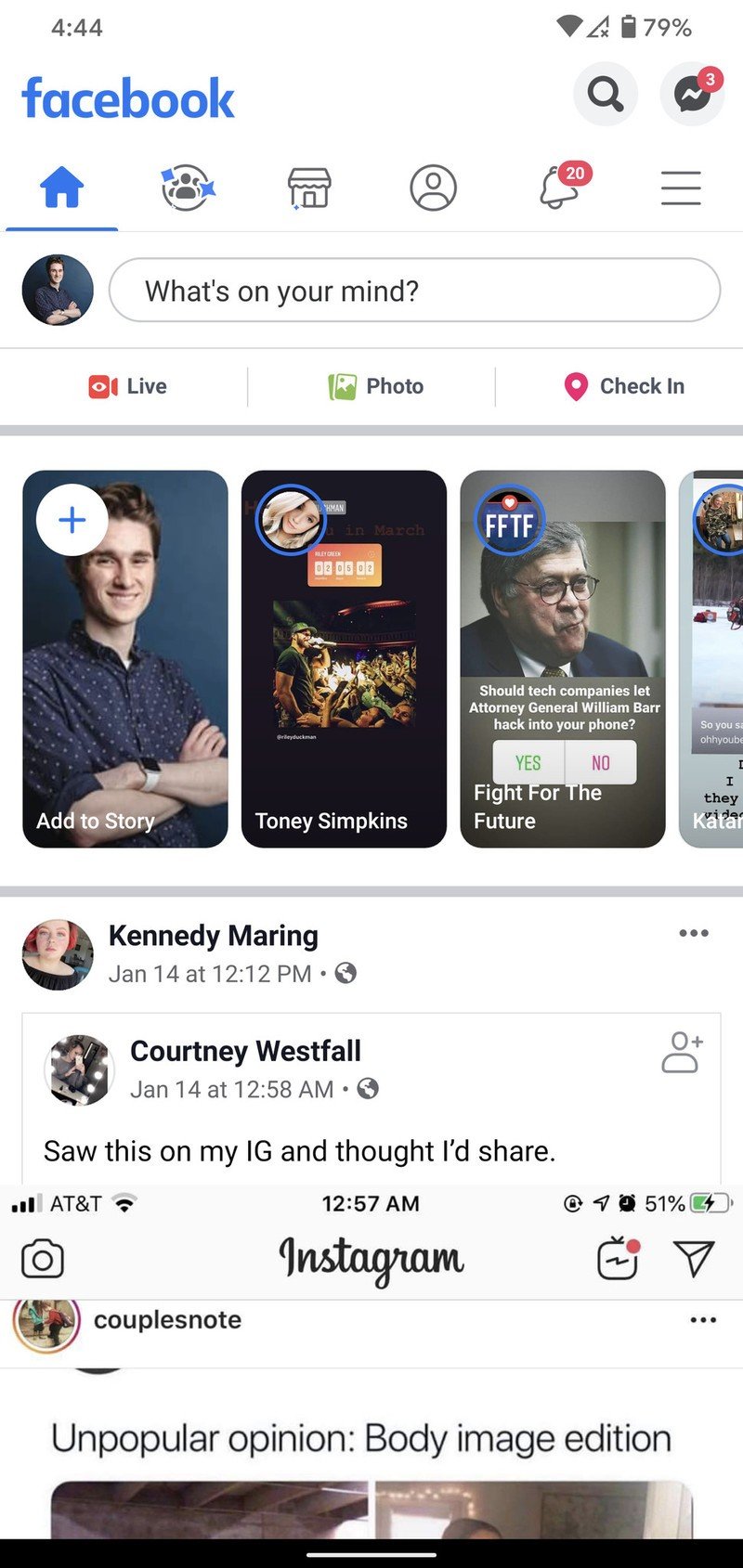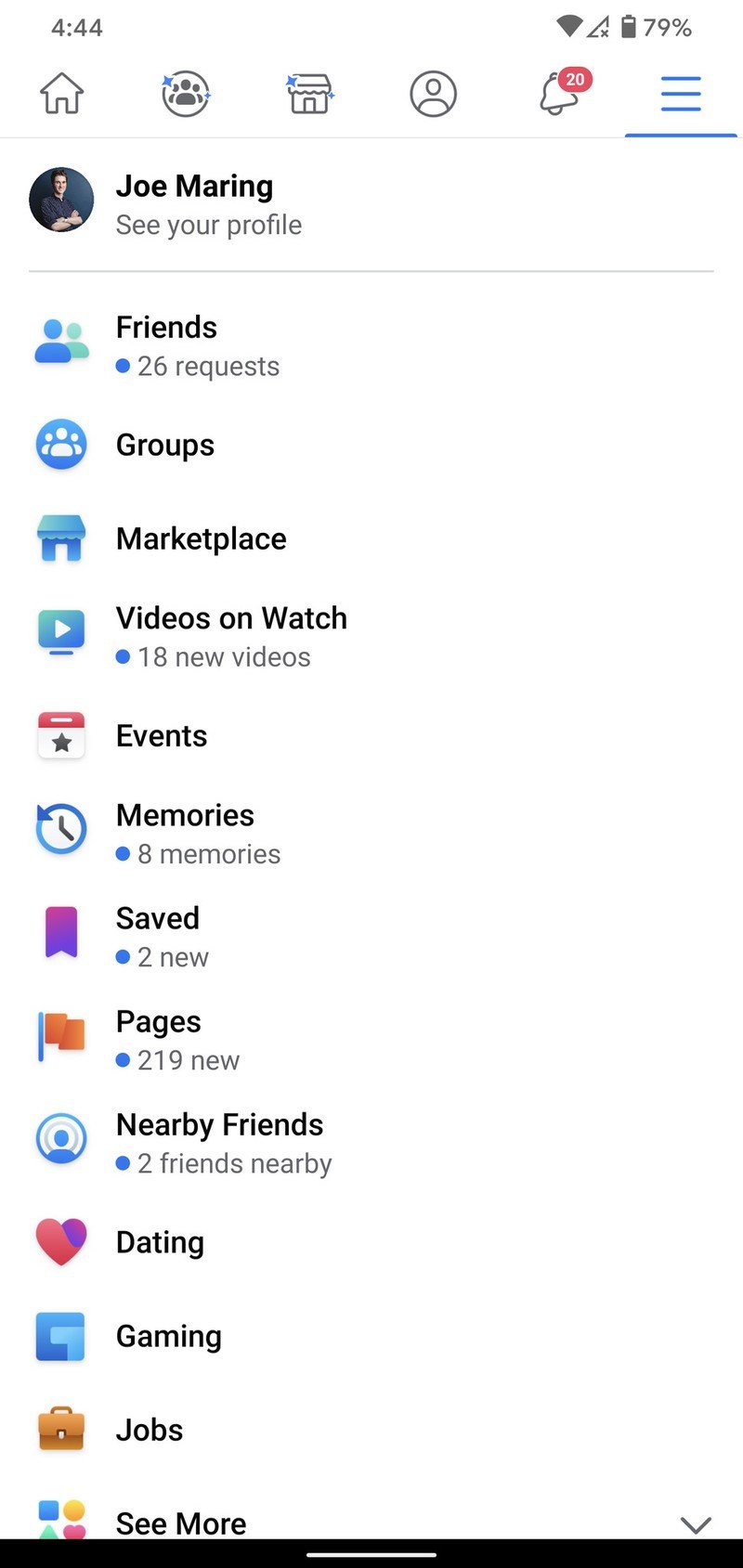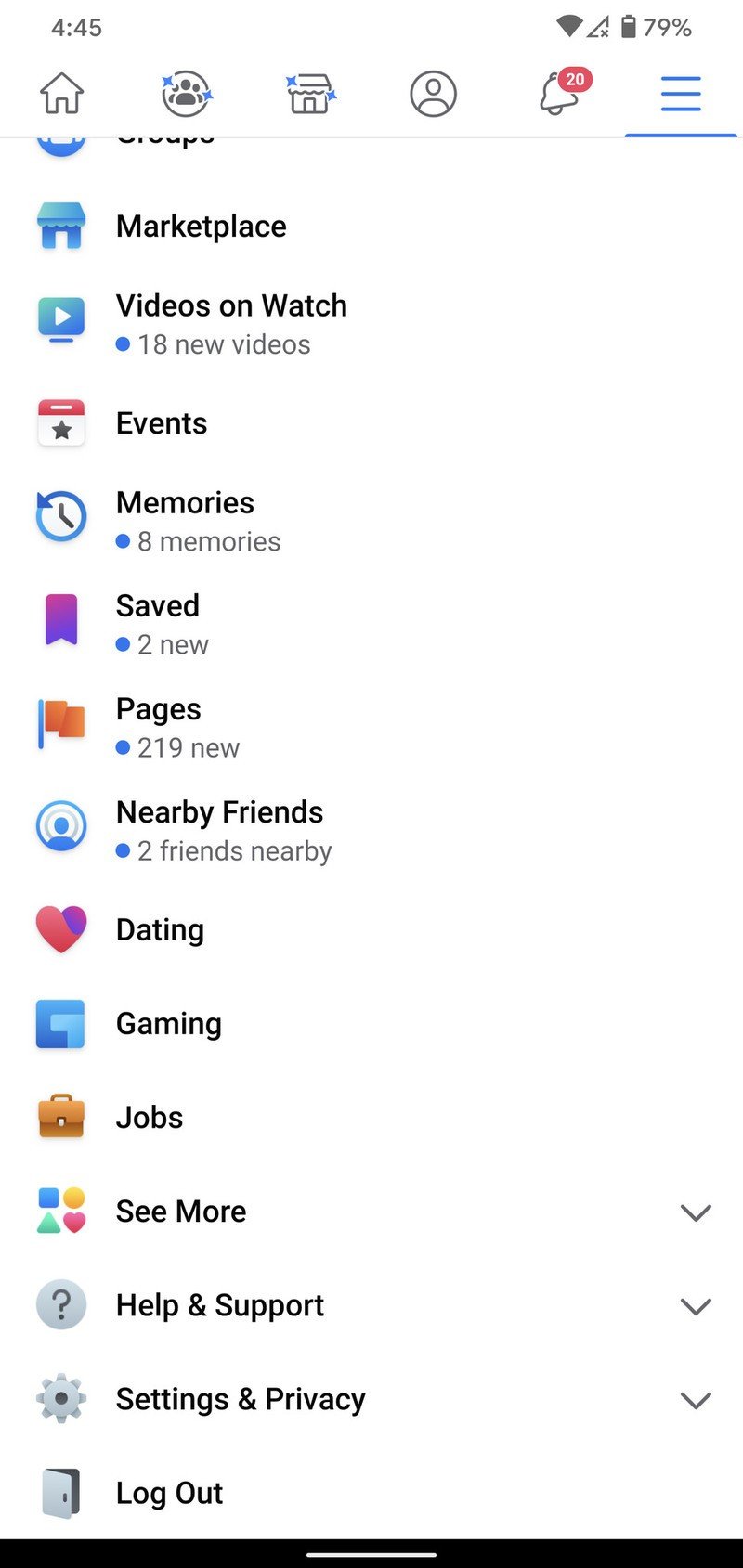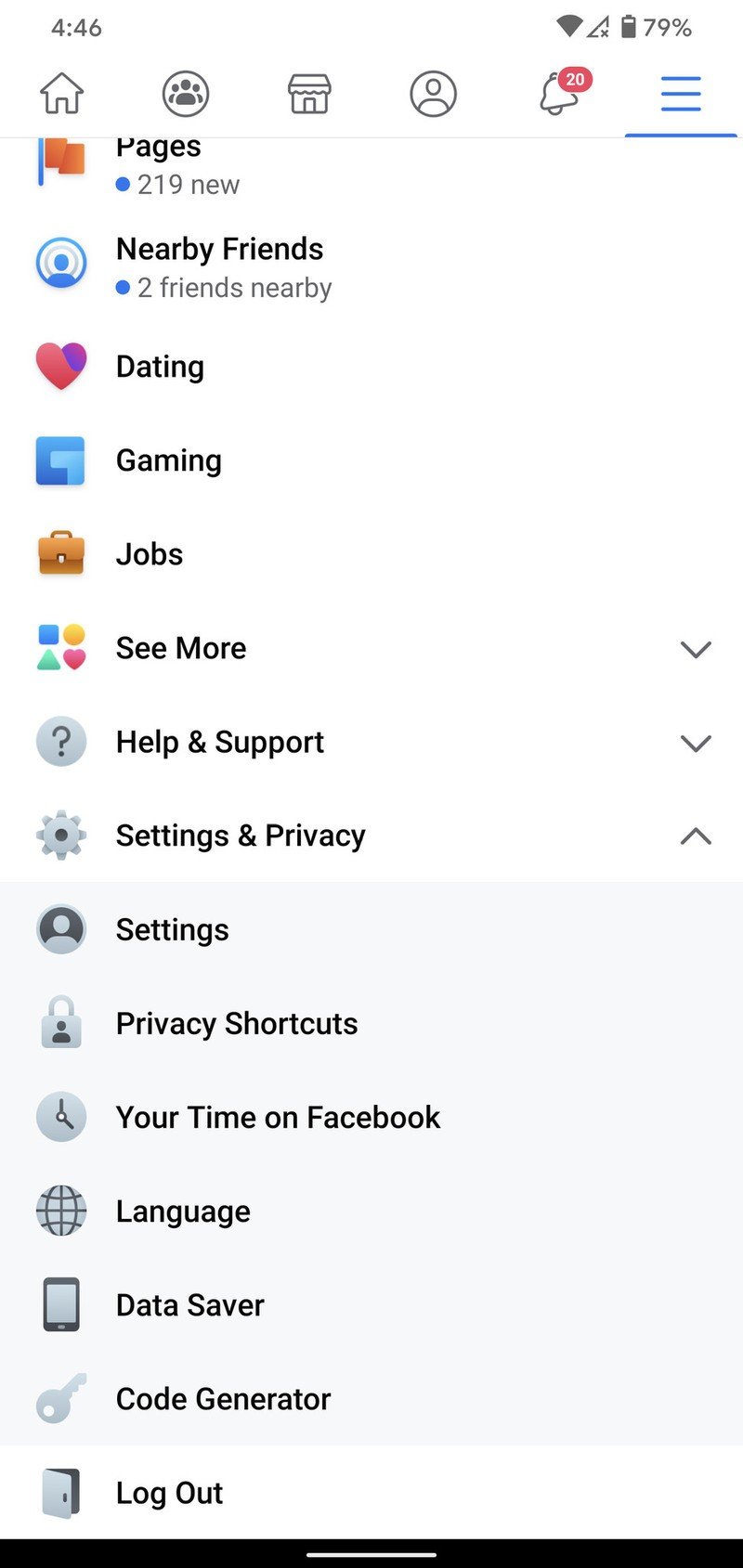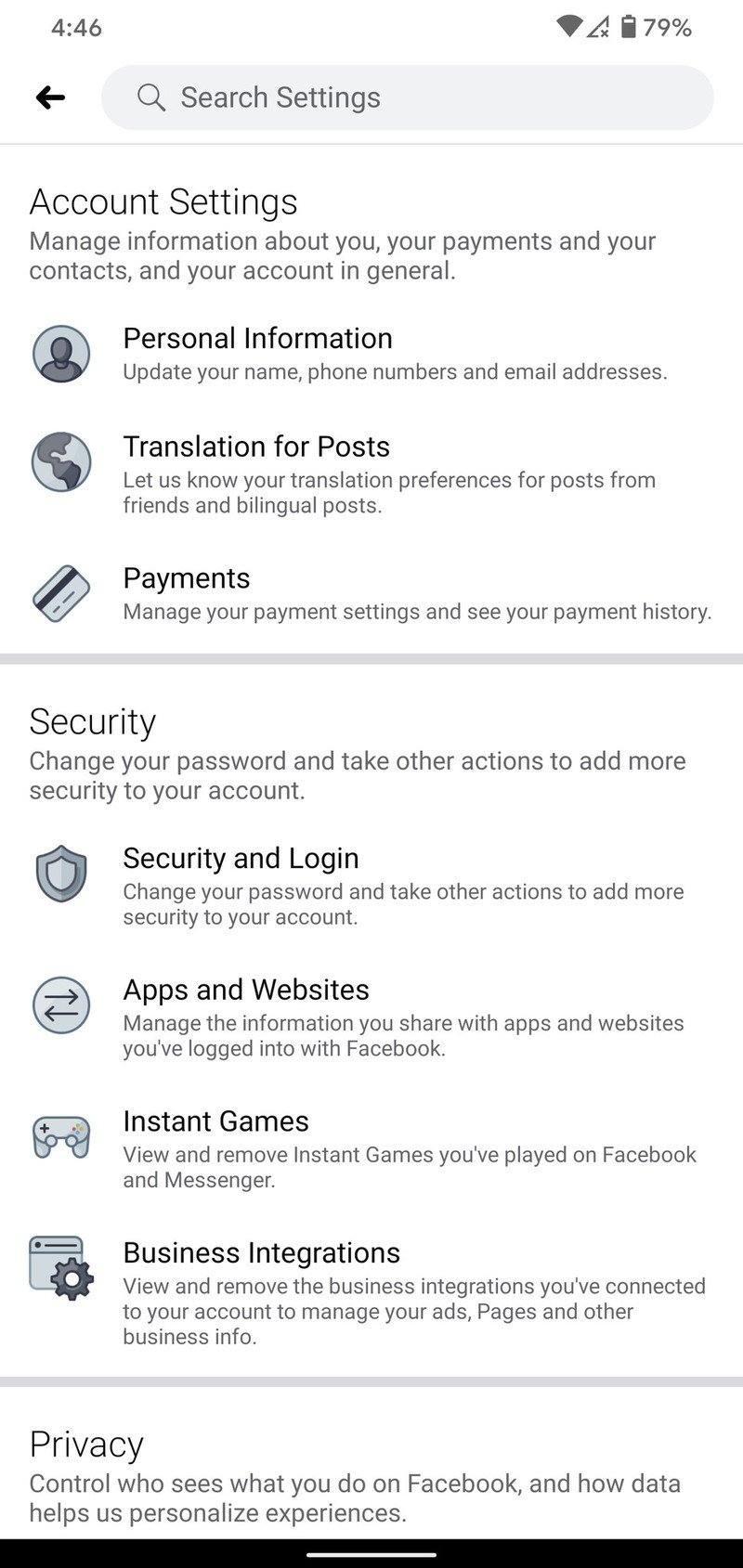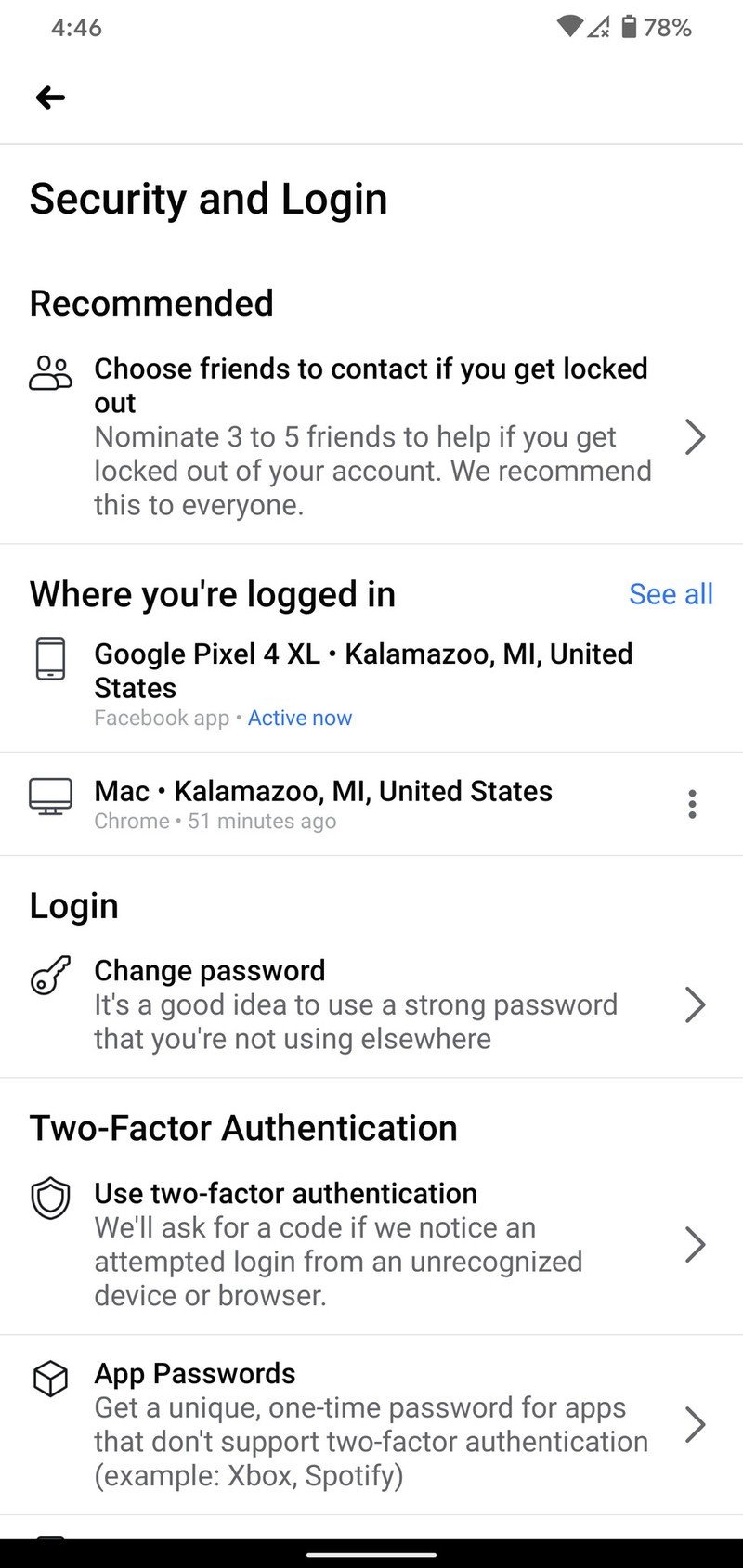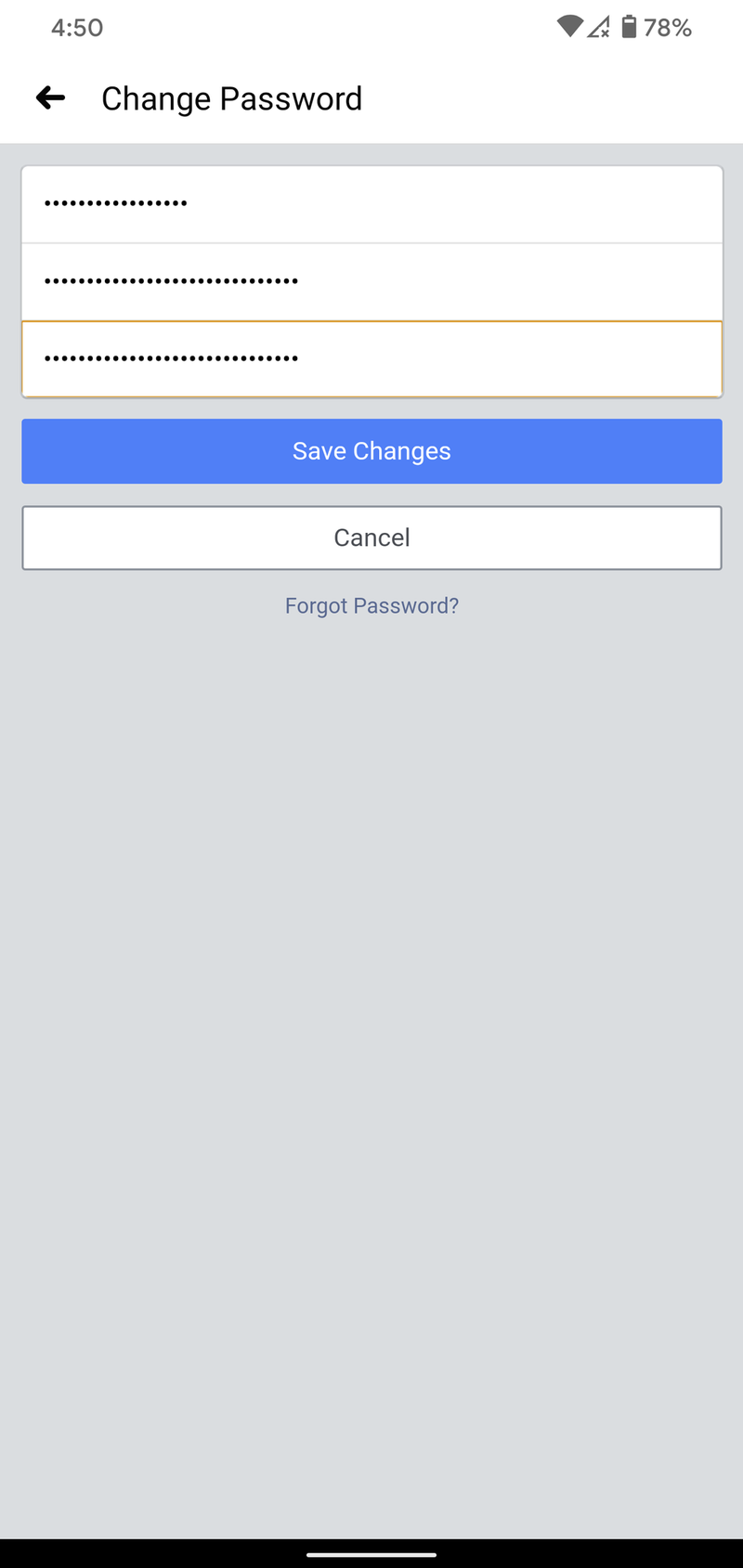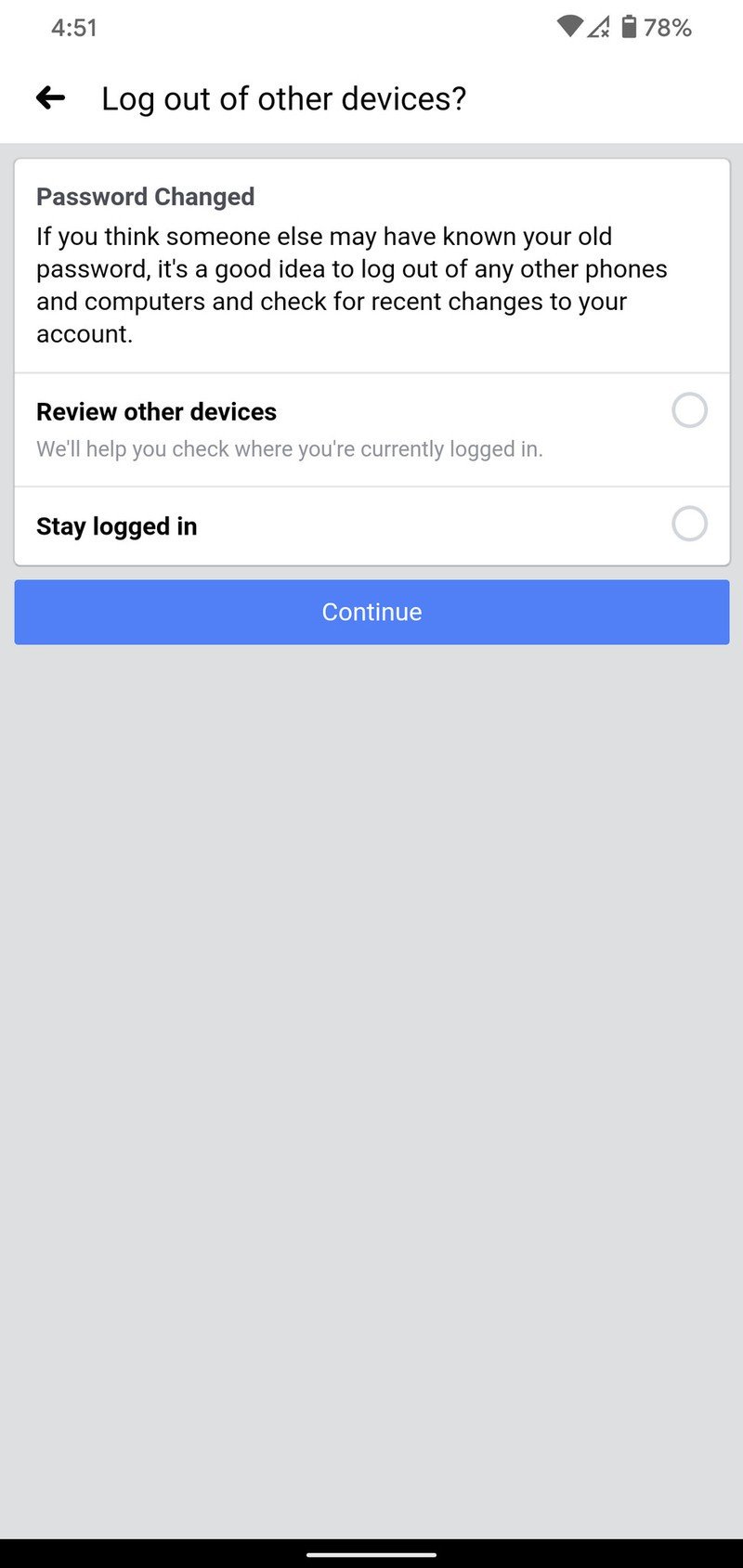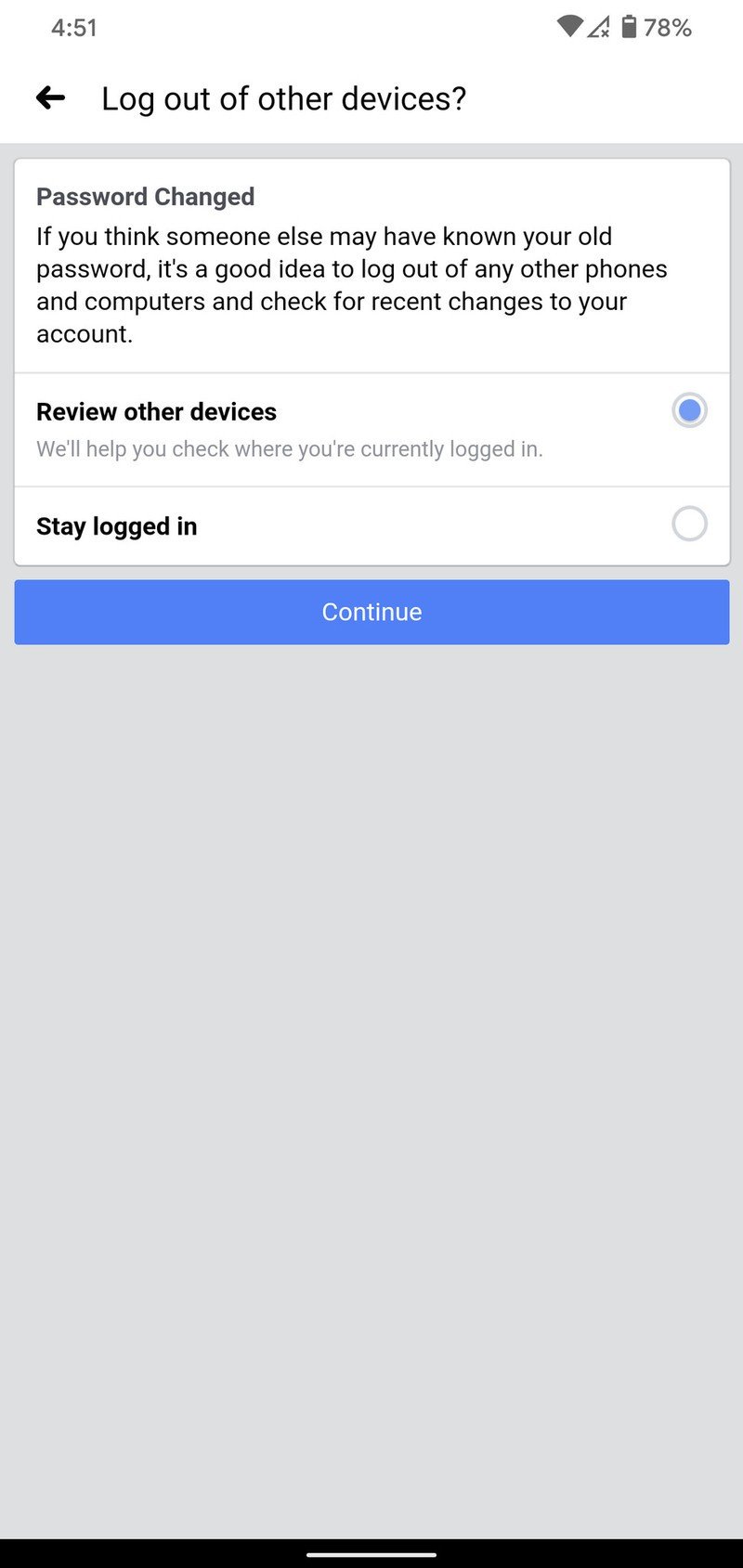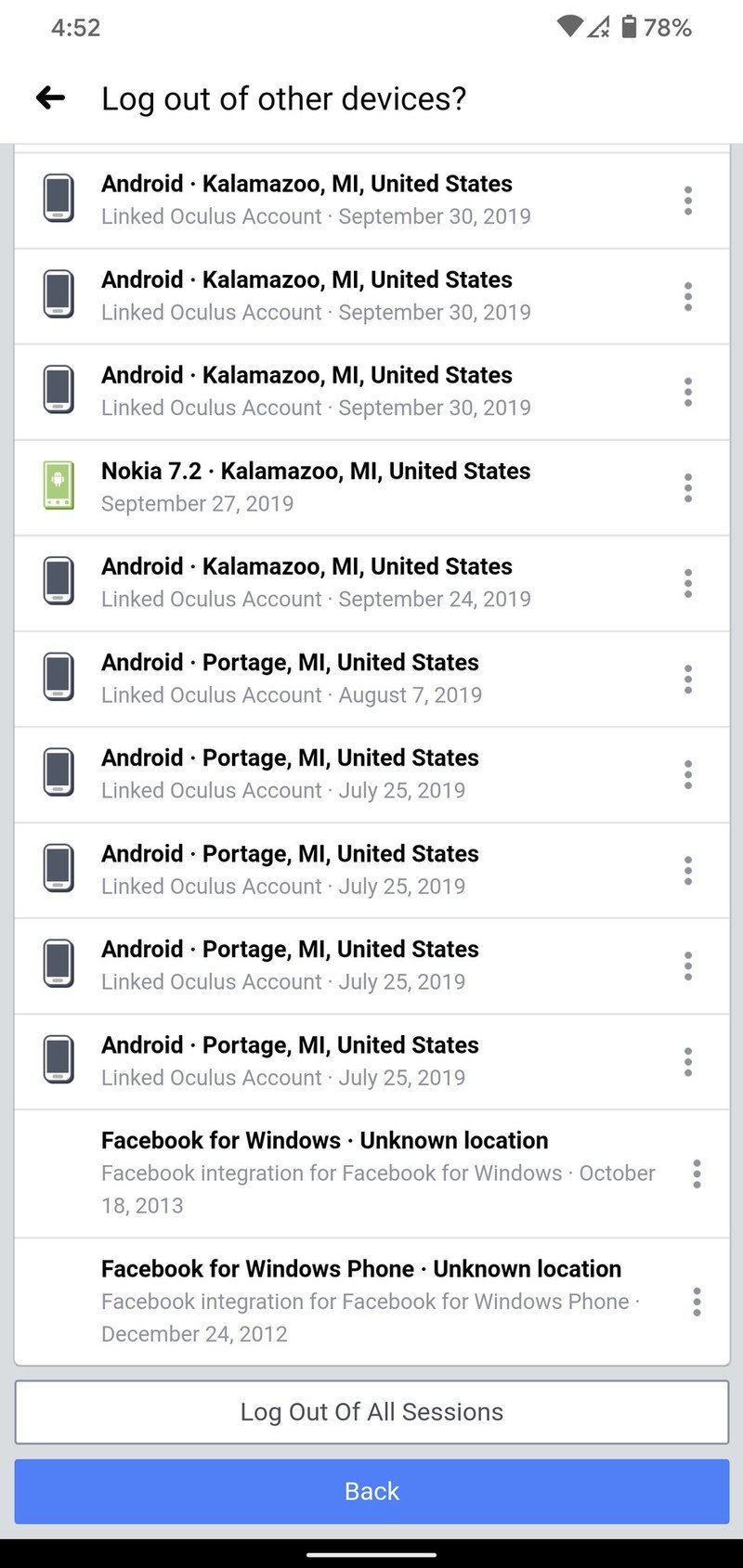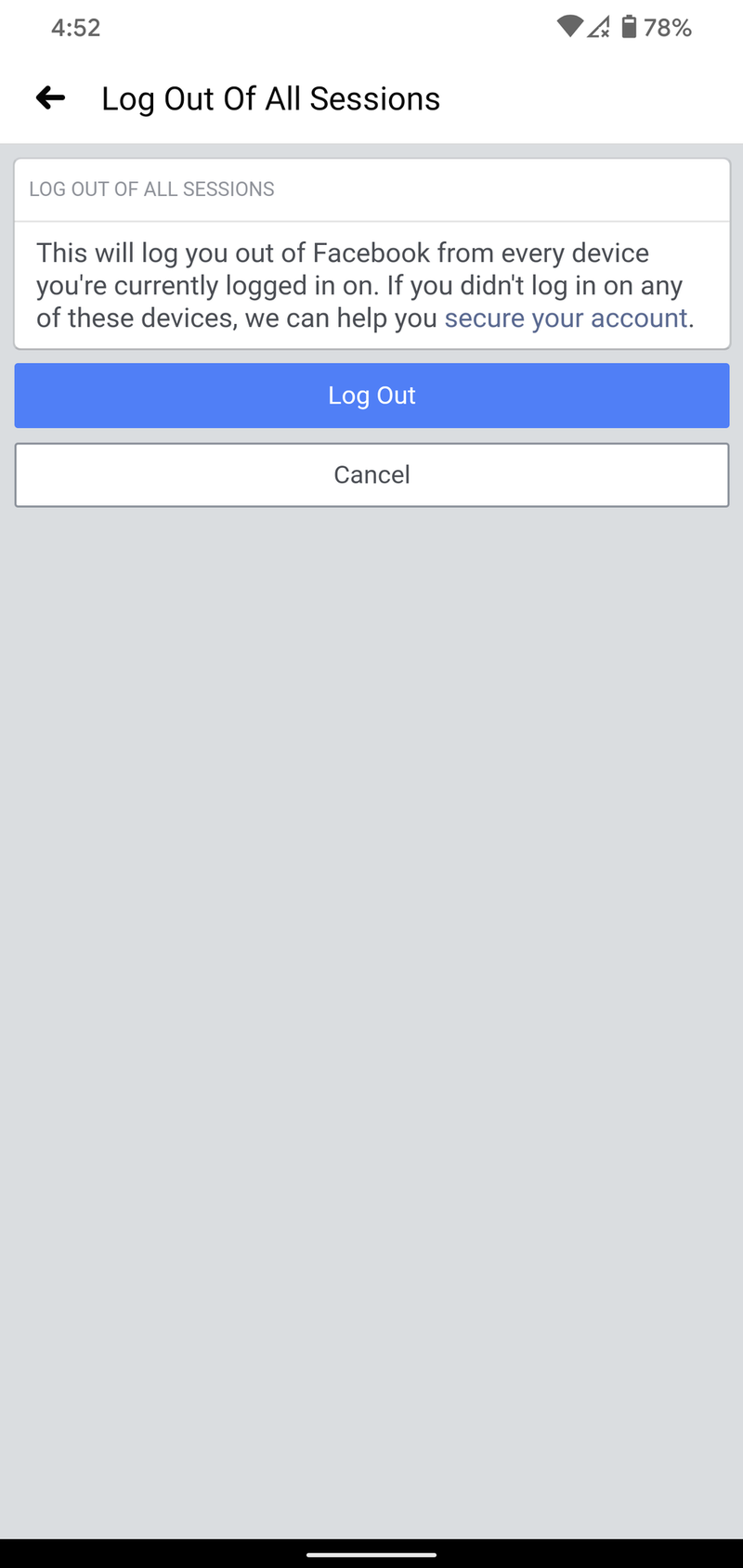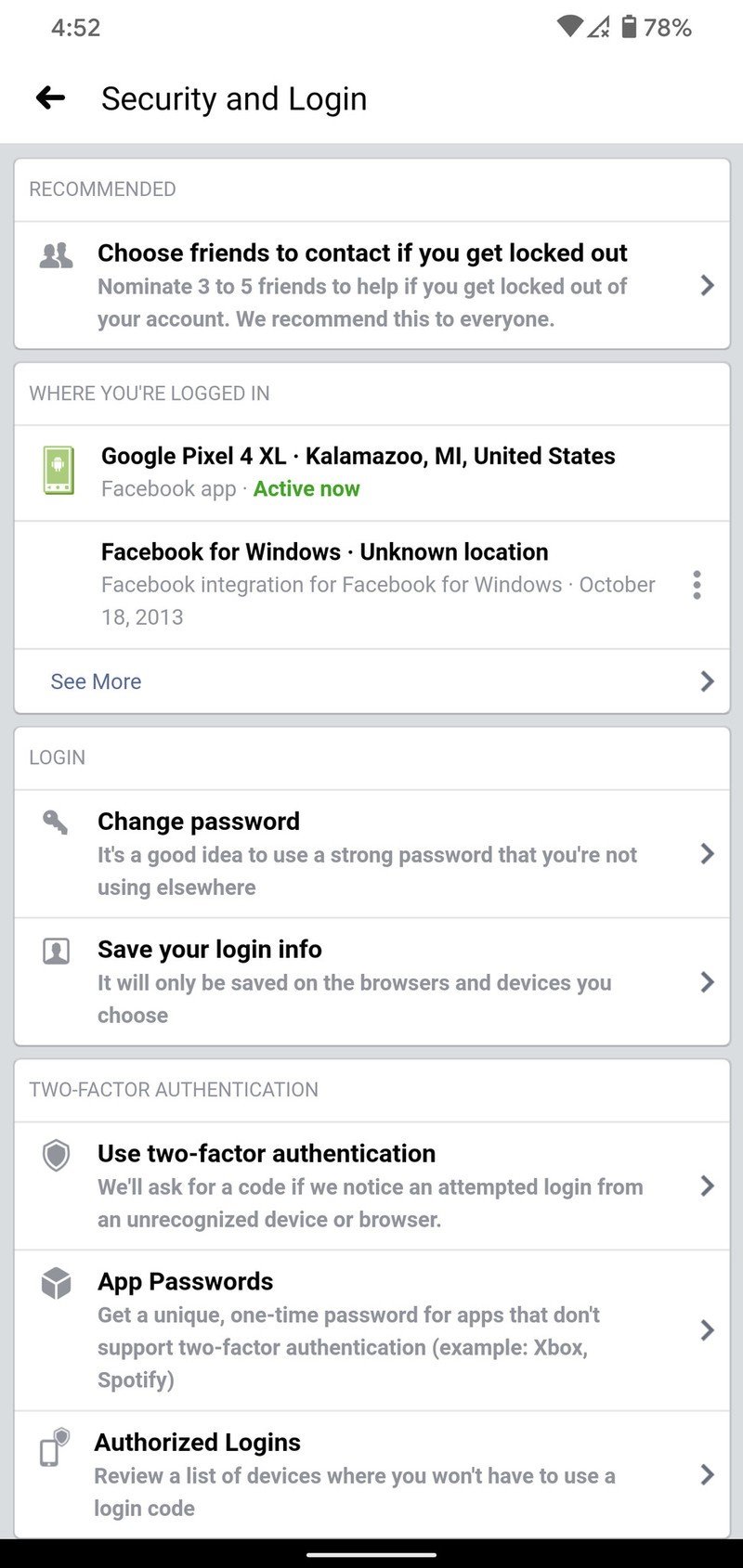How to change your Facebook password

Get the latest news from Android Central, your trusted companion in the world of Android
You are now subscribed
Your newsletter sign-up was successful
Facebook. Just about everyone has an account on the social networking platform whether they like the site or not. It can be a great way to stay in touch with friends and family members, but we also understand if you're regularly thinking about finally deleting your account for good.
However, if you do still have an active Facebook account, it's important that your password for it is secure and up-to-date. Whether you're trying to protect yourself from a data breach or it's just been a while since you did a security audit of your various online profiles, here's a step-by-step guide on how to change your Facebook password.
How to change your Facebook password
Changing your Facebook password is a pretty simple process, and lucky for us, it can be done entirely on the Facebook mobile app. Ready to go? Let's dive in.
- Open the Facebook app on your phone.
- Tap the three lines on the top navigation bar.
- Scroll down and tap Settings & Privacy.Source: Joe Maring / Android Central
- Tap Settings.
- Tap Security and Login.
- Tap Change password.Source: Joe Maring / Android Central
- Enter your current password.
- Type in your new password twice.
- Tap Save Changes.
- Choose whether you want to log out of existing devices or stay logged in (we're doing the first option).
- Tap Continue.Source: Joe Maring / Android Central
- Select which devices you want to log out of, or choose Log Out Of All Sessions (this is what we recommend doing).
- Tap Log Out.Source: Joe Maring / Android Central
Would you look at that — you've successfully changed your Facebook password. Congrats! If you ever want to do this again in the future, just follow the steps all over again.
Furthermore, now that your password is changed, it's a good idea to set up two-factor authentication for your account if you haven't already. This gives you a huge layer of additional security, and it takes no time at all to get configured. Check out our guide below if that's something that interests you.
How to set up two-factor authentication for your Facebook account
Get the latest news from Android Central, your trusted companion in the world of Android

Joe Maring was a Senior Editor for Android Central between 2017 and 2021. You can reach him on Twitter at @JoeMaring1.