Google's search results page is getting a tiny splash of color
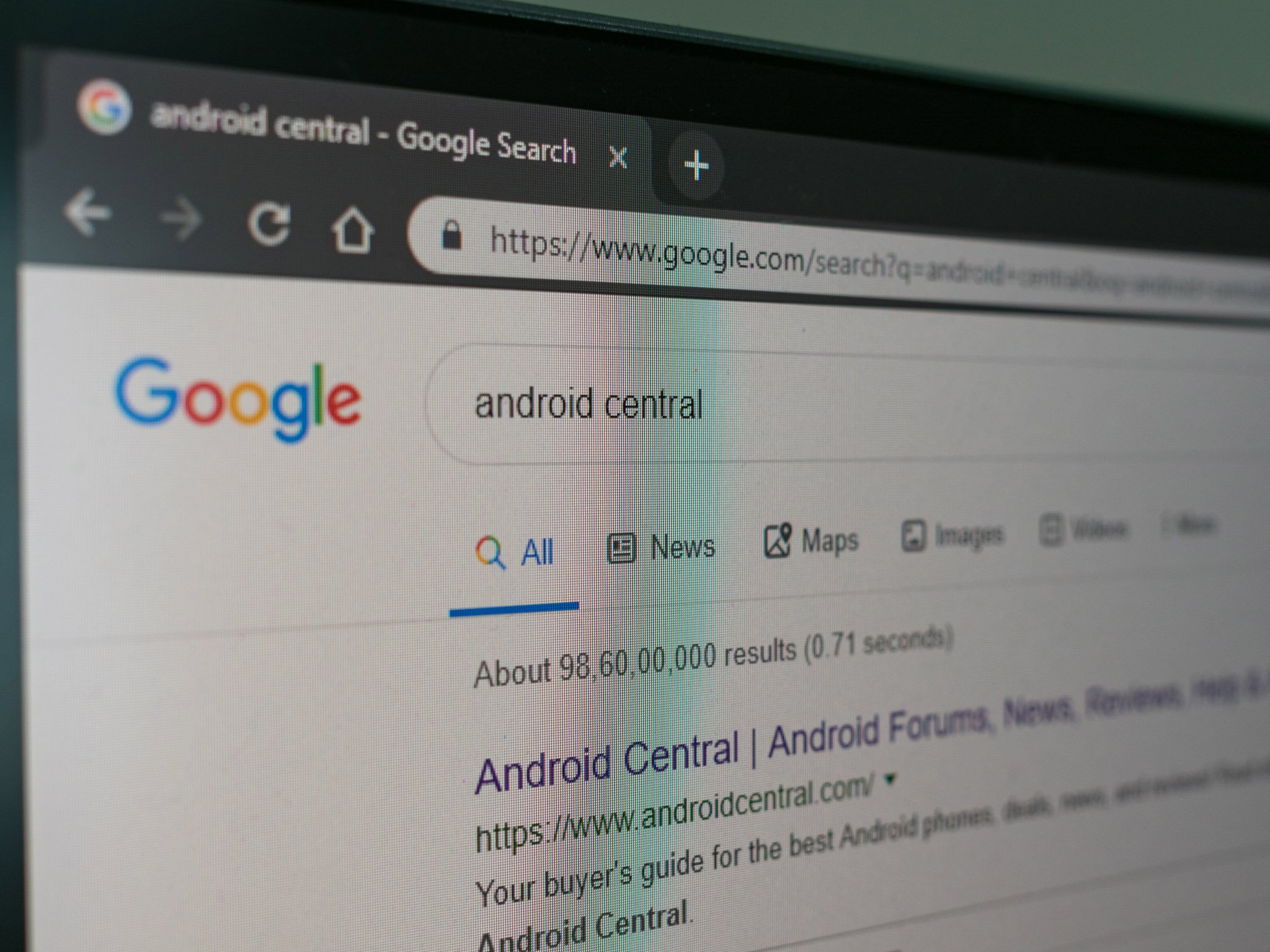
What you need to know
- Google is adding icons next to search filter categories on the desktop.
- The icons add a splash of color to the search results page.
- The feature is rolling out to all users.
Earlier this year, Google started testing Material Theme icons next to the Search menu filters. The feature is now being rolled out to all desktop users starting today.
Basically, you'll now start seeing an icon next to every search category. So if you're looking for image results, there's now an accompanying icon next to the Images filter. The icons are dynamic — inactive filters are grey, and the filter that's currently selected is decked out in Google's color palette of red, yellow, green and blue.
It's a minor thing, but the icons serve as a great visual identifier for each search filter category. The order of the filters itself also changes based on the relevance of the query, so you may not see the usual grid of All, News, Images, Videos, and Books in that order. The filters hidden behind the More field are also picking up the new icons.
What do you make of the new icons on the search results page?
Get the latest news from Android Central, your trusted companion in the world of Android

Harish Jonnalagadda is Android Central's Senior Editor overseeing mobile coverage. In his current role, he leads the site's coverage of Chinese phone brands, networking products, and AV gear. He has been testing phones for over a decade, and has extensive experience in mobile hardware and the global semiconductor industry. Contact him on Twitter at @chunkynerd.
