Google News for Android: Everything you need to know

Get the latest news from Android Central, your trusted companion in the world of Android
You are now subscribed
Your newsletter sign-up was successful
Way back in 2002, Google launched the very first version of Google News — a news aggregator that was designed to make it easy to find the stories you care about. Google News got a huge redesign at Google's 2018 I/O developer conference, with the majority of the company's efforts put into an all-new Android app.
There's a lot going on with the latest Google News app, and to help make sense of all the goodies you'll find in it, here's everything you need to know.
For You is a collection of articles Google thinks you're interested in
Every time you open Google News, you'll be taken to the For You page. This is your central hub for Google News, highlighting the top 5 stories the app thinks you'll be the most interested in, a collection of other local/national stories, and a simple 6-day weather forecast.
The articles that appear in For You are personalized to your interests, with Google using machine learning and AI to tailor them specifically to you as best as possible. The more you use the app and interact with certain articles, the better Google News will get at showing you content you care about.
Headlines houses the world's biggest stories
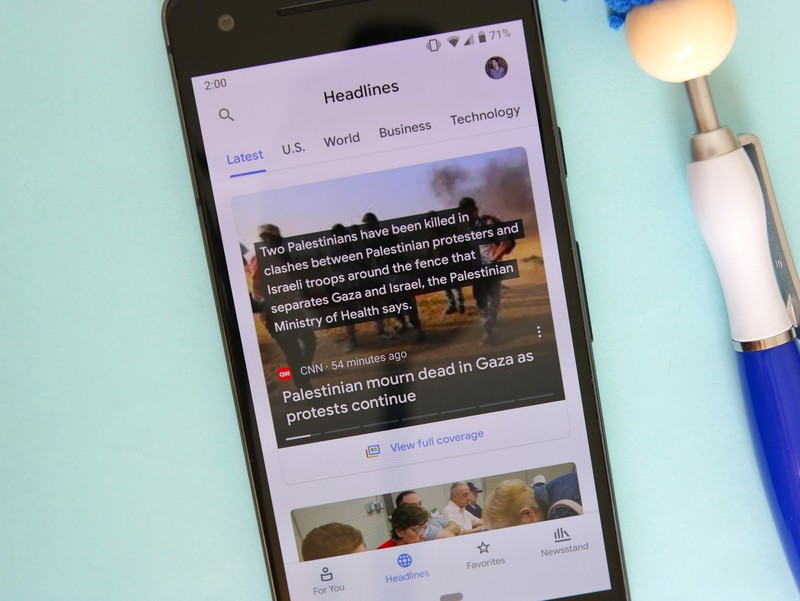
Next to For You is a page called Headlines. Here, you'll see everything that's happening in the world. The latest stories are shown at first, but you can filter these by U.S., World, Business, Technology, Entertainment, Sports, Science, and Health.
Many of these stories feature videos as well as Newscasts — a collection of articles and tweets about an event/story to give you a quick insight into what's going on if you're short on time.
Specify the topics and sources you like the most in the Favorites tab
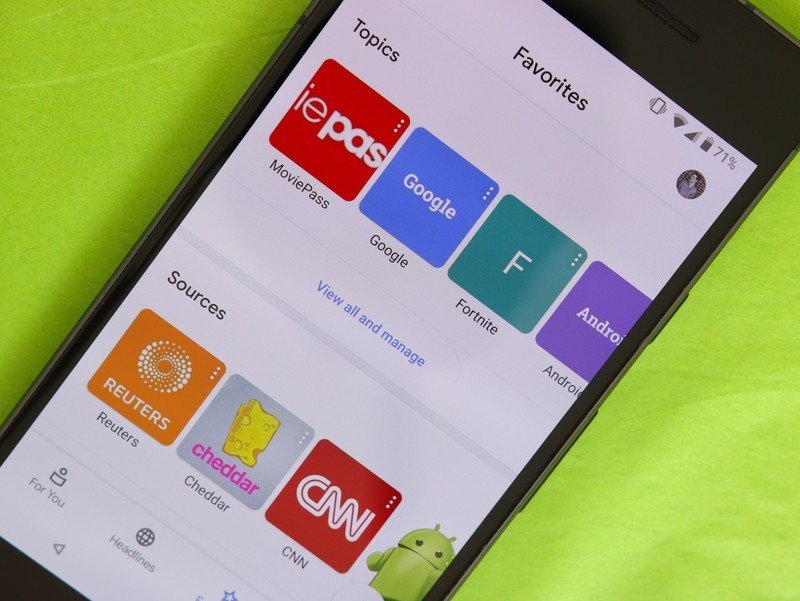
If you're looking to catch up on a specific topic or source you're particularly interested in, you'll want to make sure you check out the Favorites tab.
Get the latest news from Android Central, your trusted companion in the world of Android
After adding a few topics/sources you like the most, you'll slowly start to help Google News give you better recommendations in the For You section. Additionally, you can just tap on a topic or source to browse through content that's related only to it.
Newsstand is where you can subscribe to newspapers and magazines
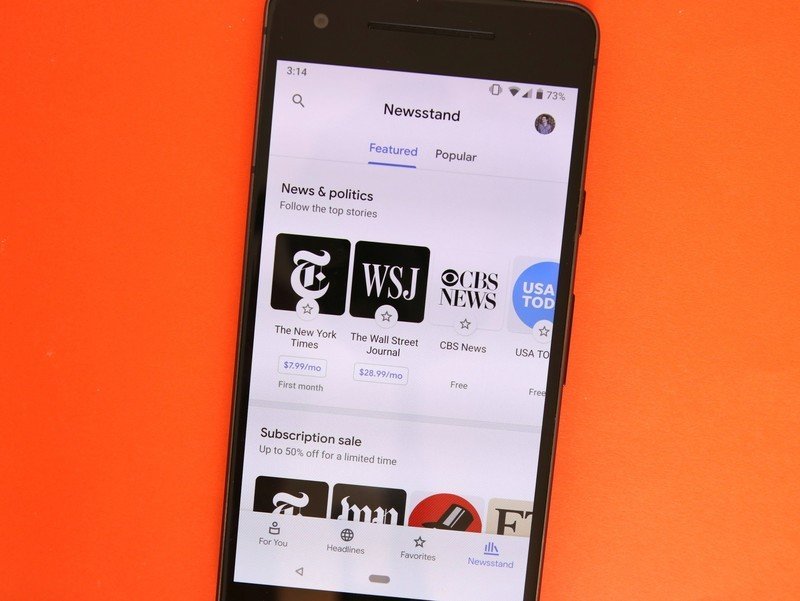
The last section in Google News is titled Newsstand, and as the name suggests, this is where you can find newspapers and magazines to subscribe to.
You can browse through items in Newsstand by Featured and Popular, and scrolling down far enough in the Popular section will allow you to filter through publications by category, including Entertainment, Food & Drink, Health & Fitness, Home & Garden, News & Politics, and Science & Technology.
After finding a newspaper or magazine you like, you can choose to purchase just one issue, sign up for a monthly subscription, or go all the way with a yearly one. Additionally, if you're already a paying customer for a certain title, you can enter your account details to start digitally reading it in the Google News app.
Dive deeper into the settings
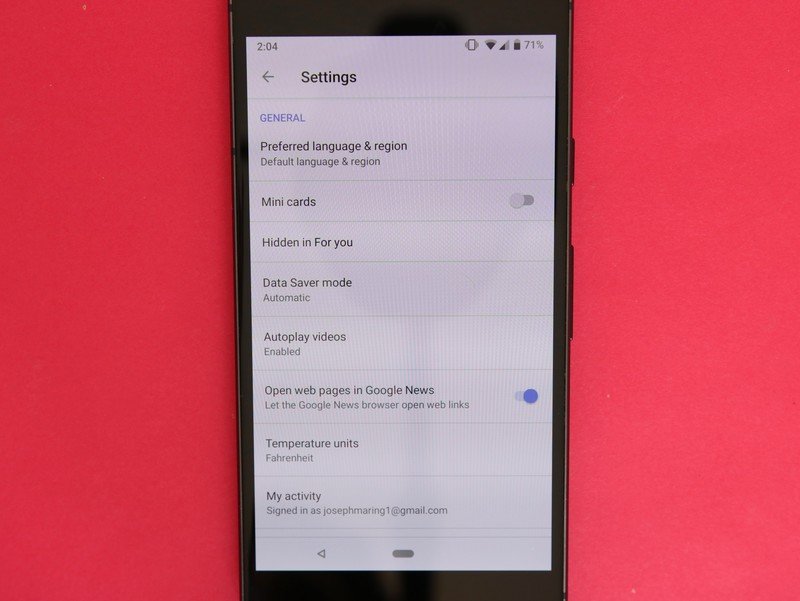
Google News offers a pretty great experience out of the box, but there are a few controls you can take advantage of to fine-tune it to your exact liking.
If you look hard enough, you'll find settings for changing the appearance of stories to see more on your screen at once, tools for conserving your mobile data, and much more.
Check out our 5 favorite tips/tricks for getting the most out of Google News
Google News replaces the Play Newsstand and News & Weather apps
Now that we've got Google News, Google's axing two of its older apps — Play Newsstand and News & Weather. The Play Newsstand listing on the Play Store is gradually being replaced with Google News (similar to how Google Pay replaced Android Pay) while News & Weather is simply nowhere to be found anymore.
Play Newsstand and News & Weather had quite a few overlapping features, so getting rid of them in favor of one, simplified app is a welcome change.
What do you like?
Have you upgraded to Google News yet? What do you think? Let us know in the comments!

Joe Maring was a Senior Editor for Android Central between 2017 and 2021. You can reach him on Twitter at @JoeMaring1.
