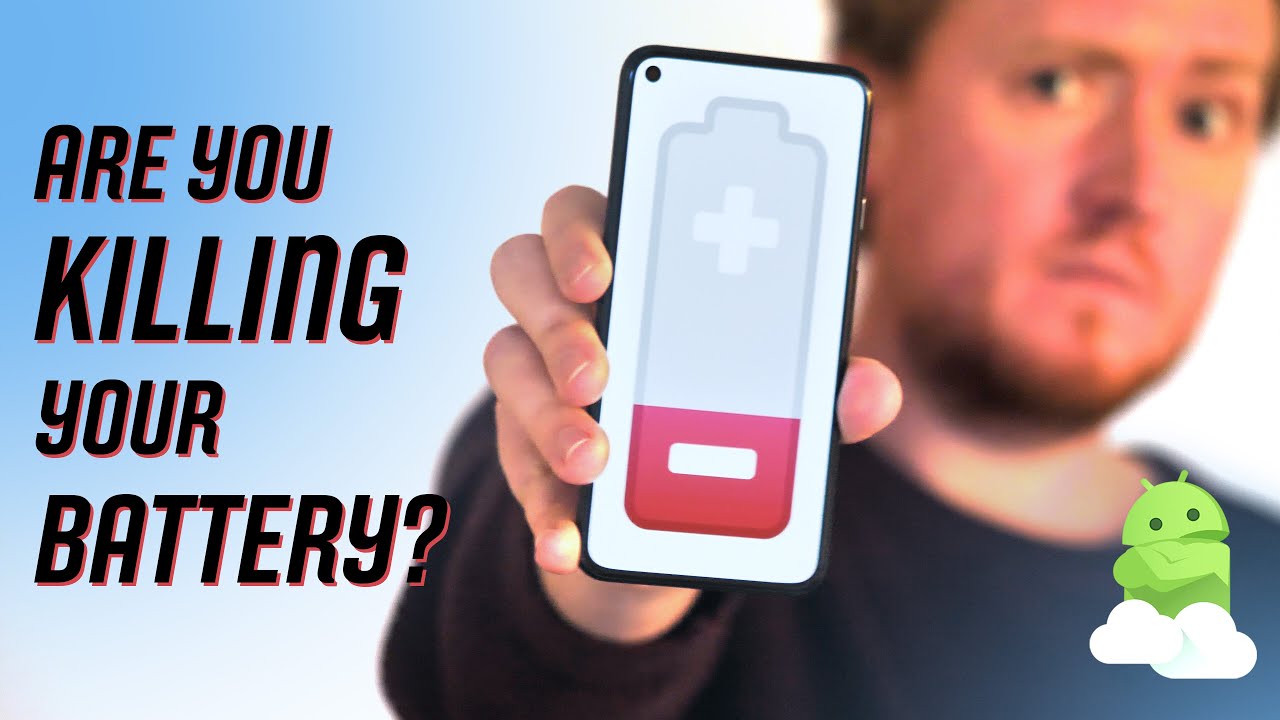Google needs to bring Adaptive Charging from its Pixels to Chromebooks
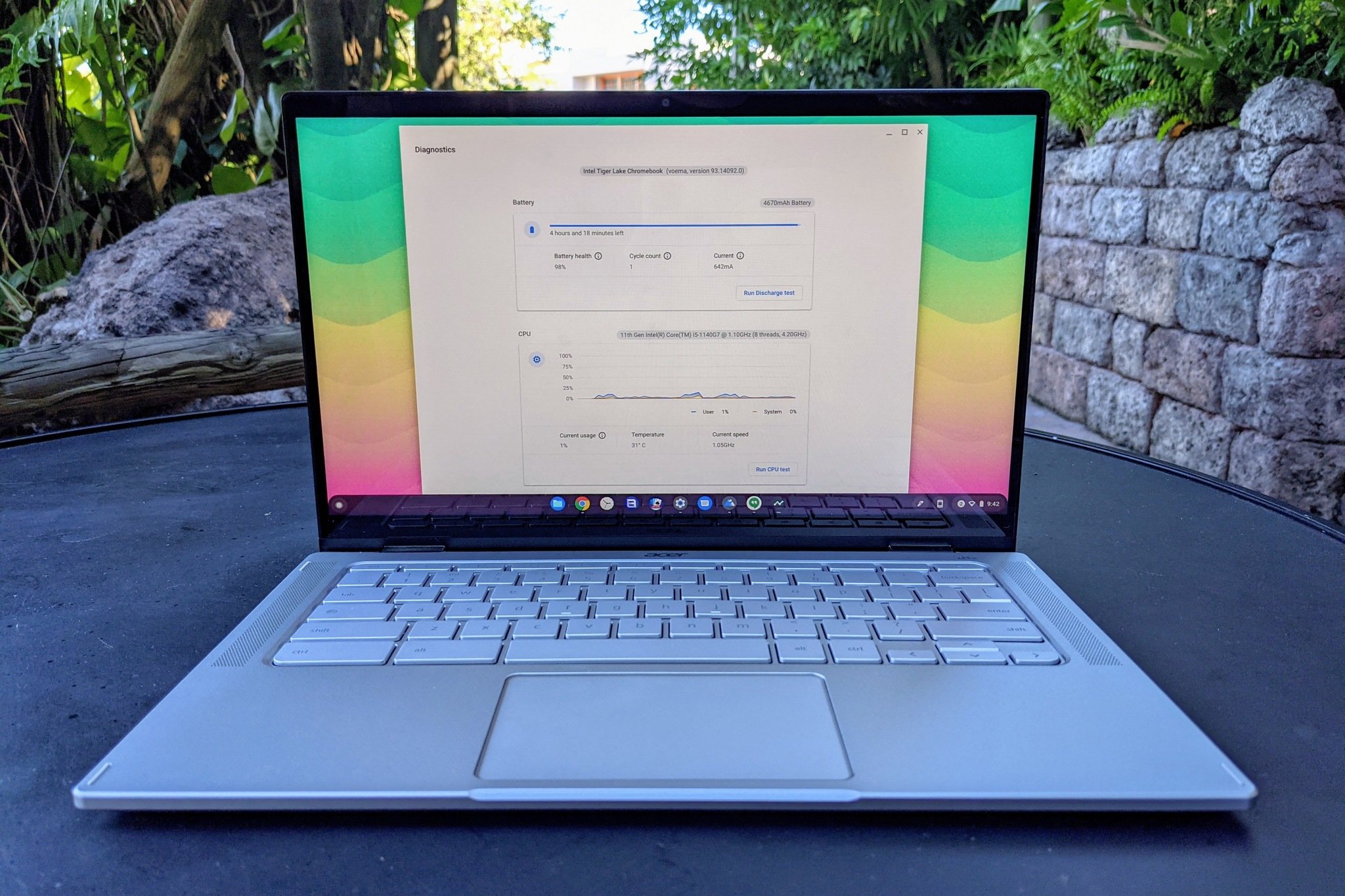
Get the latest news from Android Central, your trusted companion in the world of Android
You are now subscribed
Your newsletter sign-up was successful
Among the many, many features on Google's flagship phones like the Pixel 6, Adaptive Charging often sits unnoticed while flashy features like Call Screening and Now Playing steal the show. That's a crying shame because Adaptive Battery is the exact kind of silent-but-helpful feature we need more of, not just on Android but on all electronic platforms.
Adaptive Charging keeps the charging from beyond 80% at night until you're close to your normal wake-up time. Limiting the amount of time your phone sits fully charged helps it retain a charge longer, thus allowing your battery to last longer before you have to replace the battery (or replace the phone). Google even added it to Android 12 rather than keeping it to the Pixel line because it can make Android better for everyone.
While phones are best suited to this tech — we usually charge them every night and usually have an alarm set on them come morning — this technology could be great for many other devices we use in our daily lives, especially devices that we might not use for days or weeks at a time.
Chromebooks, in particular, are primarily used by two segments that will stop using any computers for long periods: schools and businesses. Many businesses are closed most if not all of the next two weeks, and schools begin their holiday breaks on Monday (if they haven't started already). Millions of Chromebooks will be sitting in charging stations and docking stations for weeks, sitting at full for no reason.
Granted, laptops have much larger batteries and they're traditionally easier to replace — though more expensive — than the batteries inside our cell phones. However, that doesn't make it okay for them to sit full and degrade their charging ability every time summer break or a holiday week comes along. Adaptive Charging could help Chromebook batteries last year's longer.
Lenovo agrees that Adaptive Charging would be a welcome addition to Chromebooks, especially for its education partners:
"Yes, we would like to support this on future Chromebooks in partnership with Google of course. There are some hurdles software and hardware-wise to solve. At the same time, we are exploring numerous alternatives to provide longer-lasting (that is cycle life, not hours-per-charge) batteries for consumers and, in particular, for our education systems beyond the 3-year batteries we offer now."
Now that new Chromebooks get Chrome OS updates for 7-9 years, they need batteries that can last most of that life cycle. After all, while replacing a battery is still cheaper than buying a new laptop, it's not something users should need to count on doing twice over the life of their machine.
Get the latest news from Android Central, your trusted companion in the world of Android
Some of my early Chromebooks lasted their full 4-6-year life cycle with only a 10-15% drop in battery life, but that's the result of my running Chromebooks down into the 80-50% range before I shut them down and put them on a shelf while I reviewed something else. Most people don't know that, and Chrome OS has no way to limit charging to a certain level.
Chrome OS features focused on productivity in 2021. They should focus on longevity in 2022.
Chromebooks have long been known for stellar battery life, with "average" battery life on a Chromebook being in the 7-9 hour range. Losing a portion of that charging ability still leaves you with a laptop that'll last most of a work/school day, but that loss of "all-day" battery can be a dealbreaker for schools and businesses that rely on a laptop lasting the full day before needing to be turned in and charged.
This especially holds true for Intel Core-powered Chromebooks like the Lenovo Flex 5i and the Acer Chromebook Spin 713, where the 11th Gen chipsets are slightly more power-hungry than 10th Gen Chromebooks. Users and manufacturers always chase the latest, most powerful chips available, but in the case of Chrome OS, the power we already have is more than adequate; attention instead needs to turn towards battery and memory management.

Of course, another battery concern for Chromebooks is their screen. Chromebooks have, for years, stuck to standards 220-250-nit screens for Chromebooks of all sizes. Chromebooks with 400-nit screens I can count on one hand — the Lenovo Duet 5, HP x2 11, Acer Spin 713, and a Lenovo ThinkPad C13 Yoga that's no longer offered — and leads to many Chromebook owners always using their machines as max brightness for better readability. This causes the batteries to run down faster and chip away at their cycle life more quickly.
I'm hopeful brighter touchscreens become standard so that Chromebooks can truly live up to their lightweight "Have Wi-Fi, Will Travel" work-from-anywhere reputation. Before that can happen, we need to see battery capacity and health optimization come to Chromebooks as an ecosystem. If these settings can come to existing Chromebooks, the way Android 12 brought Adaptive Charging to older phones, it'll help current Chromebooks last longer and ensure new Chromebook batteries last as long as the OS inside them does.

This feature would present some challenges; most Chromebooks aren't always-on devices and you may need to manually set a time for the Chromebook to be fully charged. (A setting to only have Chromebooks charge to 80% while sleeping/off would go a long way even without more robust Adaptive Charging profiles.) Even so, it's a setting worth pursuing both for new and existing Chromebooks to keep batteries in service as long as possible and keep the awesome Chromebooks they power alive for a few years more.

It just keeps going and going and going.
Despite having a 13.3-inch 400-nit touchscreen, the Lenovo Duet 5 has one of the longest battery lives in the Chromebook space thanks to the Qualcomm Snapdragon 7c Gen 2 compute platform's efficiency and the optimizations of the Chrome OS system. Hopefully, Adaptive Charging would be easier to bring to the Duet 5 as it is an always-on Chromebook that could stay aware of the time and save its charging time till right before the morning bell rings
Ara Wagoner was a staff writer at Android Central. She themes phones and pokes YouTube Music with a stick. When she's not writing about cases, Chromebooks, or customization, she's wandering around Walt Disney World. If you see her without headphones, RUN. You can follow her on Twitter at @arawagco.