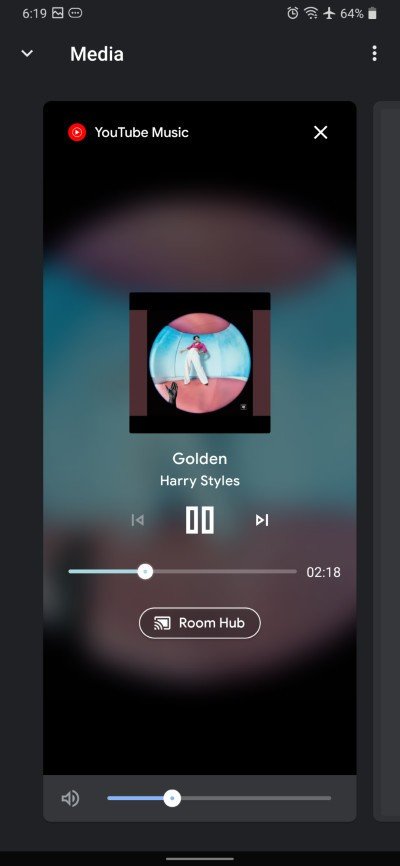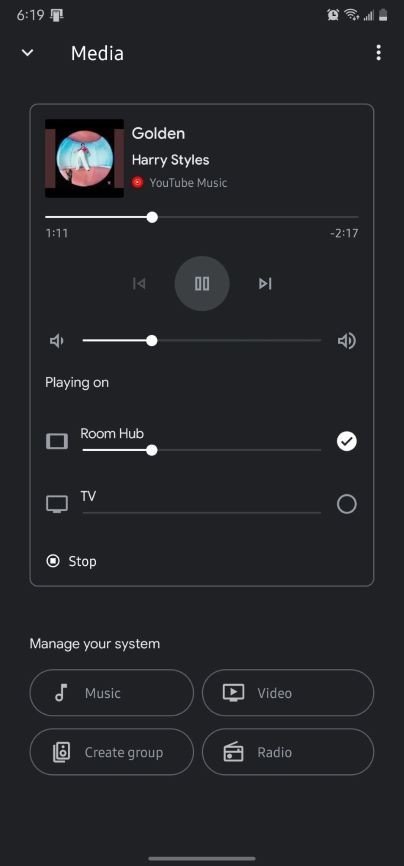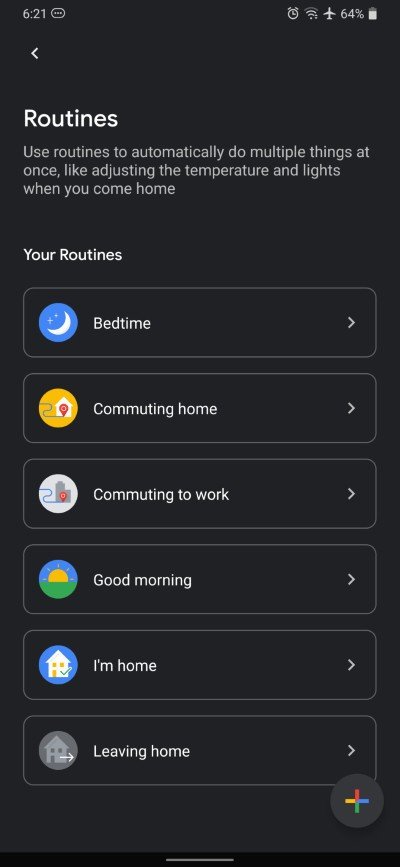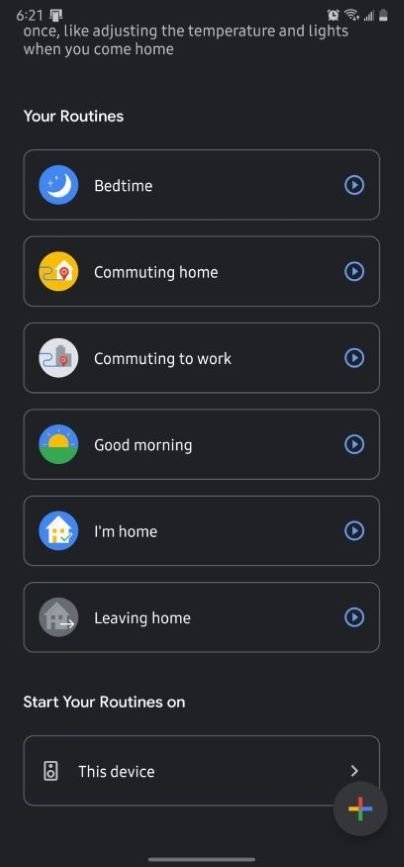Google Home update makes welcome changes to media controls and Routines

What you need to know
- Google has rolled out a new update for the Google Home app.
- The update brings changes to media controls, making it easier to select devices to play media on.
- Users can now trigger Routines within the app, and set defaul devices.
Google has been busy. While it works on adding new features for Maps and Assistant in preparation for the holiday season, the company is also working on improving its Google Home app with some redesigns and the return of a feature that was lost in a recent update. And while they might not be the most exciting, the changes made in version 2.31 go a long way to making controls more intuitive and user-friendly.
The first change is focused on media playback. Users on the newest version of the app will notice that when playing media, it's now much easier to designate where they want it to be cast. This also includes easy access to volume controls on the available Google Assistant speakers. The new design reneges on the previous changes Google made last year to the media controls, which introduced a card-based style with a blurred background. It took up a large portion of the display and did not make for easy device access. You can see the before and after below:
Source: Android Central
Another change to the Google Home marks the return of in-app Routine triggers. The feature was questionably removed back in September, which limited the effecteveness of the popular home automation feature, so it's nice to see that Google brought this back. Now when users select Routines in the Google Home app, the various routines will now include a play button which will trigger the selected routine. Before, selecting a routine would only allow users to edit them. And at the bottom of the list, there is now an option to choose the default device the routines are triggered on.
Source: Android Central
The last noticeable change is in the Wi-Fi setting, where Google has now included a "preferred activities" section. It was noted over at 9to5Google that this menu seems to include different sections such as gaming and video conferencing, and would prioritize Wi-Fi performance for services like Stadia, Google Meet, and Zoom.
The new Google Home update is available now on the Play Store.
Get the latest news from Android Central, your trusted companion in the world of Android

Derrek is the managing editor of Android Central, helping to guide the site's editorial content and direction to reach and resonate with readers, old and new, who are just as passionate about tech as we are. He's been obsessed with mobile technology since he was 12, when he discovered the Nokia N90, and his love of flip phones and new form factors continues to this day. As a fitness enthusiast, he has always been curious about the intersection of tech and fitness. When he's not working, he's probably working out.