Google Docs now offers improved navigation for visually impaired users
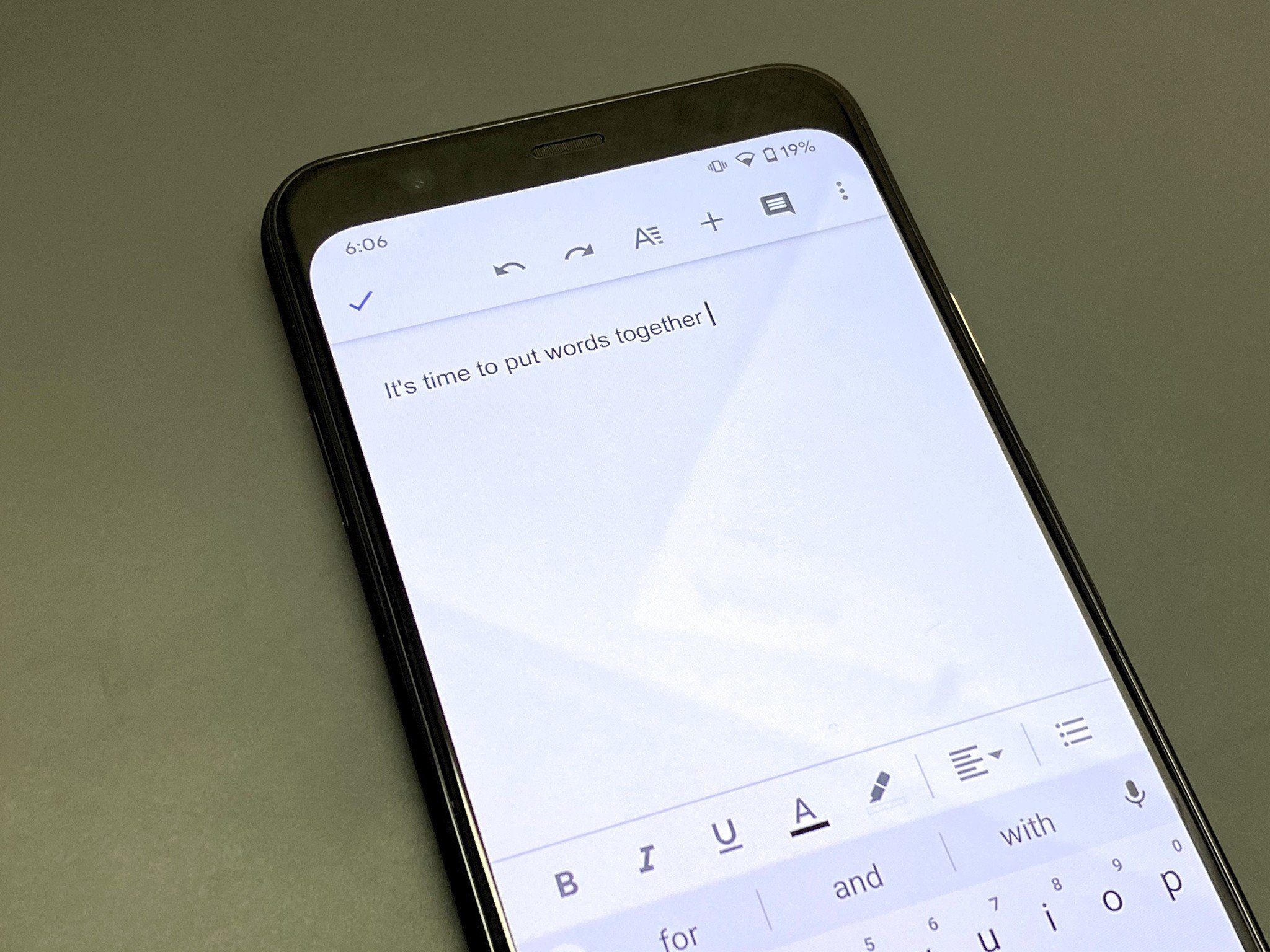
Get the latest news from Android Central, your trusted companion in the world of Android
You are now subscribed
Your newsletter sign-up was successful
What you need to know
- Google Docs is receiving several improvements to make it easier for visually impaired users to work on documents.
- Braille support in Docs, Sheets, and Slides can now be easily toggled using new keyboard shortcuts.
- Some of the other key improvements include easier navigation and more reliable verbalizations,
Google is making it easier for visually impaired users to work on documents in Docs, Sheets, and Slides with a new update. The improvements, which will soon be available for all G Suite customers and users with personal Google accounts, include new keyboard shortcuts, better navigation, as well as more reliable verbalizations.
To quickly toggle braille support in Google Docs, Sheets, and Slides, users can now use the new Ctrl + Alt + H keyboard shortcut on Windows and CMD + Option + H on Mac. Google Docs will also now announce exactly where the cursor moves to when using shortcuts to navigate. Google says "reliability" of navigating through long lists and documents has been improved as well.
Additionally, Google has made improvements to navigation and selection verbalizations when moving through and selecting the contents of a table. Images, misspellings, and grammar errors will also now be verbalized directly.
Google says these improvements have started rolling out to G Suite users on Rapid Release domains and will be available for users on Scheduled Release domains starting September 17. It is recommended that you update your assistive technology and web browser to the latest available version to fully benefit from all the new features and improvements.
Get the latest news from Android Central, your trusted companion in the world of Android

