Google quietly releases an update that lets you speed up Assistant

Get the latest news from Android Central, your trusted companion in the world of Android
You are now subscribed
Your newsletter sign-up was successful
What you need to know
- Google Assistant has received a new tweak that allows you to unlink unused devices.
- The most recent update will make the digital assistant much faster at responding to voice commands.
- Removing a certain device will also reset it to default factory settings.
If you've used a lot of Google devices in the past several years, including any of the best Android phones or Nest smart displays, and linked them to Google Assistant, you may have noticed a lag in how the digital assistant responds to your command. It appears that having Assistant set up on a large number of devices has an impact on its speed.
Google addresses this issue with a new update that has been quietly rolled out to users over the last few months, as spotted by Mishaal Rahman. In its settings, Assistant now has a new feature that allows you to remove idle devices.
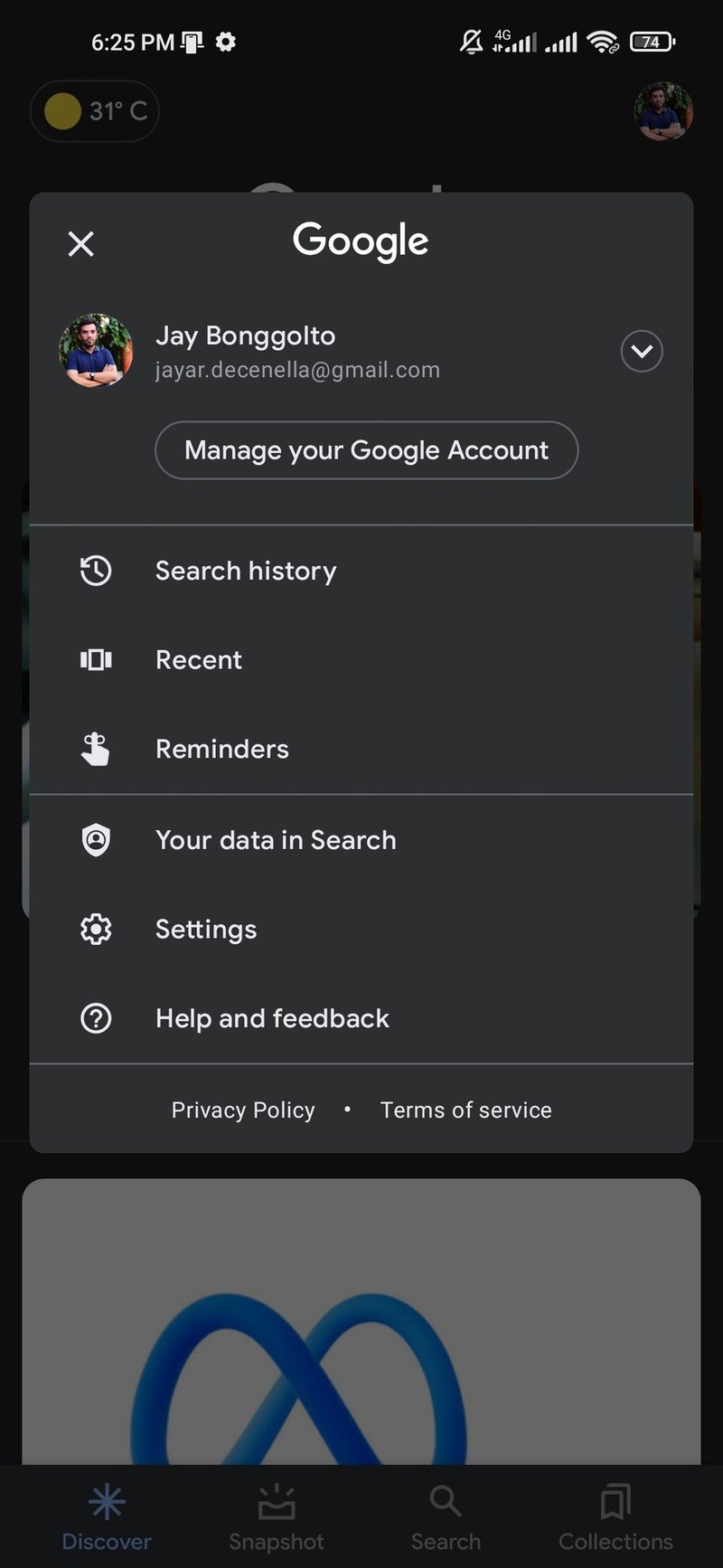
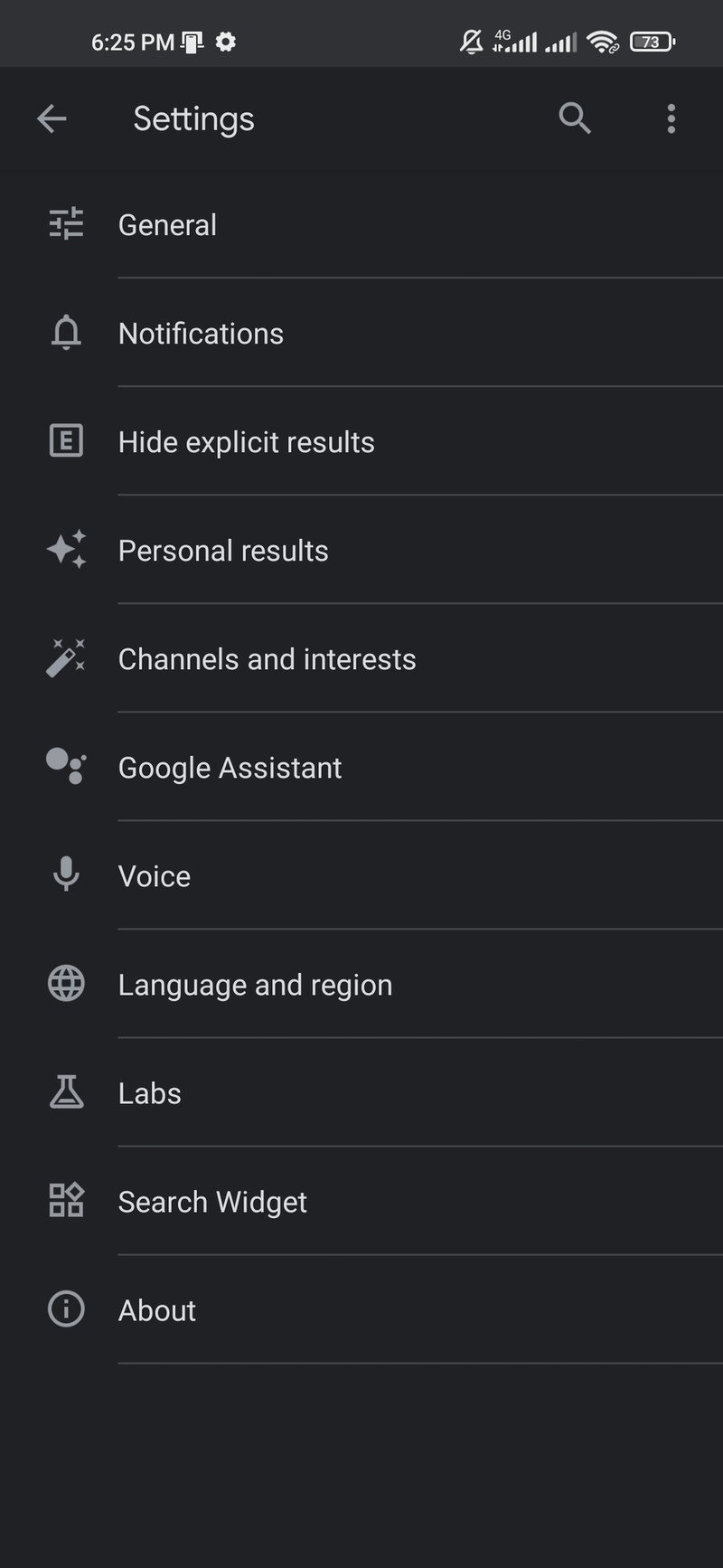
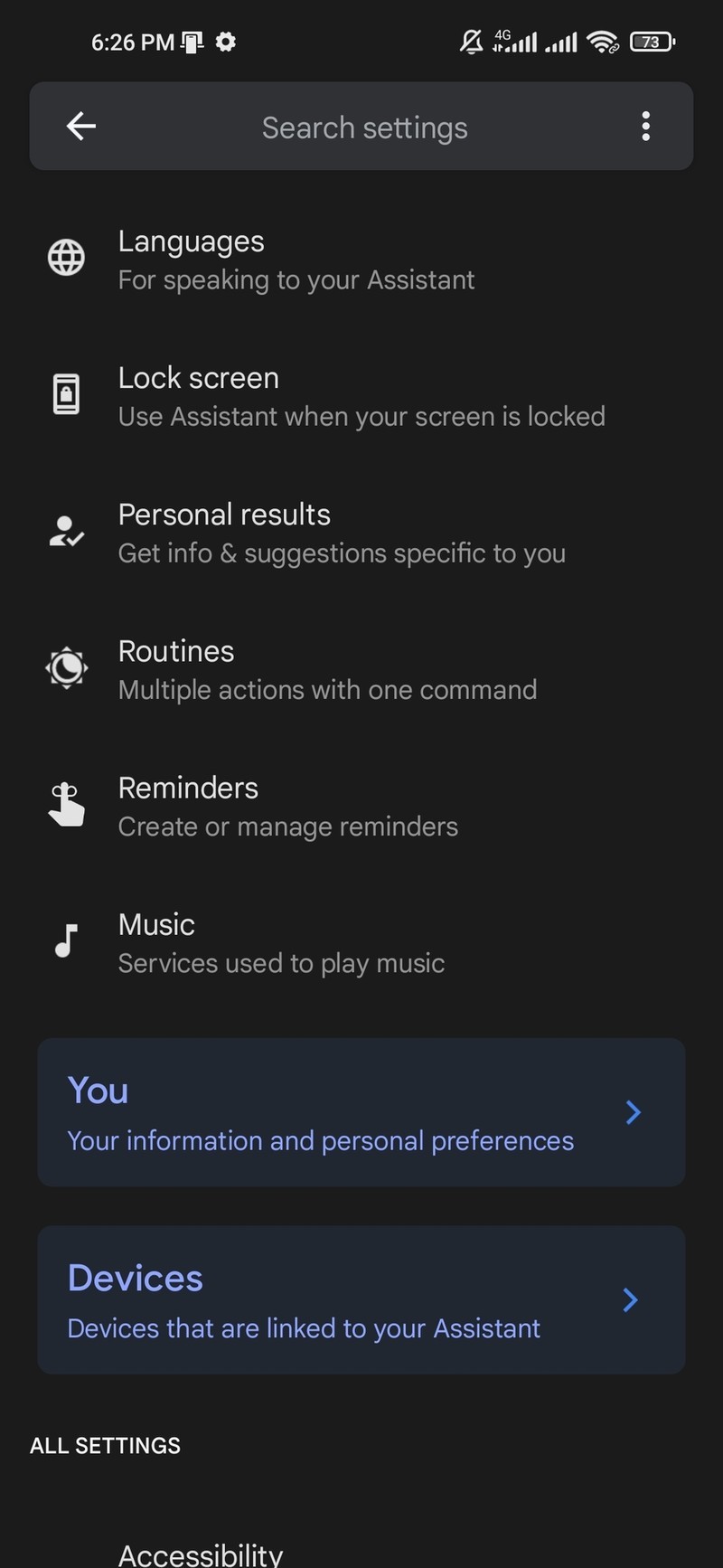
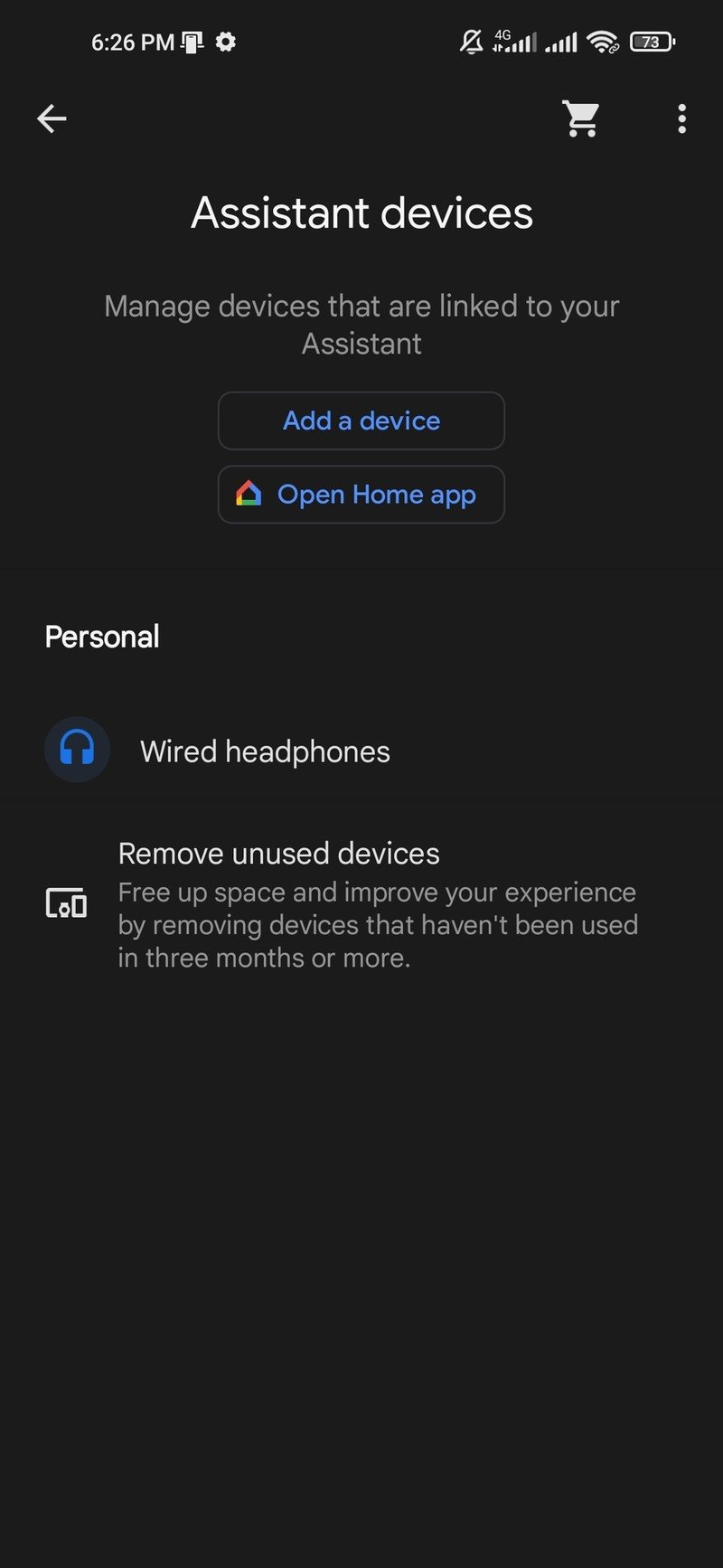

The new feature is only available for Assistant-enabled devices that you haven't used in at least three months. Google has a compelling explanation that should persuade you to disconnect your idle devices.
Get a faster Assistant by removing devices that haven't been used in 3 months or more. This means that your other Assistant devices won't be able to communicate with the devices that you remove. To add a device back, just use your Assistant on that device.
The latest change is available on the latest version of the Google app. To remove unused devices, head over to the app's settings menu by tapping your profile photo in the top right corner. Then, open Google Assistant and tap the "Devices" option located below the menu. Choose "Remove unused devices" and then you'll see all of the devices currently linked to Assistant.
Google will only show you devices that you haven't used in three months or more. After you've selected the devices you want to unlink, tap the "remove" button. But there's a catch: the procedure not only deletes unused devices, but it also resets them to their factory default settings.
It remains to be seen how much speed improvement this feature brings to Assistant, but it won't hurt to free up some space.
Get the latest news from Android Central, your trusted companion in the world of Android

Jay Bonggolto always keeps a nose for news. He has been writing about consumer tech and apps for as long as he can remember, and he has used a variety of Android phones since falling in love with Jelly Bean. Send him a direct message via X or LinkedIn.
