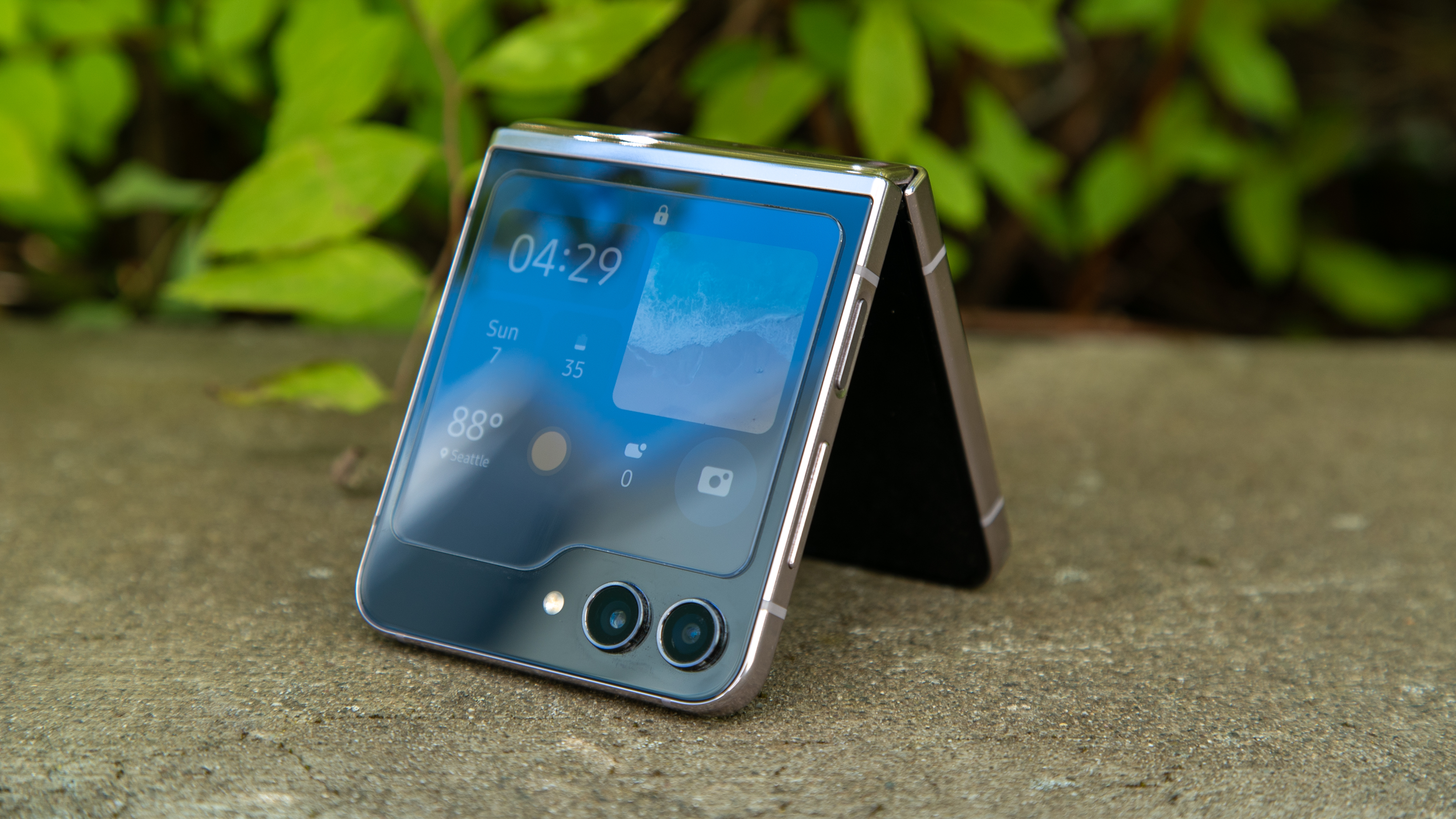Google Assistant gets granular notification controls on mobile

Get the latest news from Android Central, your trusted companion in the world of Android
You are now subscribed
Your newsletter sign-up was successful
What you need to know
- Google is testing a new granular notifications screen for Assistant, placing more power into user hands.
- The firm is also testing a new grid design for its news source selector screen
- Both updates are rolling out server-side.
Google is testing out a new feature for the Google Assistant app on Android that will enable granular notifications control. At the moment the app offers fairly limited control over what notifications you'll be receiving, letting you only customize email updates from the in-app settings screen. Sure you can control a bit more than that using Android's notification channels, but it's a bit more user-friendly to do so from within the app itself.
As per Android Police, Google has decided to do just that with a new notifications page that has appeared to some users.
From the report:
In the new menu, you'll see a page that lets you access the email settings of old along with a selection of new Phone-specific entries.These settings can be expanded with a tap to show more categories like Help with tasks, Tips & tricks, Subscriptions, and more. Tap any of these entries to see details and choose which updates exactly you want to receive.E.g., for Help with tasks, you can pick whether you'd like to get package delivery statuses, events, due date reminders, reservations, and more.
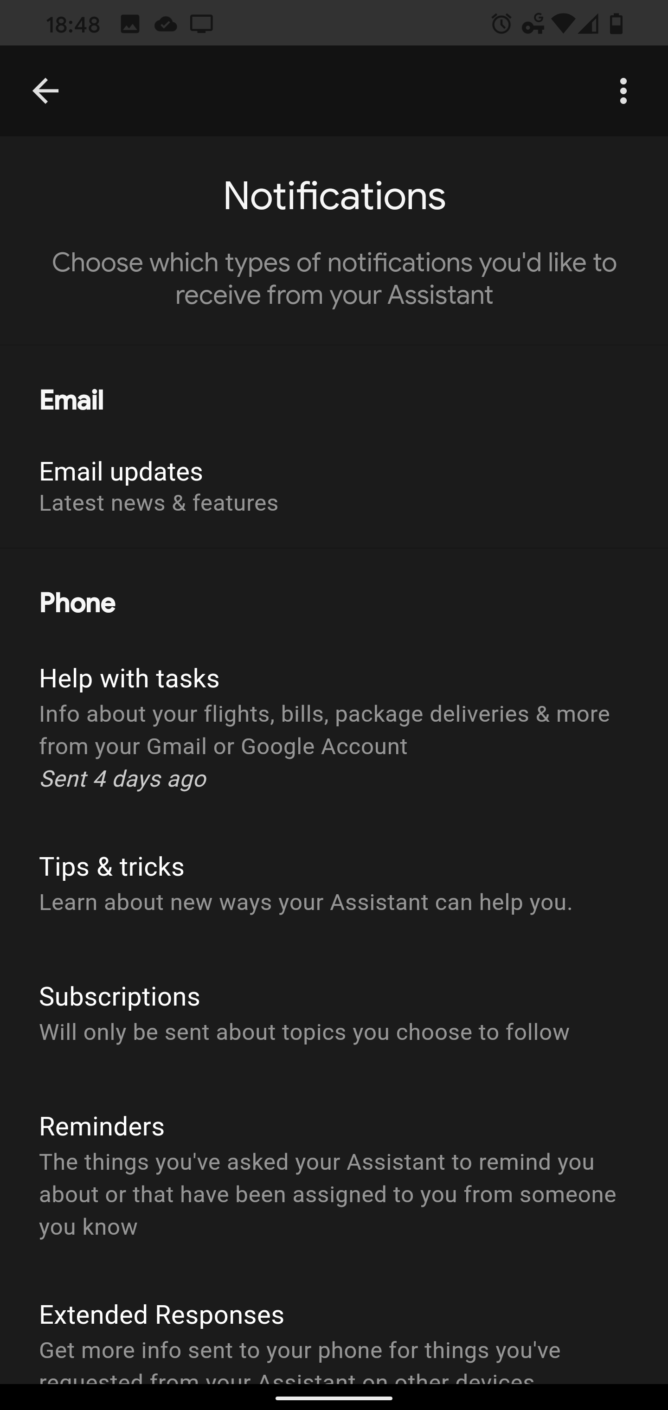
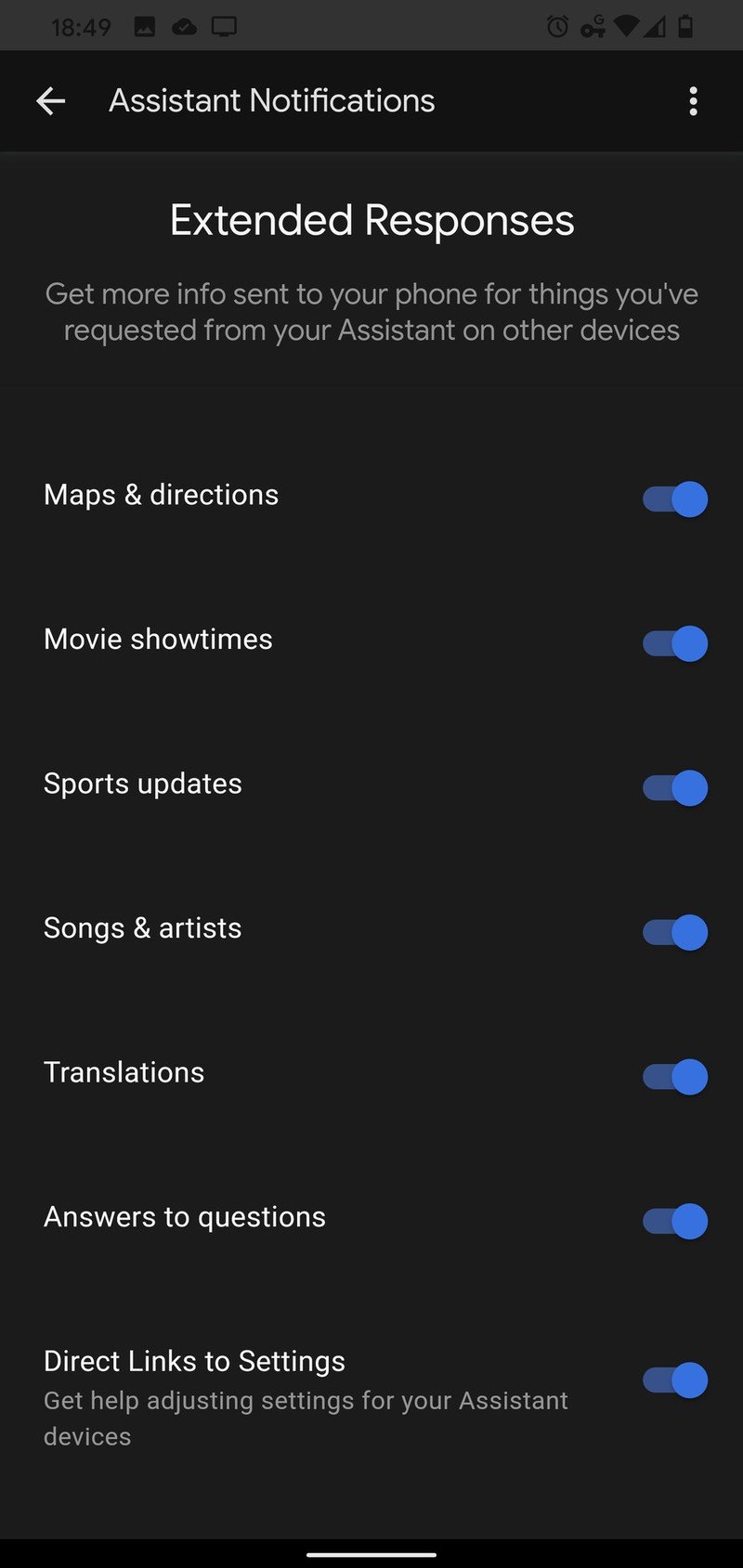
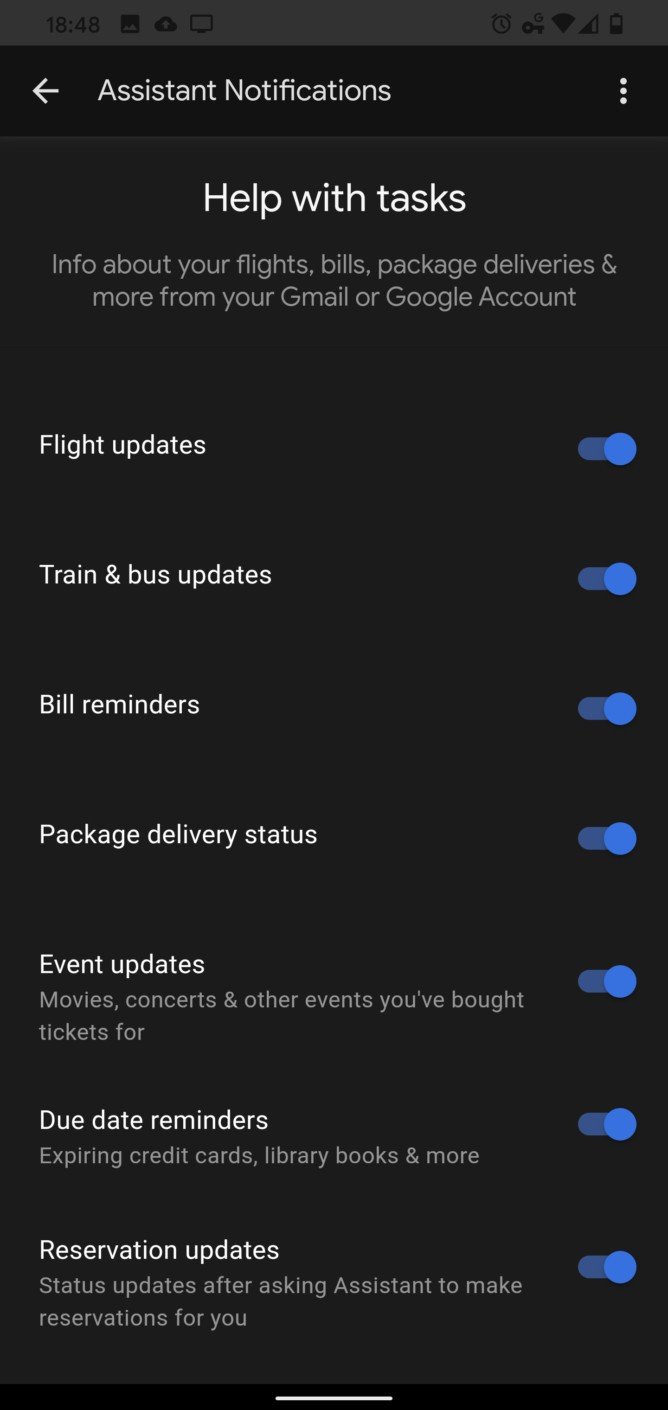
Aside from this notifications update, Google is also testing out another server-side addition that lets you filter through news sources for Assistant. You can now tap between new regional and topical labels — now in a grid — as opposed to an endless scrolling list.
It's a server-side update, so you sadly can't just grab an apk and get all the new features. Instead, exercise a little patience and you'll get when you get it.
In other Google Assistant news, the firm announced last month at CES that it would also be doubling down on privacy, allowing users to rescind their recordings and learn more about privacy. If you're going to be using Google Assistant for your day-to-day, it's a little more comfortable if you know you don't have to trade away all your privacy.
Google Assistant is getting digital sticky notes and more privacy in 2020
Get the latest news from Android Central, your trusted companion in the world of Android