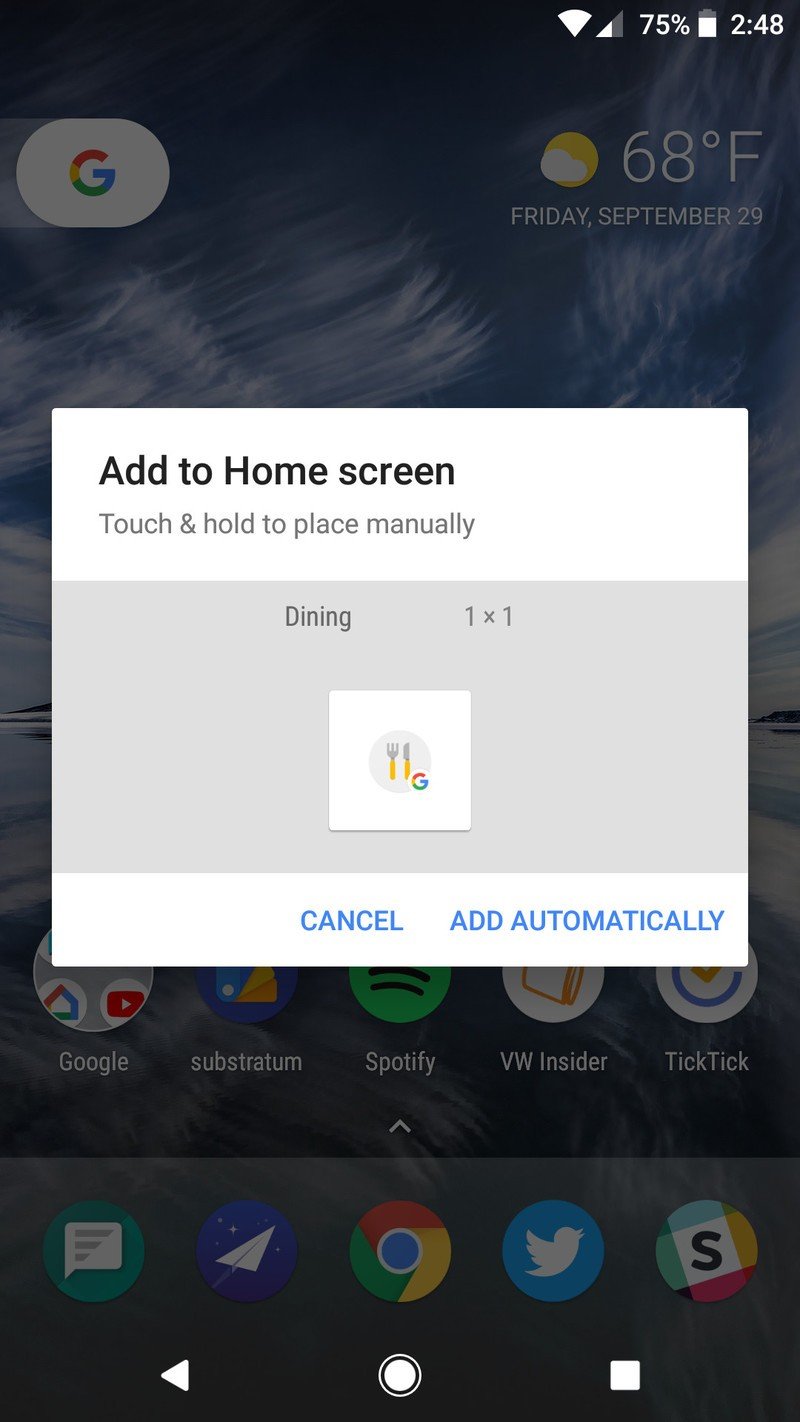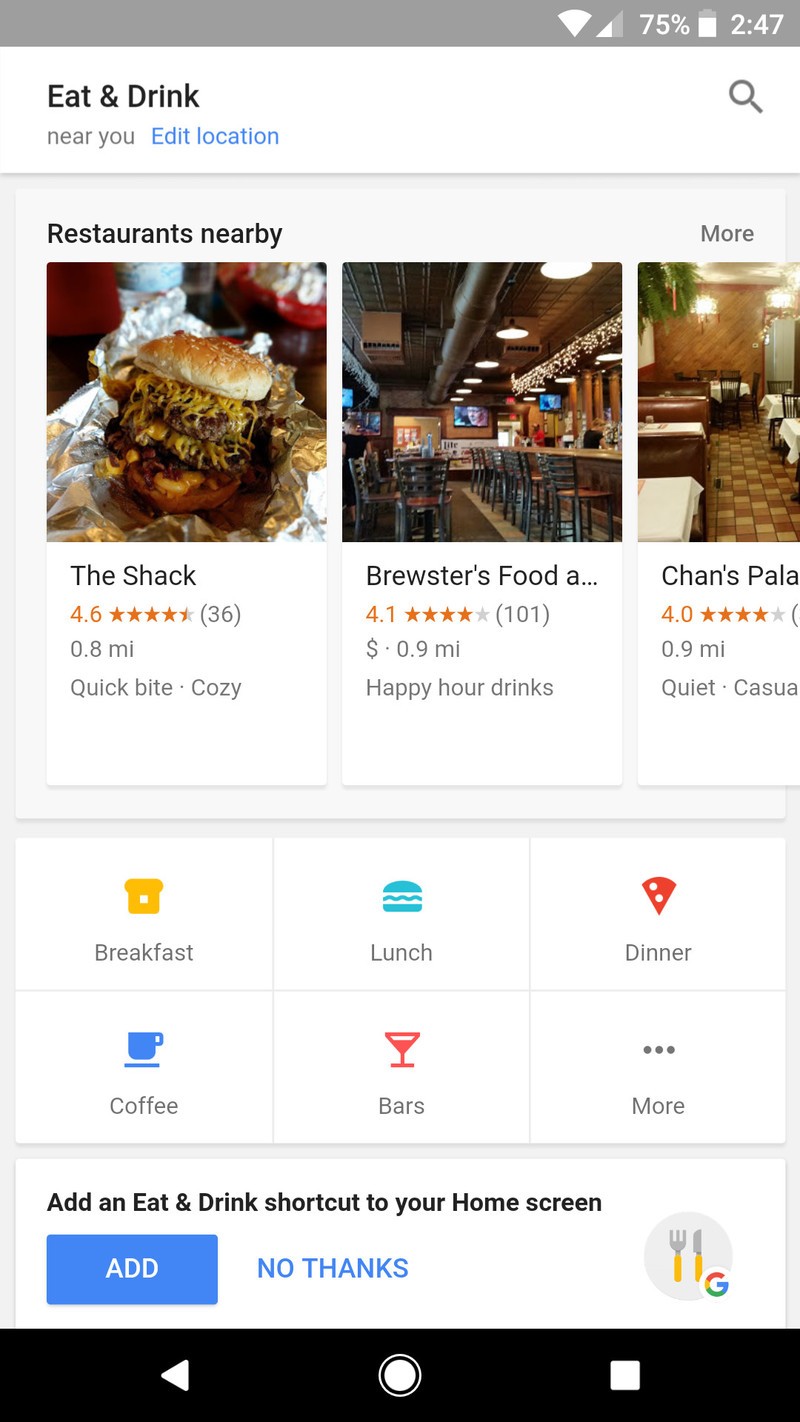Google app now has 3 new home screen shortcuts

Earlier this year, Google added shortcuts above its Feed cards for quickly accessing certain areas of the app – including options for checking the weather, finding ATMs near you, opening Google Translate, tracking down a new restaurant, and plenty more. In an effort to make getting to these shortcuts even easier, some users are reporting that they can now add certain ones to their home screens.
At this time, it appears that you can now add home screen icons for the Eat & Drink, Entertainment, and Sports sections of the Google app. When viewing any of these sections within Google, you'll see a message either the top or bottom of your screen asking if you'd like to add a shortcut for that particular section to your home screen.
Devices that are on Android 8.0 Oreo will have these icons added as Pinned Shortcuts, meaning that you'll see a small logo for the Google app near the bottom right of any of them that you add. If you're running a version of Android Nougat or earlier, they'll be added as regular App Shortcuts without the Google logo. The shortcuts will work the same either way, but that's why you might see a change in their appearance across different devices.
The feature doesn't appear to be widely rolled out to everyone quite yet, as I'm only able to add a Dining icon that opens up the Eat & Drink part of the Google app when tapped.
The only other home screen shortcut that could previously be added from the Google app was one for Weather, so it's encouraging to see that Google is trying to expand this functionality to other areas. It's not a game-changer or anything, but it does make navigating through all of Google's many functions a little bit easier.
If you want to see if you have access to these new home screen shortcuts, they appear to be working on both the latest stable version of the Google app as well as the current beta (7.11 and 7.12 respectively).
Google's longstanding search widget could add customization options soon
Get the latest news from Android Central, your trusted companion in the world of Android

Joe Maring was a Senior Editor for Android Central between 2017 and 2021. You can reach him on Twitter at @JoeMaring1.