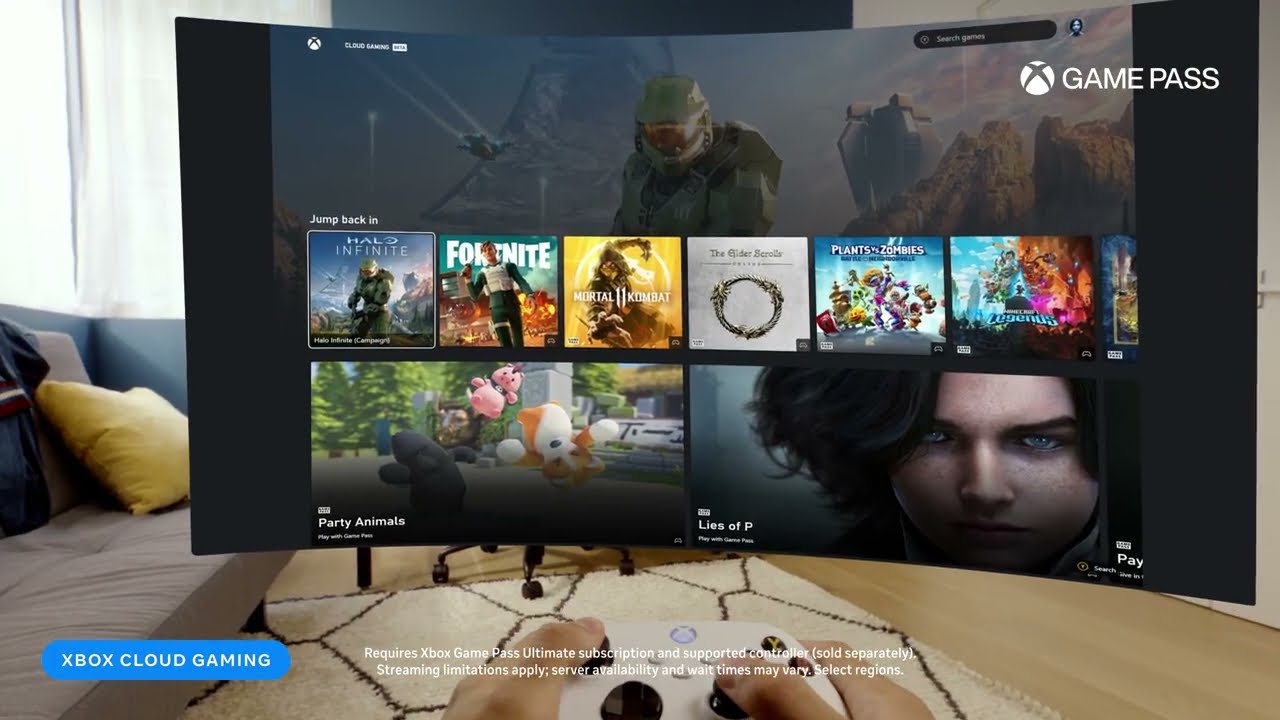You can stream Xbox Game Pass on Quest 2 and 3 now; here's what you need
Time to bring some 2D action to these 3D consoles. But first, you'll need to pay up for the Xbox Cloud Gaming Beta.

What you need to know
- Meta announced that the Xbox Cloud Gaming (Beta) app is available now on the Quest Store.
- Quest 2, 3, and Pro users can stream Xbox games on the headset, but you must be a Game Pass Ultimate subscriber.
- With a Quest 3 or Pro, you can use full-color passthrough to see your surroundings while playing.
- An internet connection speed of 20Mbps or higher is recommended for good performance.
Want the experience of playing games like Halo Infinite, Fortnite, or Assassin's Creed on a massive virtual display? Well, Quest 2 or Quest 3 owners are in luck: Meta and Microsoft launched the Xbox Cloud Gaming (Beta) app for Quest on Wednesday, December 13.
Even though the Quest 2 and 3 don't have the power to play Xbox games, they can now stream them without having to take up any storage space.
Before you get too excited and download the app, keep in mind that you need an Xbox Game Pass Ultimate subscription for the cloud gaming feature. It costs $16.99/month, with no annual option; with it, you'll be able to play over 400 games on your Xbox, PC, Chromebook, Android phone, Android tablet, or (now) Quest headset.
You'll also need to have the v60 update installed, as well as a compatible controller for Xbox Cloud Gaming on Quest; you can't use the default Touch controllers.
Meta Quest headsets support any Xbox controller, PS4 controller, or Nintendo Switch Pro controller via Bluetooth, and Meta says that PS5 controller support is coming soon. The Xbox Quest app will guide you through pairing your favorite controller to the headset.
Once you're logged in to your Microsoft account, though, you'll have instant access to Xbox Game Pass on the Quest 2 or Quest 3. Meta says you'll have the option to choose between four different display sizes for your 2D gaming, so you can get the massive TV experience you normally can't afford.
Quest 2 owners will default to an "Xbox-themed virtual space" surrounding the 2D playspace, while Quest 3 or Quest Pro owners can take advantage of the full-color passthrough to see their living room surroundings as they play. It should make the experience much less isolating for an hours-long play session — not to mention that the Quest 3 has better display resolution to make your Xbox games clearer.
Get the latest news from Android Central, your trusted companion in the world of Android
On that note, since most Quest headsets have notoriously poor battery life, you'll probably want to keep the headset charging while you play, either with a battery pack or Link cable to a compatible charger. That way, you're less likely to have the headset die mid-match.
Lastly, make sure that your internet can handle cloud gaming requirements. Microsoft and Meta recommend a 20MB/s connection, and you'll probably want something faster than that to avoid any annoying latency while gaming.
Xbox Game Pass Ultimate: 1-month trial for $1
Xbox Cloud Gaming app for Quest: Free
Get access to hundreds of titles, both first-party Microsoft exclusives and third-party titles from your favorite developers, all through the Xbox Cloud Gaming app for Quest. It's an expensive subscription, but arguably worth the cost.
Meta Quest 3: $499 at Best Buy
For the best possible experience streaming Xbox games on Quest, you'll probably want the Quest 3. The higher resolution per eye will give you a proper 2064 x 2208 pixels per eye (instead of 1832 × 1920 on the Quest 2). The full-color passthrough also makes a huge difference, so you're not gaming in a void.

Michael is Android Central's resident expert on wearables and fitness. Before joining Android Central, he freelanced for years at Techradar, Wareable, Windows Central, and Digital Trends. Channeling his love of running, he established himself as an expert on fitness watches, testing and reviewing models from Garmin, Fitbit, Samsung, Apple, COROS, Polar, Amazfit, Suunto, and more.