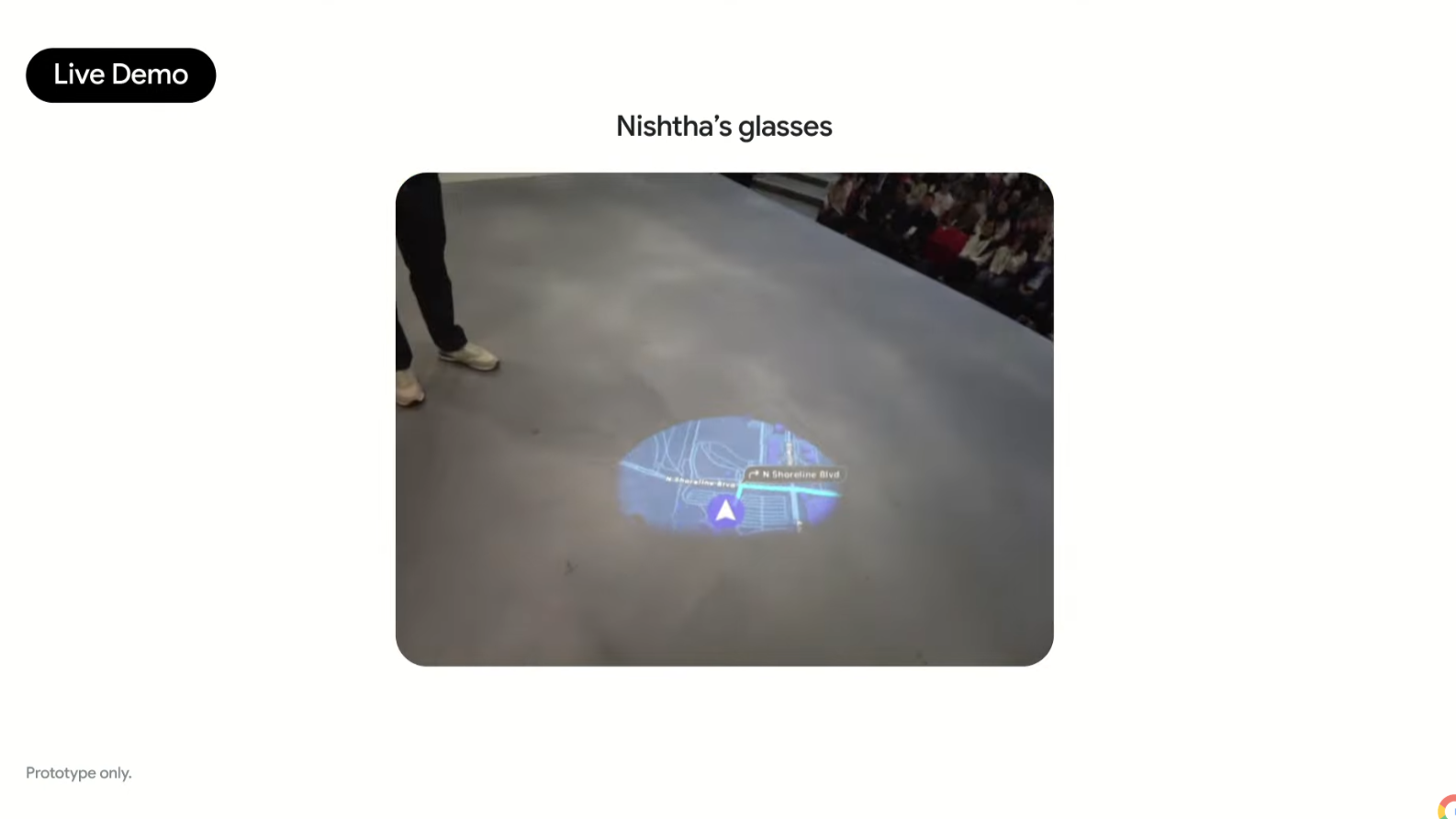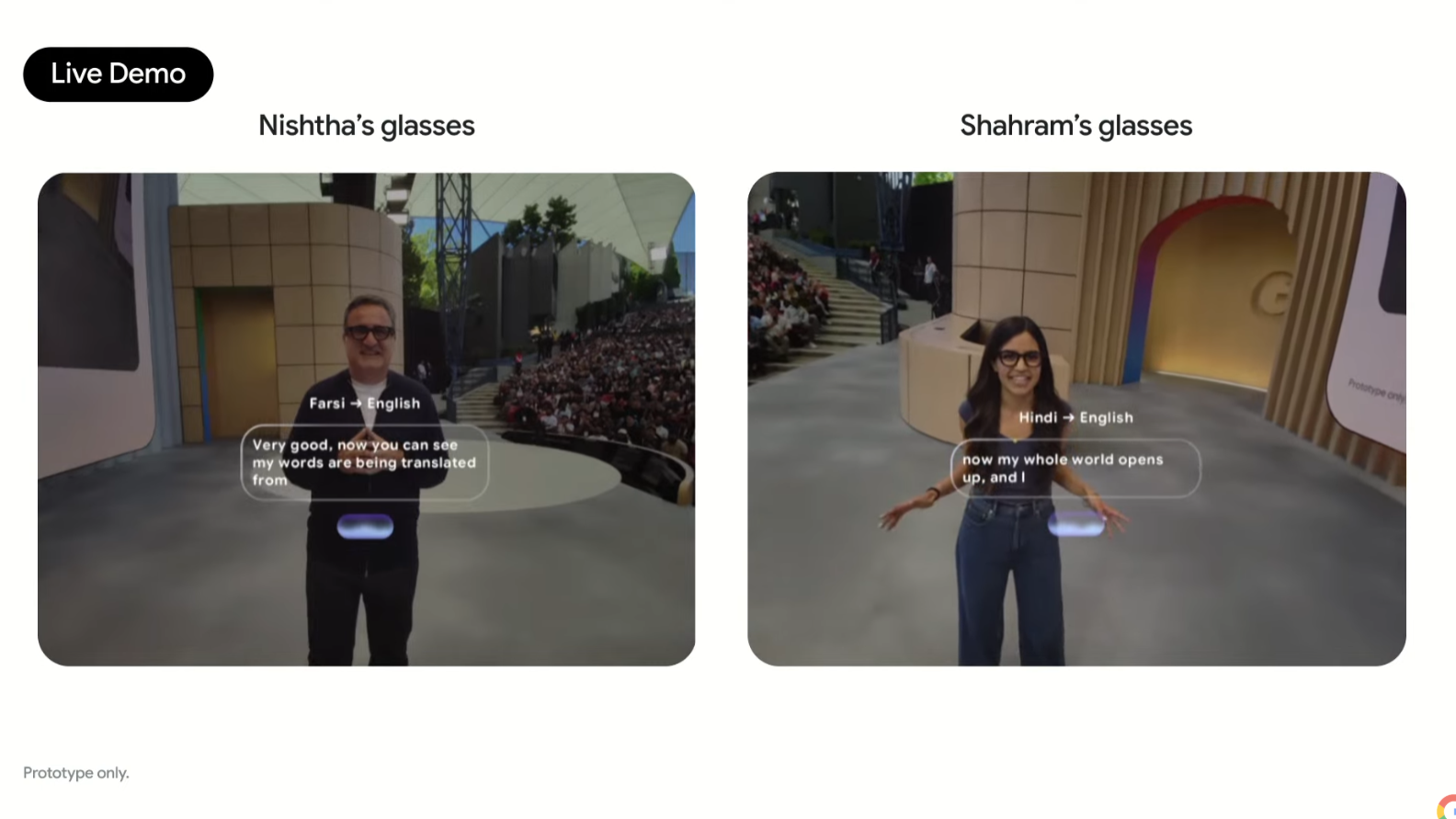Smart glasses are a mess, but Android XR should finally fix that
It's the same vision Google had with the original Android release, and it's going to be great.

Buy a pair of smart glasses today, and you'll be faced with a confusing number of options. Do you want XR glasses or AI glasses? Do you need a giant virtual display on your face, or would you rather be able to take pictures and video from your glasses? Do they need prescription frames? Be able to be worn all day? Wireless or USB?
Even once you determine what hardware specs you want, getting into the software part of the equation is truly overwhelming.

In his weekly column, Android Central Senior Content Producer Nick Sutrich delves into all things VR, from new hardware to new games, upcoming technologies, and so much more.
That's because there's no standard for glasses software. It's a lot like the smartphone landscape of the mid-2000s, but this time, the major players don't have a full-fledged operating system that powers their glasses. Instead, it's a hodgepodge of random capabilities. For instance, some glasses, like Xreal One, support spatial tracking out of the box, while others need you to download an app on your phone or computer for that functionality to work.
On the other side of the coin, AI glasses like Ray-Ban Meta smart glasses don't have an OS at all in the traditional sense. Sure, there's an operating system that runs the hardware and connects to your phone, but there's no way to interface with it directly as a user. Instead, a middleware program on your smartphone does all the work, including processing Meta AI queries and syncing your photos and videos to the cloud.
But every single one of these requires a different app from a different company, and none of them work together. So what's the fix? Hopefully, Android XR.
A unified software platform

There's been a big debate in the XR community about whether Xreal Project Aura is a "true" pair of smart glasses or just another "wearable display," as the company's existing glasses are. Xreal didn't exactly give us a lot of details when it unveiled the glasses, but it made one thing clear: these are powered by Android XR.
At the end of the day, that means that Xreal Project Aura glasses should be able to run the same apps and basic features as every other pair of Android XR-powered smart glasses. That's good for you and me because it means we can expect things to work well rather than wondering how many Reddit threads you're going to have to scroll through in the dead of night to cobble together a hack job.
Get the latest news from Android Central, your trusted companion in the world of Android
Wear OS is the closest equivalent to Android XR that we have available, as it not only powers standalone wearable devices that are primarily designed to connect to your phone for communication, but it also ensures that all of these devices have a base set of functionality to work from.
Like smartwatches powered by Wear OS, smart glasses powered by Android XR will be able to run apps and services from the Google Play Store. Just as you would expect of apps on a tiny watch screen, some of these apps will need to be specifically designed for use with smart glasses and the different screens those devices will employ.
Take the Google smart glasses reference design from Google I/O as a good example. These glasses feature a monocular display, which means the display is only in one lens. It's a relatively small square that only takes up a portion of your field of view. In essence, it's a slightly larger smartwatch screen for your face.
Google demoed the glasses on stage — you can see it in the image above — and that demo gives you the perfect example of what you can expect from apps on these screens.
Meeting expectations
While we don't know all the capabilities of Android XR-powered smart glasses just yet, we have an idea of what Google is aiming for based on what it showed us so far. Android XR should power the two main types of smart glasses — mainly glasses with screens and glasses without any screens — yet offer an effortless way to get the content you want on them.
Right now, it's not clear if Google will require all glasses to support 6DoF movement, but the pair Google showed off at I/O this year included a display engine, speakers, and a mic onboard. We know Google is working with Qualcomm on Android XR development, but we don't know if all glasses will have to have an independent chip inside for processing. But, thankfully, none of that matters if Android XR can offload these tasks to your phone. Basic capabilities will work, regardless of how your glasses handle the task.
If a Google Play Store app is made for Android XR glasses with a display, it will work on any pair with a display, just as you would expect any Wear OS watch to run any Google Play Store app designed for Wear OS. There will always be exceptions to this rule, just as there are on phones and smartwatches, but the vast, vast majority of experiences will work everywhere.

What's not clear right now is if Google is allowing different types of displays on glasses or if it'll mandate a specific size or shape for the early days of the OS. We'll just have to wait until later this year to find out, specifically regarding Xreal Project Aura since that pair is shrouded in so much mystery.
But glasses with and without screens should always be able to tie into Gemini, just as a pair of Ray-Ban Meta Smart Glasses always tie into Meta AI. This ensures that you can ask Gemini to do what you need and never have to worry whether your glasses support the feature. Gemini is a base part of Android XR, as Google has laid out many times, and that will ensure you can do what you want, regardless of what company makes your favorite pair of smart glasses.
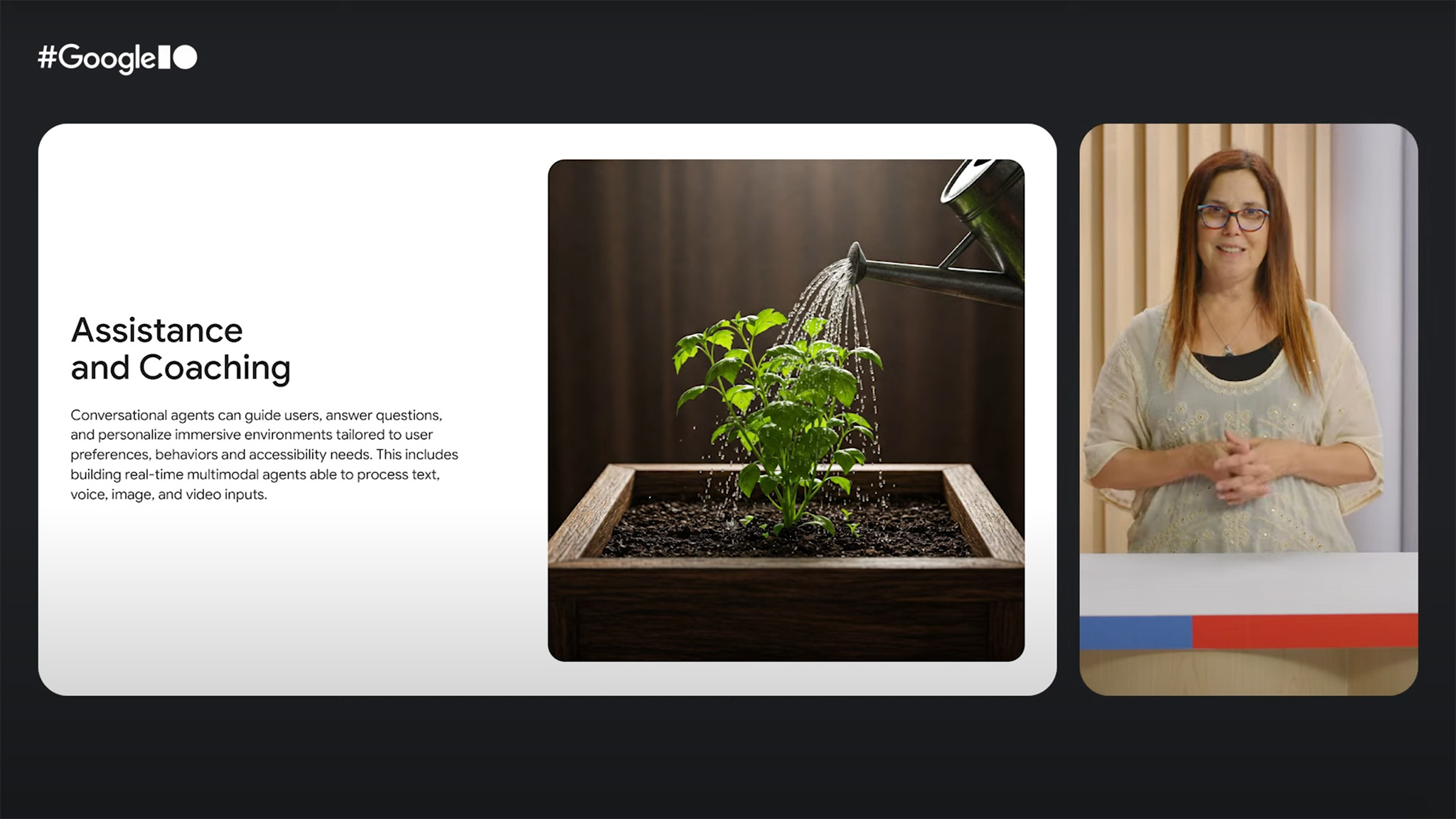
One of Google's Android XR pillars is allowing Gemini to offer "assistance and coaching" for users. This means that Gemini can look through the cameras on your glasses and not only understand what you're looking at, but also offer helpful information. It's like using Gemini Live on your phone, except a lot less awkward, and letting you free up both hands.
Google's decade-old "Be together, not the same" Android slogan is coming full force with Android XR, and I couldn't be happier about it. Android XR will ensure that you can buy the smart glasses you want and not worry about whether they'll work the way you expect. It's the unification we've needed in the smart glasses space for years, and it'll ensure that smart glasses become as ubiquitous as smart watches, if not more so.

You must confirm your public display name before commenting
Please logout and then login again, you will then be prompted to enter your display name.