Fortnite for Android just got a PS5-level graphics upgrade with GeForce Now
Forget waiting for the next patch, get playing now!

Get the latest news from Android Central, your trusted companion in the world of Android
You are now subscribed
Your newsletter sign-up was successful
If I were to tell you that I’ve been playing Fortnite on a $280 phone with buttery-smooth PS5-level graphics, would you believe me? Of course you wouldn’t because that’s impossible, right? With traditional computing methods, yes, that’s not something we’ll be seeing for another few years yet. But with the power of Nvidia’s GeForce Now cloud, that dream is possible today. Maybe even more unbelievably, it’ll cost you nothing at all.
That’s because a new touch-enabled version of Fortnite is available today on the GeForce Now app for Android — and, maybe even more impressively, on iOS by going to GeForce Now on the Safari browser — giving players access to Fortnite at the best quality no matter what device they use. Heck, for kicks I even played a 45-minute session on a public Wi-Fi hotspot to see just how resilient GeForce Now would be to the strains of anything inferior to the best routers available today and was blown away by the results.
What’s new

Today’s news is twofold. First was the availability of Fortnite on GeForce Now for iOS devices. That’s a big deal since iOS players haven’t been able to get in on the biggest battle royale game in the world since Fortnite got pulled off the Apple AppStore in August 2020.
Second, is the release of proper touch controls for the Fortnite client on GeForce Now when played on a mobile device. Essentially, the “mobile” version of Fortnite is what players can expect here. That means built-in dual-stick controls with contextual on-screen buttons. This is different from that horrendous on-screen controller layout that was already available on GeForce Now, which makes it impossible to play a shooter due to the fact that the thumbsticks and trigger “buttons” are split and players only typically have two thumbs.
If you’ve played mobile Fortnite before with touch controls, you’ll know exactly what to expect. You can select from three preset options including autofire, tap anywhere, or dedicated on-screen buttons. While there are a reduced number of graphical options when compared to the normal PC version of the game, it’s essentially running at a mix of high to ultra settings when using the RTX 3080 tier of GeForce Now. Additionally, it runs at 120 frames per second on phones with a compatible 120Hz display.
There’s no RTX support for GeForce Now at the moment, so while water and other reflections certainly look pretty, they’re not quite ray-traced accurate. Probably not something you’ll notice on a tiny phone screen, anyway.
For me, the biggest letdown was a lack of gyro aiming support. Gyro aiming was added to Fortnite officially back in February and it’s made the biggest difference to my aiming accuracy while using a controller. It’s not a deal-breaker but I definitely play worse without gyro support. Hopefully, Nvidia can get this translated in the future since the option for gyro aiming is actually in this Fortnite version — it’s just not passing the phone’s gyro sensor data to GeForce Now.
Get the latest news from Android Central, your trusted companion in the world of Android
How it works
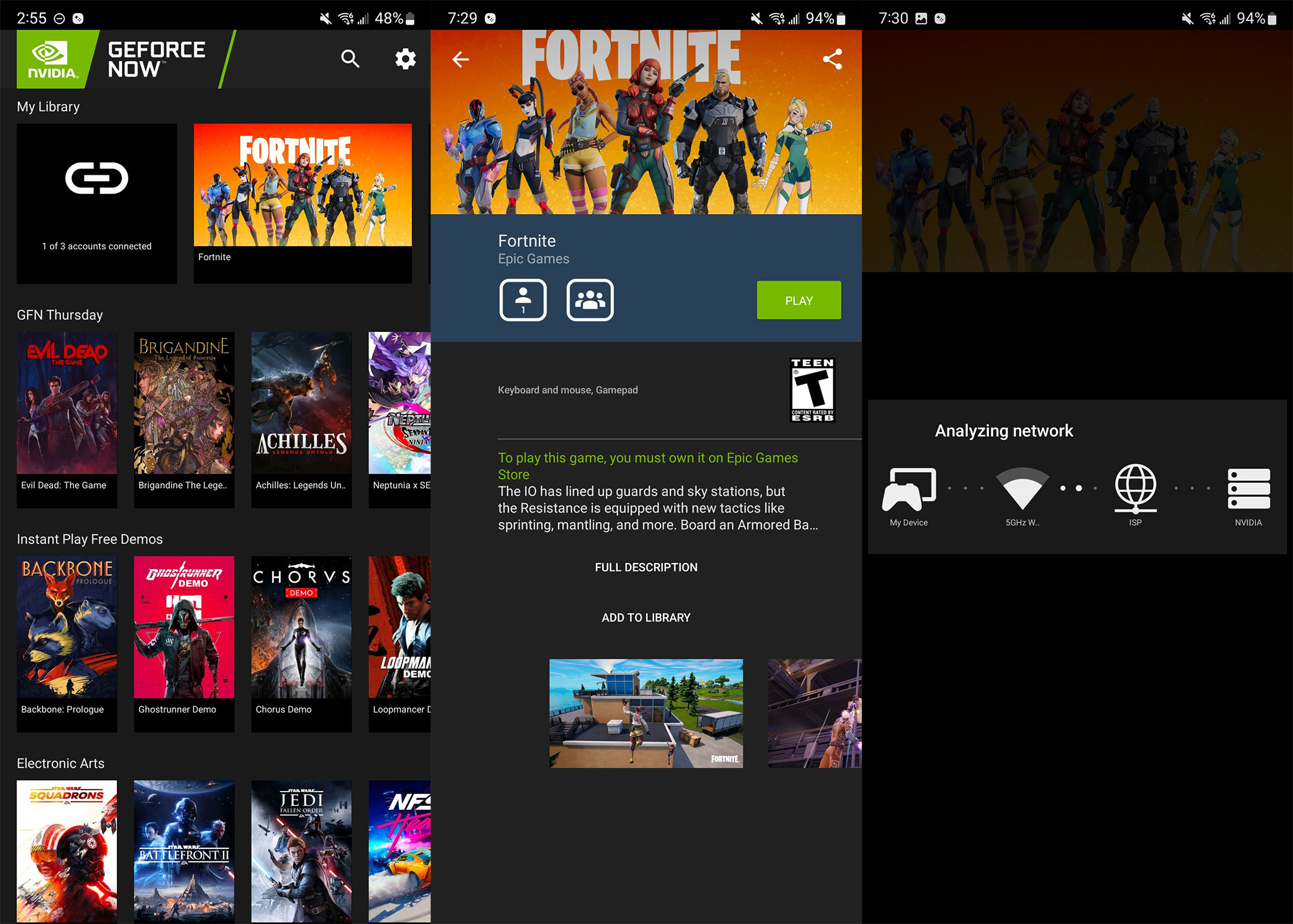
GeForce Now is a free app on Android and can be downloaded from the Google Play Store. iOS users will need to navigate to the GeForce Now website on the Safari browser on their iPhone or iPad. From here, you’ll log into your Nvidia account. If you’ve never made a GeForce Now account, you can select from one of the available service tiers which ranges from free to $20 per month depending on how much playtime and hardware power you want. For this demo, I was using the RTX 3080 tier, which is normally $20 per month.
Free tiers are available but only allow up to 1 hour of playtime per login session. If you’re just trying out GeForce Now for the first time, definitely start with a free account and make sure it meets your expectations.
Once you’re logged in, you’ll be presented with a list of available games. Many of these require you to own them on a separate platform like Steam or GOG, but games like Fortnite are free to play once you’ve linked your Epic account. It sounds like a lot of steps but it’s really quite straightforward.
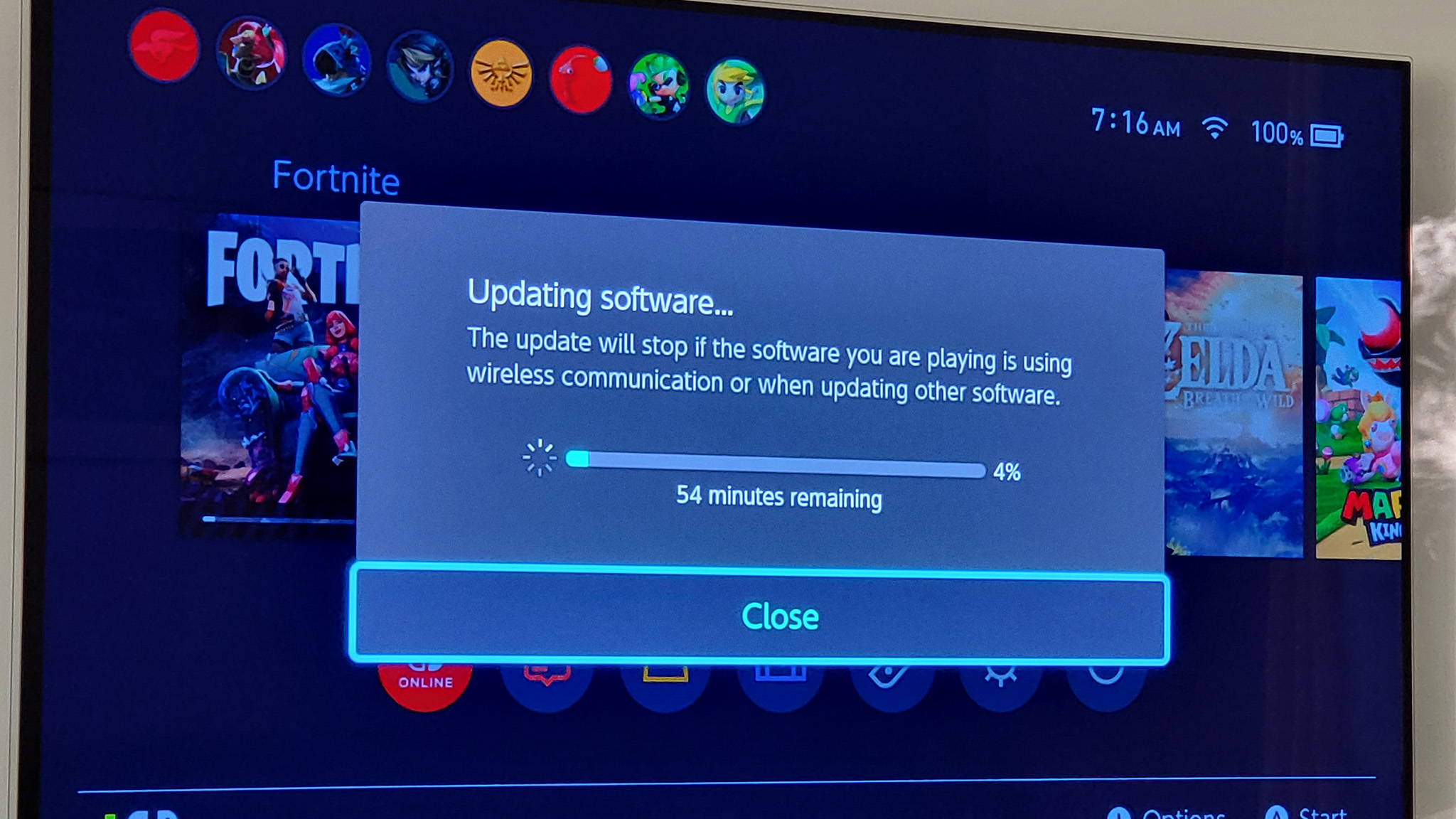
Beyond that initial setup phase, the normal path to play is to launch the app, tap Fortnite, then tap play. It takes all of maybe 20 seconds to get into the game from the moment you first open the GeForce Now app to the moment you can begin a match.
Yes, that includes those annoying days where you might normally have to wait a long time for a massive patch. Case in point just this Tuesday (the 17th, pictured above), my son had to wait over 45 minutes for Fortnite to update on his Nintendo Switch while I immediately jumped in and played several solo rounds.
Does it really work that well?

Comparing the Fortnite mobile client with what’s available today on GeForce Now is about as night and day a comparison as you could possibly make. While the mobile version can be impressive because of the scale at which it can work on mobile hardware, the game isn’t exactly what I would call “pretty” by modern gaming standards. Even the Nintendo Switch version looks better than the mobile phone version which, given the age of the Switch hardware, should say quite a bit.
Everything that could feasibly be improved has been improved. Object and texture detail, draw distance, effects, shadows, and even overall clarity of the scene. Depending on your phone, the GeForce Now client may or may not display a higher-resolution version than the native Fortnite game on Android. In the Galaxy S22 Ultra’s case, the native version was higher resolution than what GeForce Now provided but, obviously, lacked the detail and overall finesse of that version.
On the OnePlus Nord N20 — which can only reliably run the game on the low graphics preset at 30 FPS — the GeForce Now client sported higher resolution and all that lovely enhanced detail. On both the Galaxy S22 Ultra and the Galaxy Z Fold 3, GeForce Now was able to deliver 120 FPS ultra-smooth gameplay, whereas the native clients only offer up to 60 FPS on those phones. Those higher framerates also come with reduced detail and resolution on those phones, so keep that in mind, too.
Also notable was the complete lack of hitching or stuttering on the GeForce Now version, while the Android version of Fortnite regularly has this issue on all phones — some, worse than others. Part of the issue with the Android version is the fact that phones have to maintain a certain temperature in order to be useful. As the game is played and the phone heats up, it has to slow down the processor and other components to keep your hand from being burnt.
As we’ve noted with several phones that are powered by the Snapdragon 8 Gen 1 SoC — in this case, the Galaxy S22 Ultra — those phones get very hot after just a few minutes of gaming and can be quite uncomfortable to play without a controller. Meanwhile, even the S22 Ultra only got a tiny bit warm while playing the GeForce Now version of Fortnite. Another win for the cloud version.
In my experience, both using my home’s mesh Wi-Fi 6 system, as well as public hotspots, the latency for the GeForce Now version was virtually nonexistent. To me, that version felt native in every way and I would never have been able to tell you that this thing was running on a server somewhere and then beamed back to my phone screen while playing. Every ISP and connection will differ, but my experience with a smattering of phones — priced between $250 and $1,800 — was flawless.
Additionally, load times and the length of time it takes to connect to rounds were substantially shorter on the GeForce Now version. Many times, the mobile Fortnite version that runs on Android takes quite a bit of time to load and, at times, I’ll find myself just seeing the battle bus as it reaches the end of the map and forcefully drops me off. GeForce Now’s lower load times aren’t just a convenience here, they’re also a tactical advantage.
Fortnite certainly isn’t the only reason to check out GeForce Now but it’s the newest, and the native touch controls that have been added to Fortnite are seriously impressive. I regularly placed in the top 10 in matches I played with the touch controls — something I wouldn’t have thought possible in the not-so-distant past — and the extra visual flair, significantly shorter load times, and even reduced thermal load on my phone made it a superior experience. Now to just get those gyro controls working and I’ll never look back.
GeForce Now
Experience Fortnite at maximum graphics settings and 120 FPS on your supported mobile phone with GeForce Now, the cloud gaming service of the future.
Download from: Google Play Store




