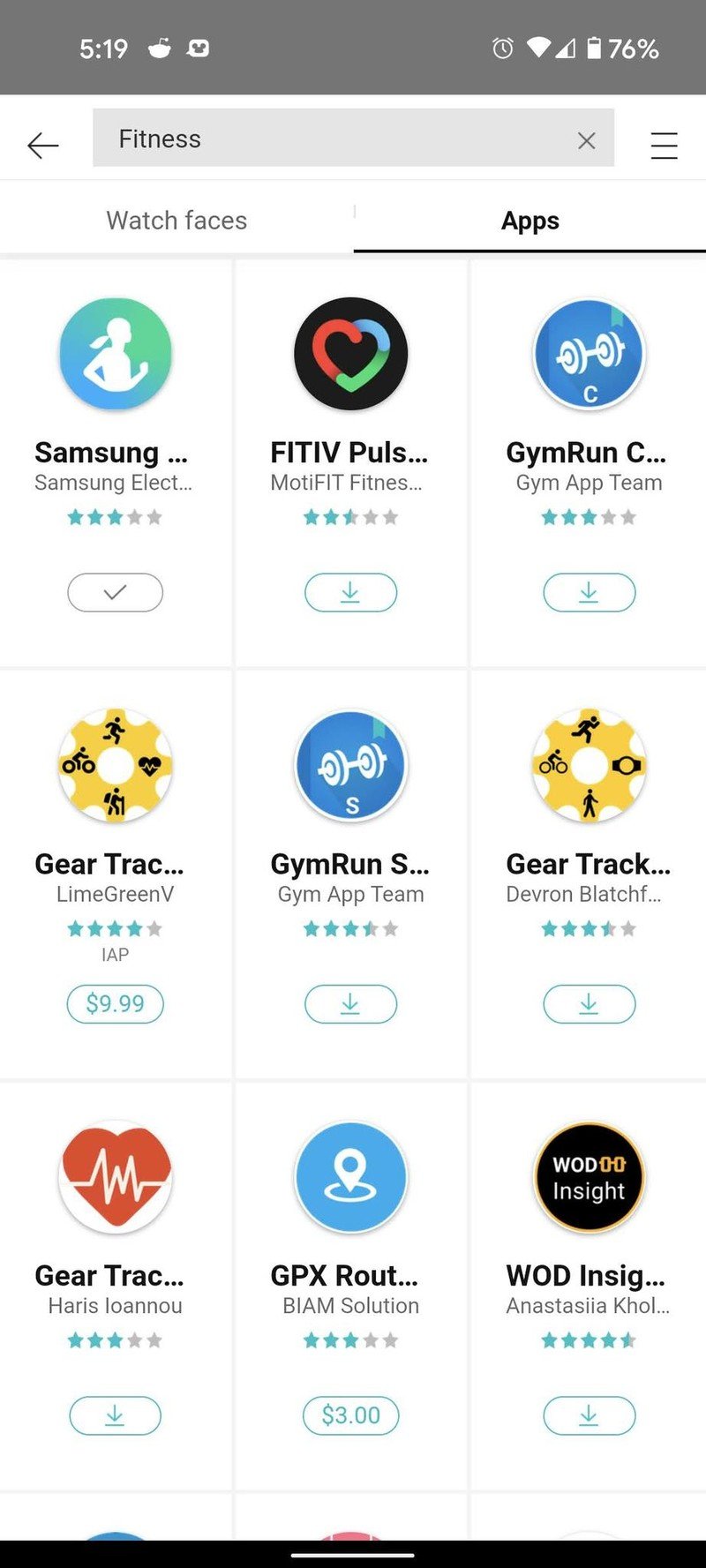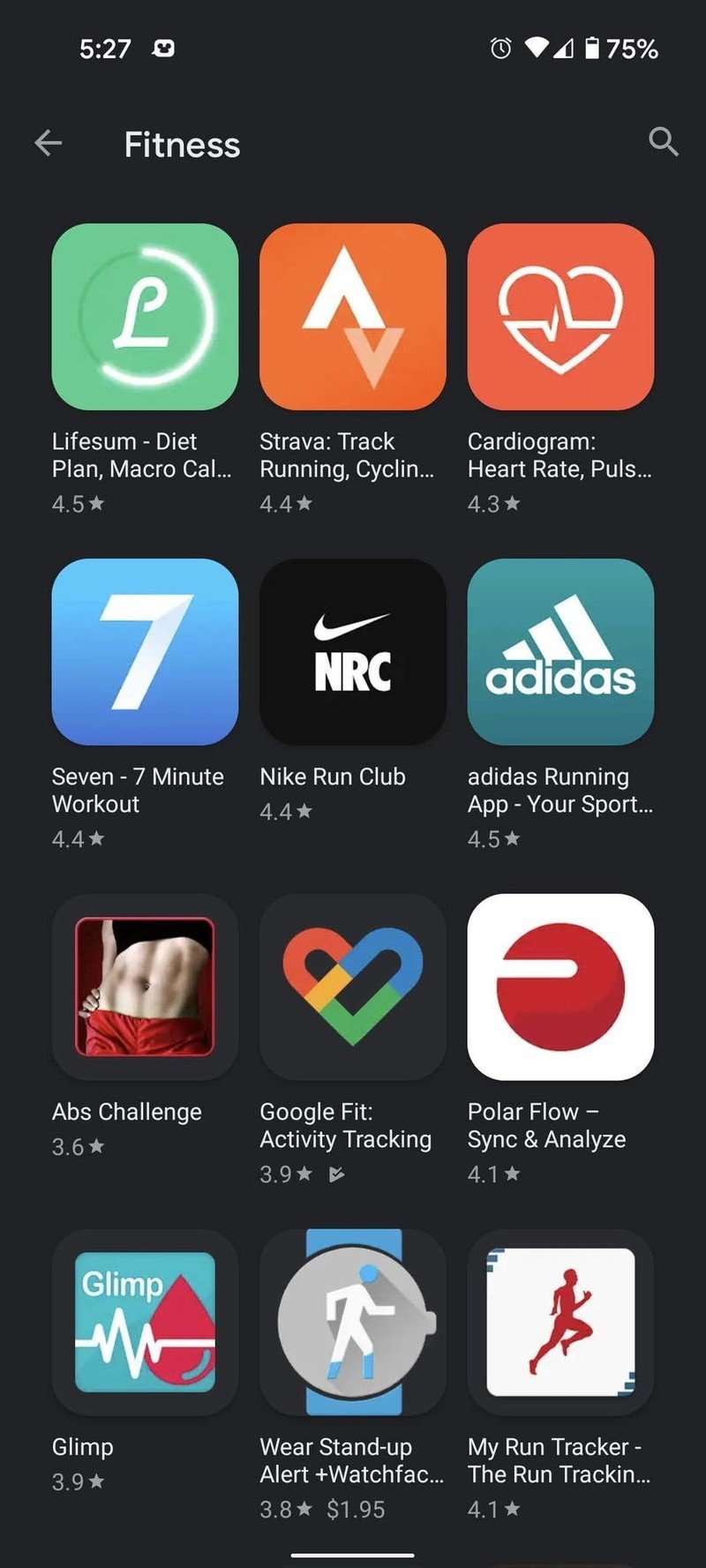Why I preordered a Galaxy Watch 4 despite these 4 compromises

Get the latest news from Android Central, your trusted companion in the world of Android
You are now subscribed
Your newsletter sign-up was successful
Samsung Unpacked has come and gone, dropping the next generation of foldable phones on us, but like most of you, $1,000 to $1,800 is still too rich for my blood — no matter how awesome and pocket-friendly the Galaxy Z Flip might be.
No, what I was waiting for with bated breath and an open wallet was the Samsung Galaxy Watch 4, because it combined the two halves of my ideal smartwatch experience: stupendous hardware with a slim, easy-to-sleep-in design, plus the convenience of my Google apps and all my notifications on my wrist.
Since last Wednesday, as more information gets sought out and more people start spending actual time with these watches, the news has been lukewarm at best. Apps are missing, and compatibility issues are hidden in the fine print. Still, I couldn't snap up my preorder fast enough, and I'm not alone in my Galaxy Watch 4 excitement.
Here are the big drawbacks around the Galaxy Watch 4 series, and why I'm still sure it will be the best Android smartwatch of 2021 and possibly 2022.
No Google Assistant — yet

Google Assistant is the second-biggest thing I wanted on my next Galaxy Watch. The first is my Google Keep shopping lists and I instantly groaned when there wasn't a peep about Google Assistant in any of the Galaxy Watch 4 launch events or the accompanying announcements from both Samsung and Google. We've since gotten confirmation from Samsung that Google Assistant is still coming "at a later date."
At first glance, this seems like a huge bummer, especially since the AI assistant on your watch isn't just about asking what the weather's like and opening the Spotify app. The voice assistants — or more accurately the speech recognition software they use — also tie into other features like dictating a reply to a text message, entering a new item on a shopping list, or using voice to search for apps.
On a screen this small, voice-to-text is vital.
After two years with the Galaxy Watch Active, I think I've used it enough to definitely state that Samsung/Bixby's voice recognition is miles behind Google, especially when dealing with background noise or accents of any kind. I don't have the kind of accent that interferes with Assistant or Alexa very often, but sometimes, I tend to start saying the wrong word and then correct to what I really meant to say.
Get the latest news from Android Central, your trusted companion in the world of Android

With Google/Assistant's speech-to-text engine, most of my "ah-ums" get left out of my replies or commands compared to Samsung/Bixby's engine, where they almost always get left in, or a phrase is misheard altogether. At least I can get Google's text-to-speech engine on the Galaxy Watch 4 at launch.
Don't get me wrong, I will turn on Google Assistant the moment it arrives and I will disable Bixby so it can't go off accidentally and enrage me with its continued existence. But at least I'll be able to reply to that Slack message from my wrist while I'm power-walking from the parking lot to the Magic Kingdom.
No Fitbit support — yet
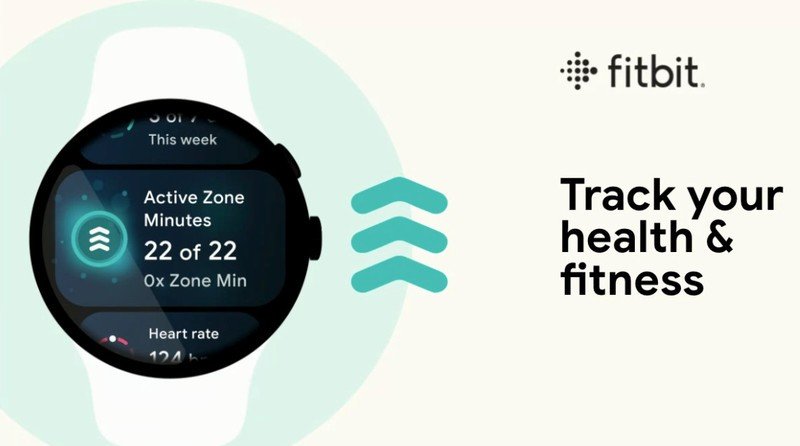
Let's get one thing out of the way very quickly: I have no problems with Samsung Health. I've used a Galaxy Watch Active more than any other watch over the last two years with the possible exception of TicWatch Pro (but those were two different models), and if you use a Tizen watch, you use Samsung Health. While some one-off apps like Strava and UnderArmor's MapMyRun were available, no serious challengers to Samsung Health were available.
Source: Android Central
This means the Galaxy Watch 4 will be the first Galaxy Watch model to give you a real choice in health-tracking suites. After all, the fitness APIs built for Wear OS 3 are named for and strongly associated with Fitbit, which is building a suite of Wear OS apps, and Google Fit has been part of Wear OS since it was called Android Wear.
Fitbit is a no-show, but good ol' Google Fit is here.
However, Fitbit's apps either aren't ready, or Samsung is holding them back for a later release (like Google Assistant). This is a bummer, but not a dealbreaker for anyone that's been a Wear OS user in the last five years: Google Fit is downloadable (like Google Pay), and you can use that instead for some, but not all of the watch's health tracking.
Google Fit already has several Wear OS tiles that look excellent and are more glanceable than Samsung Health's tiles. While Samsung Health is more proactive about detecting and starting workouts when it detects movement, Google Fit is a more laid-back fitness app that won't get as in-your-face as Samsung Health.

Both Google Fit and Samsung Health can connect to a wide array of fitness apps and connected health devices, but Google Fit has wider compatibility — and will likely work with Fitbit before too long. Samsung, on the other hand, focuses more on sharing data with your doctors than with other health suites, including other health apps on the Galaxy Watch 4.
No advanced health tracking without a Galaxy phone

Yeah, Samsung buried the lede a little during that Galaxy Watch 4 presentation: most of that fancy new BIA sensor's functions only work when connected with the Samsung Health Monitor app, which is only available through the Samsung Galaxy Store, which is only available on Samsung Galaxy smartphones. That means ECG monitoring to detect abnormal heart rates, blood oxygen monitoring to improve sleep tracking or help detect respiratory issues, and body mass index scores might not work once you unbox your new watch if you're using a OnePlus 9 or one of the last LG Wings, or that snazzy new Pixel 6 Pro coming this fall.
Houston, we have a problem.
And I'll admit, depending on how this shakes out, I'm not entirely sure if I'll be able to recommend this watch to readers, friends, or my dad, who was interested in the Galaxy Watch 4 right up until I said the BIA sensor data only worked with Galaxy phones. While Samsung may have a monopoly on Wear OS 3 watches at this moment, we don't know how long that will last.

Fitbit's next watch will run Wear OS 3, and they haven't put out much in the way of products yet this year. Fossil and Mobvoi are also working on Wear OS 3 watches, which Fossil is already teasing for a launch in the distant (or maybe not-so-distant) future.
We also know that this companion app works with non-Samsung phones. A months-long project by XDA user Dante63 has gotten the Samsung Health Monitor app running on non-Samsung phones (and no, you don't need root for it). The app works in connection with the Galaxy Wearable app and the Samsung Health app — both of which are on Google Play and can run on the vast majority of current Android phones — and I'd really love to see Samsung come up with a non-walled gardening answer for why the Monitor app isn't on Google Play, too.

The whole point of Google and Samsung coming together on Wear OS 3 was to build watches that could be seriously competitive against the Apple Watch supremacy we've seen for the last five years. However, can we really call the Galaxy Watch a competitive smartwatch — at least from a fitness perspective — if it doesn't fully work with all current Android phones?
Hopefully, Samsung can evolve on this issue over the coming months, but in the meantime, I'll at least be able to use those features when I swap back to my Galaxy S21 between reviews. For normal people who usually only have one phone who rock a Pixel or a OnePlus phone, though this could be a compromise that keeps you from buying a Galaxy Watch 4 right now,
Actually, that's okay, too. Even if you do have a Samsung, the first few months with the Galaxy Watch 4 are bound to be bumpy.
It's a beta product, no matter how polished it looks

Part of the allure for the Galaxy Watch 4 is that it's a big first. It's the first Wear OS 3 watch and the first Galaxy Watch with access to Google Play apps. It's the first Wear OS smartwatch with a bioelectrical impedance analysis (BIA) sensor and Samsung's new Exynos W920 chipset. And as any tech enthusiast knows, the first version will always be a bit buggy, at least in the first few months (and sometimes forever).
Buggy or not, I am trying the new Wear OS.
This means that the Galaxy Watch 4 is where the first batch of system bugs will be ironed out and any problems with the newly upgraded Tiles or apps that have been tweaked to suit the new Wear UI and look. Unfortunately, this is also the first Wear OS watch with an Exynos processor. While that technically shouldn't matter to apps, there are always at least a few apps that won't work properly until the developer can get a Galaxy Watch and test the app on the watch themselves.
We also lack apps and services that were part of the Wear OS presentation back at Google I/O, including Google Assistant and Fitbit, listed above, so the Galaxy Watch 4 will feel like an incomplete experience for many.
For some, being first on a product is exciting because you can show off something new and cool and flashy. However, you also need to be ready to deal with apps crashing or battery life not living up to expectations because some of the battery optimizations didn't quite work. That's a tradeoff I'm more than willing to make so that I can see how Wear OS is evolving and whether the Watch 4 is truly the watch of my dreams.

If these four pain points aren't excruciating to you, the Galaxy Watch 4's pre-order deal is likely the only discount it'll see between now and Black Friday. That means you should either hop on the bandwagon now or wait until the holiday shopping season for the bugs to be quashed and all the missing apps to arrive. Just do yourself a favor is your preorder from Samsung: don't pick a secondary band — it comes with a band in the box) on the initial pre-order page; wait until the second page and then pick a band, so it comes out of your $50 promotional credit rather than paying full price.
Ara Wagoner was a staff writer at Android Central. She themes phones and pokes YouTube Music with a stick. When she's not writing about cases, Chromebooks, or customization, she's wandering around Walt Disney World. If you see her without headphones, RUN. You can follow her on Twitter at @arawagco.