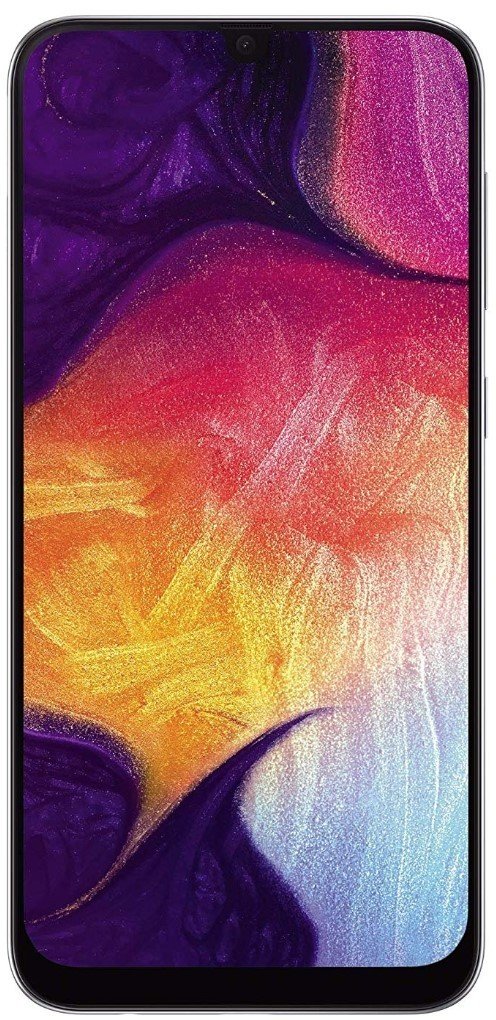How the Galaxy A50 showed me Samsung can finally make a great budget phone

I wouldn't be what you would call a smartphone expert. As a staff editor across all of the Mobile Nations sites, you could say that I'm a jack of all trades but a master of none. I can explain to you how routers work, what a processor is, and can identify high-end brands versus ones known for budget products. However, I'm not the type of person to always have the newest gadgets or to sit in anticipation over company announcements. And I'm OK with that.
For example, I've used Samsung Galaxy devices for a number of years, but this year I switched to an old Google Pixel XL that I got as a gift. Yes, in 2019 I switched to a phone that came out in 2016. Turns out, it was a vast improvement over my Galaxy S7, which was on its way out, not only in terms of internals but overall degradation. Plus the camera is still great.
I'll wear out my tech until there's nothing left, then groan about having to use my credit card.
I appreciate the power and flexibility I get with flagship phones, but I don't like dropping so much money on any purchase, much less a new phone every couple of years. I'll wear out my tech until there's nothing left, then groan about having to use my credit card.
It's why I was intrigued by the chance to test out the Galaxy A50 — a $350 phone with high-end features. Android Central's budget phone expert, Harish Jonnalagadda, gave it high review score, so there was a lot for it to live up to, but it was also the first Galaxy I've had lengthy hands-on time with since my S7 (those hours spent helping my mom set up her Galaxy Note with its curved display don't count).
While I wasn't initially impressed with the phone thanks to its bloatware, inaccurate keyboard, mediocre fingerprint scanner, and some issues with the camera, the A50 was able to eventually win me over. The $350 price tag clearly indicates that certain compromises are built into the purchase, but I was surprised by how few compromises I actually had to deal with. While budget phones were not even an option for me back in 2016, it's become clear they are now.
Budget phones have come a long way

The last time I bought a phone for myself, there wasn't much in that lower-budget market that jumped out to me. The Galaxy A and J series were appealing back in 2016 to a certain subset of the population, especially after Samsung finally introduced Samsung Pay to the line, but it still wasn't worth it based on my priorities. Why would I buy a subpar camera or a slower processor when those are the two things that mean the most to me?
Two budget Samsung phones that were available when I bought by S7 in June 2016 were the Galaxy A9/A9 Pro and the Galaxy J7. The A9 had this gigantic 6-inch screen and was more comparable to the S6 rather than the S7. It was also only available in China. The Galaxy J7 wasn't available on Verizon, my carrier of choice.
Get the latest news from Android Central, your trusted companion in the world of Android
I took a quick dive into the Wayback Machine to find out what other phones were available to me, and the options beyond high-end Android flagships from LG and Motorola, along with iPhones, were lacking. I was a freelance writer at the time and the S7 was set to be a huge dent in my bank account, but there was little I could do about that.

The A50 is obviously a huge step up from the Galaxy S7. It's been over three years since the S7 and even the most basic of smartphone features have changed. Instead of just one camera sensor on the back, the A50 has a triple-camera setup, with a wide angle lens and a depth sensor thrown in for versatility. Switching between various modes is intuitive in the app, represented by a tiny icon on the screen. There are other features within the photo app too, such as Live Focus, which allows you to go back in and add blur or spin effects, Panorama, a Pro mode, slow motion, hyperlapse, and, of course, Bixby Vision.
The last time I bought a phone for myself, there wasn't much in that lower-budget market.
Photos are a huge improvement. The Galaxy S7's camera was fine, but was lacking in a number of areas. Using the camera in daylight produced sharp images, but there were few options to incorporate depth that looked natural. Less-than-optimal light created grainy photos that looked yellow; too much light washed the photos out. The 5-megapixel selfie camera was abysmal and distorted images.
The A50 doesn't have the best cameras on the market, but the images are serviceable. It doesn't have a night mode and still has issues taking photos in low light. Some of my examples came out darker than expected, or had a yellow tint, but there was a lot less grain. Photos now have depth and details are visible. The macro capabilities are impressive, and HDR rendering optimizes and removes a lot of blur, which makes taking pictures of my new, rambunctious kitten easy.





The main issue I have with the A50's internals is the processor, which is an Exynos 9610 chipset, and 4GB of RAM. I have few issues running certain heavy programs, but occasionally the phone will freeze up or I'll experience laggy input. There was one visual-intensive game I attempted to install that just didn't load at all. Closing programs usually solves this issue.
I took the time to actually set up the fingerprint scanner on the A50. The option was available on the Galaxy S7, but I never took the time to dig into it. The idea of one wasn't even fathomable on a budget phone back in the day. The A50's scanner is adequate, but it's slow and sometimes doesn't work, prompting me to input my code anyway. I get the appeal since when it does work I can get my phone open quickly, but it's a hassle to use.
One of the Galaxy A50's best features is its lack of a Bixby button.
I like that there's no dedicated Bixby button, although the power button is placed below the volume buttons for some reason. The switch, which seems to run counter to every other button placement out there, is more of a nuisance than anything. Bixby is still a constant presence on the A50, as it is on most Samsung products, but all I have to do is avoid swiping left on the home screen and I'm golden.
Probably my favorite thing about the A50 isn't exactly a Samsung feature at all, but the incorporation of the One UI based on Android 9.0 Pie. I'm used to TouchWiz, which is all about clutter, and installing various third-party launches to get around it. One UI is simple and easily customizable, and budget phones have always run on older versions. Coming with Pie right out of the box shows that despite the A50's low price, Samsung noted what was important.
Some things haven't changed

I had truly forgotten about the Samsung bloat.
On my first day using the Samsung Galaxy A50 I was inundated with notifications from apps I never installed. I had multiple alerts from Yahoo Finance telling me the Dow was up. Later in the day I got a news alert from Yahoo News that said, "Colin Kaepernick's skin appears altered in GOP campaign ad."
Google Assistant often clashes with Bixby when I'm trying to complete a task.
There are four Yahoo apps installed with the Galaxy A50. There's also multiple games, including Candy Crush Saga, Final Fantasy XV: A New Empire, and World War Rising. There's the Wish app, which tries to sell you knock-off products you don't need for just a dollar, to go along with eBay. When I went to automatically install my old apps, I found I had two email apps, two calendar apps, and two clock apps.
Since most of my data is attached to my Google account, I've come to use Google Assistant, which often clashes with Bixby when I'm trying to complete a task. When I attempted to set myself a reminder, Google Assistant didn't know which calendar app to use. Setting a timer with my voice brought up the two clock apps. Trying to do anything with my voice made the whole endeavor useless.
I discovered that the reason behind all this clutter was IronSource, a company that Samsung teamed up with to push all the apps. Luckily the bloat doesn't take up too much space thanks to my review unit's 64GB of built-in storage, which is double than what I had with my galaxy S7. But here the extraneous apps aren't just taking up space — they're actively getting in the way.
There are some small UI issues I had with the phone, too. You can access Samsung Pay by swiping up from the bottom of the screen, which is also how you access your app drawer. Thanks to the large screen and my small hands, I often had trouble playing mobile games, with my hand accidentally swiping a portion of the screen I didn't intend to.
Bottom line

I generally like Samsung phones. There's a reason why I owned three models before my Pixel XL and why I recommend the phones to family members. However, liking Samsung has been about accepting small nuisances and a lot of clutter as a compromise for getting a phone with a lot of high-end features. For a while it was one of the few options Android users had to compete with the iPhone. The Pixel line with its excellent cameras is probably the top direct competitor these days, but it was always the same deal: pay a lot of money, you'll get this excellent phone, and you'll deal with all of the caveats.
4 out of 5
The A50 shows that Samsung has come a long way making phones for multiple U.S. audiences. You can be on a budget and still get great features. It's a budget phone that I could have afforded back in 2016 and I wouldn't have felt like I was missing out. The cameras are solid, it's fast despite some issues with some larger apps, and the battery can last me all day.
Samsung has also, unfortunately, shown that like with a lot of free apps, if you pay less for a device, you have to deal with a lot of adware, which not only takes up space but complicates tasks. Small tweaks like a weirdly-placed power button and the mid-range processor aren't deal breakers, but send a message about cutting corners.
I'm not sure if I'll take the A50 as a sign that I can get in on the budget and mid-range market for my next smartphone purchase, but if I had to, I wouldn't feel too let down.

Carli contributed gaming content across Windows Central, Android Central, and iMore. Her last name also will remind you of a dinosaur. F