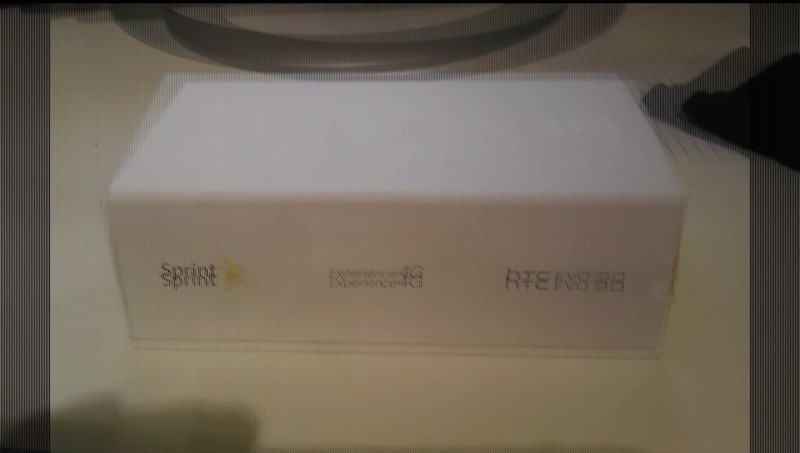EVO 3D tip: Adjust your 3D pictures and help your eyes [from the forums]
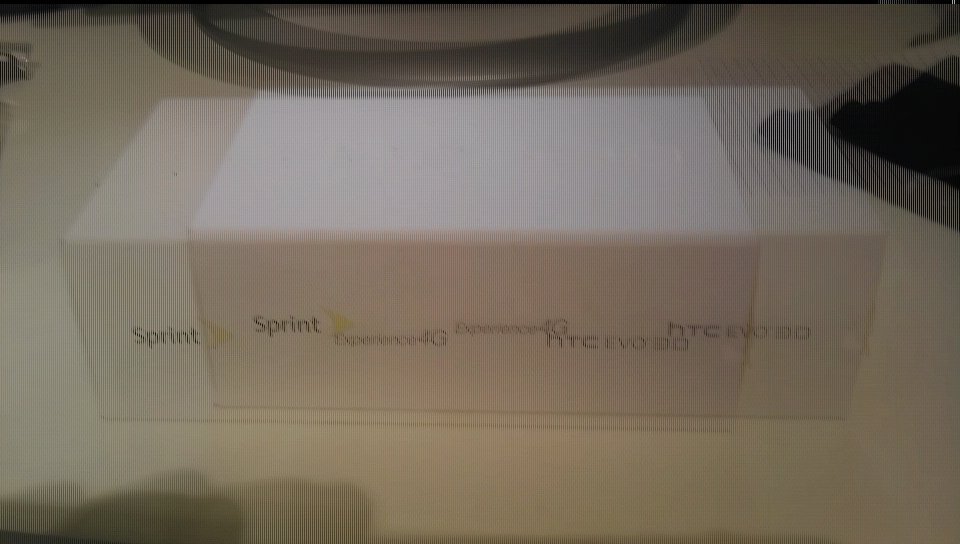
before after
If you're not into the 3D features on your shiny new HTC EVO 3D, and it's because those darn pictures just hurt your eyes or give you a headache, this tip is for you. Android Central member Jerzyiroc has a great little tutorial in the EVO 3D forums showing you how to make adjustments to the 3D effect for stills using the tools built right in to the EVO 3D gallery. A lot of folks are saying that the 3D videos they shoot look great, but the pictures aren't aligned very well and cause some strain on the eyes. Looks like HTC has given us the tools to fix this, and now we can learn how to use them. Be sure to have a look, and thank him in the forums!
Source: Android Central forums. Thanks, Jerzyiroc!
Get the latest news from Android Central, your trusted companion in the world of Android

Jerry is an amateur woodworker and struggling shade tree mechanic. There's nothing he can't take apart, but many things he can't reassemble. You'll find him writing and speaking his loud opinion on Android Central and occasionally on Threads.