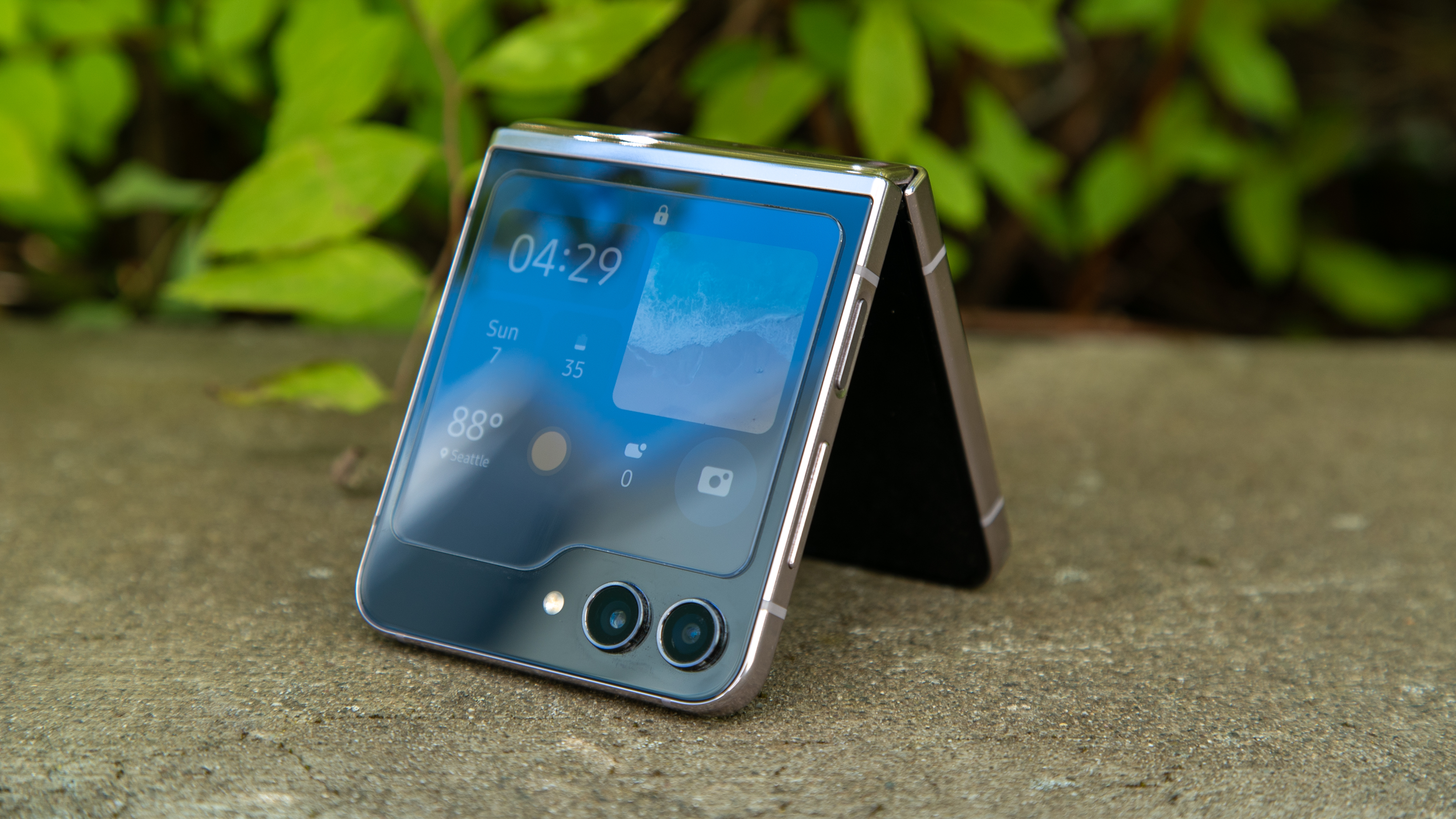Download the Essential Phone wallpapers here!

Get the latest news from Android Central, your trusted companion in the world of Android
You are now subscribed
Your newsletter sign-up was successful
The new Essential Phone has a pretty mind-bending screen with super-tiny bezels, and it just looks even better with one of its default wallpapers loaded. Those wallpapers have picked up some attention, and that's to be expected — so that's why we want to offer them up for anyone to use.
Here are six different wallpapers that come pre-loaded on the Essential Phone. A couple of them actually aren't super-high resolution, but a few of them are. In either case, these wallpapers will surely look great on your phone if you're looking for something simple, elegant and dark for a wallpaper. Enjoy!
(If you're viewing this on our mobile app, open the article in a web browser to download to your phone directly!)
Default
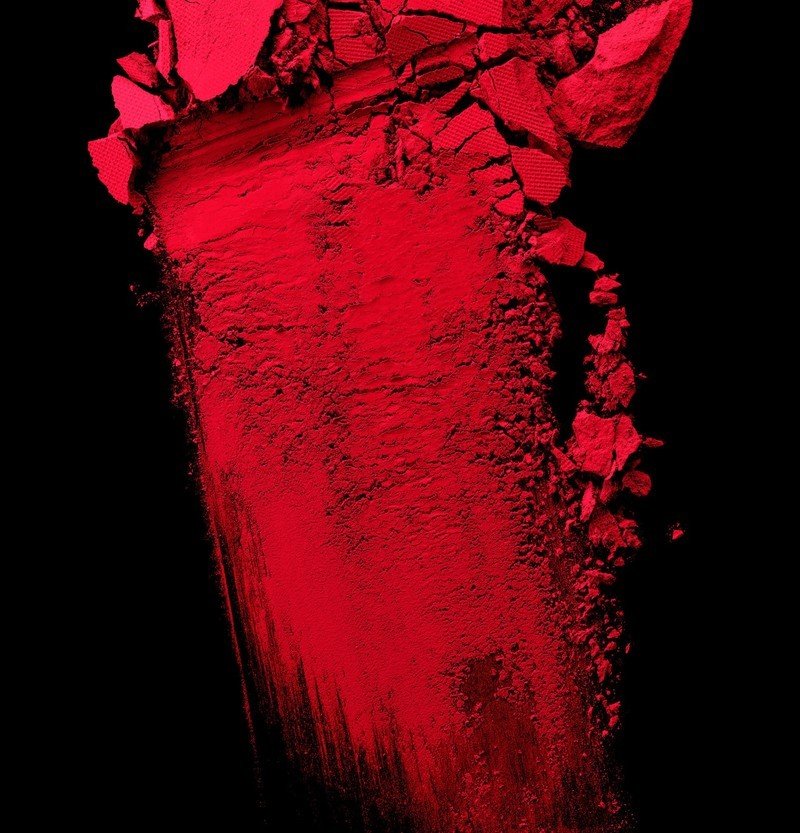
Default 2

Default 3

'Champagne'
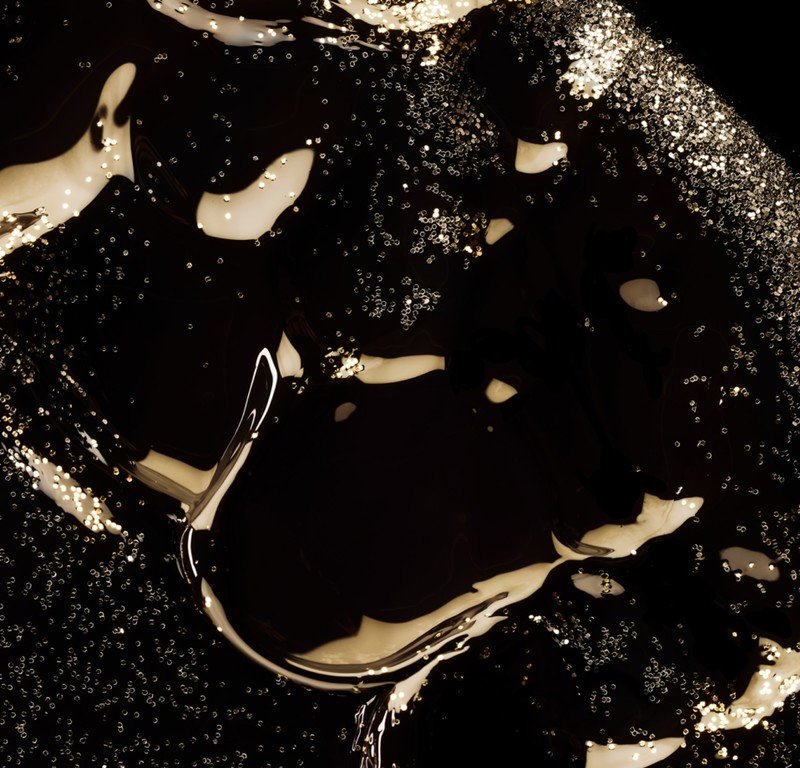
'Jaune'

'Noir'

Which of this small crop of wallpapers is your favorite? Be sure to let us know in the comments!
Get the latest news from Android Central, your trusted companion in the world of Android

Andrew was an Executive Editor, U.S. at Android Central between 2012 and 2020.