Developing apps for Chrome OS and foldables is about to get a lot easier

Get the latest news from Android Central, your trusted companion in the world of Android
You are now subscribed
Your newsletter sign-up was successful
What you need to know
- Google is updating Android Studio with new tools for app development on different display types
- A freeform testing environment makes it possible to test Chrome OS compatibility without a Chromebook.
- A foldable emulator is being worked on, allowing devs to see how their app will look on a folding phone in real-time.
Alongside the release of the Android 11 Beta, Google published a bunch of developer-focused videos to talk about what's new for all things in the world of Android development. One of the videos is titled "Screens - large, small and foldable," and it's meant to bring developers up to speed on the growing market of folding phones and how to adapt their apps for them.
Much of the video is focused on going over best practices for adapting app layouts for larger and smaller display sizes, but there are a couple of exciting tidbits worth sharing.
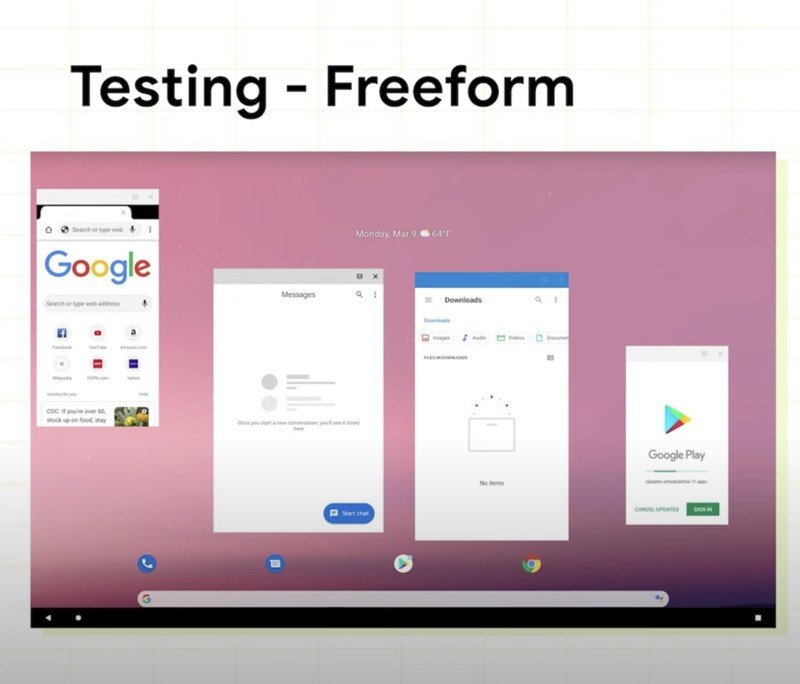
Firstly, the Android Studio is getting a new emulator environment where developers can run their apps in freeform windows. This allows developers to see how their apps react when changed to different sizes and form factors, which is important in a world where phones are taking on new shapes and sizes all the time.
There's another perk that comes with this freeform testing environment, and it's that developers can now see how their app runs on Chrome OS without needing a physical Chromebook. Not that Chromebooks are overly expensive or anything, but the fact that developers can get that testing done all in one place is pretty impressive.
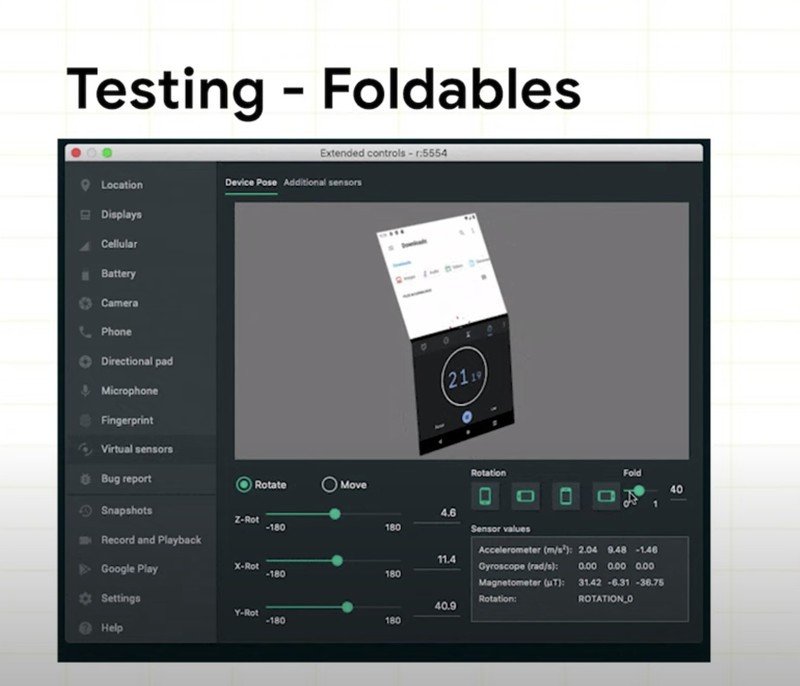
The other notable update isn't actually available yet, but it's something Google's currently developing for Android Studio — expanded support for foldable emulation.
This new tool will allow developers to fully emulate a folding display, along with customization options for the orientation, fold intensity, and more. Developing for foldables is a challenging thing, and this makes it possible to instantly replicate how an app will look and feel on a flexible screen just like that.
Here's everything new in the Android 11 Beta
Get the latest news from Android Central, your trusted companion in the world of Android
Have you listened to this week's Android Central Podcast?

Every week, the Android Central Podcast brings you the latest tech news, analysis and hot takes, with familiar co-hosts and special guests.

Joe Maring was a Senior Editor for Android Central between 2017 and 2021. You can reach him on Twitter at @JoeMaring1.

