Chrome OS 100 upgrades the launcher with a new look, better search experience
Chrome OS has finally hit triple digits and brings some new upgrades along with it.
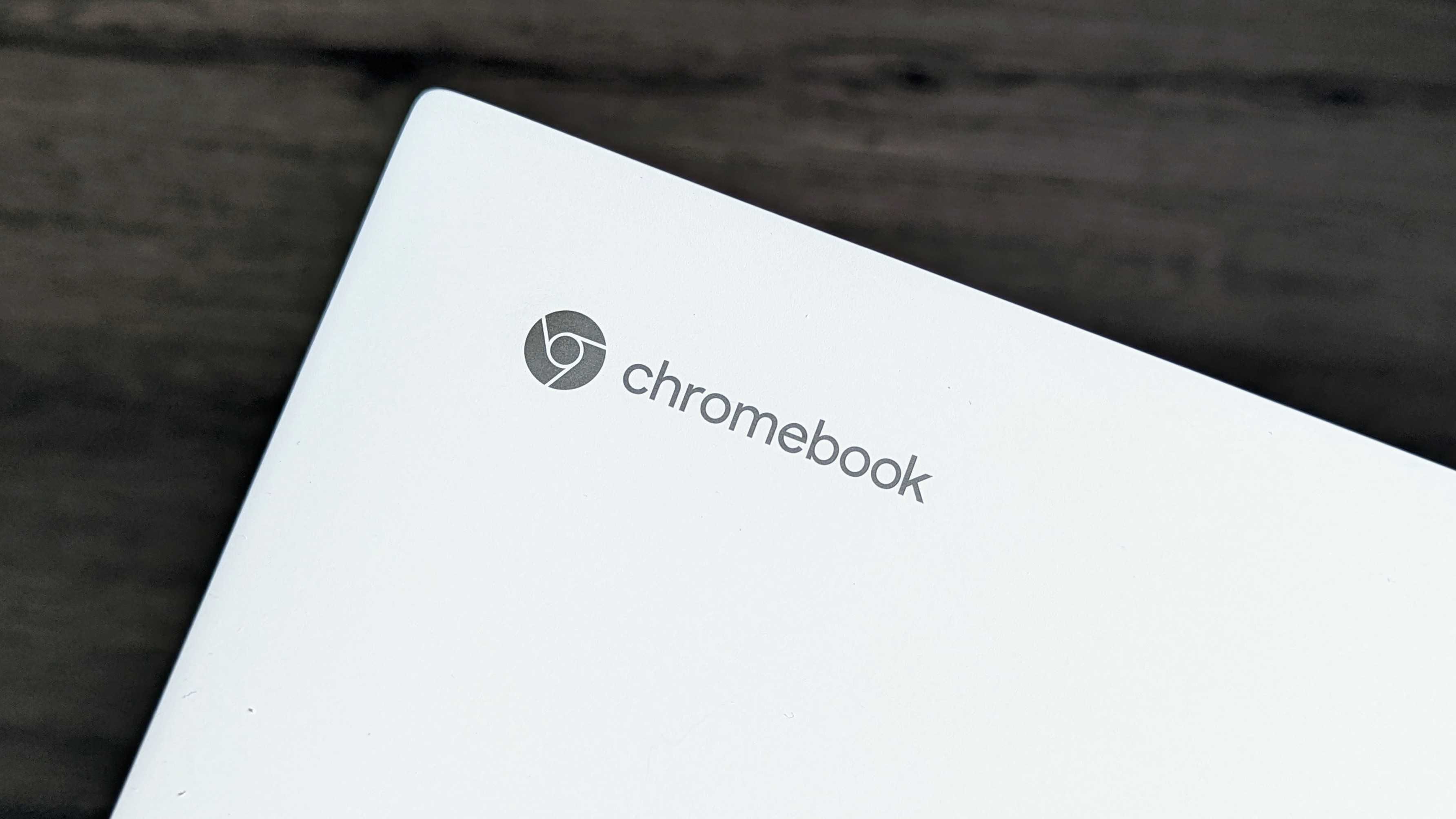
Get the latest news from Android Central, your trusted companion in the world of Android
You are now subscribed
Your newsletter sign-up was successful
What you need to know
- Google has announced Chrome OS version 100 with new upgrades.
- The launcher now has a new UI with improved search functionality.
- The Dictation feature now supports editing with your voice.
Following the launch of Chrome 100 on mobile and desktop devices, Google announced the big update coming soon for Chromebooks. Chrome OS 100 arrives with a few notable updates.
The first significant change announced for Chrome OS 100 is the updated app launcher. Instead of opening a fullscreen panel, clicking the Everything button will soon open a much smaller app launcher that appears on the left side of the desktop. This new placement should be fairly familiar if you’ve ever used a Windows computer, and Google says it will leave more space for any windows you have open. Additionally, you’ll be free to arrange your apps how you like – by name, color, or manually, with newly downloaded apps following your arrangement.

The launcher’s search functionality is also being upgraded. Search previews will now show much more information so as not to take you out of the launcher if you can help it. It will also allow you to search for Chromebook shortcuts if you need a reminder, and it can even help you sift through your open tabs.
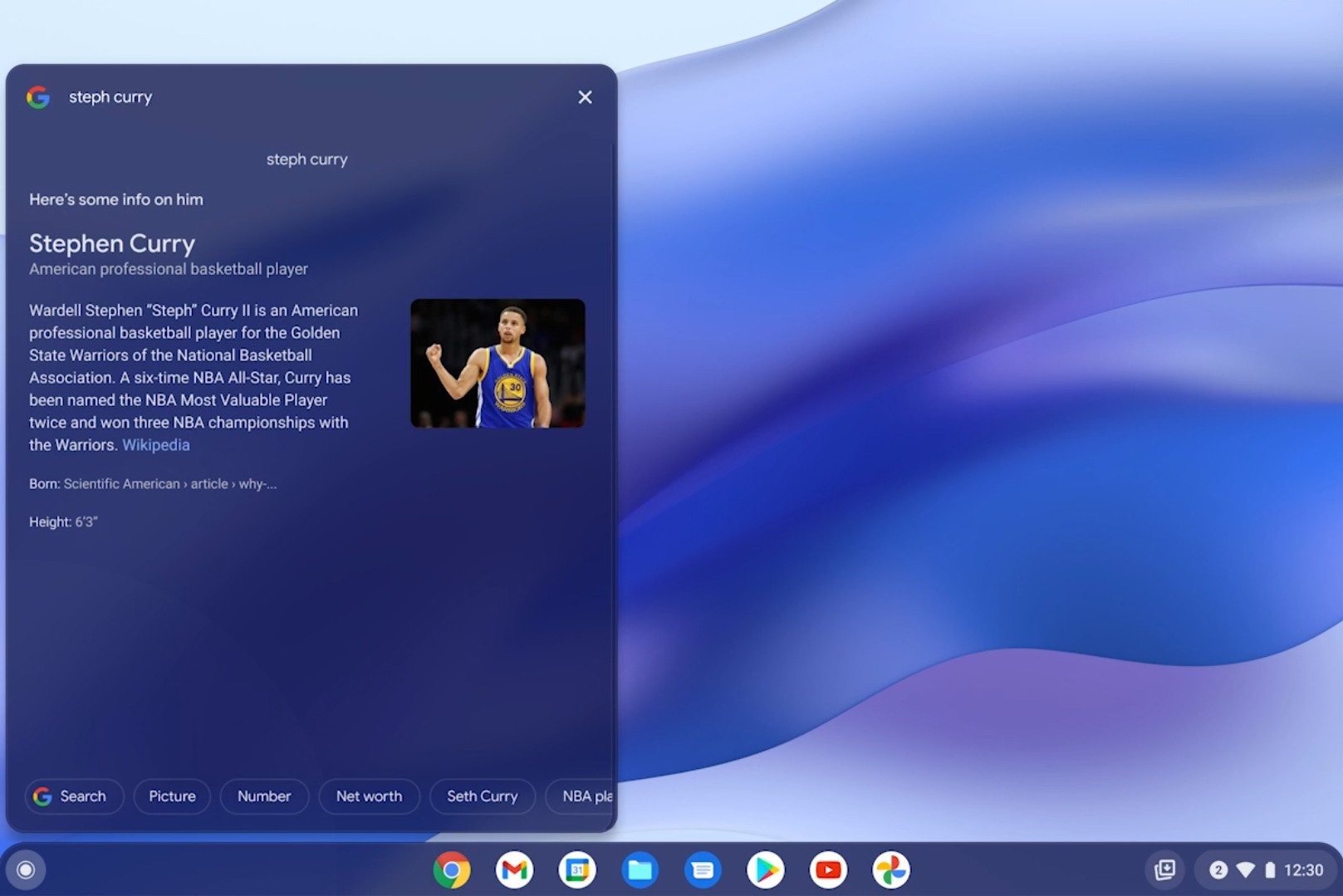
Google is also enhancing the Dictation feature in Chrome OS by allowing you to edit your inputs with your voice. For instance, if you’re not satisfied with the input, you can say “delete” to remove a letter, and you can even dictate where you want to move the cursor. Chrome OS can also assist you in using the Dictation feature, and saying “help” will present you with different commands you can use.
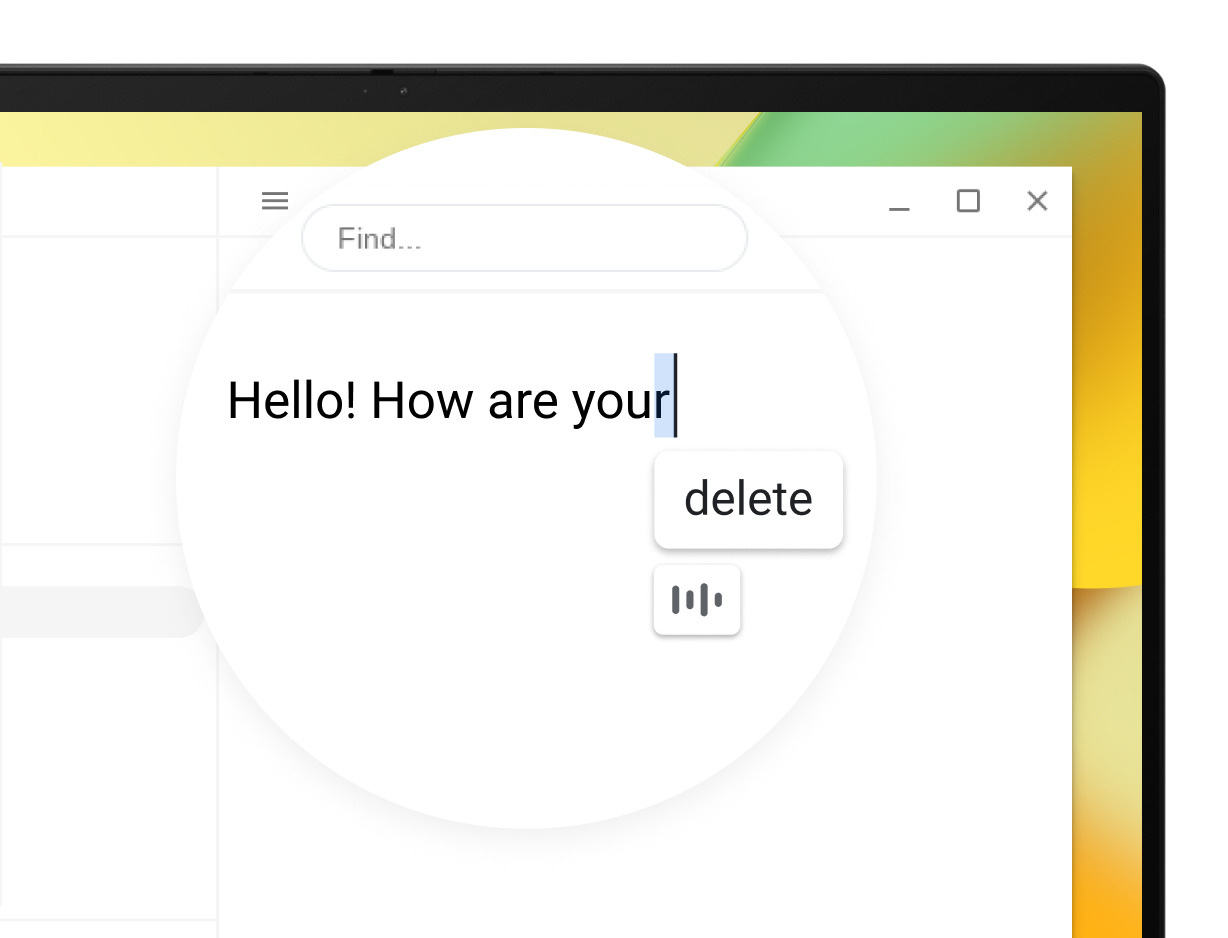
As part of the release, Google spotlights the GIF creator that began rolling out in the camera app on the best Chromebooks as part of a recent release. This lets users record five-second videos and share them as GIFs with various devices. You can access this feature by clicking "GIF" in the video tab.
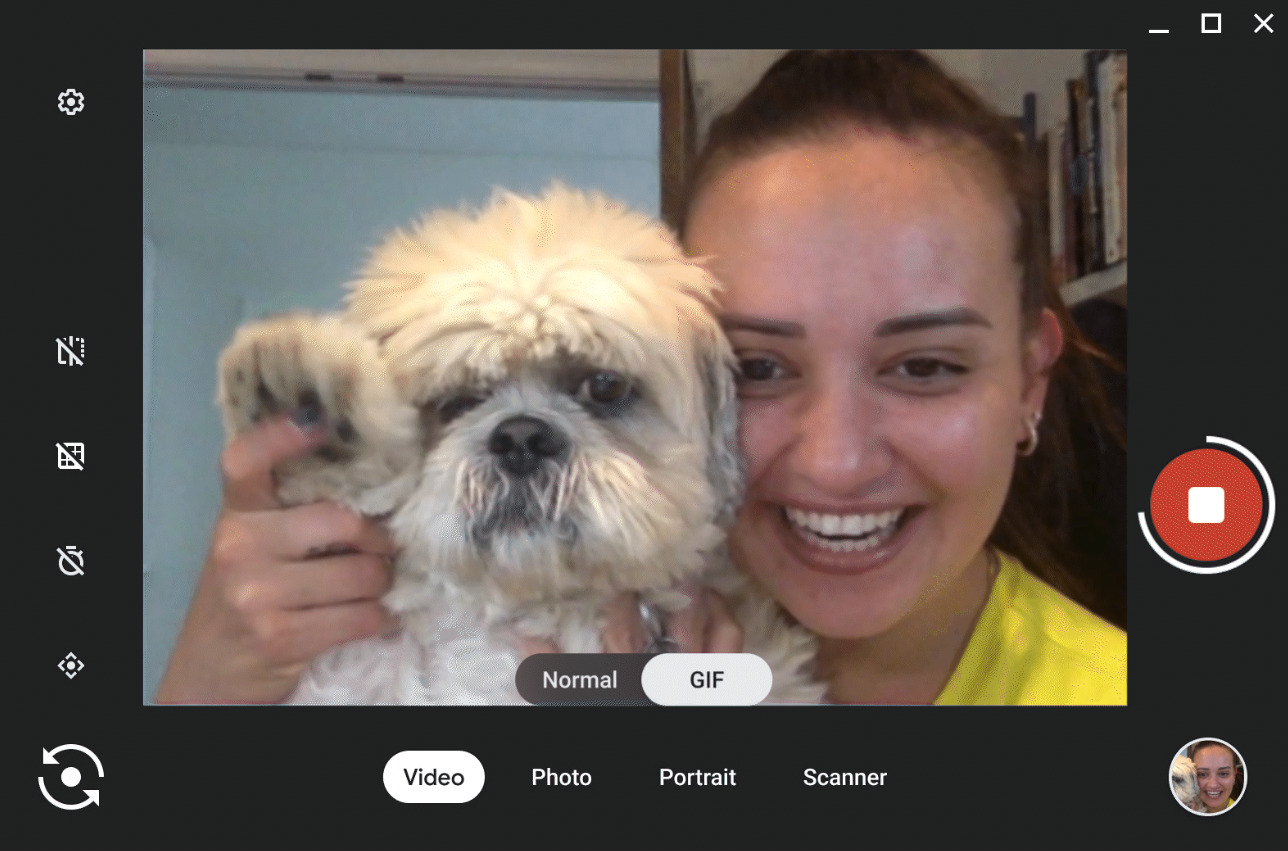
Lastly, Google highlights Chrome OS Flex, which has entered beta since its early-access launch in February, with more than 100 devices now certified to run the cloud-first OS as of March 29.
Chrome OS 100 hits Chromebooks this week, although Google says the new launcher will arrive on Chromebooks "soon."
Get the latest news from Android Central, your trusted companion in the world of Android

Derrek is the managing editor of Android Central, helping to guide the site's editorial content and direction to reach and resonate with readers, old and new, who are just as passionate about tech as we are. He's been obsessed with mobile technology since he was 12, when he discovered the Nokia N90, and his love of flip phones and new form factors continues to this day. As a fitness enthusiast, he has always been curious about the intersection of tech and fitness. When he's not working, he's probably working out.
