Best media apps for Oculus Quest
The Oculus Quest is for more than just gaming.
Get the latest news from Android Central, your trusted companion in the world of Android
You are now subscribed
Your newsletter sign-up was successful
The Oculus Quest is an excellent device for gaming, but there's more to virtual reality than just playing games. For example, we've all thought about how great it would be to have a personal movie theater at home. The Oculus Quest can actually give you one by taking advantage of what's possible in VR.
Whether it's watching YouTube, streaming films and TV shows from subscription services, or viewing your own videos that are stored directly on the headset, here are the best media apps for the Oculus Quest and Oculus Quest 2 to help you get even more out of your VR experience.
Enjoy your favorite shows and movies with the best media apps for the Oculus Quest
Why you can trust Android Central
YouTube VR
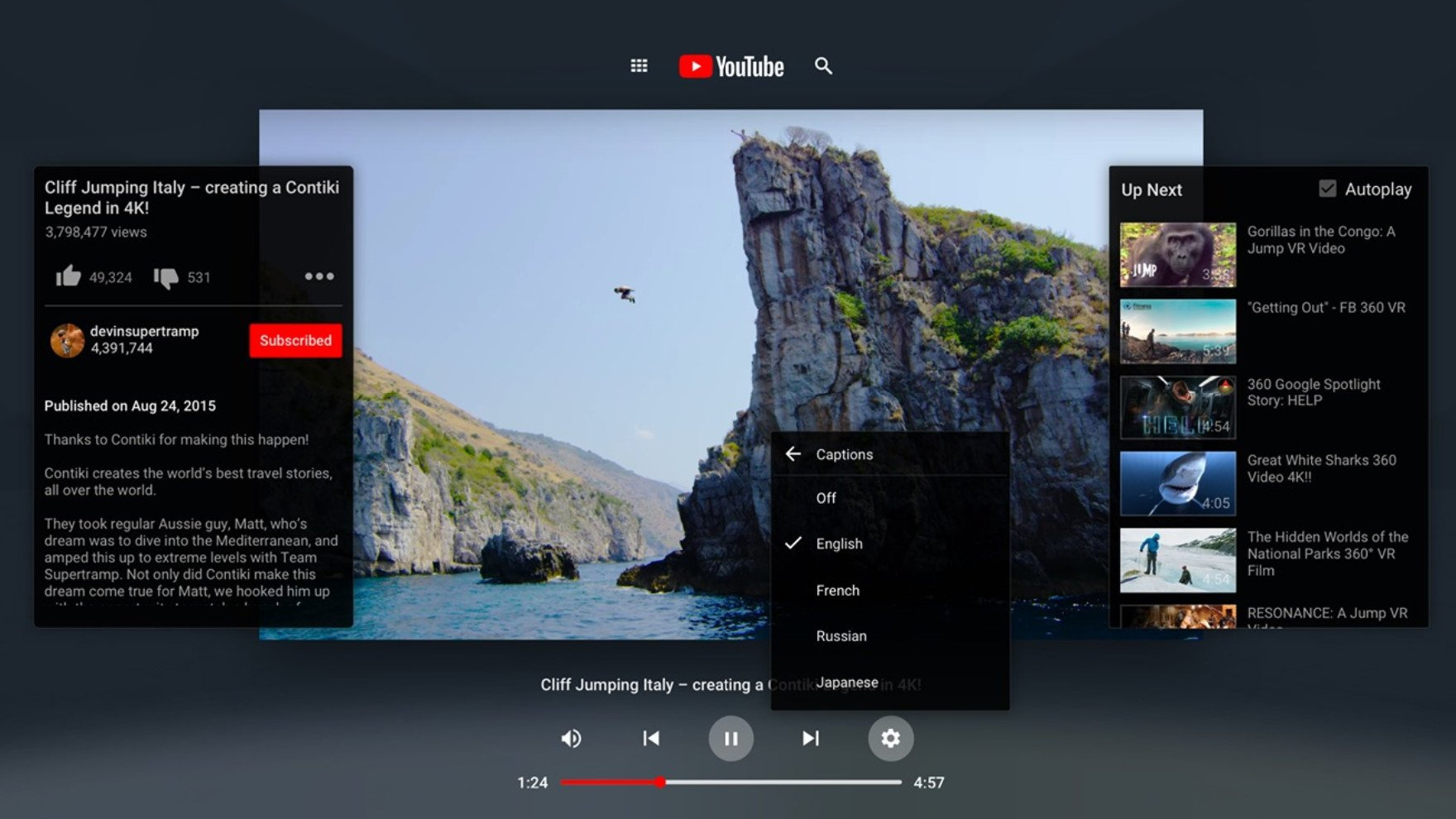
YouTube has billions of views for a reason; there's an almost unlimited amount of content on the platform. If you really want to up your YouTube viewing experience, you can watch standard 2D videos on the Quest in a movie theater-like space. However, the YouTube app really shines with its support for 360-degree videos on the headset.
YouTube
At first glance, watching YouTube might not seem like the most impressive use of VR, but 360-degree video support makes it feel like a different experience. The up-close view offered in VR is also great for relaxing with visual meditation videos, nature footage, or just watching Joy of Painting reruns.
Download From: Oculus
Netflix

Netflix has been in the streaming business for years. Its native app on the Quest headset puts a giant screen in front of your eyes and makes it feel like you're watching Netflix content in a cinema or a nice cozy virtual cabin. It's a great way to watch an action flick or unwind with a romcom, though your head might tire during more extended viewings.
Netflix
The Netflix app on the Meta Quest goes all in on giving you the fantasy of having your own personal movie theater. However, because the headset isn't exactly the lightest piece of equipment to wear for long periods of time, watching Netflix in VR is better suited for a good 90 minute popcorn flick or a couple back-to-back episodes of a juicy show rather than full-on movie marathons.
Download From: Oculus
Prime Video VR
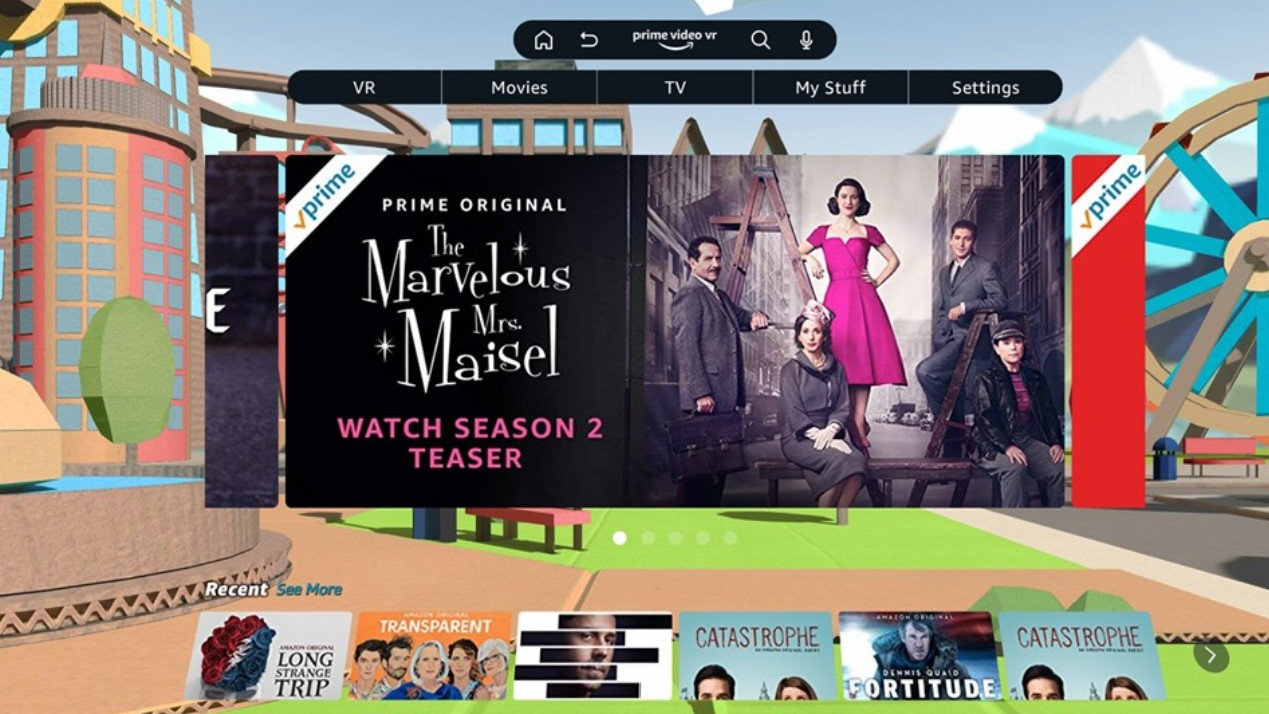
With this app, you can watch all of your favorite Prime Video content in a virtual theater. Just the Netflix Oculus app, Prime Video's entire library can be viewed inside your own private cinema. You'll be able to watch a huge selection of movies and TV, including hit Prime Originals like The Legend of Vox Machina and The Boys.
Prime Video VR
One of the benefits to an Amazon Prime membership having Prime Video bundled in. With the Quest app, you can watch all of Prime Video's library in your own home theater.
Download From: Oculus
ESPN

If you're looking to watch sports in VR, there's no better Meta Quest app than ESPN. You can watch live games and studio shows anytime and have access to various ESPN channels, including ESPN+, ESPN2, and SEC Network.
ESPN
ESPN is the best app for watching sports on your Quest headset. There are a ton of different ESPN channels available, along with 24/7 access to live games, studio shows, and on-demand collection of replays and shows.
Download From: Oculus
Bigscreen Beta

This video streaming application allows you to watch 3D videos with your friends in a virtual theater. Bigscreen Beta supports both side-by-side and over-under 3D formats. On top of allowing you to stream videos from your PC, Bigscreen Beta also lets you wirelessly play PC games straight from your headset.
Bigscreen Beta
Bigscreen Beta lets you host a virtual movie night with up to 12 friends and supports both side-by-side and over-under 3D formats. You can also join public chatrooms and watch 50+ channels for free.
Download From: Oculus
Skybox VR Video Player

This video player supports DLNA media streaming, can stream your PC to your Quest headset, and can help you view natively stored content. It can stream videos with an output of up to 8K on the Oculus Quest 2, supports HDR, and the PC client can even stream out the same content to multiple Oculus Quest devices at once.
Skybox VR Video Player
Unlike most of the best media apps for the Oculus Quest, Skybox VR Video Player requires a purchase. However, if streaming videos from your PC to your Quest is enticing to you, it can be worth the money.
Buy From: Oculus
Grab the popcorn
The Oculus Quest can add a new dimension to how you watch videos. There are plenty of apps to stream videos and movies from your PC or directly from streaming services like Netflix and Amazon Prime. You don't have to put your headset away if you want to watch some TV or enjoy a good movie.
If you're looking for a versatile player that can handle local files and content from a media server, you should check out SKYBOX VR Video Player. And if you want to watch 360-degree videos to see how VR can bring your viewing experience to a whole new level, YouTube VR is the perfect choice.
Save for Skybox VR Video Player, all of these media apps are free. That's good, because you'll probably have to download a combination of them to view all the content you want. If you want to extend your viewing sessions and make your virtual movie night more comfortable, make sure to grab some of the best Oculus Quest 2 accessories. Or if you're having some trouble getting custom video content on your headset, check our guide on how to stream movies and TV to the Meta Quest 2.
Get the latest news from Android Central, your trusted companion in the world of Android







